Every day we offer FREE licensed software you’d have to buy otherwise.
PixExpose was available as a giveaway on March 12, 2008!
Are you no good at image processing? Are you not a specialist in the field of WWW? Or perhaps you are good at both but simply you never have enough time to publish your photos on the web while they wait to be showed to your friends? If any of these is your case, PixExpose has been developed exactly for you! By using the program you will quickly create and publish elegant internet galleries.
Preparing an attractive Internet photo gallery is an extraordinarily easy process - on subsequent program pages you only choose images that are supposed to be the parts of the gallery. You choose a graphic template for your gallery and wait until it is generated. Once it is generated, you can send it to a network server with a single click! PixExpose handles everything!
- Automatically generate galleries and their subpages;
- Publish galleries on the Internet with a single click;
- Attractive and ready to use gallery templates;
- Support for most popular image formats;
- Customize and create your own templates;
- Automatically generated, gallery's navigational context menu;
- Program does not require any html knowledge.
System Requirements:
Windows 95/98/Me/NT/2000/XP/Vista
Publisher:
Cream SoftwareHomepage:
http://www.pixexpose.com/index.phpFile Size:
8.99 MB
Price:
$29.90
GIVEAWAY download basket
Comments on PixExpose
Please add a comment explaining the reason behind your vote.



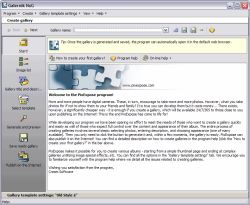
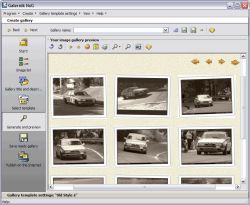


Rafal,
Everything I had noted before has now been addressed with the exception of the 'Welcome to the PixExpose Program' text. I have tried reseting the setting to English as you had sugested however this still did not correct it. Other than this, All menus & dialogs appear to be OK except for under "Gallery Template Settings" you have "Image Setts" instead of "Image Sets".
Thanks for all your support to correct all this!
Save | Cancel
hyperlink missing/ill formed in post 130. u can use link in post 17.
Save | Cancel
Hello! I've just uploaded the newest translation file. Please try it. It won't fix everything but should be far better.
You can download it here.
Save | Cancel
Wow! I'm really sad that I missed this one. I picked the wrong day to miss a giveaway. Rafal did an excellent job of addressing the problems and I really hope to see this title offered here again after all the translation issues are resolved - I downloaded the trial version today (and the update file) and there are still many language issues.
Since everyone is gone, I'll reserve my thoughts (on how this application might be improved) for the re-release of PixExpose at GotD;-)
Save | Cancel
PS I was running as admin anyway so even if this was the problem it shouldn't have affected me until I logged back in as a plain user...
Save | Cancel
Do you mean this one?
As far as I remember, I never got as far as seeing that screen. I did the setup.exe and then I have had the crash every time I try to start the program. I don't get a chance to say "yes" anywhere as i haven't had a 'first run' yet.
I'ld uninstall and reinstall to confirm this but the activation is now expired. Do you have a fix for this that I can apply without losing the registration?
Save | Cancel
Hello everyone. Thank you for the feedback. I'll answer most of the questions afternoon (Polish time :). But G, regarding your Vista problem, look above for my comment regarding Vista.
Save | Cancel
This is what I get on Vista Home. Installed as admin.
Problem signature:
Problem Event Name: APPCRASH
Application Name: PixExpose.exe
Application Version: 1.2.1.305
Application Timestamp: 2a425e19
Fault Module Name: StackHash_1703
Fault Module Version: 0.0.0.0
Fault Module Timestamp: 00000000
Exception Code: c0000005
Exception Offset: 0182b530
OS Version: 6.0.6000.2.0.0.768.2
Locale ID: 1033
Additional Information 1: 1703
Additional Information 2: 2264db07e74365624c50317d7b856ae9
Additional Information 3: 1344
Additional Information 4: 875fa2ef9d2bdca96466e8af55d1ae6e
Save | Cancel
#94 - I take it back, an e-mail to Rafal resolved the issue, he's first rate. Note: type, don't copy the license codes. (It was nearing the end of the day and I thought I'd lost the offer but set-up ran fine this morning after receiving Rafal's reply). Still have some Polish messages but I don't think that is going to be a problem.
Save | Cancel
H.Marx (#103):
Gah. I tested it in IE7 and FireFox. I also tried finding any reviews on it, and I couldn't find anything negative, so I assumed it was safe. I guess thats what I get. It's coming off my site now then. Oh well. Made someone else $10 richer for not reading.
Save | Cancel
I apologise if this has already been answered, but it is getting late and I don't have time to check.
I have installed and activated PixExpose with no problem and the program opens at the end of the Set-Up Wizard where the registration info has been accepted and the full (non-trial) version is avalable. However when I close the application and re-open it, I get the message: "This application has failed to start because the libgfle267.dll was not found. Re-installing the application may fix this problem" - well, it didn't!
I appreciate the participation and all the help from Rafal, and hope he, or someone else can assist me.
Save | Cancel
To #119 Jackie and others having an issue with implementing the patch --
I just downloaded this program about an hour ago so all current updates are included; I do not need to download the patch.
In the time left, you may want to try to uninstall and re-download the program. It is worth it!
To Rafel --
SUPERB! I have always wanted to do something like this; I never knew it could be so easy. Beautiful templates too.
Save | Cancel
Ok, call me ignorant, but I am new to the site. Really iterested in this program. Do I need to install all the updates, or just the last one on the page? Do I need to re-download the program? I downloaded very early this morning so I am not sure what updates need to be installed or if it is just the last one. Also, Rafal, the hint of using f8 did not corret the langage on the welcome page for me.
Save | Cancel
I've added the patch and it's great. BUT, I can't ulock/register the program. Looks great, but with only 37 more tries I really can't use it. Darn it, looked like a whole lot of fun! Thanks for trying!
Jackie
Save | Cancel
Rafal
I just want you to know I agree whole heartedly with #57 Lisa, I too downloaded this because of your input. I have several of these type of programs and although I do not have time to publish a page to the web, I did go through the templates and all. I like very much what this program has to offer and I think the price you are asking is well worth it. I will be using this program.
Besides I like your quick response to some of the know more then anyone kinda people that post paranoia in these comments.
#61 I use coppermine too and it is boring!
Save | Cancel
I rather like this program- it is quick and simple to use, the templates included are very nice and the finished galleries I created, although simplistic, all looked fine and acceptable to me. I was able to put together a test gallery and upload it to some web space I have very quickly and without hassles. The PixExpose prog in itself seems soundly put together despite the language issues and appears to do what it's intended to do very well. Aside from the mixed up Polish/English I didn't come across any other problems.
Rafal: I have put up a bunch of screenshots (using PixExpose hehe)at this url:
http://users.tpg.com.au/littleco/sandbox/screenshots/index.html
Save | Cancel
Rafal,
Thank you for all of your effort. I see that you have been frustrated by the fact that the experience is different on English versions of windows. I would suggest buying a second hard drive or second computer with an international English version of Windows for further testing. The program shows promise, and with the ability to see what we are seeing on our computers it should make your like much easier when trying to launch international sales.
Troll
Programmer
Save | Cancel
Fubar - #97 - we appreciate that you are tying to help everyone. but you really did plain old ACCUSE the developer with the way you stated your previous statement. Rafal, the Dev, has since accepted that there was a miscom. give it up and move on. you are still helping. so, definitely, is the Dev. so happy happy for everyone.
as many have said, MANY PROPS to the Dev for working with us all to make a piece of software that really *works*. you have been here from the first postings to get this thing where it needs to be. if there are fixes after this giveaway is done, i hope you will make it available to those at the giveaway to try and test again. we helped you and hopefully you will return the helpfulness. again, props for a well-functioning piece of software that just neeed some minor work.
Save | Cancel
Ok may here is a regarding prgram crash after licensing. Copy all but last character of each fiel. manually place last charcter via keystroke.
should then give ("licensing correct pop-up. YMMV
(maybe copy/paste from readme.txt picking up a newline character or something like that)
out of superstition I also clicked the temp licensing checkbox and then unchecked it before I clicked "unlock" button.
Save | Cancel
Same problem as posts 63, 68, 74, 79,94. Program crashes after inserting licensing info no matter how careful I am about spaces and copy paste. Win2k server. Too bad. looks like a good program.
Save | Cancel
New translation file fix the points identified eariler but broke three new areas.
Now 'Program' - "Exit" states 'Wyjdz z programu'
and under
"Select Template" has two errors
'liczba dokumentow z miniaturkami'
'Brak obrazu z podgladem schematu'
Save | Cancel
I am sure that the issues were unexpected. Anyone that publishes to the web regularly knows and understands that finding a problem after publication or release is too often a omen of worse things to come. Frantic action on your part starts a chain reaction. Dozens of new problems suddenly surround the initial mistake. Further frenzy and even the uploading process starts stalling.
Web users often expect perfection in the operation of programs and websites. That is expected and appreciated by developers. Now you find yourself striving for perfection at the cost of excellence. When trouble develops, those of us that one man operations need to shake our heads and solve the problems methodologically - even as we continue to pay the bills out of our pockets.
Those of us that cater to the physical science communities are very thankful that our readers and fellow scientists are understanding and forgiving souls. No ulcers. We will live to please another day.
Save | Cancel
As was mentioned above .. i hope all the bugs get worked out on this software and redistributed by GOTD ... I'll try again next time, but for now, I guess i will stick with JALBUM.
Save | Cancel
Rafel,
I posted a list of Polish language instances in the English version in the PixExpose community forum, hope they are of some help.
http://community.creamsoft.com/modules.php?op=modload&name=PNphpBB2&file=viewtopic&p=27547#27547
Save | Cancel
DeWayne, I never thought I would be able to figure it out either, but it's really not that tough. You open up your windows explorer.
You then click My Computer.
Then click Local Disk (C:), assuming that's your main drive.
Then click Program Files.
Scroll down to Cream Software.
Click the little yellow folder.
Then click the PixExpose folder.
You will notice a bunch of icons open up to the right.
OK, you have to leave this screen for a moment.
Now, assuming you have downloaded the translation update, right click the "trans.mld" icon that you downloaded.
Select "Copy"
Then go back to your PixExpose open folder in Windows Exploxer.
On the right, where all the icons are, there is a folder entitled "Help".
Simply right click, and select "paste".
Your computer will tell you the file already exists, "would you like to replace it?"
Select "yes".
You're done.
My apologies if this procedure has already been posted, I'm a slow typist.
If anyone disagrees with above procedure, please feel free to correct me, but this worked for me.
XP SP2
Thanks for the program and all the replies to the feedback Rafel and GAOTD.
Save | Cancel
Oh, quick one: "When deleting gallery's data no files (...) are not removed from disk!" Are they removed or are they not? ;-)
Save | Cancel
From the dialog "Please answer this question", I recommend that it be shrunk just to "Question". Also, a more general item, shrink your status-bar help text. Half the time it gives a full explanation that extends outside my screen. Maybe put up a tooltip to accommodate all that info. Template Settings > Image Settings > Color drop-down boxes: some of the colors aren't translated to English. Create Gallery > Select Template > Template preview: text is not translated. Also: full screen template preview is not translated. Preview pane title is not translated. Error dialog box also is not translated. Save gallery: second instance of word is spelled wrong: galleri -> gallery. Save gallery New Folder button and dialog not translated. FTP pane: No server selected message not translated. Generated pages: PixExpose icon on the bottom is not translated. Link seems somewhat broken (a trailing target= text on link) and leads to the Polish version of the website instead. And that's mostly what I can find. The above may include errors already mentioned by previous commenters. I suppose this is enough to get me a free license...
Save | Cancel
MetSci (#75) and BladedThoth (#93):
I think MetSci was talking about the "MoneyMagnet" widget that you now have on your web site. I, too, noticed that I can no longer simply click "Back" to return to this GAOTD page.
I noticed that if, after going "forward" to the BT review page, I click on the "down arrow" beside the Back button (using IE 6, so as to see the page history) there is a page titled "http:\\www.getmoneymagnet.com\mm_widget.php" which apparently sends you forward once again. So to really go back you have to manually select this GAOTD page, skipping the "money magnet" page in the history list of visited pages.
Anyway, here's some user commentary on it:
http://www.vikingblogger.com/2008/03/06/money-magnet-next-big-thing/
Draw your own conclusion as to just what the widget is other than to be sold in turn to someone else with the originating company getting their fee every time. Per their privacy statement at their own website I think I understand it grabs user/visitor information:
http://www.getmoneymagnet.com/privacy.php
Very interesting...
Save | Cancel
Here are some mistakes: Under Program menu, it says "Wyjd? z programu" which should be translated into "Quit the Program" or "Exit the program". (Note: in case you're wondering why ? is in the middle, my Unicode locale is set on Chinese, because some of my programs (that I never actually use) needs it.) Down on the bottom, it says "Ustawienia schematu galerii:", which I presume means "Gallery Template Settings" or something. In that panel, it's more natural to say "page" instead of "docs". Also, "setts" should be expanded out to "settings". When registering, when unlocked correctly, the top of the confirmation window displays the Polish name of the program. In the about box, "WARNING! The commercial license ....." , the warning part doesn't seem to make much sense. Try replacing it with "Note" or try to take it off completely. The buy your own license menu item under Help could be removed from the menu, since the program is already registered. Gallery file names under the Template Settings tab, the first item is not translated. Also, the default folder names could be changed into English. Continued in next post...
Save | Cancel
congradulations Rafal, you are a master programmer. You are a genious. I am honered by your presence, ok?
Save | Cancel
well I uninstalled it, when I get more computer software programing experience I would consider it. But you don't realize the things you say to do are from an advanced mind and you just can't get out of that mode. Look how fast you completely wrote up a bunch of language upgrades, thats beyond a lot of peoples mind. I copy / paste a lot things but how do I copy into help-subfolder? I bet you would like america if you knew that we look up to you. We need more basic instructions thats all. I bet I'm right about the technical language barrier, I feel thrown out.
Save | Cancel
Hmm... Just noticed an interesting bug. If you unlock the program, unregister, then reregister, instead of having 39 runs left when you first install the program, you get 40 more runs left - 1 more run than intended! Could make all the difference in the world! ;-) Also, just on a side note, I love how you make up your registration keys. A nice break from the usual string of 50 letters and numbers from other giveaways. Great job on helping everyone get a proper translated interface. You're probably the most active developer fixer here during the past couple of weeks I've been downloading giveaways. If you're interested, I can volunteer to fix up all the minor mistakes in the program. Again, great job.
Save | Cancel
I downloaded and installed this morning and everything was fine, all installations are not the same. I noticed a bunch of comments about not in english and how to download an upgrade. I downloaded the upgrade. It said that you copy it to the help subfolder. I don't know how to do that. I bet I'm not the only one that needed a few more detailed instructions on how to do that(details). I think that programmers overlook how most of us don't know it. I think you have had a hectic day rafel, and it could have been easier if you would have expressed more details on copying the upgrade and more details on where. That would have been enough. I was afraid I would upset you or I would have mentioned it. I mean I hav'nt the slightest how to copy into help-subfolder.
Save | Cancel
89, Marsha, if your question hasn't been answered (#93 is the last moderated comment as I post), it's not going to crash your computer, it's simply bad form and inconvenient. As you create and save the descriptions for galleries, those are currently being saved in the Windows registry. So, as you add more and/or larger galleries, more and more things get added to the registry. The registry is designed to perform efficiently, even as it grows, but it's not a good idea to clutter it with data which doesn't belong there. If you delete the galleries (that is, their definitions, not their output files), the corresponding registry entries will be deleted. Where it also makes a difference is when you need to move the gallery definitions/descriptions to another computer (which has PixExpose installed). There's no convenient way to move them when they're in the registry, tied to a particular user on that computer. Further, if you uninstall PixExpose without deleting the gallery definitions, it's highly likely that those entries will be left in the registry (most uninstall routines don't remove entries created at runtime).
As for people who objected to the tone of my response, if you read my original comment #15, you'll note that I said mostly positive things about PixExpose, and how to easily work around the language issue, before some fixes were posted. This isn't a popularity context, I couldn't care less whether the public here, who doesn't know me personally, likes me or not. I try to provide helpful and accurate information when I post. I do not like being publicly accused by a developer of posting untruthful information, when it's easily verified, and the developer should know where he stored things. As the developer has acknowledged the issue, I regard the matter as closed (not the code itself, which has yet to be changed).
Save | Cancel
#94. Same here, very aggravating!
Save | Cancel
[b]#49 flea.[/b]
I created an online gallery with this program. Here is the link if you want to check it out.
http://www.cornerg.com
To Rafal. Thanks for the licence, you are truly doing a great job here. I love the program and I have never seen a developer get in here and try and sort things out like you have. That shows true dedication and service.
Save | Cancel
This is insane - this is the maddest programme I've ever come across - no matter what I do or how I try to intall and enter the license key, it always shuts down - vanishes from view - and when I reopen it I am told I have a trial version with 39 more uses. I've uninstalled and re-installed as per suggestion above (say 'yes' to multiple users) but to no avail. What a pity, I was really looking forward to it.
Save | Cancel
Rafal (#51):
I guess I wasn't quite clear enough on what I'd like to see in my review; What I'd like to see is the capability to adjust color, brightness/contrast and maybe some other goodies on an image-by-image basis and not in batch/bulk.
MetSci (#75):
No clue what the issue is there. Why would I keep people from coming back to GaotD to download the software? Every article even has a link to the GaotD page directly (The first link in the review - The software title one). If you don't believe me, check out the source of the pages. Would kinda defeat the purpose of reviewing software titles at GaotD don't you think?
Save | Cancel
Could not get it to activate after a couple of installs, un-installs.
Gave up on it.
Save | Cancel
Rafel - Question?
I have what seems to me somewhat of a weird website. I elected to get hosting by using only a SiteBuilding Wizard, instead of the std. type hosting package and web page editor. My question is this, I have only 2 ways to enter data when in the Create/Edit webpage mode, either as "Rich Text", or as HTML. I have no FTP access. The only thing I can upload are picture files. So, can I copy and paste your album code into the HTML editor and expect it work after publishing? Thanks.
Save | Cancel
I tried it only for a short time, so some remarks as an (amateur)photographer. 1) The thumbnails created by program necessarily need some unsharp mask (as a rule required after resizing). 2) By choosing the pictures I hope to see in fullscreen mode not only the last picture chosen, but all of them. It is important for me to browse in fullscreen mode all the chosen pictures exactly in the same order as they will appear in a result product. 3) particulary, if the pictures are added not in batch mode but one by one, the order of pictures has to remain the same. This time, I added the pictures in a particular order, but in the next step the sequence was gone (changed to alphabetical/time) and I had to reorder the pictures again.
For me, the most important factors are the quality of pictures (including thumbnails - not enough sharpness now), and the easy way to create and change the particular sequence of pictures in conjunction with testing the impact of the sequence as a fullscreen preview. Unfortunately, creating the particular sequence of the pictures is one of things which is not enough supported by different gallery creating programs in batch mode. (A good example for it is cam2pc). There is a way to go ...
Save | Cancel
Fubar wrote:
On the downside, PixExpose stores the information about your galleries in the Windows registry–if you have a gallery with hundreds of images, it will generate several times that many registry entries.
Rafal replied:
.. It was on a todo list to replace the gallery settings repository. I’ve thought it’s been done. It wasn’t. It will be in future releases.
Can somebody please explain what are the implications of all those entries in the Registry? Seems like this might be an important consideration before using, no?
Save | Cancel
RAFEL:
If you want to collect as many translation errors as possible, here are a few:
Go to Gallery Template Settings/General Settings/Template description, Preview Image. As you select each template to preview, you will notice at the top of the screen the title description is in Polish, i.e. "Ustawienia schematu galeric 'Poland'."
If you click on the preview image and the full screen image opens, at the top of the page the descriptors for the file location, pixel size and memory size are in Polish.
If you click the "select template" button from the start page, On the gallery template page one line under "Basic Information" is in Polish: "Liczba dokumentow z miniaturkamic."
I hope this helps.
Laurie
Save | Cancel
I like this program--very nice templates, which is important to me. I've updated the translation file and that has taken care of the more important issues I noticed. Thank you, Rafel!
Save | Cancel
I'm going to forget this, I downloaded it but after all this reading and apparently the work we have to do to get it to function properly I'm not going to bother with installation.. I hope this will be fixed tonight before the giveaway is over, I will check back
thanks and it looks to be a good program if it didn't have the issues everybody is reporting.
Save | Cancel
Here is updated translation file.
The Polish text in the welcome page cannot be fixed this way, but if you want to get rid off it try the solution I posted above.
"(...) there should be a way to get rid off this Polish text, if annoying. Go to settings (F8 key) and change language to English. I know it is already selected, but this change should refresh the translation. May help."
Save | Cancel
What a refreshing experience this is to see a creator taking his time and I'm sure, trying his patience, to get this program right for all of us, and for FREE!!! Since when does anyone do anything for FREE?!! Bravo!!!
Thank you to all who are seriously interested in helping Rafal to correct the errors you have found and a HUGE thank you to Rafal for your kindness and timeliness in making the corrections!
Now, as a total NON-geek in the computer world, HOW do I put the corrected patch into the proper file? Lead me as if I were a very small, but willing child please!!
Thanks much for what I believe will be a very fun and useful program!
Jackie Lee in So. California
Save | Cancel
Thanks, GAOTD. This is a good tool, and I like the professional and responsive way in which the programmer regularly interacts with his test users (us). The language "thing" is a minor detail which can easily be corrected; the functionality is the main benefit. Good dev efforts, Rafal. Thanks for uploading the update file quickly. ;-)
Thanks again to Rafal and to GAOTD for this handy tool -- just when I needed it. Looking forward to more solid apps; I haven't downloaded many lately. This one appears to be worth it. I also like the Plato titles for video conversion, as they have been really handy recently.
Regards,
Cheri
Save | Cancel
Rafal great program and i have in all the updates (replacing the previous ones) but the welcome message is still in polish
Save | Cancel
Finneas: I work on Vista (business) and it works OK. The reason of the problem you experienced (crash at the start) is answering NO to the question at the first run. On Vista you should answer YES and allow the program to copy all templates files to the "Application data" directory that user can access (have rights to them) with no problem, instead of keeping the files in the PROGRAM FILES folder where only computer admin has appropriate priviledges.
jhon:
The GAOTD activation is for personal use only. The information in the about box (License type) is not applicable. That's a bug in the about box in fact. I'm sorry for the inconvenience.
archimedes: Do you mean the system dialogs as "File Open" and "File Save" ? Are they in Polish ??? For the rest please post a screenshot.
Trijntje: ;-)
Save | Cancel