Every day we offer FREE licensed software you’d have to buy otherwise.

Giveaway of the day — Picture Downloader 2.3 Lifetime
Picture Downloader 2.3 Lifetime was available as a giveaway on May 29, 2021!
Picture Downloader features a simple interface comprising two separate tabs, one for searching for images using a search engine, and the other for performing a search on a specific website. The first download method allows you to select the engine to use and perform an online search using a keyword as the main filter, while the second requires you to enter a starting URL and look for graphics on a particular webpage recursively or not.
If you need to bulk download photos from one or multiple web pages, with this application you can download the photos to any local folder.
You can customize the download location, set the connection and the response timeouts, and select the browser agent to use. No matter the method you choose, the download settings are the same. Moreover, by setting filters, you ensure the application doesn't parse entire webpages when not needed and consequently decrease the search duration. "Vovsoft Picture Downloader" can look for specific image extensions and ignore user-defined URL extensions or strings. JPG, PNG, TIF, WEBP and more filetypes are supported.
System Requirements:
Windows XP/ Vista/ 7/ 8/ 10
Publisher:
VovsoftHomepage:
https://vovsoft.com/software/picture-downloader/File Size:
2.4 MB
Licence details:
Lifetime, no updates
Price:
$15.00
GIVEAWAY download basket
Comments on Picture Downloader 2.3 Lifetime
Please add a comment explaining the reason behind your vote.


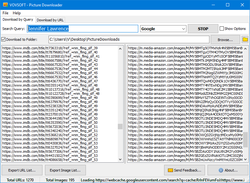
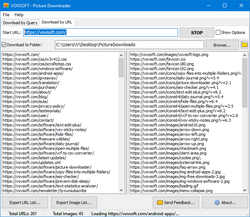

Go here and get the best image downloader. I've been using it for ten years, and wouldn't use anything else. Updated regularly, and great tech support. Very customizable. You won't be disappointed.
https://bulkimagedownloader.com/
Save | Cancel
Dr. Wentzel, But this is paid soft, isn't it?
Save | Cancel
Dr. Wentzel, you are sending readers to a program that requires $$$. Do you get a commission?
Save | Cancel
Wendel, I get nothing, I am merely a satisfied user.
Save | Cancel
Nektar, Yes it is, and worth it.
Save | Cancel
Dr. Wentzel, Thank you for the confirmation.
It cannot be compared with a free offer, but it is useful to know nevertheless a paid and user tested alternative.
Well noted, thanksss.
Save | Cancel
No size filter option, but there is an option to exclude specified URL strings so one could presumably exclude things like navigation buttons etc. by excluding common locations for these. I haven't tested.
Save | Cancel
One word in your Browser; picture, that's all. Thousands of pictures!
Save | Cancel
Is there a filter for copywrite? There are sites that offer free images, commercial and personal use, that allow one to search for a subject. Upsplash and ABSFreePic are but a couple.
Save | Cancel
Hott Pro, no
Save | Cancel
Hott Pro, I use Unsplash all the time. Haven't tried ABSFreePic, so will need to check it out. Thanks!
Save | Cancel
The program downloaded and activated easily for me, too, but the images it located and downloaded in my searches were to a large extent just artifacts from Google, such as the logo, arrows, etc, and many of the others did not open. I thought I was following the instructions, but would welcome guidance.
I couldn't find a filter for size, and most of those found were small, but these can be screened out quickly in Windows/File Explorer.
Interesting idea from J Barry concerning opening a url like a file in Paint, etc: it did work for a few of the images I found on the web, I suspect where the link was direct.
Save | Cancel
Update: I left the program running for several hours, and was surprised to find that the longer you leave it, the more it finds and downloads. It doesn't really supplant Google Images, though.
Save | Cancel
How is this better than using a search engine image search ?
Save | Cancel
Richard Woodley, it's more "different" than better. It actually uses a selected search engine (such as Google) to fin the images, and then downloads them. It can plow through search results for hours downloading where a human might get bored and give up.
Save | Cancel
can you download pictures from a gmail address that are attachments ?
Save | Cancel
What does this do that Google Images doesn't do?
Save | Cancel
Gary, It downloads the pictures to your local storage for browsing at maximum speed at some later time, rather than manually clicking one image at a time in your browser. It therefore will almost certainly also fill your storage much quicker!
Save | Cancel
It does over time (hours, if desired) download the images straight to a default or specified folder, which has some value, but Google Images does seem quicker and easier in the end.
Save | Cancel
Gary, it doesn't invade your privacy and save your image searches to the profile Gooble makes of you, for its own purposes and to sell to or otherwise assist companies with which it does business. And more than that, it stores the images you have told it to search for, locally.
Save | Cancel
Can anyone tell me a use case for this?
Save | Cancel
M. H., it's probably only really useful to grab the images from a specific website - for example if you are a web developer, and you want to grab all the images from the current version of the website (without downloading the entire site via FTP etc).
As J. Barry noted, it doesn't show previews or info like file size, image size, etc, so probably not overly useful when searching for images.
Save | Cancel
M. H., possible use case 1 - you want a collection of photos of a particular celebrity. Enter the name "Peter Cushing" (or whatever) and presumably this program will fill a folder with photos of your favourite film star (or whoever).
Case 1.5 why might you want pics of a specific person? Well, perhaps artists would want references of a subject, or 3D modellers might want face/skin imagery to grab texture samples from and/or shape samples to model a "digital clone" around. I'm a (poor) 3D artist so I could see that case.
Maybe modellers and/or animators might find other search terms for research purposes - "bird flight motion" might turn up references that I could use, or "woman walking". I seem to be talking myself into downloading it!
Save | Cancel
M. H., it pays for the software developers children's education.
Save | Cancel
M. H.,
May be quite useful for creating themed photo-mosaics. I did this the hard way a few years back but my sister's friend (wedding gift) was happy with the result. Still, way too one use only for my tastes, but again, I'm just answering your question.
Save | Cancel
In response to [ M. H. ] who asked, "... Can anyone tell me a use case for this? ..."
Aside from vanity searches, patent, trademark, copyright searches, comparison of search engines, and so on, to see what's out there, this program can provide an automated basic exhaustive list to explore and archive, "see, we looked", and someone developing a marketing name for their new product might stumble upon someone already using the name in a way that might be competitive or require working around or even be worthy of a lawsuit if there is infringement.
As others have noted, this is not sophisticated in that it does not participate interactively in interpreting and refining the process or results, just leaving us with lists of links and downloaded images without direct reference where they came from.
But it's a starting point.
Alternatives are GrabASite and equivalents, I suppose, print-screening with Picasa turned on to grab URL images with web page content images, those at least provide visual documentation, and a human can take it from there.
Any other thoughts from fellow GOTD users?
.
Save | Cancel
Does it have some filtering option, which allows you to download only images larger than some size?
Save | Cancel
Adams, not that I can see
Save | Cancel