English
Every day we offer FREE licensed software you’d have to buy otherwise.

$29.90
EXPIRED
Giveaway of the day — Picture Collage Maker
Picture Collage Maker is a powerful, versatile way to build any photo collage and scrapbook project-whether you're just starting out or have been collaging for years.
$29.90
EXPIRED
User rating:
450
60 comments
Picture Collage Maker was available as a giveaway on June 4, 2010!
Today Giveaway of the Day
Record your computer screen activities easily.
Looking for an all-in-one photo collage software that's fast and easy? Look no further. Picture Collage Maker is a powerful, versatile way to build any photo collage and scrapbook project-whether you're just starting out or have been collaging for years.
You can also create your calendar, greeting card, invitation card, poster and more you can think of! Whether you see collaging as a relaxing pastime or a way of life, Picture Collage Maker can improve your efficiency, save you money and help you transform your priceless pictures into precious memories.
System Requirements:
Windows 2000, XP, 2003, Viista, 7
Publisher:
Pearl MountainHomepage:
http://www.picturecollagesoftware.com/File Size:
92.4 MB
Price:
$29.90
GIVEAWAY download basket
Developed by Corel Corporation
Developed by The GIMP Team
Developed by Adobe Systems Incorporated
Import 3D objects and decide where to place them in the 3D model.
Comments on Picture Collage Maker
Thank you for voting!
Please add a comment explaining the reason behind your vote.
Please add a comment explaining the reason behind your vote.
You can also add comment viaFacebook
iPhone app giveaways »
$0.99 ➞ free today
$0.99 ➞ free today
$4.99 ➞ free today
Listen music from your favourite cloud storage service, download tracks for offline access.
$0.99 ➞ free today
$0.29 ➞ free today
Android app giveaways »
Whether you're a fan of io games, survival games, or just looking for a fun new game to play, this one is for you!
$0.99 ➞ free today
A collection of icons based on the well-known candy bar.
$0.99 ➞ free today
$5.99 ➞ free today
$0.99 ➞ free today
A nice-looking and beautiful battery charging animation app.
$1.49 ➞ free today

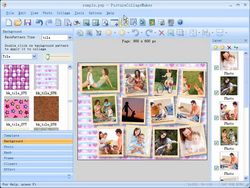


I seem to be a little bit late when it comes to getting on board but this is a great piece of software and, happily, with a very attractive price tag.
Save | Cancel
Dear producer :> make the possibility of the change of the size of windows! On 1024x600 my netbook, window "Add photo" is contain not on the screen!
Save | Cancel
YES you have to install the same day. I didn't actually check all the ones I downloaded uhtil recently and then realized too late that I was a dumb@$$...
Save | Cancel
If this software or any software is downloaded and installed to an External Hard Drive can it be used the same just by hooking up it up to your pc? Thanks for any feedback.
Anna
Save | Cancel
tho' the templates remain old-fashioned, the changes since the last giveaway (Picture Collage Maker Pro, December 4, 2009) have improved the program...
the "Create New Collage Page" splash that ran on start-up was removed...you can find the "Wizards" and "Create" options within the program, as before...
left side column, "Shape" has been added...Triangle, Diamond, etc....
buttons at the top were deleted/changed to drop-down...much less cluttered (the only one i miss is the "Restore Original Ratio" button --- maybe it's in the options, & i haven't found it yet?)...
the developers have also dropped the price from $39.90 to $29.90...
i'd like to see the templates updated & more effects added (maybe a cartoon/sketch effect), but overall a nice little program...
thank you Pearl Mountain Software & GOTD!
: )
Save | Cancel
To CU (#10):
This program, & many others like it, are large because of TEMPLATES. It comes with many templates and they're what makes this a large (in comparison to many other GiveAway apps) download.
To Sarah (#38):
If you look here on the creators website, there is a screenshot called "ADD CALENDAR":
http://www.picturecollagesoftware.com/screenshots.html
View that screenshot. Do you see the small arrows next to the year at the top of the calendar? Well, the arrow that points right advances the year forward. 'Kay?!
Save | Cancel
Thank you GAOTD. Looks like it will be nice. While waiting for download, browsed their homepages and found this for
#38 http://www.picturecollagesoftware.com/how-to-make-photo-calendar.html
It tells how to change the date inside the program. Thanks again.
Save | Cancel
It took very little time to download this app (approx. 3 or 4 minutes).
I uninstalled the last version offered by GAOTD. Actually, I read several posts where people COULDN'T uninstall the old version, so I immediately used "Cleanse Uninstall Pro", also recently downloaded from GAOTD. Uninstalled the old version with no problem. INSTALLED the new version with no problem.
The new version does not display registration info for the install, anywhere, so I just have to cross my fingers that it won't expire some day (I've had this happen with GAOTD free apps once or twice before)
There appears to be WAY MORE templates than the last version. With father's day right around the corner, this outputs FANTASTIC frame-able pictures. These pictures make great gifts!
BTW...I'm using VISTA Home Premium SP2. No problems with this great product on the first day of use.
Save | Cancel
#12, Zephyrdell
To uninstall the previous version (2.1.4), enter the following command into your command prompt window (PowerCmd, GOTD from Feb 2008, or simply the Windows built-in by typing "cmd" into Start-Run):
MsiExec.exe /I{17849E30-6D35-40FC-BF1B-7E1AEA86BB75}
This will lead you to an option menu where after clicking on Next you can choose "Modify", "Repair" or "Remove".
Kind regards
from somewhere in Europe.
Save | Cancel
Comment #38, I was able to make a 2010 calendar by selecting a calendar templant, double click on the calendar, a edit box will come up and you can move the months forward/backwards until you get to the year you want. Each month has to be created separately by adding additional pages. Right side of screen has a page section with a green plus sign below it, each click will add an additional page
Save | Cancel
Installed on Vista just fine. It appears to be a worthy install (especially for free) and has many frames and effects included. I have Photoshop but this is program will suit most people just fine and not overwhelm them like Photoshop.
Save | Cancel
92 MB is NOT large for graphic programs, the images comprise most of that number. Check out the size of Word processors if you want to see some large numbers purely for coding 'bells and whistles'.
If running a 92 MB program is going to significantly slow your computer then it's definitely time to upgrade RAM and Hard Drive
Save | Cancel
I've been using this over a year, since a non-pro version was offered, and really like it. I don't do a lot of photo sharing, but it has come in handy on several occasions. There's a nice variety of templates and graphics to work with, and it's pretty easy to create a nice collage with little effort. I'm happy that it's offered again so I could put it on my netbook. I want to give it a thumbs-up for how nicely the screen can be resized. On my netbook, many programs end up chopped off at the bottom, with buttons unreachable. This adjusted fine.
@Sarah #38, I don't think there's a menu item for changing the calendar, but double-click on the calendar itself to bring up the properties so you can change the month.
Thanks GOTD and Pearl Mountain Software.
Save | Cancel
This program needs to cut the fat. It takes up as much room on my computer as my FULL version of Photoshop!
It is very SHORT-Sighted to think size doesn't matter - these huge size programs do add up. if u don't pay attention it slows down ur computer and u wonder y
For the programmers and developers: customers do care about what they are/would be buying. I prefer to buy (thus supporting) programs that aren't sloppy in programming. Photoshop has a reputation of having sloppy programming itself, but compared to a 1-trick pony for the same amount of space it takes on one's computer makes Photoshop look very efficient
Save | Cancel
This is a great program and well worth the download as it's very easy to use. You'll need 109Mb hard disk space after downloading to install it to.
You can do collages easily in MS Word if you have this. Images can be copied and pasted directly from file. Click on format picture and set text wrapping "behind text" for each picture. Pictures will then drag to where you want. Use enter several times and over first then click the cursor back to the top before pasting, otherwise enter will move the picture down the page. With Word and today's GAOTD I crop and resize pictures first in a simple photoeditor. I use MS PhotoEditor but there are plenty of free alternatives!
Save | Cancel
Thumbs up from me.
Program is very intuitive to use, but there is there is a "how to" video here for how to use the pro version: http://www.picturecollagesoftware.com/afterinstall-pcmpro.html
Like #38, I found that all the calender templates are from 2008-2009.
FYI for #12, there is an uninstall for this program in the program files themselves. I thought you'd like to know, in case you are able to uninstall your last version.
Save | Cancel
93MB is not necessarily a huge download, but since www.virustotal.com only allow files of maximum size 20Mb to be uploaded to it and scanned for viruses, this is too large for that purpose. The better way for this download is to trim its installation file to bare executable and then either create a separate executable file for its images. Another way is to allow for images/templates download by creating an "Update Images or Templates" icon in the software itself, after a user had installed the software.
PS: Please remember to scan every executable file for viruses. Not to do so is foolhardy. Besides, always spend a little time to create a System Respore Point before any new software installation.
Save | Cancel
Very good program. Thank you GAOTD.
Save | Cancel
As a rule I am not someone that posts comments, but on this occasion I will make an exception. This is a great piece of software! Easy to use, and for me, the well worth the 92mb download. Thanks very much GAOTD
Save | Cancel
OK. Nice enough software. First impressions:
I was looking for a zoom and shift method to select the wanted part of the photo inside the mask, which I think would be a more user friendly way, before I discovered the 'Crop' feature. At the moment you can shift the photo but you cannot zoom. This would be a good feature to add. I also find the photo view/selection area to be very small. There should be a way to (temporarily) enlarge it. To overcome this I used FastStone Image Viewer to browse through my photos and then looked them up in the Picture Collage Maker's tiny window. I frankly expected a possibility to drag and drop between apps so I could drag a photo from FastStone directly to the PCM window. Unfortunately PCM doesn't support this 'Drop' functionality while this is very common for Windows apps. This should be on the ToDo list IMHO.
I was also expecting an option to select different languages for the names of the months and the days of the weeks for the calendar templates or a window where you could enter them yourself in the desired language. If you offer a product worldwide you should accommodate other languages than just English for these calendars. I haven't found such a feature. The help file has nothing to offer on the subject of 'language' so I assume that feature does not exist either. Also something for the ToDo list I think.
Save | Cancel
Win XP SP3
Had older version, uninstalled that with Revo but each time I open this version I get the message "Load XML file\PearlMountainSoft\PictureCollageMakerPro\frame\colourframe.dat failed" then the program opens.....Could not install over the top as this version installs to a different directory than the last version.
Any help appreciated.
Save | Cancel
I installed this program when it was given away before and I have thoroughly enjoyed using it. It is so very simple to use and makes wonderful collages. I like it so much that I shared the GOTD today with an on-line chat group that I belong to so that everyone can get it. Thanks so much GOTD.
Save | Cancel
YES! They're giving away this program again! I loved the last version that was given away and was so sad when my computer crashed and couldn't restore this program! Thanks GAOTD!
Save | Cancel
All the calendar templates are 2009 and I don't see a way to change them to 2010
Save | Cancel
A truly BRILLIANT program. So easy to use and extremely reliable! I highly recommend this download folks. Sincere thanks to Pearl Mountain Software and GOTD of course!
Love, Light and Peace
JC
Save | Cancel
THanks for the free look at your software.
Save | Cancel
# 12
If a program does not show up in Add/Remove it is simply not installed, at least in the technical sense. There are other programs that don't need installation. The positive thing of any such program is that you just copy the directory and put it on a memory stick.
Save | Cancel
I downloaded it and it works lke a charm. Made my first collage and sent via email. THANKS FOR THIS ONE!!!
Save | Cancel
True, its large. But that is because of all the included images.
It doesn't reflect shoddy programming.
So far, so good.
Wondering why so many thumbs down, though.
Save | Cancel
I downloaded and installed this program on vista home preimum 64. Went right in no problem registered no problem. The program has lots of goodies add ons and extras. The only thing bad I can say about it is I cant think of anything bad to say about it... Come on GOTD. Give us something really lousy we can raise hell at ya for!R
Save | Cancel
Skip the registering mumbo jumbo, for a truly FREE collage maker try Shape Collage > http://www.shapecollage.com/ , or use Picasa to create collages:)
This is said with NO disrespect to GAOTD or any author's listings just a public fyi, ok?
Save | Cancel
WOW ! ... This is a very nice tool to make all kinds of Photo collages ... calenders and lots more ... ( if GAOTD could only be so wise to refrain from bombing us with useless tools as Sticker and all sorts of Share applications... its a real desease all that share and twitter stuff ... I do not share or twitter anything ... my pc is not for that kind of shit ) but this Collage maker is a nice program in the wondershare series as offered by GAOTD. Loads of templates, clipart, frames, effects and lots more. Thanks Gaotd !
Save | Cancel
I normally do not comment, but seems some people just have to publish a negative comment. If a program like this is not full featured with lots of art, they comment. Then one comes along like this with lots of art and templetes and they complain that the program is tooooo big. Get real, all the art and templates are going to take disk space.
On the hundreds of GB drives of today, 92.4 MB is nothing.
Save | Cancel
Re the query by #3 Toni, answered by #8 Lori and #9 Ron:
I knew this of course, but what I (and maybe others here) would like to know is, can I install a GAOTD programme to my USB backup hard disk, and always RUN it from there, to avoid "losing" it if something happens to my notebook's hard disk?
Especially with programmes as big as this (I agree with #10 CU) and at first sight maybe, not so useful (as #19 njlioness suggests), but "might come in useful someday".
And in my case, even after downloading GAOTD offers fairly selectively since late last year, I have quite a lot of ikons spread across my screen by now! And elsewhere GAOTD warns, "If you install software often, your registry file gets bloated, reducing overall system performance." Which is starting to worry me a little, with around 150 plus programmes on my three-year-old IBM laptop -- not all from GAOTD, of course.
Anyone any helpful comments about running from external HDD's??
Thanks.
Save | Cancel
#12 Zephyrdell - I have in 'All Programs' Picture Collage Maker Full and it divides to 'PictureCollageMaker' and 'Uninstall'. Win XP, previous GAOTD of collagemaker.
Save | Cancel
i have windows 7 64 bit and cannot get the program to work with existing photos or artwork with .jpg or .bmp. i get a message that tells me to run an .xml file and it attempts to correct the problem. any suggestions?
Save | Cancel
installed activated fine win7 64 bit
Save | Cancel
A great deal of work has gone into making the enormous array of backgrounds, clip art, masks, frames, effects, etc that accompany the program. The program worked flawlessly on my Vista system and is very easy to use in an intuitive way. However, I don't bother much with dressing up photographs and am proficient with PSP and PS so I'm wondering what use I might have for such a program - even though it's very nifty.
I recomend for those who like taking family photos and making them into jazzy projects but who don't want to bother with high end graphic programs.
Save | Cancel
Will this work on windows7 64 BIT ???
TIA
Randy
Save | Cancel
Indeed this is the PRO version; wonderful piece of program. So easy to use and the output is great. Thanks Pearl Mountain Software and GAOTD for this great giveaway!
Save | Cancel
This is a super good software.
Simple interface, plenty of templates, easy to customize, easy to load picture and create a collage and export them in a jiffy in any preferred format.
Thanks GAOFD
Save | Cancel
Thanks GOTD! Installed and easy to use. Would recommend for teens and older "computer savvy" kids as I feel the artwork is a bit "childish"
Footprint on this program is too large, would rather use an online service for the rare times I want to make a collage.
Save | Cancel
google picasa does brilliant photo collages, and it's free, may not be as powerful as his program but works for me!
yes 94mb for a collage maker is very huge, agree with CU that i still like efficient progamming in this megabyte download era!
Save | Cancel
this has more templates than wondershare pcm they are both easy to use. Looks like this will be my first choice when making my next collage
Save | Cancel
Sorry, forgot to mention that this is a newer build of Picture Collage Maker Pro than was given away last time.... 2.2.8
Save | Cancel
Installed and Activated without problems.
As with last time that this was given away, it is the full Pro version.
Easy to use and produces some good results with minimal effort.
Worth a download in my opinion.....
Save | Cancel
How is this as compared to the collages by Picasa 3.0...i have picasa on system and think that can handle this bit... plus lot of other tasks...
Save | Cancel
Is it a new version? WHAT IS NOW DIFFERENT/improved from previous giveaway (ver 2.0.5)? If I install it, do I get then both of them or will it replace the old one or should I uninstall it manually before installing this one? If there's no significant changes, then I'll keep what I have.
Save | Cancel
I installed this software previously from GAOD. I decided that I would get this version and I always uninstall previous versions before installing a newer version. I have just spent the past 40 minutes looking for the uninstall for this Picture Collage Program by Pearl Mountain. It is not listed as Picture Collage Maker nor Pearl Mountain in Add/Remove programs/Revo Uninstall does not show it; Glary Utilities' Add & Remove does not show it; nor does C-Cleaner. It is located in my Program Files folder under Pearl Mountain but this folder does not include an uninstall either. This really bothers me especially when the previous version was a lot smaller than this one. How can I uninstall what is not listed or shown?
Save | Cancel
I have a different collage maker I got here, and have thoroughly enjoyed it. This one has many more included templates. To be honest, I haven't used it yet (it's early), but it downloaded and activated with no problem on Vista Home Premium.
Save | Cancel