English
Every day we offer FREE licensed software you’d have to buy otherwise.
PhotoToFilm 3.6.1 was available as a giveaway on November 11, 2017!
Today Giveaway of the Day
Cut out images perfectly, mount them neatly, and remove distracting elements!
PhotoToFilm is a perfect companion for everyone who uses a digital camera. With PhotoToFilm you can easily make small movies out of your pictures and compress them (ie: using DivX) in order to distribute your production to your friends and family. PhotoToFilm allows you to add professional looking effects with a few clicks and makes video authoring a game.
Key Features:
- User friendly interface;
- Transitions (such as cross fading) between your photos;
- Dynamic images support;
- Sound track (MP3) support;
- Popular photo formats support (JPEG, Bitmaps);
- OSD: On Video dynamic text insertion;
- Creates movies using codecs present on your computer (such as DivX);
- Ability to burn DVDs (requires CopyToDVD).
System Requirements:
Windows NT/ 98/ Me/ 2000/ XP/ 2003/ Vista/ Server 2008/ 7/ 8/ 8.1
Publisher:
KC SoftwaresHomepage:
http://www.kcsoftwares.com/?p2mFile Size:
1.5 MB
Price:
$14.99
How would you improve PhotoToFilm 3.6.1?
No similar feedback found. Feel free to add yours!
GIVEAWAY download basket
Developed by Corel Corporation
Developed by The GIMP Team
Developed by Adobe Systems Incorporated
Import 3D objects and decide where to place them in the 3D model.
Comments on PhotoToFilm 3.6.1
Thank you for voting!
Please add a comment explaining the reason behind your vote.
Please add a comment explaining the reason behind your vote.
You can also add comment viaFacebook
iPhone app giveaways »
$0.99 ➞ free today
For those of us who can appreciate weird and funny drawings, these stickers can’t fail to fascinate.
$0.99 ➞ free today
enhanceAI will vastly improve less-than-ideal images and add incredible detail with our optional Super Resolution.
$2.99 ➞ free today
$1.99 ➞ free today
Om Namah Shivay. You can listen to Om Namah Shivay aarti dedicated to Lord Shiva with this app.
$2.99 ➞ free today
Android app giveaways »
$6.99 ➞ free today
Blur Photo is the perfect censor photo app for blur background and picture blur.
$2.99 ➞ free today
The global bass booster and the equalizer enhances the sound quality of your Android device.
$1.99 ➞ free today
Want to get experience and emotion from driving a real city train in the metro simulator?
$0.99 ➞ free today
An alien ship has taken possession of multiple cities on planet earth, deploying countless robots.
$2.99 ➞ free today



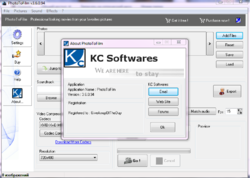


OK so it SAY'S the PROGRAM supports NT/ 98/ Me/ 2000/ XP/ 2003/ Vista/ Server 2008/ 7/ 8/ 8.1
SO 3 downloads "just in case" and the dumb thing comes up "this don't support this version of Windows.
Typical flub too often.............
Save | Cancel
Being British don't you just hate it when developers put "English - United States" but not "English - United Kingdom" its our bloody language and the American's don't even spell it right half the time.
Save | Cancel
Umm, apart from everything that's already be said here what TF is ...
"Visual options disabled due to incompatible temporal settings"
... supposed to mean (when using the Dynamic option)? Online Adobe flash 'help file' is useless.
The whole thing feels ancient and amateurish.
Save | Cancel
Once again, registration number included does not work, claims it is invalid. Not even going to bother with them since by time they address this, give away time will be over. Sucks!
Save | Cancel
# 1 - # 4: I NEVER Install a Program from this website BEFORE I read ALL the comments listed here! Thanks for the valuable information you all provide; it is all useful to me! I didn't even install this Program and put Crap in my Desktop Computer!
Save | Cancel
I could literally count the pixels in the output video and that was at the highest resolution. If you're not going to make HD available then you may as well toss the program in the garbage like I just did.
Save | Cancel
In case it helps at all...
If you're running Windows 10, with the Fall Creators Update Microsoft revamped the built in Photos app, turning it into Story Remix, a few steps beyond the old Movie Maker that came with Win7. While it's not a full fledged video editor, & some FX require an Ofc 365 subscription, reviews have tended to be Very positive. Creating a slideshow type video can be as simple as browsing to a folder with your images, & letting the app do the rest, or you can be more hands-on -- "For example, editing only images, the tools available will include Duration, Filters, Text, and Motion. However, if you're editing a video (or images and videos), the set of tools will include Trim, Filters, Text, Motion, and 3D effects."
windowscentral[.]com/how-start-using-photos-story-remix-experience-windows-10
If you're not running Windows 10, or you are, but haven't upgraded to the Fall Creators Update yet, PhotoToFilm *might* work well enough for you. The main problem is DVD video being the max frame size, as reported by TK in the comments. That pretty much limits you to running the videos you produce in a window on your PC/laptop [or maybe on a phone in portrait mode] rather than full screen. And in that case it'll probably be fine. You will want to pay attention to the codec you install & use [see videohelp[.]com for a selection], since that can have a great effect on the final quality [you might want to try the x264 VFW codecs].
DVD video can be watchable on a HDTV at 1080p, mainly because the constant motion distracts your eyes from the low rez picture. Since stills lack that motion, except during transition FX, their low rez is all too apparent.
Finally, if you use PhotoToFilm, do keep an eye out for the aspect ratio issues common to DVD video frames... It gets complicated, but the very short version is that a 640 X 480 picture on your PC *should* get stretched into a 720 X 480 video frame. Then when you play the video, the player *should* stretch things back to their proper proportions. Problem is the "should" parts. The stretching doesn't always happen, or happens when you don't want it to, or doesn't work like it's supposed to.
Save | Cancel
Installation in Win10-64 Pro.
Installation and registration, easy:
https://www.dropbox.com/s/evl4ll6ryxpq7z8/Registratie.png
The main-screen is not resizeable:
https://www.dropbox.com/s/rceysp7dfrydfw6/Hoofdscherm.png
After loading some photo's the sorting and removing photo's is not easy, too small:
https://www.dropbox.com/s/t46hcgl4x93jqz4/SorterenWissen.png
Make a good selection of photo's before loading:
https://www.dropbox.com/s/wvlp2ustbx2gqcs/FotoLaden.png
In this Windows there is a choice of 4 codec's:
https://www.dropbox.com/s/b4vyjoeq4p7yd5q/VerdereInstellingen.png
And the max resolution is 720*480 // 720*576:
https://www.dropbox.com/s/pr2cp37vooqnutm/MaxResolutie.png
And I did download some 4K photo's:
https://www.dropbox.com/s/q02gi1na4zqsr51/Details.png
between 4,5 and 7,1 Mb:
https://ootjegotd.stackstorage.com/s/rTcnvv7fg0lAL3h
https://ootjegotd.stackstorage.com/s/0O0RncIhe3mVwh2
https://ootjegotd.stackstorage.com/s/QiCeCUYDXEd0xgb
The result 720*480: https://ootjegotd.stackstorage.com/s/0PlLCZBVZvfpUzy
720*576: https://ootjegotd.stackstorage.com/s/h725rPlLxCVx2F8
Another one 720*576: https://ootjegotd.stackstorage.com/s/zw9Ff5WUZ9SCaDM
Save | Cancel
Downloaded and registered with no problem. Easy to use and quality of finished video good,Thanks definitely a keeper
Save | Cancel
Installed W-10 OK, the registration is easy click the ? and the registration panel pops up.
Good tutorial. Program is rather like a slide show, I think, but have not used it. Had to hunt for the program in my menu but found it under KC Software general heading. Worth a try
Save | Cancel
DPULLUM, Thanks !
Save | Cancel
Can this app be used to produce an mp4 which displays a single jpg image for the duration of the mp3 audio? Perhaps the developer can confirm.
Save | Cancel
Colin, no MP4 output, (but MPEG4 encapsulated in AVI)
Save | Cancel
downloaded installed activated smoothly,
test 1: 8 images ,result =avi file with one single scene playing for 15 sec ,very low resolution
test 2: same images ,result codec changed ,same as above
conclusion: waste of disk space and time ,
frustrated ...........
Save | Cancel