English
Every day we offer FREE licensed software you’d have to buy otherwise.

$19.95
EXPIRED
Giveaway of the day — Phototheca 2.8.0
Phototheca makes it easy to view, sort and organize digital photos and videos.
$19.95
EXPIRED
User rating:
63
40 comments
Phototheca 2.8.0 was available as a giveaway on March 23, 2017!
Today Giveaway of the Day
Apeaksoft WhatsApp Transfer is professional data transfer software.
Phototheca — home for your digital memories. This organizer application from Lunarship Software makes it easy to view, sort and organize thousands of digital photos and videos. Import images from cameras, memory cards, hard drives, network shares, and iOS devices. Tag photos and videos with keywords, arrange into albums, remove duplicates, and share to social networks in one click.
Highlights:
- Support for RAW and video formats
- Share photos to Facebook, Flickr, Google Photos (Picasa Web Albums) and Twitter
- Tag photos and videos with keywords
- Instant search across the library
- Tracking and auto-updating images from specified locations
- Duplicates detection and removal
- Smart Abums that work as saved search queries
- Password protected safe-boxes
- Clean, streamlined UI with high-DPI and dual monitor view
- Designed for mouse, keyboard and touch
System Requirements:
Windows 7/ 8/ 8.1/ 10; CPU: 1GHz; RAM: 2GB; HDD: 40MB; Graphic adapter: support OpenGL 1.4 or higher; .NET Framework: 4
Publisher:
Lunarship SoftwareHomepage:
https://lunarship.com/File Size:
24.2 MB
Price:
$19.95
How would you improve Phototheca 2.8.0?
GIVEAWAY download basket
Developed by CyberLink Corp.
Developed by PhotoInstrument
Create, manage, copy and edit custom images.
Developed by Mirillis Ltd.
Comments on Phototheca 2.8.0
Thank you for voting!
Please add a comment explaining the reason behind your vote.
Please add a comment explaining the reason behind your vote.
You can also add comment viaFacebook
Facebook comments
iPhone app giveaways »
$1.99 ➞ free today
$3.99 ➞ free today
$1.99 ➞ free today
Get this special numpad keyboard to enter numbers with ease in any app on your iPhone or iPad.
$0.49 ➞ free today
PDF2JPG is the ultimate solution for converting PDF documents into high-quality JPG images quickly and easily.
$0.99 ➞ free today
Android app giveaways »
The global bass booster and the equalizer enhances the sound quality of your Android device.
$1.99 ➞ free today
Want to get experience and emotion from driving a real city train in the metro simulator?
$0.99 ➞ free today
An alien ship has taken possession of multiple cities on planet earth, deploying countless robots.
$2.99 ➞ free today
If your device has low sound, use Volume Booster and Sound Amplifier to make your device super loud.
$1.99 ➞ free today
$1.99 ➞ free today



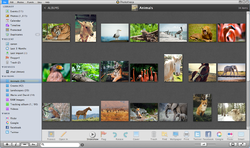

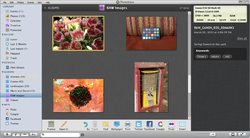

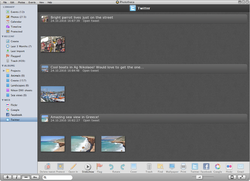

Ended up having to delete Phototheca. would have liked to have tried the program. Think we had this some years ago; unfortunately re installing later in the day the issue with bad data still existed and In was still not able to register this program.
I have tens of thousands of images, so being limited to 5000 images is not good enough. I tried to install the earlier version as suggested by another community member, but that also didn't work. Deleted and will continue to use the excellent Zoner Photo Studio. Actually thinking of buying the latest version of Zoner. Ever since Zoner was first given away back in 2007 (v9 I think) I've used it in preference to my old copy of Photoshop CS2 (which you can now get free from Adobe).
Thank you to the giveaway team for trying to fix the issue.
Save | Cancel
I tried this program a while ago, I just could not get on with it. I personally use Faststone Image viewer, and the latest free version of Zoner. They cover all the things that this program does, so I will be sticking with those. As I recall, the last time I used this program, it took ages for it to register. (BTW I didn't get it of this site the version of it I used).
But i'm not criticizing GOTD, they have some great stuff that I do use. Keep it up.
For real heavyweight editing, I use Paint-Shop-Pro X9
Save | Cancel
I am trying to categorize files(jpg, msg, pdf, etc) in a single folder so that I can filter and only see certain types.
Windows XP would allow us to use metadata, but FromW7 on-wards it is unreliable.
Does anyone know how the Tagging works in this giveaway ?
Save | Cancel
- another hour wasted trying to "make it work" - 3 installs and remove, then back to here to discover ANOTHER one that WON'T work on XP......
With MILLIONS of XP's still out there, the day I change to the LATER ABORTIONS from Microsoft I'll bite my tongue and go Apple after all these years of not giving in.
I'm not going to change with over 200 pgms on system I've bought, kept, and used for years that DO WHAT I WANT.
Guess I'll have to keep Zoner after all........darn and.....well can't say that here.
Save | Cancel
Don't see how this qualifies for "Giveawayofthe Day" when it is the free version and limited to 5000 images only. I thought this site dealt in unrestricted programs.
Save | Cancel
Roy R,
It happily processed more than 5000 for me!
Mike
Save | Cancel
Will this application inventory/find duplicates/manage photos that I have stored on Google Drive, or is that beyond it's capabilities? Just wondered - maybe that is too much to ask for? Thanks guys!
Save | Cancel
fails to import tiff files
Save | Cancel
I tried copying and pasting the activation code and it failed a few times. I have just typed in the Activation code and with the email and password entered program Activated
Save | Cancel
Is the duplicate file founder based on name of the photo or is it visual check as well?
Save | Cancel
Dear Lunarship team, hope you are all doing well.
Sadly, your system is still not recognizing your license codes.
I keep getting an "unknown license code" error for registration.
I just now sent you an email message, so hope you respond.
Best regards,
Inas E.
Save | Cancel
I use Zoner photo studio for organizing, viewing and editing my photos/videos. Does anyone know or opine the benefits of todays giveaway, Phototheca, over Zoner ?
Save | Cancel
Injeun,
Phototheca vs. Zoner -- Zoner lets you do editing along with its organizational capabilities, while Phototheca is focused on organization. Phototheca can also switch to a touch friendly interface.
Save | Cancel
Injeun, Zoner is the best for viewing and indexing, even if it were not a good editor and RAW processor. This Lunarship does not even list the contents of your file storage locations (directories), and wants to make "albums" out of any photos you drag to the screen. Totally a waste of 20 minutes and uninstalled. Also, Zoner is fast, and very supported. There also seems to be a max number of images for the free version.
Save | Cancel
Bruce, Ummm, why didn't you register it?
Save | Cancel
mike,
Just one comment - Zoner works on XP.......THIS DON'T....
BUT ONE point - there are different versions, one (forget which I have) works great - some are JUNK......and limited.......and another thought - Zoners editing sucks........but that's another story for another day.
Save | Cancel
I downloaded it and installed. Then, I downloaded the Portable version on their website
https://lunarship.com/portable.html
I used the registration number I got from today's giveaway.
Registered perfectly, then checked the version number (portable one): 2.6.0.1874
I clicked "Check for updates..." and got the message:
"The latest version of Photoheca is installed already."
Errr.... go figure! Is today's giveaway the "latest" version or what? If so, how come I can't upgrade it from 2.6?
Mysterious registration and updating process... don't know if I"ll ever use it just for that, unless the developer gives me some clue on how to update an old version.
Save | Cancel
Jack Kerr,
How did you manage to register the Portable version? It asks your EMAIL (the one you used to purchase the software) and PASSWORD, besides the key license.
Save | Cancel
So far I did not sense similar to organizers. It's not just about this, but it should be Windows Media Player, Calibre, WinAmp, etc.. I'm talking about their organizational function. If the photo <10000, movies <2000 books <5000 songs <10000, the DBZ always working desperately. Nothing replaces the classic of assembling folders year or type A-Z. And if the file is small, it is again a useless waste of space. About 5,000< local restrictions not to mention.
Save | Cancel
Of course, everywhere I turned the sign.
It should be:> 10000> 2000> 5000 and again> 10000 :-)
Save | Cancel
Is there a difference between this and the Phototheca_2.6.0.1874_portable version?
Save | Cancel
Kuhol Supnet,
Since you cannot apply this GAOTD key to the portable version, the portable edition is like the FREE version:
https://lunarship.com/thank-you-for-downloading-phototheca.html
Save | Cancel
No option to enter License code. Can't tell if Phototheca is licensed or is only a freeware version.
Save | Cancel
Walter Green, Go to Help at the top and then register. Enter the code from the readme text file then your email plus a password. After you are registered, if you do this again it will tell you that you are registered.
Save | Cancel
Rick P,
Did that still no option to enter license
Save | Cancel
Downloaded, installed and registered without any problems. However it still states 'Free version' and limited to 5000 images, is this just a cutdown version?
Save | Cancel
I, unlike others, had no problems whatsoever during the registration. Simply copy and paste the Registration key from the readme.txt file and you should have no problem.
One thing worth mentioning, this is a limited version of the software, which by the way is not mentioned in their GOTD description. This free version from GOTD is limited to 5,000 images and 60 albums, however, their website states up to 30? Still it is worth checking out.
Save | Cancel
Hi guys,
Sorry for the inconvenience with registration issue("unknown license"), it happened due to the extremely high load on the server which we were not ready to :) It's sorted out now and works just fine. Hope you will like this product.
Save | Cancel
Lunarship Software,
This is your FREE version. Not what says here in GIVEAWAYOFTHEDAY !! It should not be here. For a free version it is nice program but when "fake" advertise comes up, I just uninstall and forget this software.
Bad, bad marketing
Save | Cancel
maria morais, this is not a fake advertise. What you downloaded - is the free version which should be upgraded with the license key (which is inside the archive already) to the full version by an end-user. This is very simple - after installation you go to menu Help->Register, type in a license key that is in readme.txt and you get a full version.
Save | Cancel
Lunarship Software and all,
I am very very sorry. In fact I registered it as soon as I installed the program but only after restarted it two times it assumed the registration. Phototheca it is a worth software to have, Thank you very much and once again, I am sorry for what I wrote.
Best Regards
Save | Cancel
Downloaded, installed and registered with no problem. It seems to be the full version as it processed over 5,000 images (free version limited to 5,000) It successfully found and guided me through deleting a lot of duplications which was my main need. I will explore other functions later.
Save | Cancel
I think I'm gonna wait to download,(until the registration kinks work themselves out.)
Save | Cancel
An error occured during the registration. Please contact support team..... or Entered license key is unknown. Pls fix it.
Save | Cancel
I'm having problems registering Phototheca. Keeps throwing up an error message when I try to register it. The program installs, but it's the free version. Says Cryptographic exception: Bad Data whenever I try to register it.
Save | Cancel
My favourite organizer for films, TV Shows and video (not for photo) is "Media Companion"
http://mediacompanion.codeplex.com/
It's a free one.
Best Regards.
Save | Cancel
Spontz, thank you, will take a look
Save | Cancel
Spontz, the software from your link seems to have virus or trojan
Save | Cancel
I like the software, but i would like to keep this file for future use too.
And although the setup file came without being wrapped, the online register thing just kills it. Why would they even go to that length to protect its version of warez from un-anonymous users. Its killing me. Daaam
I use freeware Faststone Image viewer for this purpose, well i will have to use this for a little more longer.
Save | Cancel