English
Every day we offer FREE licensed software you’d have to buy otherwise.
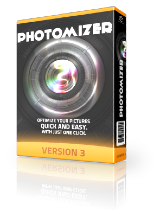
$19.99
EXPIRED
Giveaway of the day — Photomizer 3 (Optimization and Retro-Package)
Optimizes and repairs your digital photos!
$19.99
EXPIRED
User rating:
28
6 comments
Photomizer 3 (Optimization and Retro-Package) was available as a giveaway on September 6, 2022!
Today Giveaway of the Day
Let BeeConverter endow your video with vitality!
Cameras are getting better and better these days, but still many photos become too dark or too bright, have too little contrast, a color cast or gray haze, are blurred, noisy – or to the point: a case for the trash.
The solution: Photomizer 3 Premium – optimizes and repairs your digital photos – without hours of reading instructions and tutorials!
Functionality of this version:
RAW Support;
Optimization incl. Fake-HDR;
Red eye Removal;
Retro Filter (Black & White effects, Analog Effects, Frames, Distortion).
System Requirements:
Windows 7/ 8/ 10 (x32/x64)
Publisher:
Engelmann Media GmbHHomepage:
https://photomizer.com/File Size:
50.7 MB
Licence details:
Lifetime
Price:
$19.99
How would you improve Photomizer 3 (Optimization and Retro-Package)?
No similar feedback found. Feel free to add yours!
GIVEAWAY download basket
Create, manage, copy and edit custom images.
Access Photoshop, InDesign, Illustrator, and Acrobat software.
Correct lens flaws and edit your photos.
Load, visualize and modify the content of DWG files.
Comments on Photomizer 3 (Optimization and Retro-Package)
Thank you for voting!
Please add a comment explaining the reason behind your vote.
Please add a comment explaining the reason behind your vote.
You can also add comment viaFacebook
iPhone app giveaways »
$1.99 ➞ free today
This app is an autistic person's dream. It's like your favorite screensavers but interactive.
$0.99 ➞ free today
$0.99 ➞ free today
SAND is a powerful grid-based sequencer designed to create music using plugins and external MIDI devices.
$9.99 ➞ free today
For those of us who can appreciate weird and funny drawings, these stickers can’t fail to fascinate.
$0.99 ➞ free today
Android app giveaways »
$6.99 ➞ free today
Blur Photo is the perfect censor photo app for blur background and picture blur.
$2.99 ➞ free today
The global bass booster and the equalizer enhances the sound quality of your Android device.
$1.99 ➞ free today
Want to get experience and emotion from driving a real city train in the metro simulator?
$0.99 ➞ free today
An alien ship has taken possession of multiple cities on planet earth, deploying countless robots.
$2.99 ➞ free today

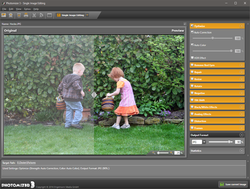



I've not been a fan of Engelmann's software in the past, but Photomizer 3 has enough improvements *overall* that I'm giving it a shot, but only because it was a GOTD -- I'm not to the point where I'd consider buying it *yet*. The auto Optimize does work, and what they call "HDR Effect" [it really isn't] looks like it might be handy after some quick testing. The Repair & Resize options are not included in this version -- clicking them leads to an offer to purchase -- though the option to save the image as a tiff file means you won't lose quality transferring the results to a more full-featured image editor. The app's web page does not have any info on the Tilt-Shift feature -- text is copied from the feature blurp above it -- and there's nothing about it in the app itself. The ability to work on/with a batch of photos is a nice option... [working through a huge number of old photos, I had looked at Engelmann's apps in the past, but was not impressed at that time, going with Photolemur instead.]
To activate the app you visit the URL in the readme.txt file, enter an email address, & need to check both boxes for the submit button to work. Interestingly, using a new DuckDuckGo email address for its privacy protections did Not work -- I got a German error message that basically said it was a bad email address [they Want that tracking]. After clicking the link in the resulting email to verify the address, the web page shows the key. When you start the app there's a message overlay where you can enter the key -- in Win10 I clicked the copy from clipboard link & it worked, while in Win11 I needed to paste each segment of the key individually [don't know if that's a common problem or not]. Either way, closing that message overlay also closes Photomizer 3.
Photomizer 3 requires .NET [at least 3.5 I believe], and does not include a P/Shop compatible plugin. The software's setup.exe file [52MB] includes the actual .msi setup file [29MB] that's saved in ProgramData\ Package Cache\ & Windows\ Installer folders. The difference between 29 & 52MB is made up of .NET install files. Engelmann's software likes to add files to Program Files\ Common Files\ , but Photomizer 3 only adds a single file rather than maybe a dozen or more [I believe mostly 3rd party abandonware] that I've seen in the past. License data is also stored in ProgramData, with additional folders added to Users\ [UserName]\ AppData\ Local & Roaming. Installation added 372 new registry entries monitored in a Win11 VM, though activation triggers a rewrite of the registry's driver database, with ~45k new entries [that rewrite happens in Win10 too].
Save | Cancel
Downloaded and installed. The promotional material touts the "denoising" capability, yet I see no effect, no controls and in fact the online documentation doesn't even mention denoising. Is it hidden somewhere, or is it supposedly done automatically? In any event I noted no improvement in a very noisy photo. The other controls and filters are not useful to me, but I was sold on the denoising capability, which if it exists is pretty unspectacular. I know that Englemann makes great products, but unfortunately, I see no advanage of this software over free and shareware apps such as Faststone Image Viewer. Am I missing something?
Save | Cancel
Download and setup straightforward and activation only slightly fussy.
However I am not able to use the Repair facility. When I click this I am asked to pay $30+. Putting in the registration code again does not do the trick. Is this how it's supposed to be?
Save | Cancel
Some of us already have Simply Good Pictures 5 by the same developer, obtained from here as a past giveaway.
So in what ways would Photomizer 3 be better?
Save | Cancel
tomcat, You would have to try it and determine this for yourself. With it being a giveaway, it shouldn't be hard to do. Even at the professional level, some photographers like Photoshop, others like Lightroom, and there are still other products that are excellent, but not as commonly used.
Save | Cancel