Every day we offer FREE licensed software you’d have to buy otherwise.

Giveaway of the day — PHOTOLEMUR Express (Windows&Mac) 2.3.
PHOTOLEMUR Express (Windows&Mac) 2.3. was available as a giveaway on August 17, 2018!
MAC users can download the package here
Photolemur is the fastest and easiest way to make all your photos automatically great with the help of Artificial Intelligence.
With Photolemur you don't need to mess with sliders or waste your time to get pro-looking images. Load your photos - get great results!
Most people want to make their photos better but not everyone can afford expensive gear or wants to spend hours editing photos. And not everyone wants to learn what curves and layers are. Photolemur is an automated photo assistant that enhances your images as a professional photographer, but faster and with no effort required from you. This is the first photo enhancer that can actually think for itself.
Innovative user-centered interface puts all the focus on your images, and doesn’t confuse you with complex sliders. Sleek & sharp on the outside, Photolemur houses the most advanced image processing technology on the inside. In the new version of the app, we are presenting one slider that helps you to control that beautiful end result.
WHAT DOES PHOTOLEMUR DO
• Automatically analyzes problematic areas on your photos
• Automatically applies the necessary fixes and makes photos look great
• Automatically detects & fixes faces, objects, greenery, colors and so on
• Processes dozens of photos at the same time using 12 smart imaging technologies
• Supports Raw and all other popular formats
HOW IT WORKS
Photolemur has 12 smart technologies that help it to automatically analyze and adjust your photos. From faces and objects to colors, foliage, and the sky, it understands it all. And it works its tech magic from there.
Photolemur allows casual photographers to achieve professional results without no extra hassle. The whole photo enhancement process with Photolemur has this three simple steps:
STEP 1: Drop one or many images of any kind into the Photolemur app.
STEP 2: The Photolemur's smart engine starts to process your images. Watch the magic of the process.
STEP 3: Define the final look of your photos with the new smart opacity slider.
TECHNOLOGIES INSIDE
• Color Recovery brings back bright, vivid colors of real life
• Sky Enhancement automatically detects & enhances sky
• Exposure Compensation makes dark images brighter & vice versa
• Smart Dehaze protects your images from haziness or fog
• Natural Light Correction keeps the appropriate warm or cool tones
• Foliage Enhancer compensates the lost colors on greenery
• Smart Denoise automatically eliminates noise on low-light photos
• Tint perfection deliver the right tint
• Face Retouching detects the face and fixes imperfections
• JPG Fix corrects mistakes on the JPG images & eliminates artifacts
• RAW Converter makes your Raw shots look their best.
NB: Express version has all the features of the Full version, except batch processing.
License info: 1-computer lifetime license, for home use; Free Performance Updates; Free Tech Support.
System Requirements:
Windows 7, 8,10 (x64); 10.11 (El Capitan), 10.12 (Sierra), 10.13 (High Sierra) Mac from early 2010 or newer; Open GL 3.3 or later compatible Graphics Cards
Publisher:
PhotolemurHomepage:
https://photolemur.com/File Size:
247 MB
Price:
$15.00
GIVEAWAY download basket
Comments on PHOTOLEMUR Express (Windows&Mac) 2.3.
Please add a comment explaining the reason behind your vote.



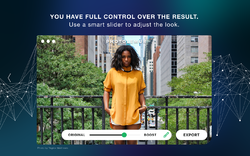

#21 is correct - it refuses to uninstall (Windows 7 x64)
Save | Cancel
Windows 10: Installed twice. No program group, does not appear anywhere in Program Files or Program Files (86). Complete waste of time installing a program that pretends to install but does not appear anywhere. No dektop icon. Installer deposited files "somewhere" and pretended install was complete. Thanks for wasting my time!
Save | Cancel
Susan, could you please check if your computer meets our tech requirements https://photolemur.com/tech_requirements?
Save | Cancel
won't even install for me on windows lol
Save | Cancel
DBpvr, could you please check if your computer meets our tech requirements https://photolemur.com/tech_requirements?
Save | Cancel
Tried twice to load on my Mac, "file is corrupted and should be moved to trash." What gives with MAC downloads not working?
Save | Cancel
Jack H, Could you please try to download Photolemur Express by following this link: https://s3-us-west-1.amazonaws.com/photolemurapp/photolemurexpress/PhotolemurExpress_Distribution_v2_3_1_5721.zip?
Have you received the activation code?
Save | Cancel
asks me for license # or to buy (??)
Save | Cancel
Hi, linda. Have you received the activation code via e-mail? If no, please, write to sofiia.shovkun@photolemur.com and I will resend it for you.
Save | Cancel
Installed and registered without any problems W10 64 bit
Works well with RAW images and improves exposure and contrast
But needs the option to crop final images as I have to load the saved images into another program to do that
Bit of a Pain
Another slider to boost Saturation would be good
Maybe have the options to convert images to B/W or Sepia would be good
I'll try it on other images to see if it's worth keeping as it won't replace even a basic editing program as it stands now
Save | Cancel
Downloaded, installed and registered on Win 7 64- bit Professional in a fast and simple process. My first attempt with a picture with faces in deep shadow produced remarkably good results while the picture remained crisp and sharp. Faces are now bright and clearly visible.
Hint: The picture was reprocessed three times to achieve the desired result.
A little bit of magic much appreciated.
Save | Cancel
Cannot install on Win7 64-bit Professional. The error window says "Microsoft .NET Framework required for Photolemur Express setup". Which I have.
The log file says "The Burn engine cannot run with an MBA under the .NET 4 CLR on Windows 7 RTM with .NET 4.5.2 (or greater) installed." which is probably the true error since I have 4.7 installed.
Save | Cancel
Pam P, could you please check if your computer meets our tech requirements https://photolemur.com/tech_requirements?
Save | Cancel
Unlike some others here, I had no trouble installing this on my aging Win 7 computer. I've been using a similar program called Photomizer for a couple of years and was hoping this would improve on it. Although it did do something to my images, it didn't come close to making the kinds of "decisions" I was hoping for. In addition, the window is resizable and the only adjustment is to control the degree to which the internal Also, you can only process more than one image at a time, it seems, if you upgrade to a version that supports batch processing.
Gave it a shot, uninstalled. For the few images it might process better than Photomizer, or even Irfanview or other free image editors, it didn't seem worth the 700mb of disk space.
Save | Cancel
I tried 5 times to use the above link for Mac users to install on my macOS 10.12 system (yes, it supposedly meets system requirement specs).
Clicking on the installer file "Photolemur Express.app" within the downloaded/unzipped folder repeatedly resulted in message:
“Photolemur Express” is damaged and can’t be opened. You should move it to the Trash.
I finally realized that with macOS 10.12+ only apps officially downloaded from Apple can be installed due to recent default restrictions in settings under System Preferences > Security & Privacy. To get around this, I found the following useful article:
https://secure.clcbio.com/helpspot/index.php?pg=kb.page&id=323
Then, after logging into an administrator account to get permission for the “terminal” command line tweak to work, then changing the system preferences to allow apps downloaded from “Anywhere”, I tried the installation again and it proceeded to allow the installer to launch; but then I repeatedly got the following resulting message:
“Photolemur Express quit unexpectedly. Click Reopen to open the application again. Click Report to see more detailed information and send a report to Apple. [Ignore] [Report…] [Reopen]”
None of the choices worked to correctly install it. I gave up, and hope it didn’t mess up my machine with “failed/partial-installation leftovers”.
PhotoLemur 2 gets pretty good ratings on the Apple App Store, so I don’t know why this “Express” version won’t install and work right.
I suggest that the “Readme.txt” file for Mac include additional installation tips/help for macOS users in light of the recent default security settings regarding the non-App Store download/install restrictions.
(PhotoLemur Express worked on my Windows machine though — see other comment.)
Save | Cancel
HMarx, could you please check if your Mac meets our tech requirements https://photolemur.com/tech_requirements?
Also, please try to download it by following the link below: https://s3-us-west-1.amazonaws.com/photolemurapp/photolemurexpress/PhotolemurExpress_Distribution_v2_3_1_5721.zip
Let me know how it goes!
Save | Cancel
Program fully downloaded but crashes on my Macbook Pro
Save | Cancel
Greg, could you please check if your Mac meets our tech requirements https://photolemur.com/tech_requirements?
Save | Cancel
Actually this works quite well. I used a photo of someone in an aircraft cabin as an experiment. Facial features were improved, while the unoccupied seats in the background had better contrast and more detail. So it's a keeper for me.
However, when I click on 'Import' and select a photo, it refuses to recognize that my image is 4000x3000, and tells me that it's too small! Dragging and dropping an image directly on the app does work though.
Save | Cancel
Downloading went OK but install initialization took so long I grew a knee length beard and qualified for a senior citizen's pension. Encouraging, not. It was necessary to use Task Manager to kill the initialization notice and actually get to see how the install was progressing.
On a second computer, I also referenced another giveaway website where the product is also being given away, and obtained by email a license code from there at the time of downloading, just in case the lonnnng initialization led absolutely nowhere. Finally, then, I have PhotoLemur Express installed.
And surprise, surprise: I mentioned Luminar in passing in a GOTD review t'other day, and here we have the Skylum (Luminar) owned PhotoLemur (whatever that title means) on promotion. Originally an independent publisher, it was recently bought by Skylum, around the same time that Skylum -- deservedly famous for its Mac version of Luminar -- was bringing a Windows version to the market, with markedly less success. Or at least, in my experience.
I have a huge range of image post-processing software on my computer, everything from Adobe CS to DxO to the sadly demised, and under-rated, Helicon Filter, and Movavi (for its outstanding object deletion facility). I've used photo management software since 1995, so I've a reasonable idea of what programs can deliver -- and what they cannot.
Contrary to so many who litter these comment threads with meaningless "It's great!" and "I like it!" comments -- why they bother, I don't know -- here's a quick review of the product: what it is and why it is. And if it works.
What it is: the first 'automatic' image optimizer' was created years ago, the idea being that a single press of a single button would transform an unusable image into a usable one. Thereafter, many, many developers followed suit. It may be heretical to say so, but Adobe was actually in the lead here, with various options in successive versions of Photoshop and thereafter, CCS, to subjectively improve an image.
Let's take just one, from an earlier version: 'highlights and shadows', via which the Adobe program can pull out details from a shot which aren't immediately perceptible but for which data actually exists within the image. Click the button and hey presto: job done. But: is it? Sliders are provided, and if they're set at 100% then the result is, all too often, an appalling mess. Adjust the percentage sliders, however, and the result becomes more palatable. More. . . credible.
So. One-button 'optimization' -- of every aspect of an image, not merely highlights and shadows -- is commonplace in all such software. What's not commonplace is the loss of ability to exert individual control. But that's where PhotoLemur majors: it actually denies its user the ability to exert individual control over individual aspects of image management. It's "Artfiicial Intelligence" (which I happen to think that in this context is a complete misdescription of AI, but never mind.)
It bundles together not one algorithm relating to the interpretation of a visual element but many alogorithms -- many, as witnessed, for instance, in this same company's Luminar, though in that case, as with so many developers, individual pre-sets are adjustable by individual sliders. But sliders is not a word this software wants to hear. Because it thinks sliders is not a word anyone wishes to hear. Ah, well. . .
Mere days ago then, I ran a test on the GOTD Franzis offering, using dull grey images which I wanted to see how, if at all, the program would 'optimize'. It actually did as promised, though 'optimized' a bit too well; thankfully, it was possible to mediate the results using the manual controls Franzis provided. I gave the software a thumbs-up.
Throwing those same images at today's software has been an entirely different affair. Not only does this program not allow image magnification, it races through its bundle of algorithmic calculations which it, and it alone, needs to decide, and then presents one with the finished image.
Unpardonably -- and it is just that: unpardonable -- it allows no re-naming of the output image file, so I've not the slightest understanding of why all those on here who've commented that "this is great" have reached such verdict -- unless, of course, they don't know the first thing about image handling.
My test of the Franzis giveaway led me to conclude that it was over-enthusiastic in remedying defects / enhancing details etc, but I was grateful for the ability to manually compensate for that. The results of today's test have actually demonstrated the opposite: the software has been too conservative, has consistently under-performed rather than over-performed. As a result, in one test picture after another I can see little if any difference from the original.
This test is not definitive. It is not meant to be anything other than one user's comparatively brief experience of the product. Significantly though, this is the experience of a Luminar user, one who actually thinks sliders / controls / what-have-you are essential to ensuring that an image is how you want it to be. . . rather than how some brand of 'Artificial Intelligence' thinks it should be.
Verdict: this isn't a keeper for me. I can see where the developer is going with it, but it seems to be still far from its intended destination. It is posited on a fashionable, though probably erroneous, that most people out there take snaps on mobile phones and need a one-button instant fix afterwards. If that's you, then off you go: take advantage of today's promotion. Assign control of your images to a software which will tell you what it thinks should be done to an image and will then do it (at risk of wrecking the original, too, unless you make darn certain that it won't.)
Thanks, GOTD, and thanks Photolemur, but this isn't for me even though it well be suitable for others who are, quite literally, content with the notion that what you see is absolutely, and without argument, what you'll get.
Save | Cancel
Installed on Windows 10 ok but activation failed with message that email was not valid with license.
Tried my email address and no-reply@giveawayoftheday.com.
What do I need to do to get the program activated?
Save | Cancel
Gary Postiglione, if you still have not activated the license, please, write to sofiia.shovkun@photolemur.com and I will assist you.
Save | Cancel
Where is the macOS dmg or app install file?
Save | Cancel
Mark, Please see the program description in search for download and also have a look at Mac System requirements.
Save | Cancel
INstall running forever stiuck on "initializing". Think I will need to cancel it. Not good.
Save | Cancel
I Have tried to install this software 3 times, but I dont know where its getting installed...?
GAOTD .. can you please tell me....?
Save | Cancel
Tried twice to get the download link by supplying my Hotmail email address -- on two different computers -- and 20 mins later, still NO LINK!
Yet another case of "Alice"??
I don't like to find that things offered are not REALLY available -- if this programme IS really available, with the email address correctly entered, twice, from different computers -- WHY hasn't the link been delivered??
And no, it is NOT in the junk mail -- though from all the negative reports, perhaps it should be.
Unless by some miracle it turns up tomorrow morning, I am not bothering any more.
Save | Cancel
windows 10 works great and what a difference love it
Save | Cancel
Seems to do a good job enhancing color, shadows and highlights; however, to my eyes, it "softens" the image too much, losing fine details that I would rather retain.
Save | Cancel
Yes Mac version is bad, you would think with everyone complaining, they would have fixed it by now.
Save | Cancel
Win 10 64 Bit funktioniert nicht...
Save | Cancel
Windows 10 64 bit installation not working.
Save | Cancel
Ok horsey way to register but does get there. Outdated file manager in it. File size huge (worse than even others do).
Took a small 285 kb (already run through a reduced program) up to 1, 661 kb no noticeable improvements.
Granted I had already shrunk a file but so what. On a file unshrunk same outcome in size & quality.
Defaults to wanting to save at 80% and I raised slider to 100%.
Can't see anyone do this image by image when ample better apps around for free. Thanks GOTD for look-see and lost time in/out. Gone from HD until next effort. Hope reviewers run a file size compare in future. I won't ignore the comments that were so one-sidedly negative about this thing. Helps. Just wanted to test files sizes myself since this is a common downside to these "improvers".
Save | Cancel
.
PhotoLemur is a BIG program, it took forever to install, then there was zero-contrast for [ ] open selector ( ... and they want me to trust their contrast choices in my photos?!? ), then it did not open in spite of selecting open after installation ... [ Strike 1 ].
PhotoLemur has no digital image file preview browser, so I might as well first open any other image control program to find what picture I'd like to enhance, since almost ALL other image manipulation programs of value include image-preview browsers ... [ Strike 2 ].
The modification made by ImageLemur was ... nice ... but hardly anything better than FREE IrfanView auto adjustment or FREE Google Picasa auto adjustment ... and those other FREE programs are small, quick, have browsers, plus they have dozens of other features, functions, controls, and benefits ... [ Strike 3 ].
Three strikes, and you're out, PhotoLemur.
Having AI artificial intelligence to analyze and individually intelligently optimize an image is worthless without the ease and facility of all the other conveniences that FREE IrfanView and FREE Google Picasa provide ( many other FREE programs, too ).
Why make it hard to experience the benefits you claim that your program offers, PhotoLemur?
We need to scan through our photo collection using a photo browser anyway in order to find, identify, and select whatever photo or group of photos we want to optimize, so we might as well stay in that program and finish the job in one fell swoop, especially if that program already offers to optimize image qualities to our satisfaction.
A full competitive comparison would be helpful, and would take a lot of work, perhaps taking 100+ photos, perhaps the top 100+ photos in a Google search for public domain images, then auto-optimize in 10+ programs, and then make them available for folks to view on their computer displays, or print, then correlate voting preferences for the top pictures selected for their photographic qualities.
Yeah, right ... never gonna happen.
Hence marketing claims to wow you more than any other program wows you.
Alternatively, I batch auto optimize in ANY other program, FREE programs at that, and I can not imagine stopping ever again to wait for PhotoLemur to load and then try ONE photo at a time to compare results.
Nope.
Not gonna happen
__________
PS -- it also took a minute to optimize on an old comparatively slow and resourceless 2400 MHz twin core Pentium Centrino with 4 GB RAM, so being equally lethargic on faster more resourced computers is PhotoLemur's game, and apparently has nothing to do with our computers.
.
Save | Cancel
Peter Blaise,
Thank you for the detailed comment.
Save | Cancel
Painless installation and activation and it worked fine on my test photo. A keeper. Thanks GOTD!
Save | Cancel
Ve Windows 10 32 bit tento program vůbec nejde nainstalovat, hlásí, že je nainstalovaný ale je to lež.
Save | Cancel
Installed fine on Windows 7 and works great! I like this program and I'll use it to enhance my photos.
Save | Cancel
I'm having trouble using the link in the Read Me to get the e-mail for the code. I have tried two different browsers using www.giveawayoftheday.com/photolemur-express-2-3-1/get-key/ and I can't seem to find it. Any help would be appreciated.
Save | Cancel
Dee, FireFox esr 59.2.0 displays recaptcha and just fill it out.
Fuj, reCaptcha here to.
Save | Cancel
Cannot uninstall it has a seroius bug
Save | Cancel
I have to say, I was pleasantly surprised. I placed a nice image into the program and very, very quickly, it enhanced it. The final result was clearer and more vibrant, and the colors popped. It was very quick. Exporting however, even with an I7 processor with 32 Gigs of Ram and an SSD, took almost a minute. That is a bit of a hang up. I will use this for some special images that I need to improve, as it does a good job. If I like the result, I will not spend the time to manually do the same thing. If not, I can always continue with Photoshop. Thank you Photolemur and GAOTD.
Save | Cancel
Hi Peter! "Express15" discount is working. Could you please try it again?
Save | Cancel
Photolemur Team, your information above states $15 NOT(15%) discount, I wanted to purchase a few licenses but no information on the $15 version of the application.
Save | Cancel
Hi Joerg Petters! We are sorry to hear that. A batch processing is available in the full version. Could you please send the original picture that you tried to edit in Photolemur and you did not like? Please upload it here: https://wetransfer.com/ and send the link here: support@photolemur.com
We will investigate it to become better!
Thank you in advance!
Save | Cancel
770MB in hard drive and only one feature is available. not good.
The left and right menu (in 2nd demo pic) is not accessible.
i unistall it.
Save | Cancel
Hi Alan Bould! Could you please check if your computer meets our tech requirements here: https://photolemur.com/tech_requirements?
Save | Cancel
Hi Tongal! Photolemur analyzes and adds individual algorithms to every image. It is powered by the AI. Moreover, you can use it as a Lightroom/Photoshop plug-in for basic corrections!
Save | Cancel
Hi Deke! It does not only adjust contrast and brightness. Photolemur analyzes and adds individual algorithms to every image.
Save | Cancel
Hi Paul! The batch processing is unavailable in Photolemur Express but you may try to edit pictures one by one. And if you like it you may purchase the full license.
Save | Cancel
Gaz, I am sorry to hear that! The batch processing is unavailable in Photolemur Express but you may try to edit pictures one by one.
Save | Cancel
Why no substantial discount for batch version? - 15% not attractive enough.
Also Express15 discount coupon not accepted.
Save | Cancel
Peter, there message (I have a screenshot) says $15 NOT(15%) discount and I cannot find the $15 version, so I do not think this company is legit.
Save | Cancel
NB: Express version has all the features of the Full version, except batch processing.
License info: 1-computer lifetime license, for home use); Free Performance Updates; Free Tech Support.
1).This is copied from the bottom of description.
2). Since this version does "NOT" include "Batch",
a. Click on "x" in upper right corner of program and choose Start Over OR Save Picture.
If you click on the "+" in upper left, program enters Batch Mode.
Save | Cancel
tried to install using windows 10, the program goes through the process and tells me Photolemur installed successfully
the small box underneath this which is check marked run photolemur, and when you click on finish nothing happens. The program will not happen and does not appear in program files nor on the desk top ?.
Save | Cancel
alan bould, could you please check if your computer meets our tech requirements here: https://photolemur.com/tech_requirements?
Save | Cancel
NO batch processing -> description is deceptive.
Save | Cancel
Müll !!
Bearbeitet nur ein Bild.
Erfolg miserabel.
Jedes Fotoprogramm mit Automatik erziel bessere Ergebnisse.
Kann ich nicht weiterempfehlen.
Save | Cancel
Joerg Petters,we are sorry to hear that. A batch processing is available in the full version. Could you please send the original picture that you tried to edit in Photolemur and you did not like? Please upload it here: https://wetransfer.com/ and send the link here: support@photolemur.com
We will investigate it to become better!
Thank you in advance!
Save | Cancel
Thank You!, Followed link to get code sent to e-mail. Installed Program, everything went smooth.
Program seem good for basic corrections. Corrected shadows, and added contrast. Was pleased with how easy this works. Myself, I will use for a quick clean up. Really good for someone that does not know anything about processing a digital photo etc. Fast. Downside- won't work with smaller images 800x600. For what it does, it's great. Photo's already enhanced (by myself) with other programs. It turned back to a basic clean photo, or it did nothing.
Example: Photo I ran through an HDR, it did nothing or adjusted slightly. In other words this is for just getting a really good, clean photo, not doing any artistic etc.
Save | Cancel
Is this any different to the Franzis app that was offered a few days ago? Similar claims, similar file size. The Franzis app works fine.
Save | Cancel
Tongal, Photolemur analyzes and adds individual algorithms to every image. It is powered by the AI. Moreover, you can use it as a Lightroom/Photoshop plug-in for basic corrections!
Save | Cancel
388 MB after installation to make simple brightness/contrast correction? Come on guys... :D
Save | Cancel
Deke, it does not only adjust contrast and brightness. Photolemur analyzes and adds individual algorithms to every image.
Save | Cancel
"Processes dozens of photos at the same time" This version does not appear do that, it prompts you to purchase an upgrade to enable that to work :(
Save | Cancel
Paul, the batch processing is unavailable in Photolemur Express but you may try to edit pictures one by one. And if you like it you may purchase the full license.
Save | Cancel
Hello everyone here, If the program is only $15.00, that just tells me it isn't going to give good results as one would expect. Thanks anyways GAOTD.
Save | Cancel
This software is worthless crap, I am unable to import any pictures to it as I keep getting this message.
You need Photolemur Spectre to proceed
Photolemur Express doesn't allow you to batch process the images. You can purchase Photolemur Spectre and get all your photos automatically enhanced . Use the promo code "Express15" to get it with 15% OFF
Uninstalled
Save | Cancel
Gaz, I am sorry to hear that! The batch processing is unavailable in Photolemur Express but you may try to edit pictures one by one.
Save | Cancel