Every day we offer FREE licensed software you’d have to buy otherwise.
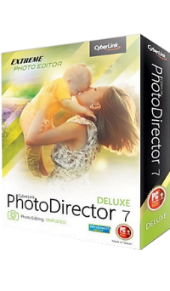
Giveaway of the day — PhotoDirector 7 Deluxe
PhotoDirector 7 Deluxe was available as a giveaway on January 14, 2017!
CyberLink PhotoDirector7 DE delivers the tools you need to manage, adjust, and edit your digital photo collection. Enhanced face and body beautifying tools allow you to subtly touch-up facial features and body contours in photos. Unwanted objects can be easily removed from photos with the content-aware removal tool, which fills in the space left by the deleted object with the colors and textures of the surrounding area. The handy Face Swap feature lets you identify and choose the best face from each member of a set of group photos. An advanced photo merging algorithm combines the best faces into a perfect group photo.
System Requirements:
Windows XP/ Vista/ 7/ 8/ 8.1/ 10 (x32/x64)
Publisher:
CyberLink Corp.Homepage:
https://www.cyberlink.com/stat/edms/Giveaway/GOTD/PHD7/index.jspFile Size:
264 MB
Price:
$59.99
Featured titles by CyberLink Corp.
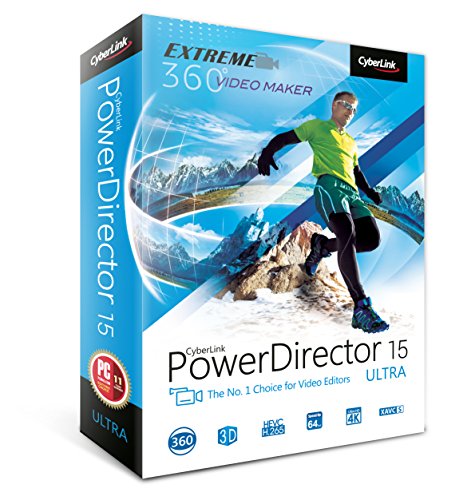
PowerDirector15 offers a unique combination of high-end performance and advanced editing features. It's remarkably easy to use, making video editing accessible to creators of all skill levels, and a huge selection of customizable design tools, including unique alpha transitions, animated titles, particles and PiP objects, provide the freedom to explore creativity and reflect it in unique video creations.
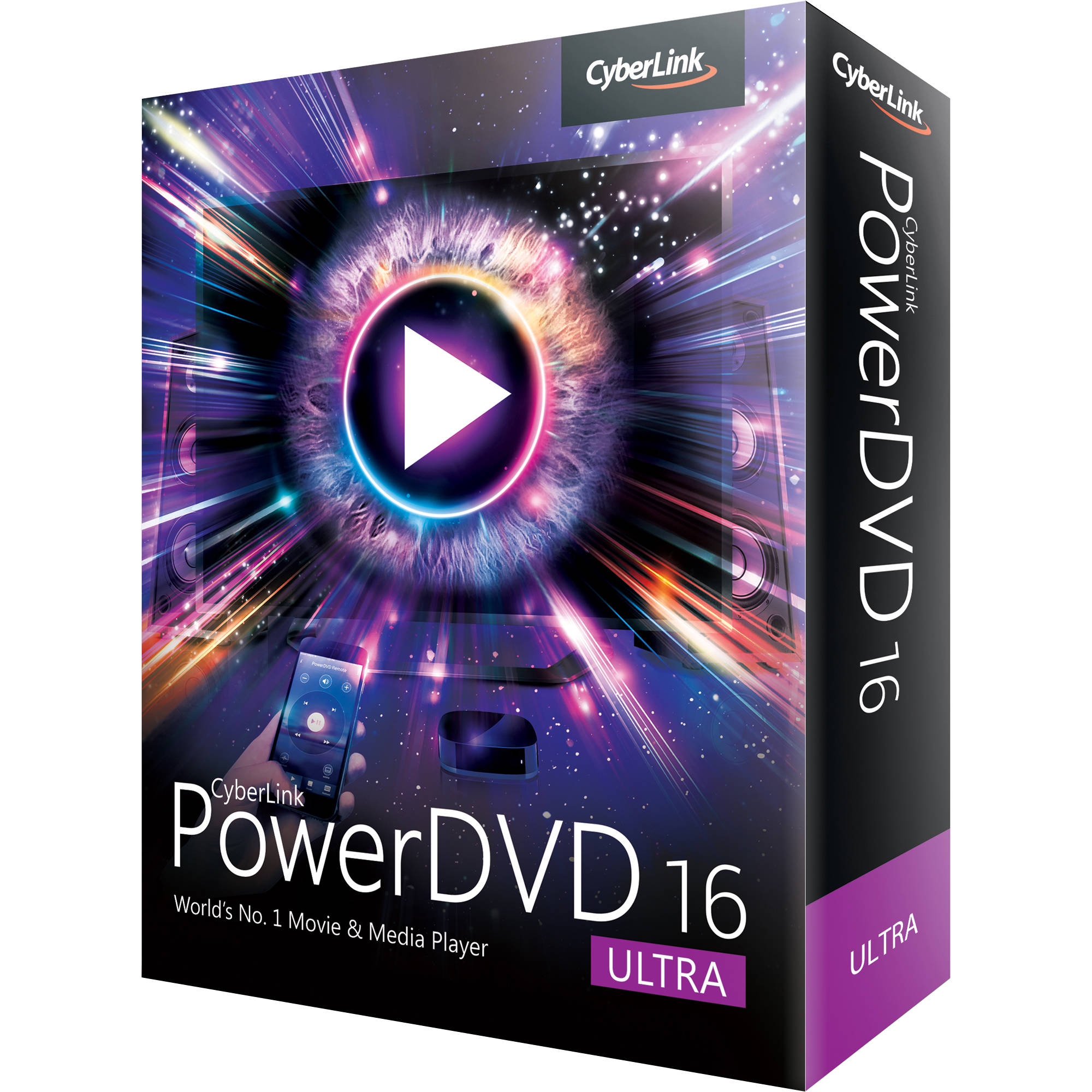
With over 300 million copies sold, PowerDVD is the world's number one movie and media player, serving up the highest quality, most immersive media entertainment experience available on PC. PowerDVD 16 now brings this award-winning experience to your big-screen TV, with a stunning new TV Mode that lets you recreate the atmosphere of cinema in your own home.
Comments on PhotoDirector 7 Deluxe
Please add a comment explaining the reason behind your vote.





welp, I could not get a handle on the download link here. very sad. Anyway no problem I went to cyberlink. I got their email and they sent the magic url and the magic number.
So I was initially excited about the face matching thing, but then it wanted to have everything imported. A real problem here.
I use a F9 in ztree of executable.exe %1
this works for every graphic program except this one. if there's a working command-line to import into a lib, and load the .jpg in edit mode all at once.
I gave up real quick. I refuse to work like Adobe After Effects, e.g. Importing every piece of media. This isn't digital film school.
even the graphic viewers obey command lines
vueprint %1
irfanview %1
paint %1
XNSketch %1
XNConvert %1
XNRetro %1
Iedit %1
snagit32 %1
...
helcion
zoner
photoshop
ipaint
adobeairtiltshiftgenerator
...
My suggestion is.. add some new command-line to get the stuff into libraries. A new switch say photodirector7.exe -l -e %1 where the -l = load into default library and then load into editor.
whatever I gave up.
I gave feedback
peace.
Save | Cancel
itn is not instal in Windows XP
Save | Cancel
I Have Cyberlink Photo Director 6 Deluxe, which was a Giveaway as well, and i'm very pleased with it, and has worked
really well, But i will give this version 7 Deluxe a miss today as Stated by others not all features work (crippled), even
though version 7 is newer then 6 i am not going to give up a FULL WORKING NON CRIPPLED version just to try 7. If
Cyberlink gave a Fully working Deluxe version 6 away why not the same with Version 7 ??? As their newest version is 8 i can't understand why they would do this, i have not checked the features between 7 and 8, but maybe not so many so if they giveaway Full Version 7 people may not want to buy Newer version 8 because not enough extra features to justify the purchase? That's just my way of thinking may not be the case, But otherwise what i have seen and used on version 6 then version 7 should be very good as well. (unless not many features between 6 and 7) LOL.
Mark.
Save | Cancel
I installed 2 times but still not opening. I didn't like it. I'm gonna remove it.
Save | Cancel
Downloaded with no problems on a Win 10 machine. I am pleased to get this software, and thank you. It has several good features, but due to limited time I have not tried it completely. I use many different Photo editing programs (app)50
as each does specific things better than the others. I specialize in free software. I consider this free since I did not have to pay for it. It is well worth the time invested to download it. Thanks again
Wm
Save | Cancel
Downloaded but it doesnt work with XP as stated in the description...
How hard is too check such basic things ?
time wasted, thumb down ofcourse
you dont want me as customer ? fine, ill stay with other soft and wont test this, way to go
Save | Cancel
Just downloaded, installed, activated and finally browsed the software quickly with Paint Shop Pro in mind because I owned and used it for years. I am thoroughly impressed with what little I've learned since seeing this on GOTD this morning. I loved PSP as it had virtually everything but some I never used or even knew how to use. That said, this application seems to have everything I will ever need or use.
FYI ... My operating system is Windows 10 Pro
Save | Cancel
CORRECTION: I said "this application seems to have everything I will ever need or use".
I meant "this application seems to have everything I will ever need and beyond, things that I may never need to use".
Save | Cancel
Installations continue to plague many GAOTD fans. Here is the procedure I used for today's giveaway:
INSTALL PROCEDURE, WINDOWS 10:
a. Previous Comment by Robert – (GAOTD participant):
Boot into safe mode with networking
Download this offer again
Install, register, done.
b. Boot Into Safe Mode With Networking - (Microsoft Help):
There are two versions of safe mode: Safe Mode and Safe Mode with Networking.
They're quite similar, but Safe Mode with Networking includes the network drivers and services you'll need to access the Internet and other computers on your network.
b.1. Select the Start button in the lower-left corner of your screen, then select Settings.
b.2. Select Update & security > Recovery.
b.3. Under Advanced startup, select Restart now.
b.4. After your PC restarts to the Choose an option screen: select
Troubleshoot > Advanced options > Startup Settings > Restart.
b.5. After your PC restarts, you'll see a list of options. Select 5 Safe Mode with Networking.
c. Open Browset to GAOTD:
Download Offer
Attempt install
d. Install aborted by Cyberlink PhotoDirector 7: Visual C++ 2012 components required:
Downloaded from Microsoft Support:
https://www.microsoft.com/en-us/download/confirmation.aspx?id=30679
Installed Visual C++ 2012 components
e. install restarted then aborted by Cyberlink PhotoDirector 7: failed "create restore point" and "MSI"
Log created by Cyberlink PhotoDirector 7. Errors located in log. [Next, try in regular mode.]
Exited safe mode via re-start (boot).
f. Cyberlink PhotoDirector 7 install okay.
This looks longer than it is. Installed in minutes. Good luck everyone!!!
Save | Cancel
This Cyberlink ''giveaway'' is active for almost 1 month (and will be for 5 more days on other giveaway site).It is heavy crippled version of Cyberlink PhotoDirector 7! Layers,Panorama creator and many other tools are missing.I have full version of PhotoDirector and even in full ''power'' it isn't among top 5 photo editors of my choice(very sluggish-even on my most powerful machine,plug-ins are not supported,share button sometimes don't work).However it is not bad program.
Back to this version.The fact that You can't work with layers is more than enough for discarding this tool as a powerful photo editor for advanced users.BUT,there are some useful tools packed in very modern and understandable GUI.In my opinion the most impressive are Content aware removal and Background removal tools.Erasing unwanted objects from photo with Content aware removal is fast and precise,to be honest-the best tool for object removing I came across(and for me, the main reason for using PhotoDirector ).If You are photo enthusiast or designer,even if You don't have Photoshop or Lightroom,still there are better editors out there(Zoner,Photo Commander..),but for the beginners and for some simple tasks even this crippled version is worth installing.Thumb up for GOTD,and down for Cyberlink(can You give a full version of your product just once? Your programs are not the best,not even close!)
Save | Cancel
I really want this but have tried to download several times, it tells me it's complete but it isn't
Save | Cancel
Jacqueline Cobble, If you haven't achieved your download and installation yet please respond. I will help you get it up and running because I feel this is one that is well worth the time it takes to implement it into your current software library.
Save | Cancel
Yup, this is not truly the Delixe version of the program, and it seems you need to be online to use it, cannot use some features, and fails to install on some computers - I tried it in a few different ones.
I would rather use some of the true free(ware) photo editors available, they work far better and do not trick you with missing features and upgrade notices.
Save | Cancel
I don't know what the fuss is about. This is very nice photo software. Many thanks to Cyberlink and GAOTD.
Save | Cancel
Once again the link to download does not even start to work. Had the firewall disabled and nothing. It happens a lot on the Giveaway site these days.
Save | Cancel
Cait, your PC is the problem not GAOD
Save | Cancel
This is like a demo version with limited functionality. Cyberlink is trying to sell full version.
Save | Cancel
VS, What doesn't work? Everything I've used(manual adjustments, presets, beautification, body shaper, object removal) has worked.
Save | Cancel
VS, What is free alternative program?
Save | Cancel
ADAM S.,
There are many free photo software programs to edit photos. From RS paint to Irfanview. I have App 50 such programs. Many are outstand and most are free. Some have a steep learning curve. Some such as RS paint require little study to use. Most of there programs have some feature that are superior to other free programs.
Wm
Save | Cancel
Second Comment: Downloaded and installed with ease! Registered with serial number from 'readme' file. No problems. Have used earlier versions of this program and this one has, so far, run flawlessly! Could be I am just lucky but it will be a keeper for me. Similar to LIGHTROOM and is very 'quick' with just about everything. Download it if you can, it definitely is worth the large download. Now I'll have some fun with it. Thanks GOTD,
Save | Cancel
Experiment
I used Inpaint to remove an object from a picture and Irfan View to brighten (sharpen) the picture.
Did the same thing on the same picture on the same object to be removed using Photodirector7 and the result is:
Photodirector7 lost big. The time to do it was way to long with photodirector7 and the results were fuzzy and out of focus after the 2 operations.
Save | Cancel
To #13 : Are you thinking I'm so foolish I can't fill in the code - act one child can do ? Anyway I tried another time (last) and can you guess ? - unsuccessfuly , so my next step is DELETE
Save | Cancel
Val, Worked fine for me. And it is quite easy to cut/paste and find that an extra space has been included at the start or end. It doesn't make someone a fool. dobromilka's suggestion seems to me to be good advice.
Save | Cancel
not much works in comparison to other free art prgs. Uninstalling. There was no problem it showing up again in win 8.1 though, so maybe some one will find it okay.
Save | Cancel
Thank you GOTD Reviewers. I was very excited to see this offering as my wife struggles with my Photoshop. This looked perfect, especially with the face swap feature.
Unfortunately after reading the reviews it's obvious that this DE version actually means "Disabled Version"
Worse is that the company itself states. "The handy Face Swap feature lets you identify and choose the best face from each member of a set of group photos.
Is in this version. That's an outright lie.
Along with all the other disabled features, it looks like this one is a big pass.
Wouldn't have known this without you reviewers, so Thanks again.
Save | Cancel
not allowing me to download extra filters/lineups,.. keeps saying I need to wait 3 seconds for the next one- only allowed me to download one after all the fussing of setting up name etc. These are small files, but nice extras. Maybe you can fix the wait on those? More filters are alwas fun. Thanks.
Save | Cancel
It installed and registered just fine on my Windows 10 PC. Keep trying, if you have problems registering. :)
Save | Cancel
same as others tried to reg, and program says I am no online...ridiculous!
Save | Cancel
Hi ! Two times I tried to activate with the code, given in the txt file, but only receiving the message for incorrecvt activation code . What to do ?
Save | Cancel
Val, if you are cut and pasting check that extra space is not included.
Save | Cancel
Loaded easy with no problems. I will be happy to see some photos looking better
Save | Cancel
I have the bought at retail successor version plus evaluated this version. I've never used a photo editing program short of full PhotoShop which has the quality of this program insofar as the results you get from manipulation of raster images.
This is a true steal here and if you need an editing program, a definite keeper.
Save | Cancel
Paul, Steal? Yes, but not as you described. Maybe you should try Zoner.
Save | Cancel
Alicia,
What does Zoner bring that PD / PS doesn't?
Save | Cancel
paul, Easier to use, cheaper price and you can manage all your photo's.
Save | Cancel
Maverick,
Thx. I'll have a look.
Save | Cancel
Using Windows 10 64bit - Something wrong. I tried to add a folder with just 238 (*.jpg) photos to the library which I know will display in all my other photo editing programs and the spinning star and the word loading is all I get. One or all of the photos won't load (or abort) so I have to use task manager to end the program. I have installed the program twice and tried with another small folder with the same result. Will uninstall and reset my pc using the restore point I made previous to installing.
Save | Cancel
Big File to download. Installs Easily and registration is a breeze. Win7 64bit. It's a keeper.
Save | Cancel
Never received a code!!! Where do i find it?
Save | Cancel
kachada, Did you check your email? Also not sure but in some cases the code is shown on the screen after you put your details in.
Save | Cancel
kachada, did you download .zip archive? code is in the readme.txt.
Save | Cancel
Daniel, Yes, I did check my email, but never received any code. I received the link to download the file, but no code. I also did not get anything on the screen!
Save | Cancel
kachada, Daniel is a troll and has not download this software from here today. The code is in the ReadMe.
Save | Cancel
My copy refuses to activate. it is the correct code, but it says it cannot do online activation because there is no active internet connection...yet, since i am on my laptop posting this, there obviously IS an active connection.
Save | Cancel
John C Webb, Have you checked your firewall setting to allow the software to connect?
Save | Cancel
Daniel, yes I disabled firewall blocks on all in and outbound connections, to allow all apps network access. Still says there's no connection.
System info if that'll help...
Intel core i3-5010-U cpu at 2.1 ghz, 6 gig ddr3 ram
Windows 10 x64 home edition, all components and drivers fully updated, including VC redistribution packages.
I also disabled AV and ad Block software, to no effect
Save | Cancel
12 hours later, reboot comp with still disabled firewall, still says i don't have an active connection. if, by 2am central, it's not activated, i shall be forced to uninstall
Save | Cancel
I am unable to find what features are missing in this "DE" version....... Does anyone know?
I suppose the price quoted of $59.99 is for the non-DE version
Save | Cancel
Nigel, disabled in this DE version are Layers, Blur Tools, Grain Effect, Panorama, Face Swap, maybe some more minor things that I missed, but these are the major things missing. These show on menus but if you click them you get the upgrade notice window.
It does have the usual photo editing features in this high quality program.
And there are some very useful tools in this free DE version, any one of which could be a standalone program:
Content Aware Removal (a different take on this than our GOTD favorite InPaint so if something doesn't work well in that try this)..
Background Removal - A very good cutout tool..
Printing Module - lets you load many pictures for printing on one sheet, you can customize the size of the sheet, the numbers of rows and columns and the "cell size", and with or without grid lines and on/off to auto-rotate the images to fill the "cells". Great to make a "contact sheet".
And more.
The disabled features show normally on menus but when you click on them you get a popup upgrade window for the full version 8, not 7. That's irritating and disappointing, but lets you know they are available if you upgrade, and right where they will be in the full program. There are still plenty of solid high quality features here to make this free version worthwhile, in my opinion. This company is solid and professional and well known.
Save | Cancel
Nigel, I suspect you are being over suspicious. My understanding is that the DE is DE(luxe). On the Cyberlink site there are three versions of Director Deluxe being the bog-standard, there's no basic or anything similar. Priced at £49.99 which relates to $59.99 ..... the usual kind of conversion that you sees.
It downloaded OK having asked for a link.... don't do FB..... though it took quite a while then unpacked and ran without a hitch using the registration in the readme. The help menu shows this as a 'DE' version.
I've had this from a previous GOTD and it works OK. Nothing outstanding to my mind but if you've got nothing else like this then it is a pretty fair offering.
Save | Cancel
Nigel, Here some features that is missing: Limited "Color Effects,,,, no Blur Tools. No Grain Effects .no Panarama , no face swap"
Save | Cancel
Colin Gooch,
Gracias, but where GOTD is concerned these days, it pays to be over cautious.
Save | Cancel
Daniel,
As per my remarks about being cautious, "face swap" is particularly mentioned as being included in the features above. - Thank you, I won't waste my time downloading.
Save | Cancel
No problems with downloading, installation, activation, but after i closed it, i can't launch it again, tried to run as administrator, with compatibility mode, nothing works on my Windows 10..so that's it.
The same experience with cyberlink audiodirector from earlier giveaway, it only runs after the installation, i guess something's happening after activation that prevents it from running.
Save | Cancel
ew, I have no problems with both programs. The error often sits in front of the screen!
Save | Cancel
Limited "Color Effects,,,, no Blur Tools. No Grain Effects .no Panarama , no face swap", then ,,,,,,,
Offers version 8 upgrade and closes down, GRRRRRRRRRR
Very slow , had to end process twice in 4 minutes and restart ,very buggy uninstalled ,wasted bandwidth and time on something that looked good :(
Save | Cancel
Greg, you have not downloaded this program or why you tell wrong things? Your only a big troll.
Save | Cancel
nibo1978, Downloaded , installed ,commented and uninstalled . How is that trolling ?
Save | Cancel