Every day we offer FREE licensed software you’d have to buy otherwise.
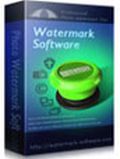
Giveaway of the day — Photo Watermark 7.6
Photo Watermark 7.6 was available as a giveaway on March 22, 2015!
Photo Watermark Software lets you protect your ownership rights by watermarking your images. With the brand-new Photo Watermark Software, you can add text, signature, logo, QR Code and etc to all of your images. There are also features that enable you to crop, resize, and rename photos as well as add frames. Furthermore, Photo Watermark Software allows you to add/change the EXIF information, embed the invisible data watermark into your photo. You can even batch watermarking and then upload all of processed images to your web server automatically via FTP! Let Photo Watermark Software simplify your job!
Key Features:
- Customizable Watermarks (text watermark, image watermark, combined watermark);
- Amazing Batch Process Speed;
- Make QR Code as Watermark;
- Watermark tiling for strong protection;
- EXIF - The Invisible Watermark;
- Create Customized Templates for Fast Watermarking;
- Automatically Upload After Processing.
Please note: Giveaway version does not support free upgrade. Want to enjoy lifetime free upgrade? You can enjoy the GOTD exclusive special offer NOW!
Special Offer 1: Photo Watermark Software (Personal) 50% OFF ($14.95)
Special Offer 2: Photo Watermark (Personal) + Video Watermark Pro bundle ($19.95)
System Requirements:
Windows NT4/ 2000/ 2003/ XP/ Vista/ 7/ 8; Minimum system requirements: CPU 800MHz; 256MB RAM; Disk Space: 20 MB; Recommended: CPU 1G or higher; 512MB RAM or more; Hard Disk: 10 GB or more
Publisher:
Watermark SoftwareHomepage:
http://www.watermark-software.com/File Size:
15.7 MB
Price:
$29.99
GIVEAWAY download basket
Comments on Photo Watermark 7.6
Please add a comment explaining the reason behind your vote.



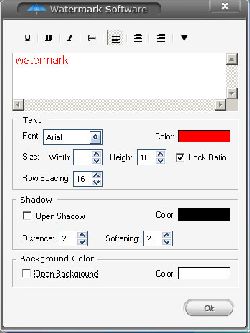

As a creative type I get very excited when GOTD offers something photographical or otherwise artsy. Then I immediately share it with my followers. Thanks very much!
I would love to take advantage of the publicity that the internet provides, for my photography and other art to reach the masses. Since I was a photojournalist in the days prior to the internet and digital cameras, I get somewhat intimidated when I think how easy it could be for somebody online to just download one of my pieces and claim it as their own. Does using this software guarantee that can't happen, I wonder?
Save | Cancel
Any day now, there will be an app posted here that removes watermarks.
Save | Cancel
Helpful article. Thank you very much. One nice tool to send tons of pictures to someone is called Binfer. This is also a great photo sharing tool.
Save | Cancel
Excellent recommendation! Thank you for sharing!
Save | Cancel
Tested.
Result: Good.
I only use it to print the Date Time Original Photo was taken on to the photo.
You can change the font, size, colour to suit varying background. For example if you print white text on a white background, it almost cannot be seen.
Similarly if you print black text on a dark background.
You can move the stamp around.
I always choose bottom right corner out of the 9 preset positions.
The Add EXIF Info is limited to a few:
Manufacturer of the Recording Equipment
Model Number of Digicam
CopyRight
Software
Artist
The Add File Info allows you to choose.
File Name
File Size
Current System DateTime
Last Modified DateTime
Original DateTime (strictly speaking this is in fact part of the EXIF)
The software supports drag and drop.
You can save your preferred stamp as a Preset.
You can choose the output folder which will be remembered.
It is not important whether the software can handle 100 per minute, or 200 per minute or 500 per minute.
This is just marketing talk.
The speed will depend on the size of your photos.
What is important in such software is the precise control you have over the design and getting the output.
Save | Cancel
Watermarks should be a part of the pixels and embedded deeply. This is to easy to remove and go around the watermark issue.
Save | Cancel
Thanks. Great timing, I needed to watermark my first photo....ever. Worked great and was easy to use without any training or manual. That said, maybe in another 54 years I will need to watermark another photo. I'll keep this program anyway. Thank you once again.
Save | Cancel
Works for me. Could do with a bit of tinkering, like proper use of the English language, showing the resulting image before running the edit. I'll keep it. Thanks GOTD!
Save | Cancel
Okay, this software is GREAT. Intuitive, easy to use, was watermarking photos in 1 minute, exactly how I wanted to. It resizes the font in ratio to the picture size, which is the tough part of photo watermarkers. It was so easy, yet there are lots and lots of more features that I'll not use. You can change the color of the text AND the shadow. Adjust opacity too. This software is staying on my PC. Thanks.
Save | Cancel
Simple question. Can I use this to extract date/time from EXIF and create a watermark like:
GAOTD yyyy/MM/DD HH:MM
Save | Cancel
I don't know about this program but suggest you get it & try it for yourself. If it doesn't work you can get Irfanview which is a free program at http://www.irfanview.com & it can do a LOT more things that makes you wonder why it's free!
Good luck.
Save | Cancel
Downloaded but been unable to locate it on the computer???? Registered but what I have registered no idea? Please advise. There is nothing on the desktop icons or in the programs. Windows 8.1 64 bit. And really confused!
Save | Cancel
Ignore, my AV was not letting it happen. Resolved now, sorry for the post
Save | Cancel
I am a photographer, so this is an application that definitely caught my attention. I'm always on the lookout for stuff that makes my process easier, more efficient and faster.
The first screen you get is a basic index screen where you add and remove individual images or folders of images to be worked on. Each image loaded can be quickly accessed to view EXIF information, views at the size of the Watermark 7.6 Application window size, which is not changeable, or removed. From this screen, you can view and edit EXIF info, set program options, access the help center or the menu for purchase or more support options).
Click "Next Step" and you are taken to the working screen with the last-selected-image as the image to be worked on. The EXIF info and program options are no longer available (that's the previous step). The UI is dark grey, which is awesome. But you cannot resize the operating window and there are several labels that are black and therefore difficult to read against the dark grey background. Double-clicking on the image at this stage will display the image at full-screen resolution (not just the application window-size as in the previous step) with the anticipated watermark.
I found the text watermark and the image watermark intuitive enough. I ran into some issues with the Resize function. I could define 800 pixels height or width, but I couldn't figure out how to batch process a bunch of images to resize to a predefined size on the long-edge. Do I really have to process my portrait images and my landscape images separately?
Once you've got your presets the way you want them, you cant get to the next step until you "Save and Create a new Layer", which enables the "Next Step" button. Clicking the "Next Step" button takes you to the output step. You lose the "previous step" button. It isn't clear that to go back to the previous step you need to [x] out of the output window. You won't quit the program that way. Not at this step!
Program functions reasonably well. I'd like to see an application window that can be resized--made full full-screen for instance. The UI needs some work to be consistent across "steps". full-screen should work the same way on each step. Next & Previous buttons should be present and work the same way on each step. I'd also really like to be able to set various themes for the UI. Dark Grey is nice, but I want to be able to read some of the tab labels. Allowing me to tweak the settings would help.
Save | Cancel
Sorry not today GOTD - don't use either one of those fine products - but I'll stop by tomorrow. Dual-boot having a great Sunday - hope the same for you!
Save | Cancel
FREE ALTERNATIVES..
Alamoon Watermark
http://alamoon.com/watermark-editor.html
Kigo Image Converter
http://www.kigosoft.com/kigo-image-converter/
My Watermark
http://www.myportablesoftware.com/mywatermark.aspx
Rasco Image Resizer
http://www.concordia.sk/products/rasco-resizer
Also see:
https://www.google.com/search?q=free+image+watermark+software&ie=utf-8&oe=utf-8
Have a nice sunday!
Save | Cancel
Was going to suggest of making the interface(full screen/able)but the pictures can do and does. Photo Watermark 7.6 can: Text,Image,Frame,Crop,Resize,Rename,Add One's Own Images,Rotate and More..
Well,we're very satisfied with these reasons... which make Photo Watermark 7.6 a Must!!! be Keeper' for us.
Many ThKs... Watermark Software and GAOTD.
Save | Cancel
The program installs and runs ok, but I wanted to use it to actually alter the three EXIF dates to control how other photo programs sort and display my photos. When I enter new dates in the editor it seems to just use the new dates to create a watermark. Am I missing something. Are there other free programs that can alter EXIF information?
Save | Cancel
Maybe the link to this website may help. http://www.labnol.org/software/exif-data-editors/14210/
Save | Cancel
I too would want to alter EXIF dates.
Same reason.
Also ADD EXIF info to older, scanned, photos.
Soooo tired of trying programs that say they do, but don't.
Can someone tell me if this one can?
Save | Cancel
Installed and registered without problems on a Win 8.1.3 Pro 64 bit system. A clean install. http://i.imgur.com/JcfkiJb.png. Yestersday's software:
http://i.imgur.com/RjFxBGo.png !!!
A company without name and address:
"Watermark-software.com is the sub-site of AoaoPhoto Digital Studio (aoaophoto.com) which was founded in 2008. AoaoPhoto Digital Studio is a multimedia software company dedicated in providing innovative photo/video applications for individuals as well as business. "
We had had a previous version Photo Watermark 6.3 on April 16, 2014. Here are the old reviews: http://www.giveawayoftheday.com/photo-watermark-6-3/
I don't know, should I take the faster one?...
http://i.imgur.com/n4aK8u6.png
or should I test the slower version? To be fair I tested the slower version:
http://i.imgur.com/5Fo8c9J.png
Watermark 300 Photos in 1 Minute
The newly-designed watermark software, protect and retouch your photo & video all with a few clicks
A simple not resizable interface opens. You add your file or folder, define a watermark and run as fast as possible.
Start time...
http://i.imgur.com/2yfHt1M.png
3 Minutes later about 200 photos have been processed...
http://i.imgur.com/mkek0mA.png
One of the many watermark software. Where do I find the version, which watermarks 500 photos per minute???
Uninstalled via reboot. Have a nice Sunday!
Save | Cancel
Hi Karl, welcome back. I appreciate your comments. This time I just recommend to use "GOTD" in your watermarks;-)
Save | Cancel
Thank you Karl, have a great sunday too!
Save | Cancel
Karl the problem is your hardware not software. Installing SSD will make it a lot faster, then an i7 will improve further...
Good luck!
Save | Cancel
Thank you, Karl for your post. Personally, as someone who dabbles In Paint Shop Pro, I don't know why anyone would have to download this. There are plenty of free websites that do the same thing. All one has to do Is Google it.
Save | Cancel
Was excited when I saw that this software offers an invisible watermark, but after installation it seems it only does it through the EXIF. This means that if someones strips the EXIF the watermark is gone.
I was hoping for something that would support this method:
http://www.dpreview.com/forums/post/54846388
Save | Cancel
Talking about putting an invisible watermark onto a visible picture?
Marking the picture using EXIF-or-whatever metadatas?
Covertly embedding secret information using steganographic technology?
Perhaps even using AES-Rijndael military-grade encryption?
There's at least one easy way to make anything invisible (in a visible picture) stay...invisible!
Who out of all of you has the brainpower to enlighten us about the trick?
LOL!
Save | Cancel