Every day we offer FREE licensed software you’d have to buy otherwise.

Giveaway of the day — Photo Stamp Remover 9.1
Photo Stamp Remover 9.1 was available as a giveaway on July 11, 2018!
Photo Stamp Remover is a photo correction utility that can remove watermarks, date stamps and other unwanted objects that appear on photographs. Offering a fully automatic process, the program uses an intelligent restoration technology to fill the selected area with the texture generated from the pixels around the selection, so that the defect blends into the rest of the image naturally.
What takes hours to correct using the clone tool, can be accomplished in a minute using Photo Stamp Remover.
Purchase an Unlimited personal license (with support and updates) at 50% discount!
System Requirements:
Windows 7/ 8/ 10
Publisher:
SoftOrbitsHomepage:
http://www.softorbits.com/photo-stamp-remover/File Size:
9.41 MB
Price:
$49.99
Featured titles by SoftOrbits
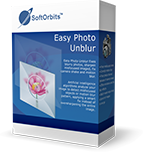
Easy Photo Unblur improves the quality of camera shots by removing excessive noise and sharpening the blurred objects. There are many ways how to unblur a picture, and the most of them require professional skills in graphics editing. Easy Photo Unblur fits everyone regardless of skills in photography and design. The program helps to unblur a picture using artificial intelligence mechanisms. It is much more efficient than flat sharpening used in the most of alternative solutions. A user can preview the result and compare it with original photo before saving changes.

Privacy Protector for Windows 10 helps to cope with privacy problems in this OS. There are numerous services in Windows 10 that collect private user's data of all possible kinds. This software tool helps to solve all Windows 10 privacy issues that violate a right of every user for confidential activity on his PC. The program is oriented both for private users and companies with exclusive standards of data confidentiality.

SoftOrbits Digital Photo Suite product line provides data solutions for retouching, resizing, converting, protecting and publishing your digital photos.
GIVEAWAY download basket
Comments on Photo Stamp Remover 9.1
Please add a comment explaining the reason behind your vote.


Software designed to make it easier for people to rip off other people's photographs, remove their watermarks/copyright info & infringe their copyright. Great.
Save | Cancel
When i click on the "Get free activation key" nothing happens...
Save | Cancel
I got the key on another PC without problems (in fact I like this activation procedure - if it works). Installed, quickly tested, and I am not very happy with the quality of the results and with the processing speed. But it worked and it is possible to combine it with manual stamp tool - maybe it will be useful...
Save | Cancel
I'm hoping that this software can remove reflections in a photo. I was taking some photos from a tourist coach and got reflections in the window at the time. If it does then It might be another use for this program.
Save | Cancel
Tried two different places in the same photo. Worked very well in one (object removed was surrounded by a single similar background), not good in the other (object removed covered 2 different kinds of backgrounds).
For the removal that worked well, the background was a rough, random texture (blue). It was "re-built" to cover the area I removed (bright pink), and the final picture would not look odd or retouched unless you know exactly what used to be there. I'm impressed! Thanks SoftOrbits and GOTD. And contrary to a lot of the comments, my GOTD version of another SoftOrbits product (Sketch Drawer) is still registered and works fine.
Save | Cancel
Not sure why people are reporting problems about download and activation.
Downloaded in seconds - activation key within seconds.
It is also possible to highlight the area to remove unwanted items by various methods - works quite well.
Save | Cancel
Peter-UK, never happened, just one email to download, dissapointing! Probably cheating!
Save | Cancel
Kernel32.dll error.....it failed to complete
Save | Cancel
This software over-promises and under-delivers... by a huge margin. I've tried several versions, including 9.1, and they all are extremely difficult to use, offer very limited control of areas to be removed or "cloned", and do a poor job of matching unless the subject areas are neatly separated and extremely high in contrast, like a bright blue sky and a distant horizon. If you use a mouse, as opposed to a pen, the selection process and the results are even worse. Additionally, the rendering times are super slow.
What makes downloading and installing this software WORSE than just a total waste of time is the fact that, when it mysteriously "unregisters" itself... which every version I've tried eventually does... the developer, EUGENE USTINENKOV, pretends not to know that is a recurring problem with his products and basically tells you to 'get stuffed'.
There are many, better performing and better supported applications than this.
Save | Cancel
Software makes poor selection of areas from which to clone. You cannot control the area from which it is cloning. The results are a bizarre looking "correction". It is also very slow. Really is useless unless the developer will provide the user with control over the area from which it will clone to cover up the undesirable object. Thanks, but no thanks. Will uninstall the program.
Save | Cancel
Well, getting license was a flop:
"This page isn’t working
www.softorbits.com is currently unable to handle this request.
HTTP ERROR 500"
Save | Cancel
The only reason to remove a watermark is to steal an image and claim it as your own. Because of that, I believe software of this type should be illegal! Watermarks are there for a reason and meant to protect the integrity of the image for both the user and the artist. It is so disheartening how easily ethics get perverted on the internet when people are sitting behind a screen thinking no one is watching.
I'll stop now.
Save | Cancel
As a photographer myself I object to these types of programs which can be used to breach the copyright of my images.....but at least this free offering gives me the chance to test & choose the watermarking options which are most likely to be impossible to remove using this program without making the images commercially useless to otgers
Save | Cancel
Can this software remove emoji image or animal mark from a photo?
Save | Cancel
Jeeper, Not sure about the newer versions but a few years back it could not. if you make too many passes it will blur the image or the area that your trying to remove. Hell no more street signs now its trees :p
Save | Cancel
Getting damm fed up with waiting for a solution to my problem here. How many more street signs must i click on
Save | Cancel
Marc, There used to be one called ‘Halt! Major road ahead!’ You could then stop and stay there!
Seriously, though, I sympathise.
Save | Cancel
Marc: if this or any other developer can come up with Captcha Street Signs & Store Fronts Remover it'll make a fortune. I wish.
Save | Cancel
I've used this software a few times in the past to remove water marks and such. It worked quite good.
Save | Cancel
Never mind about activation codes which are a matter of common sense is the software any good or not?
Save | Cancel
when i click on the "Get free activation key" the page opens and it says Offer is expired on the SoftOrbits page
Save | Cancel
Tried the programme. I was not impressed by the results.
You mark the item you want removed - then you have 4 different ways of removing it. None of them gave me results that I'd be happy with at all - you could clearly see where the item was removed. If there were geometric shapes for example the results were horrible as it would then distort those shapes. There is nothing built-in to the software that can recognise a shape and attempt to keep the shape intact.
There are additional tools - a smudge brush, a concealer brush, an undo brush. You would be able to fix the results to some extent using these tools. The smudge brush would be useful if you want to touch-up photos the way they do in magazines - to look like a plastic doll rather than a person - but it will do that well.
The undo brush would allow you to restore the photo, however, on areas where I'd use several brushes all the undo brush could do was restore to the original image rather than strip off the layers.
In theory this software works, but for me the amount of work involved in getting a good result afterwards would be more trouble than it's worth. Even on their website there was an example posted where they removed the people but failed to remove the people's shadows which just gave me an odd-looking result - and I'd question why they would neglect to remove the shadows. Was it lack of attention to detail? Or because the results of removing them didn't look good?
(There is more than 1 person currently using the JJ screen name here.)
Save | Cancel
OK, so how well does this program do what it claims to do ??
Save | Cancel
I had a problem with previous activation emails not being sent or so I thought, in my own stupidity I had never checked the SPAM folder, the email was there!
Save | Cancel
Actually just decided to get this software, they give you the activation on the web, no email is sent, so easy-peasy!
Save | Cancel
I have ver 9.0 and am happy with it. What's in 9.1 that isn't in 9.0 --- wondering if it's worth downloading newer version???
Save | Cancel
Alan Taplow, just make sure your current version is still registered. In the past SoftOrbits had a habit of somehow "de-registering" its already installed software. If your 9.0 is no longer registered, then at least you'll have the option of downloading & installed this newer version . . .
Save | Cancel
I'm in the same case as you (9.0 version) and i update it in 9.1 without problem (not loose registration).
Save | Cancel
Alan Taplow, A micro update is a non-critical update. I have 9.0 and will not install this version 9.1. PS works better, but this program is still useful for quick editing. Notice on their website their examples aren't very professional, but, acceptable.
Save | Cancel
SoftOrbis, hummmm! pass. Any of their software sends and communicate with home base in the background and they use the win registry as a scratch pad.
Save | Cancel
When you click on the button "get free activation code" during the setup process - a new web page pops up where you enter your email address (step 1), first and last name, and location (Step 2) - then the activation code shows up ON SCREEN (step 3) where you COPY & PASTE the code from the WEB PAGE to the Key Input Window - then press Activate to continue the installation process.
NOTE - when there is NO REGISTRATION / ACTIVATION CODE in the Read-me file and you have to go to a web-page to access and retrieve it and the code shows up on the web-page / I like to COPY & PASTE the code to a Seperate WORD Document listing GAOTD Programs and their respective key codes.
Save | Cancel
Is this program portable ?
Save | Cancel
I had the same problem with not having an activation code sent. Then I noticed that there was a dot at the end om my email address, and when I sent again without the dot I got the code.
Perhaps this will help you getting your code?
Save | Cancel
A lot of comments here about not receiving the email. I got mine instantly so its working for some of us. Just a FYI
Thanks for the software!
Save | Cancel
When I clicked in get a license, SoftOrbits's link sais that an email was sent, but I never received the email. I tried 3 times and no email in my account with the serial code.
Save | Cancel
How long do I need to be leaving this thing hang on for download before you send the activation code? I've tried 3 different emails, checked spam folders, etc. If I don't get it within the hour, DELETE
Save | Cancel
I cannot download the activation code
Save | Cancel
duncan, Yeah, what Mick said. They give the code to you online, after you've entered your email, name and country.
Save | Cancel