Every day we offer FREE licensed software you’d have to buy otherwise.
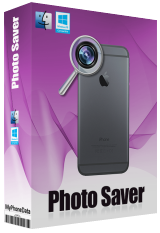
Giveaway of the day — Photo Saver for iPhone 8.0 (Win&Mac)
Photo Saver for iPhone 8.0 (Win&Mac) was available as a giveaway on July 28, 2016!
All your sweet memories stored as pictures on your iPhone are invaluable. We carefully looked at how we can help extract, recover and archive from your iPhone's backup and came up with an easy to use, 1-click iPhone Photo Recovery software - the Photo Saver. Simply select the backup, and hit Recover to relive your memories.
Recover iPhone photos:
- Completely supports recovery from the latest iOS9 backups;
- Extract, Backup, Recover and Archive iPhone Photos;
- Keeps the device data safe with zero chance of data loss from the device.
The Photo Saver for iPhone backup recovery will extract iPhone photos. Besides, you also get the ability to upgrade to Total Saver Upgrade so that you get the ability to recover and extracts 8 different types of data in 14 formats.
If you are a Mac user please download the installation file here (4.2 MB).
System Requirements:
OS Windows, Mac; Minimum 10 MB of available free space; Minimum 256 MB of RAM; JRE 1.6 + (Java Runtime Environment)
Publisher:
MyPhoneData SoftwaresHomepage:
http://www.myphonedata.com/products/photosaverFile Size:
9.9 MB
Price:
$12.99
Featured titles by MyPhoneData Softwares

Recover deleted contacts, messages, photos, videos and a lot more from your iPhone, iPad or iPod. Get it with discount! Only $7.99. In-app upgrade is also available by getting an upgrade package here.
Comments on Photo Saver for iPhone 8.0 (Win&Mac)
Please add a comment explaining the reason behind your vote.


Well I have Java Runtime (both 32-bit AND 64-bit) installed and VERiFiED as successfully installed and WORKiNG suing Java's own verification tool.
HOWEVER - and I have even done a reboot of the PC during my second attempt to install this program, the installation procedure says that "Java is found: Nothing"
Consequently I was unable to successfully install this program in Windows 7 SP1 64bit after two (2) attempts.
[NOTE: I finished my second attempt to install this program BEFORE the GotD expiry time, but I had to go out for an hour which is why I'm writing this comment after the offer expired.]
Not HAPPY ... not happy at all
Save | Cancel
I have done my best to quickly get rid of this program and two unrelated programs that the developer want to foster on gotd users.
The first product that is pushed is Java runtime. If you install Java runtime you will get battered with files wanting to be included in your Windows startup folder. In this case WinPatrol kept me from having to pay homage to Oracle and its startup programs.
The second product pushed on GOTD users wanting to download today's giveaway is Yahoo search. Not only do you agree to having Yahoo search take the place of your chosen search engine on the browser you are using but you have to agree to Yahoo's terms and privacy policies. Yahoo's terms and privacy policies are garbage. Yahoo search got installed on my Internet Explorer browser by sneaking in with some other program several months ago. I tried many things to get rid of it to no avail.
Whether today's giveaway is useful or not will not be judged on my computer because I am not going to agree to anything Yahoo nor do I want to accept Javas' startup programs.
KC4COP
Save | Cancel
Not really sure why one would need spend there hard earned money on software like this.
I can't speak for MAC users, but being on Windows, for as long as I can remember, it has been as easy as plugging in my device, starting iTunes, then simply navigating to my "Devices and drives" and copying the photos and videos from "This PC\Your Device Name Goes Here\Internal Storage\DCIM\100APPLE" folder on the device, which contains all the photos and videos that I have taken.
Unless you have done the two step verification of deleting your photos and videos, the files remain in a folder "Recently Deleted" for 29 days on the device if you have recently deleted them. The built in option allows you to manually recover what you may of accidentally deleted, as long as you do it with the within 29 days.
And on top of all that, The Java Runtime Environment is required for Photo Saver to work. I haven't had to install JRE for any software since the 1990's.
Thanks for the offer GOTD Team, But no thanks.
Save | Cancel
might be a dumb question but where does the program go in Windows 10.... I've installed a bunch of GA programs but this just says activated & disappears....
Save | Cancel