English
Every day we offer FREE licensed software you’d have to buy otherwise.
Penbook was available as a giveaway on March 10, 2018!
Today Giveaway of the Day
An AI-powered object remover for videos and images.
Penbook is the nicest freehand writing experience on Windows 10. Take notes, plan your day (or year), draw a sketch, or do your math homework. Penbook includes dozens of kinds of stationary, from graph paper to sheet music. You can even import your own photos or PDFs to write on. Keep your work organized with beautiful, customizable notebook covers. Create in portrait or landscape mode, and share and export your work with just a few taps. Penbook was built for pens (but you can use your finger or a mouse, if you want), and includes support for Surface Dial.
System Requirements:
Windows 10 (x64 & x86); Integrated Touch
Publisher:
User CampHomepage:
https://penbookapp.com/File Size:
Price:
$9.99
How would you improve Penbook?
No similar feedback found. Feel free to add yours!
Comments on Penbook
Thank you for voting!
Please add a comment explaining the reason behind your vote.
Please add a comment explaining the reason behind your vote.
You can also add comment viaFacebook
iPhone app giveaways »
$0.99 ➞ free today
$2.99 ➞ free today
$0.99 ➞ free today
$1.99 ➞ free today
$1.99 ➞ free today
Android app giveaways »
Whether you're a fan of io games, survival games, or just looking for a fun new game to play, this one is for you!
$0.99 ➞ free today
A collection of icons based on the well-known candy bar.
$0.99 ➞ free today
$5.99 ➞ free today
$0.99 ➞ free today
A nice-looking and beautiful battery charging animation app.
$1.49 ➞ free today




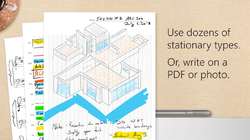

Would not write on my laptop. Yes, it meets all requirements and is a touchscreen. Also just to get program was a chore, had to create a microsoft account. Wouldn't respond to my finger or my many different and yes active styli. Wouldn't recommend, sorry.
Save | Cancel
Windows 10 includes its own tool which is free of charge and will definitely do as much as Penbook can do.
Its called OneNote, kept up-to-date and includes a webclipper which supports Chrome, Edge and Firefox.
The fact that OneNote also runs under Android, iOS and Mac should convince everybody.
Save | Cancel
Where does this install or download to on Windows 10? I can't find it even though it claims I've installed it already. Thanks ahead of time.
Save | Cancel
They want too much information. You have to have a Microsoft account to get this program. My daughter, a minor, tried to put this on her computer. We had to make her a microsoft account and link it to mine. Then it wants my credit card information to charge 50 cents before it would allow her to download it because she's a minor. I do not even use my credit card info on my own account, why would I do it now????? I don't give that information out. I have to let her use MY microsoft account on her computer so she can get this program. It also means that IF I want this on MY computer, I can't because they only allow one person per account to download it. I'm not sure if it's worth all this hassle for a "free" program.
Save | Cancel
Dayna, I don't have to read any other comment.............You have to have a Micro$oft account, forget it.
Save | Cancel
Dayna, I installed on Windows 10 with only a local account. In fact, I downloaded from the Microsoft Store. NO additional info was requested or provided. I haven't yet found out how to write on either of my touchscreen computers with my finger. It says you can!
Save | Cancel
Works poorly with Lenova Yoga (with stylus feature) Seems ok when using finger as stylus, but when using actual stylus creates random lines, delayed drawing, etc.
Save | Cancel
Richard,
A complete & total guess, you might try downloading & adding the wintab drivers for the surface:
microsoft[.]com/en-us/download/details.aspx?id=49498
Came across this after installing Krita [several versions back] on my tablet with I *think* the same type of pen the Yoga uses.
Save | Cancel
This is also available free for the next five days via the Microsoft Store.
Save | Cancel
Windows 7, 8 and 8.1 are S.O.L! Win 10 will never be on anything I own. I must admit, I do like User Camp's web-page. Anyway, thanks to GOTD.
Save | Cancel
Great! I wonder if we can add/use custom fonts?
Save | Cancel
ich habe ein Windows 10 - Notebook (HP) mit Touchscreen
Die Bedienelemente des Programmes kann ich via Touchscreen bedienen.
Innerhalb des Programmes zeichnen funktioniert aber nur mit der Maus...
Warum kann ich nicht via Touchscreen (z.B. mit dem Finger) zeichnen ?
Save | Cancel
joerg, I've found the same thing with a Dell laptop with touch screen. I can only draw with a mouse although I can use my finger for the control portion. On a Dell tablet much the same situation - I can use my finger for the controls but I can't use a stylus for writing/drawing although, if I recall correctly, Win10 stylus support ended with the Fall Creators Update.
Save | Cancel
StephenB,
"if I recall correctly, Win10 stylus support ended with the Fall Creators Update."
FWIW everything I've seen points to increased use of the pen across win10 & it's apps & Office.
Save | Cancel
joerg, Si.
Save | Cancel
Hello again...
Ben from Penbook support offered this helpful suggestion: "Try pressing the 'finger' button in the toolbar, where the arrow points here: https://cl.ly/0G2F1Q3e1C2S This should allow you to draw with your finger." In my experience Penbook works much better when I use the "pad" of my finger rather than a fingernail. It works fine with both the Dell touch laptop and the Dell tablet although not with a stylus in the latter which, as mentioned, seems to have been removed from the Win10 Fall Creators Update but will hopefully be returned later this month in the Spring Creators update.
Save | Cancel
for touchscreen devices only! , says the list of requirements.
Save | Cancel
Hi, I remember so vividly when newly arriving WinXP let us see and feel beforehand what we would be missing if stuck with our '98s:), not to mention '95s.., lol. Well, it worked. If they did the same trick with Win10 and perhaps today's Gift could be 'tried' on it - at least we could better appreciate what Win10 users can do with it?? Joke, I'm happy with 7 for now, and fiddling enough with touch screen on my mob phone to relax properly when switching to laptop and working with mouse on static surface (btw, happen to have countless hand-written fonts, elegant or less so, but useful to make my works more 'authentic'), but that's my story, others might find this Giveaway appealing. So, yes, limited Offer, but hey!:)
Save | Cancel
Also works on computer without touch screen if you have a drawing pad with pen.
I have an UGEE drawing plate in A4 format and it works great with that.
Save | Cancel
google translate do have handwriting feature, which recognizes and types. but as i do not have touch screen its hard to write via mouse or touchpad.
Save | Cancel
Doesn`t this do the same thing as MS Paint (part of any Windows version) does?
Save | Cancel
Haris,
If you use a pen, either with a pen-enabled touch screen or a drawing tablet [e.g. Wacom Intuos], you can use them in painting &/or image editing software rather than the mouse [I believe that was the original purpose of Wacom & similar tablets]. But there's also plenty of pen features built into win10 [MS calls it Ink], a few built into 7, & it's included in OneNote, where you get stuff like OCR of what you write. PenBook falls into that category, though without OCR from what I can tell looking at their site.
Save | Cancel
Hi, Thnx for that Giveaway. Yet it seems to be useful for those who have touch screen. Am I correct? As otherwise don't understand how one can fully utilize on a NON touch screen.
Please advise,
Uri
Save | Cancel
Uri A: The text on this page is specific and unambiguous:
System requirements: Windows 10 (x64 & x86); Integrated Touch
So if someone is using anything other than Windows 10 on anything other than a device with a touch screen, then no: this giveaway is not for them.
Save | Cancel
MikeR,
System requirements: Windows 10 (x64 & x86); Integrated Touch
Where does it say that???
Save | Cancel
Sorry, just seen it on the right, was looking in the description above... Doh!
Save | Cancel
Uri A., with a graphics tablet for example.
Save | Cancel
Uri A.,
As MikeR posted, it's a store app so Win10 required. To get full or at least expected results with Penbook you also need a pen [active stylus], though as they say in their ad copy, you can use it with a regular touchscreen or mouse, touchpad etc. Note that not all touchscreens are created equal -- the average [read cheaper] touchscreen will not have the necessary resolution to be able to do stuff like write with your finger, and won't fare any better with a passive stylus you can buy to use with them.
Save | Cancel