Every day we offer FREE licensed software you’d have to buy otherwise.

Giveaway of the day — Pegasun System Utilities Premiere 5.42
Pegasun System Utilities Premiere 5.42 was available as a giveaway on November 22, 2019!
System Utilities is an all-in-one software suite that is designed to speed up, clean, maintain, secure, and increase the battery life of your PC in 1-click of a button. System Utilities saves you hours of manual work of maintaining your computer by automatically performing over 140 optimization strategies. System Utilities also comes with a PC Cleaner that has proven to clean the most junk files out of all others. With System Utilities, you’ll never have to worry about your PCs or laptops running slow again.
Please note: the license is provided for six months with update support.
System Requirements:
Windows 7/ 8/ 10/ Server 2012 (x32/x64)
Publisher:
PegasunHomepage:
https://pegasun.com/system-utilitiesFile Size:
5.9 MB
Price:
$19.99
GIVEAWAY download basket
Comments on Pegasun System Utilities Premiere 5.42
Please add a comment explaining the reason behind your vote.

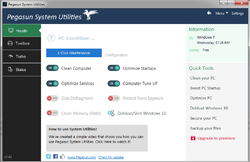

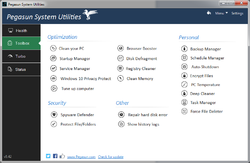
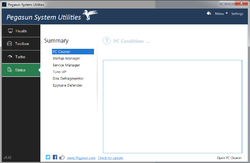
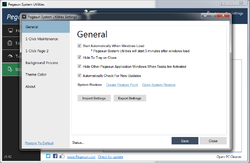

Dear users,
If you are having touble with license key activation, please make sure that you do not copy and pase the entire line from the file and that your system has proper English character support. Try re-typing it manually if the standard measures do not help.
Save | Cancel
Nicholas_GOTD, typed it in, still the same problem
Save | Cancel
Andy Hazle, try contacting the developer to solve this issue, as it must be unique to certain computers:
paulm@pegasun.com
Save | Cancel
Nicholas_GOTD, Have tried this method multiple times. Still not registering.Hangs at '....checking license. Please wait'?
Save | Cancel
Nicholas_GOTD, ok m8, worth a try
Save | Cancel
Children and fools - beware of sharp tools.
This little beauty is extra sharp .
It has certificates (which are up to date) for all noobs and experienced users alike.
Give it a whirl , but caveat emptor .
It's free today.
Make your system restore points as told ,and it's saved me 14gigs .
I'm loving the program .
Save | Cancel
If you come too late to this giveaway, then there is Privazer, its atleast freeware and a great program too!
Save | Cancel
Bindegal, Yes I use PrivaZer and will stick to it .I trust it and have never had a problem .Even thinking of donating to them ( a rarity on my very limited budget)
Save | Cancel
CLEANING:
Too bad the file listing are not Windows Explorer based or compatible - there's no date display on a file proposed for deletion, and there's no ability to open a file that is proposed for deletion, and no way to copy the file location to open it ourselves in Windows Explorer so we can inspect the file and see what's in it before deletion.
Too bad there's no "delete now" option when inspecting individual file sub-lists, but instead, we only can delete by returning back to main list, then "delete all", but it would be better to also be able to select and immediately delete any file we are looking at in any list at any time.
Too bad the main list does not refresh to show changes we have made in sublists, so if we uncheck some files to not delete them, they are still listed in the main list where we are expected to click [ Clean ] - how do we know if our manually chosen exceptions are going to be respected?
I'd rather have individual deletion capability while looking at any file in a list, instead of toggling back and forth, back and forth, from one list to another list, hoping that I have caught everything, and toggled everything, before I hit the main [ Clean ] button.
This is way too hard to go back and untoggle and re-search and re-inspect one group at a time, and then find another "oh, I don't want to delete that" file, then go back to the beginning, untoggle the item, do a complete re-search from scratch, then a complete re-inspect, over and over, over and over, until I have the clean tasked properly inspected and selected and ready to go.
Maybe we can wait for v6 with the required improvements suggested by this GOTD experience and feedback as I have suggested above - please let us know, Pegasun, when you make this way easier and way less scary.
Thanks.
- - - - -
OPTIMIZING:
There were some useful optimizations that I was able to select individually, even some Windows 10 offerings worked in Windows 7, such as removal of GWX, which is NOT a Windows 10 feature, but seems to have been sequestered in the WIndws 10 section for some reason.
[ Boost Startup ] is awkward, right-click offers controls that queue up but do not take immediate effect, and we must then select [ Apply ] to make all of them take effect, but at least it's sortable on the Enabled/Disabled column.
Can't sort the [ Task Schedules ] by the Running/Disabled columns -- see what I mean by inconsistent user interfaces in each tool? -- but it is a nice control center, and we CAN right-click on anything to immediately control it, no waiting to "apply all".
- - - - -
SUMMARY:
A random set of tools scattered randomly with random controls, some useful, some awkward, most of them in the pattern of Glary, Kerish, IObit, Wise, Auslogics, and so on.
Every display has different rules and features on how to make what you see take effect, sortable columns, no sortable columns, right-click to control, no right-click, or right-click queues selections to be controlled later by another control ... and the [ Status ] area has tools organized differently from the [ Toolbox ] area, go figure.
This is not worth paying for, as the only functions in it are also available in free competitive utilities, such as one-trick tools like free GWX Control Panel, free KCleaner, and so on, or equivalent utility-suite all-in-one tools like free Glary which has good services management, and see the other tools listed above also.
Doesn't any vender stand back and reorganize their random collection of programmer toolkits to be processionally consistent and intelligently presented to educate the user on what's going on, on what's capable?
- - - - -
FAILURE:
On a couple of my computers, it never ever registers as the pro version, it just hangs - all are Windows 7 64 Pro, the working ones, and the failed ones.
( Rejected by Windows XP 32 SP3, as expected in the program's promises )
.
Save | Cancel
Did as StrayCat suggested; downloaded from GOTD, downloaded free version from Pegasun website, ran it and used code from GOTD; worked a treat. However.... I'm going to use this program very carefully; keep your eyes wide open!
Save | Cancel
Is this comparable to Wise Care 365?
Save | Cancel
In my opinion Pegasun is more complicated if not outright dangerous for an average computer user than CCleaner is.
After having tested Pegasun, I have decided that I am definitely going to stick to my CCleaner free.
Save | Cancel
Thank you GOTD and Pegasun even after using ccleaner for years this software as greatly improve the performance of my 9 year old laptop,chrome loading faster and much more.
Save | Cancel
Since the program only a 6 months version I 'would suggest to download the portable version of the program from Pegasun and use the activation code from the readme you downloaded from giveawayoftheday.
Overal a very good program to use with your eyes wide open.
(Looks like a rebranded version of Synei Utilities from 2013)
On first use choose 1click optimisation but do select analyse only.(!) and next forget about it ...and use the "Toolbox" on the left to your likings.
Take care.
Save | Cancel
Same as Synei utilities
Save | Cancel
Downloaded and installed without problems on Win 10 ver. 1909 and tested some functions after having cloned my system disk:
- One-click maintenance: BSOD at restart.
- Cleaner: finds nothing more than free Ccleaner;
- Startup: free Autoruns gives more info and options;
- Service manager: unclear about what it's doing exactly; prefer Windows service manager;
- Browser booster: does not find Edge, but finds not installed Firefox !
- Disk defragmentation: useless for SSD PC;
- Registry Cleaner: Pegasun recommands not to use it !!!
- Turbo: disables necessary services; following Pegasus recommandations resulted again in BSOD.
At this level, I found the program unreliable and dangerous. Although there seems to be some other interesting functions, I stopped testings and uninstalled.
Save | Cancel
for some reason it's taking a very long time to check the license. still waiting
Save | Cancel
I like that it prompts to create a system restore point. I'd prefer it if it offered options to skip some of its suggested cleans, but none struck me as serious deletions you'd like to keep. It did me the service of removing some unwanted programs such as Edge.
On a disturbing note, the video tutorial didn't look at all like the program I was using.
Save | Cancel
paul, the restore point is useless if you can not start the OS next time you turn the power on. Restore point is OK if you have not deleted the vital keys the OS needs, otherwise, a restore from old backup will be required because on a start up failure the restore point(s) are not available.
Save | Cancel
Jhone2, I saw nothing in this utility's op which would lead me to suspect it'd disable a boot.
Save | Cancel
paul,
>"Jhone2, I saw nothing in this utility's op which would lead me to suspect it'd disable a boot."
You cannot go on the utility's op alone. Another user posted that on two tests, the next boot produced a BSOD. Nothing in the utility's op lead them to suspect that a BSOD would happen either.
Always have a way of completely restoring the entire OS after using this and similar tools, such as having an image on another media. I use a hardware drive duplicator to ensure that I can get a working system after a BSOD. By keeping a few full backup disks, I can always go back a step or two. Proceed with caution, and best of luck to you.
Save | Cancel
Pegasun , defend from the following statement.users weigh in as well
System Utilities programs were a necessary of the past operating systems but are no longer a necessity of current operating system and are often detrimental.
I have heard this statement from three different sources two of which were repair technicians
Save | Cancel
Pegasun System Utilities Premiere 5.42 {9.40 MB (9.859.465 bytes)} uses Windows Maintenance Center components to clean the PC. Other cleaning programs do that too. The program can be installed on a Memory Stick.
The Map System Utilities will be removed since there is no uninstall, but it is present in% appdata%.
Save | Cancel
Read-Me states: Six-months license
I found the program to be easy to install, registering was easy, so I will give the program a try and see if there is any improvement to my computer, I have used Glary Utilities for a long time now, but always open to try new programs and test them out. Seems promising.
My system :
Operating System: Microsoft Windows 10 Home (x64)
Processor Name: Intel Core i7-4770 @3.40GHz
Total Memory Size: 32 GBytes (DDR 3 SD-RAM 8GB x4)
Google Chrome: Version 78.0.3904.87 (Official Build) (64-bit)
Save | Cancel
Easy to instal and then register as Premier Edition. Windows 10 optimization tool looks useful.
Used it to kill Edge browser as I use Opera Portable to browse.
Save | Cancel
Does not send me the link to my email
Save | Cancel
Nicholas,
Your email was added to the block list. Please note that our download letter includes two links - one to download the program and another to unsubscribe from our emails in case you received it accidentally.
Looks like you clicked the wrong one some time before.
Now your email is restored and you should have no problems with getting the download.
GOTD team
Save | Cancel
thumbs up.... but no comments yet ?
Save | Cancel
Wazza, no offense but your comment is useless, it should be about the experience you had while installing or/and using the app, general feedback, suggestion(s), etc..
Save | Cancel
I agree with Wazza's comment. I think that if somebody wants to give a thumb up or a thump down it should come along with a comment explaining why.
Save | Cancel
Jorge, I believe you meant you agree with Yahya's comment; he pointed out Wazza's lack of content.
Save | Cancel