Every day we offer FREE licensed software you’d have to buy otherwise.

Giveaway of the day — PDF to X 7.0
PDF to X 7.0 was available as a giveaway on August 29, 2017!
Converts PDF to DOC/RTF/HTML/TXT/JPG/GIF/PNG/BMP/TIF/TGA/PCX.
- Fast, accurate, small and friendly UI;
- Retains original text, images, format and layout in output files;
- Supports converting password-protected PDFs (DOC/RTF/Images);
- Supports converting specific page range (DOC/RTF/Images);
- Works in batch mode;
- Converts all pages of a PDF into ONE HTML/TXT/RTF/DOC file;
- Supports converting the PDFs that have some restrictions;
- Supports Command Line Interface (CLI).
Please note: Single License (1 PC) (Lifetime License WITHOUT Upgrades) is included in this version. Click hereto get a VERY BIG discount for other licenses with Lifetime Upgrades on the promotion day!"
System Requirements:
Windows XP/ 2003/ Vista/ 7/ 8/ 8.1/ 10 (x32/x64)
Publisher:
TriSun Software LimitedHomepage:
http://www.pdf-helper.com/pdf-to-x/File Size:
7.83 MB
Price:
$49.99
Featured titles by TriSun Software Limited

Provides proper reminders to reduce your RSI (Repetitive Strain Injury) risk. It offers multi-type break reminders such as micro-break, stretch, eye exercises and walk, based on your PC usage model. All settings are configurable.
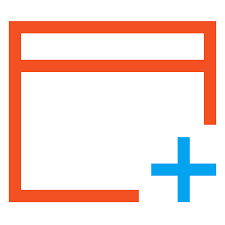
A powerful utility kit for Windows. Find duplicate files and large resources, discover more information about recently accessed resources, monitor Windows activity, make batch operations on multiple resources and synchronize resources.

Easy Work Time Calculator is a friendly worktime calculator. It can calculate/count the time consumption of your tasks by seconds, minutes, hours, days, weeks, months, years and their sum and average.

Keeps tracking for your important events in an innovative view with highly customizable appearance.

A full-featured date time calculator, get result date, days between dates and more.
GIVEAWAY download basket
Comments on PDF to X 7.0
Please add a comment explaining the reason behind your vote.


Save | Cancel
TK, Why does this post bother you so much?
Why don't you just move past it and get to the comments that interest you.
Personally, I have 0% interest in computer games, but I recognize that many people have great interest in this topic.
Whiterabbit-uk, has been a mainstay of this site for way longer than either of us...and I have been visiting this site for probably a decade.
He only makes one of these posts once in a blue moon and he has offered an explanation previously why he posts on the main giveaway site, versus just the game giveaway sister site.
'Live and let live'. We all have our interests. Let it go.
Mister Lee
Save | Cancel
Mister Lee, Couldn't agree more. WR rarely points out something like this. But FOG has several Packs and believe me it's darn easy to get confused over the titles. I usually check Games from Windows utility offer anyway, but today at first I thought well heck this FOG pack must be an extension from yesterday. Probably would still have checked in Games but WR insured I'd get this NEW Pack. There aren't too many game genres I'm into lately but I'd have been mucho annoyed had I overlooked this Pack. Leave WR alone!
Save | Cancel
Whiterabbit-uk, Thnx for letting us know.
Save | Cancel
TK,
I have been here since Dec 2006. Relax. Eat a Snickers Bar.
You aren't yourself today.
Save | Cancel
steam Sucks
Save | Cancel
Hello everyone,
Please not that the BIG discount Buy Now page for other licenses with Lifetime Upgrades is
http://www.pdf-helper.com/order-ptx-tp.htm
We have contact GOTD to fix it.
TSS
Save | Cancel
TriSun Software,
Duration of the license?
License - 1 Year?
License - Lifetime?
Save | Cancel
stive3,
As GOTD said (this page):
"
Please note: Single License (1 PC) (Lifetime License WITHOUT Upgrades) is included in this version. Click hereto get a VERY BIG discount for other licenses with Lifetime Upgrades on the promotion day!
"
That is:
The giveaway is Single License (1 PC) (Lifetime License WITHOUT Upgrades).
Other licenses as the discounted Buy Now page listed are lifetime license with lifetime upgrades, as above link says.
Save | Cancel
if its a document conversion toll as you say, it should be the right click of the mouse and select the conversion option.in this manner its really a quick tool, more document conversions would make it useful beyond what it is now
Save | Cancel
Thanks to Barry and comment #14, I got it installed properly.
Save | Cancel
PDF to DC -not working. PDF to X -delete
Save | Cancel
It claims to have been installed (activated), but I can't find it on my system (windows 10)... not under Recently added, not under PDF*.*, nowhere on C:.
If I can't find the file, I can neither register it nor use it.
Save | Cancel
Lots of comments about downloading and installing...
But what do you actually think about this software?
I did a simple PDF to Doc test and I'll show part of the text below...
PDF in:
______________________________
To simplify and improve all forms by making efficient use of design resources - minimising printing
costs, clerical effort and processing time, and integrating the company's activity.
To reduce the number of forms used in the company to the minimum required to conduct the
company's business.
To establish responsibility for all forms.
To control the reproduction and purchase of forms.
To establish and maintain an effective numbering system for all forms used in the company.
To establish and maintain uniform standards for design and physical specifications.
To extend the use of well conceived and proven forms to the greatest possible extent and, as far as
practicable, to adopt the best form where a number serve a similar purpose.
_________________________________
DOC out:
_________________________________
To simplify and improve all forms by making efficient use of design resources- min imising printing costs, clerical effort and processing time, and integrating the company's activity.
To reduce th e numb er of forms used in the companytotheminimum req uired to conduct the company's business.
To establish responsibility for all forms.
To control the reproduction and purchase of forms.
To establish and main tain an effective nu mberin g system for all forms u sed in the company.
To establish and maintain uniform standards for design and physical specifications.
------------------------------------------------------------
It would appear there are a number of kerning and/or ligature issues.
And a few additional notes:
- In my test PDF, the above text used a Times New Roman font. I purposely did a find/re[place on the word "company". In the PDF, the word "company" still used the Times New Roman font. But all instances of that word in the converted DOC file substituted an Arial font. (Everything else in the converted DOC file was still Times New Roman).
- A sentence that had this format: "Word, word word word..." messed up the punctuation.
For example:
PDF: The aim of this draft is to illustrate the concepts to the Forms Analyst. Ideally, it should be
DOC: The aim of this draft is to illustrate the concepts to the Forms AnalystIdeally,. it should be
- The word "major" came out as "maior".
There were other issues, but I've already gone on a little too long.
Myself, I will do more testing.
But, as it stands now, I wouldn't recommend using this software unless you plan to vigorously proofread the end results and make corrections as necessary.
Understand, it isn't necessarily this "PDF to X" software that is causing all of the issues. Many of the issues may have already been there, but weren't detectable by a "PDF viewer" or on a printout.
I say this because... the majority of PDF's are not created with Adobe Acrobat or LiveCycle or any similar PDF creator. Those would probably convert nicely with "PDF to X".
Instead, most PDF's are originally Word Doc's or Excel or PowerPoint or other formats, that have been converted to PDF. That original conversion can itself cause issues. A typical file produced with word processing technology is vastly different than the PDF technology used in the converted PDF file. Things can get messy.
And, if that original word processing file wasn't even built very well in the first place, which is quite often the case, you can't expect "PDF to X" to convert it cleanly.
GIGO applies.
Cheers
Save | Cancel
Johnnie Walker, What do I think about this software? I think it's unusable, for reasons I mentioned in my earlier post. What else can I tell you about it, without running it?
Save | Cancel
Johnnie Walker, After I saw Barry's comment (#16 now), I managed to get it installed properly. As he said, that process really was a pain in the Nass! To top it off, when I told it to convert a .pdf into a .doc file, it gave me an error and no output files. This program appears to be a PITA to install, with no good result. :6
Save | Cancel
I wonder why the software runs from
C:\Users\username\AppData\Roaming\PDF Helper\PDF to X
when it also has created a directory in
C:\Program Files (x86)\PDF Helper\PDF to X
The later hosts only the uninstaller.
Save | Cancel
Installed it. Did not do anything, though I input the registration number given.
Uninstalled it.
Save | Cancel
First problem was that Bitdefender flagged file as potentially dangerous. Turned BD off and installed. Program crashed on 3 test files.
Best I've found to date is here:
https://icecreamapps.com/PDF-Converter/
Best regards
Save | Cancel
hvt, it is possible that BitDefender has removed some part of the code in the program....did you try a clean download & then install with the AV off ??
I have had that issue in the past with GAOTD downloads
Save | Cancel
Thanks PaulW for the tip. Software installed and does a great job.
Save | Cancel
hvt, I use ABBYY as the gold standard. I've never found anything better than that.
Save | Cancel
One of the easiest, quickest and error free installs EVER on this site! Works great, thank you GOTD and Trisun!
Save | Cancel
The software installed and registed without a hitch. I find it limited however. For the best document converter, my pick is the freeware Soft4Boost Document Converter which also convert PDF and a slew more. You can download it here:
http://www.majorgeeks.com/files/details/soft4boost_document_converter.html
Save | Cancel
Very confusing installation today. This does not conform to the standard GOTD package...why? There is no software included!
A pop-up tells you that you are "activated" but there is nothing installed.
After some head scratching and searching my computer, I decided to download the application from their web site.
This installed the Trial Version, but the good news is that you can use today's registration number to activate and finally register the product.
What a PITA! Way too confusing for a "professional" product offering, this should be a straight forward standard installation package.
If was the developer wanted us to download it, there should have been instructions in the README file, but it's a time waster and an unnecessary step.
As for the product, a very sparse, dated interface but functional. I did a couple of quick tests and the results were good to acceptable, but not really worth the asking price. I'll keep it for now but it will likely see little use.
Save | Cancel
During Setup you will be asked where you want to install the Setup:
https://www.dropbox.com/s/js7nculys80qvbd/Setup.png
And the software then will be installed in a different folder:
C:\Users\[Win10-gebruiker]\AppData\Roaming\PDF Helper\PDF to X
Why ask for a folder???
Proof? AVG gives a warning:
https://www.dropbox.com/s/15hq6lpp0v8d7zq/Internetcontact.png
And also another contact with automailer.com, strange:
https://www.dropbox.com/s/1lcbjlc9839z8qh/Internetcontact-2.png
Save | Cancel
I just tested out this program. Works GREAT! Thanks GAOTD. No install problems on Win 10 64 bit.
Save | Cancel
Downloaded and installed with no problems on my win7.0 PC. It worked fine during a test, it's a keep for me! Thnx!
Save | Cancel
I converted two PDF image-type documents to MS Word RTF format. Word showed only their tables of contents and nothing else. Am I correct in thinking that this program is for text-only documents? If so, it is a no-go for me.
Save | Cancel
Frank D,
The description on this page is silent about OCR and comment #4 below asked TriSun Software whether the software contained OCR but TriSun Software hasn't replied.
Without OCR, it cannot convert PDF image-type documents.
Save | Cancel
As I thought, but I had to prove it to myself. They could have mentioned it in the description.
Save | Cancel
I tried to install it from the downloaded file but nothing happened apart from a screen saying it was registered? But there were no program installed! Tried several times without success! But then I downloaded it from the home site. Registered with the code provided earlier and it worked!!
Save | Cancel
Anders Ölund, try to download the trial form the builders site.
And give that a try.
Otherwise: disable the AV for a few seconds during the setup. (not recommended)
Save | Cancel
Ootje, I've had that same problem, too, with my AV not allowing installation. Had to disable it. I've since switched to Microsoft Security Essentials for AV (uninstalled the other) and have not had any problem since.
Save | Cancel
I had several problems with this program. The Giveaway version crashed when I tried to install it. I downloaded the trial version from the developer's website and was able to install and register it successfully, but when I attempted to convert a couple of PDF files, the program appeared to complete, but there was no output, and the only message was in the conversion window, which read "Error occurred."
Deleted the program. Not ready for prime time, as far as I can tell.
Save | Cancel
I have previously purchased TriSun software so i followed the Click here link in the product description above.
Thanks for offering the BUYER a choice of PayPal or an ALTERNATiVE.
Personally I do not like to buy Software through PayPal, because PayPal do not allow for any customisation with the BUYER DETAiLS to be shown on the LiCENSE. For example if You're buying the software as a gift for a friend PayPal doesn't - in my experience, allow for such customisation of the License.
Compared to other TriSun products I've bought in the past, I find the 3 prices
for 3 different Licenses to be much higher (a lot more expensive), so I'm really going to have to think whether I want to buy this product or not.
Normally software up to a cost of $35 USD and I would automatically make a purchase, but with prices at $49.99 for 1PC / $69.99 for 3PC's(personal License) / $99.99 for 10PC's(Home License) and I for one am really finding it difficult to justify the purchase cost.
Just thought you may like to know my thoughts on the matter
Save | Cancel
Peter C1,
Thanks for your comment.
Today's prices for the lifetime-upgrade licenses are: $13.99 for 1PC / $19.99 for 3PC's(personal License) / $29.99 for 10PC's(Home License).
http://www.pdf-helper.com/order-ptx-tp.htm
Hope this helps.
Save | Cancel
TriSun Software,
Thank for updating this info about prices - I sort of thought that something didn't appear to be "as usual" - but, given that companies can change ownership or management I thought perhaps TriSun had changed their Policies.
I am very glad to see that you have posted NEW PURCHASE OFFER pages ".../order-ptx-tp.htm" & ".../order-ptx-tp-si.htm"
Which now list much better prices
$14.99 for 1PC (Single License) /
$19.99 for 3PC's(Personal License) /
$29.99 for 10PC's(Home License)
Save | Cancel
Installed fine on XP x64 machine, and significant improvement for PDF to JPG over earlier converters that appear to have the same interface because it saves the converted jpg file in the same folder with the same name as original file whereas before they would go in a new folder with anonymous name.
One suggestion would be right click integration so can right click a file to convert (and select which conversions are available as right click)
Another suggestion, again for pdf to jpg (all I use for converting drawings to go into presentation documents) is the option for 'Use native resolution' in addition to different dpi options.
Save | Cancel
bungalow-build,
Thanks for your suggestions.
We will consider to add them to the next version(s).
Save | Cancel
Nice One^^ I Like This Giveaway.!!! Solved A Thousand Problems without making privacy risks
Save | Cancel
Poor functions
Left to Right languages only!
Works good as PDF to JPG
Save | Cancel
Haris,
Convert PDF by rotating right X2 (ie 180 degrees).
Works every time!
Jos
Save | Cancel
A lot of online services that can do all this for FREE.
Save | Cancel
ew,
Thanks for your comment.
Please note that:
9 Reasons for Choosing Our PDF Converters rather than Online Converters:
+ Protect your privacy and data security (online converter needs uploading).
+ Convert PDFs in BATCH.
+ Quickly select source: just drag-and-drop your files.
+ NO downloading needed, store result in your local PC directly.
+ Handy converter: run at any time, even no network is okay.
+ Support Command Line Interface: improve the productivity if you're good at programming.
+ Reasonable & affordable license fee, and enjoy FREE lifetime support and upgrade.
+ Intuitive, practical and compact interface, genuine and familiar PDF RED.
+ 100% CLEAN: NO Ad, NO Bundle, NO Virus, NO Spyware, just for BETTER.
This is also listed on PDF to X's official page.
Save | Cancel
update , does not work , every pdf i tried to convert to doc. gives error occurred . deleted program faster than i could type this.
Save | Cancel
danny, Try to export to RTF.
Export to DOC did not work here, but to RTF it did.
And RTF: most of the word-processors can open it.
Save | Cancel
Free giveaways were once shown as green as a Giveaway and "Join & Win" as red. Now both are now shown as green. As I have very little chance of "Joining & Winning" it would be helpful to know which is free and which is competetive. Otherwise GOTD is service that we should all applaud and appreciate.
Save | Cancel