Every day we offer FREE licensed software you’d have to buy otherwise.

Giveaway of the day — PDF to X 12
PDF to X 12 was available as a giveaway on August 20, 2020!
Converts PDF to DOC/RTF/HTML/TXT/JPG/GIF/PNG/BMP/TIF/TGA/PCX.
- Fast, accurate, small and friendly UI;
- Retains original text, images, format and layout in output files;
- Supports converting password-protected PDFs (DOC/RTF/Images);
- Supports converting specific page range (DOC/RTF/Images);
- Works in batch mode;
- Converts all pages of a PDF into ONE HTML/TXT/RTF/DOC file;
- Supports converting the PDFs that have some restrictions;
- Supports Command Line Interface (CLI).
Please note: 1 Year Single License (1 PC) with 1 Year Upgrades is included in this version. Click here to get a VERY BIG discount for other Lifetime licenses with Lifetime Upgrades on the promotion day!
System Requirements:
Windows XP/ 2003/ Vista/ 7/ 8/ 8.1/ 10 (x32/x64)
Publisher:
TriSun Software LimitedHomepage:
http://www.pdf-helper.com/pdf-to-x/File Size:
8.95 MB
Licence details:
1 year license with 1 year updates
Price:
$39.99
Featured titles by TriSun Software Limited

Provides proper reminders to reduce your RSI (Repetitive Strain Injury) risk. It offers multi-type break reminders such as micro-break, stretch, eye exercises and walk, based on your PC usage model. All settings are configurable.
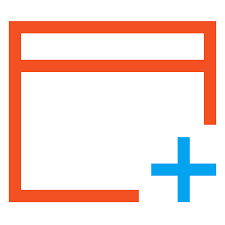
A powerful utility kit for Windows. Find duplicate files and large resources, discover more information about recently accessed resources, monitor Windows activity, make batch operations on multiple resources and synchronize resources.

Just a faster duplicate file finder with 100% accurate results you will love!

1Tree Pro lets you quickly see all drives/directories/files size in 1 tree view to let you do the manual disk cleaning work easily.

A full-featured date time calculator, get result date, days between dates and more.
GIVEAWAY download basket
Comments on PDF to X 12
Please add a comment explaining the reason behind your vote.


I tried using a 32-page PDF document, 52 MB in size. PDF to X 12 converted it to a 1.46GB WORD document. A pop-up message box said that it could not be opened because it was larger than 32MB.
Don't think I'll be keeping this program.
Save | Cancel
What happens after 1 year? Does the program stops or only the upgrade stop?
Save | Cancel
Dattatraya Vaidya,
Will become the trial version.
Save | Cancel
Does your program have a command line interface ?
Such an interface allows you to call (execute) the program, whilst passing instructions such as -
Convert all PDFs in folder C:\PDFs\
Into JPGs
Placing the JPGs into folder C:\JPGs\
It would be nice if it could delete each PDF after it is converted to JPG
Similar functionality could also be provided WITHOUT using the command line.
That would entail the program having some settings where, we tell it where the PDFs folder is (to watch), and where the output JPGs folder is, and the program can be told to run minimized, and keep watching the PDFs folder.
Meaning every time the program sees PDFs (in the PDFs folder), it converts them into JPGs (into the JPGs folder) automatically.
It would delete the PDFs after it has converted them.
Thanks,
Robert Crombie
Save | Cancel
Rob Crombie,
Yes, it has Command Line Interface (CLI).
Save | Cancel
Nosa Lee,
There are many PDF programs with CLI. YET they cannot do what I described (the developer has to include the additional parameters, like I described above)
Can your CLI do what I described ?
Save | Cancel
Convert PDF to X, What is X? Is it a compressed file of the PDF file?
Save | Cancel
Brian,
"PDF to X" is just product name.
Save | Cancel
Same here...
"I downloaded and installed. But there is no icon on the desktop and I can't find the program in program files. So I installed again."
Program is not install properly under Windows 10 Home Edition.
Save | Cancel
(Me too) I downloaded and installed. But there is no icon on the desktop and I can't find the program in program files. So I installed again. Not there. Where is it?
Save | Cancel
I downloaded and installed. But there is no icon on the desktop and I can't find the program in program files. So I installed again. Not there. Where is it?
Save | Cancel
Dom Franco,
Try to check "create desktop shortcut", and check if your security software blocked the installation.
Hope this helps.
TSS
Save | Cancel
Sometimes they say "Single License (i PC)" but the license is generic and one can install one multiple PCs. This week the MyDraw giveaway used your email and the license only worked on a single PC. So, though they say 1 PC, it remains to be seen if the license key is generic and allows multiple PC installs. If they for some reason limit the number of licenses given out, I can see the point. But it just makes it a nuisance, as most of us have more than one email anyway.
Save | Cancel
OldGuy,
The license agreement already said that "Single license (1 PC): licensed to yourself, you (individual) can use the licensed copy on your own 1 PC at most."
And if you want to install it, you must agree this.
So, I don't know how can I help you.
Hope this helps.
TSS
Save | Cancel
OldGuy, One may use different email addresses to bypass this. I feel, ethically, It is not cheating.
Save | Cancel
My goal is PDF to epub, via OCR if needed.
I'm impressed, from a tiny 4 MB installation file, it makes 3x larger files in the install directory, and is still only 12 MB ( are their programmers working in machine language ? ).
The program produces an HTML output rendering that is more accurate than my ageing Adobe Acrobat 8 Pro produces when exporting a text-and-image-based PDF ( not OCR ) to HTML.
Kudos, at least for 1/3rd of my target ( I can take an HTML to Epub via a second step in other programs ).
TriSunSoft, I recommend adding the other 2/3rds:
- a convert-to-epub target,
- and OCR.
Thanks, this is v12, I await v13 ... with epub and OCR.
.
Save | Cancel
Peter Blaise,
Thank you for your approval.
We have recorded your needs, and will try to implement it in the next version.
TSS
Save | Cancel
Peter Blaise,
Your answer is Epubor Ultimate - from GAOTD about 3 months ago.
Save | Cancel
Sadly, PDF-to-X did NOT export the text from within a PDF that was OCR from a image, instead, PDF-to-X simply exported JPG images of each page, ignoring and discarding the text that had been recognized and saved inside the PDF file as highlightable copyable text.
Some PDFs arrive as obviously scanned images but already OCR underneath, and I tried one image-PDF that I myself ran OCR with Adobe Acrobat 8 to make it highlightable copyable text.
On both, PDF-to-X ignored the underlying OCR text in the PDFs, and instead simply exported JPG image page files.
So not only does PDF-to-X need OCR itself, but PDF-to-X also needs to understand existing OCR text in a PDF document, rather than ignore it and discard it.
Thanks for exploring this and sharing.
.
Save | Cancel
"1 Year Single License (1 PC) with 1 Year Upgrades is included in this version"
What does that even mean? Clarify please.
The link does not clarify
Sounds like a standard 1 year license to me.
Save | Cancel
maddog,
Means that your license will expire in 1 year.
Hope this helps.
TSS
Save | Cancel
Here is the response I rcv:
"maddog,
Means that your license will expire in 1 year.
Hope this helps.
TSS"
Save | Cancel
To [ maddog ], who is not sure what 1 year with updates means ...
It means
- this will work for a year,
- and also it will receive updates during that year,
- but after a year, it will no longer work,
- and of course, then it will also no longer receive updates.
Save | Cancel