Every day we offer FREE licensed software you’d have to buy otherwise.
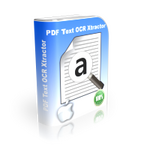
Giveaway of the day — PDF Text OCR Xtractor 2.6.6
PDF Text OCR Xtractor 2.6.6 was available as a giveaway on December 31, 2021!
PDF Text OCR Xtractor is perfect to extract text from PDFs and all kinds of popular image formats, such as PNG, JPG, BMP, and TIFF.
PDF Text OCR Xtractor uses Tesseract OCR technology. Tesseract is perhaps the most powerful and advanced OCR software out there and here is why: First of all, a bit of history. It was developed by HP in 1994, but soon the company released it under Apache License for open-source development. In 2006, Google took over the project and sponsored developers to work on Tesseract. Fast forward now and Tesseract has become the most powerful OCR engine that uses Deep Learning to extract texts from images (BMP, PNG, JPEG, TIFF, etc.) and PDF files.
PDF Text OCR Xtractor supports 20+ different languages and lets you set custom processing parameters to source files/images, such as smoothening and DPI adjustment, increasing contrast, and other useful tricks, before analyzing them.
PDF Text OCR Xtractor has high accuracy and will get any image or PDF you have into editable searchable text. The conversion from image to text is quick.
Main Features:
1. Use of the best OCR technology available.
2. Support for 20+ different languages.
3. Useful image transformations to enhance accuracy on difficult documents.
Extra Features:
1. Cheapest Tesseract engine graphical user interface you can possibly find!
2. Support for PDF and all common image formats like PNG, JPG, BMP.
System Requirements:
Windows 7/ 8.1/ 10 (x32/x64)
Publisher:
PCWinSoftHomepage:
https://www.pcwinsoft.com/pdf-to-text.aspFile Size:
131 MB
Licence details:
lifetime
Price:
$29.90
GIVEAWAY download basket
Comments on PDF Text OCR Xtractor 2.6.6
Please add a comment explaining the reason behind your vote.





Installed easily.
I tested it on a pretty poor photo of text with skewed lettering - it did an amazingly good job - 100% accurate, very unexpected. It was fairly slow to convert but I can see that Ai is really working. A conventional ocr would have made a hash of my original. Thanks pcwinsoft and gotd.
This may be the ocr equivalent of google voice recognition.
Save | Cancel
Dear giveawayoftheday.com, merry Christmas and happy New 2022 Year to you and all your team!
Thank you and your team for hard work for me and other users.
May your personal and business dreams come true!
Longtermly LOVE you since our first I-meeting and nowadays!
You are the best! :)
With customer's love,
Save | Cancel
This software works as is advertised, however, the text extracted from pictures is all messed up and all over the page. I have to spend hours to put the words in the right place and therefore defeats the purpose of the conversion, like the punctuation marks in the picture, commas, dots, question marks and so on are not in the right place especially the spaces between the words are all messed up. I'll keep it for OCR on a regular text, it does a fabulous job.
Save | Cancel
It loads over (and replaces) any old installations and is pre registered.
Save | Cancel
> Tesseract is perhaps the most powerful and advanced OCR software out there
By no means. It's far behind many cloud-based OCR services.
> Cheapest Tesseract engine graphical user interface you can possibly find!
There are many free ones available:
https://tesseract-ocr.github.io/tessdoc/User-Projects-–-3rdParty
Save | Cancel
Alok, thanks for posting this, but unfortunately it didn't list anything. I hope I can find these on my own. I really need something that works to use for my volunteer work.
Save | Cancel