Every day we offer FREE licensed software you’d have to buy otherwise.
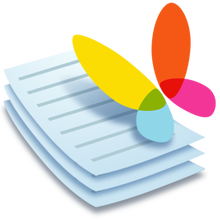
Giveaway of the day — PDF Shaper Premium 8.3
PDF Shaper Premium 8.3 was available as a giveaway on June 15, 2018!
PDF Shaper makes it easy to tailor the content of PDF files. Users can split PDF files into smaller PDFs, extract or delete individual pages, and encrypt and decrypt files. It's just as simple to merge multiple PDF files into a larger file. The software rotates, crops, and normalizes pages, individually or in batch mode. It's simple to convert a PDF file's text to the popular Microsoft Word RTF format, or to convert DOC files to PDF files. Similarly, the software converts PDF pages to standalone images, and vice versa.
Key Benefits
PDF Shaper's clean, intuitive interface allows users to become productive in just a few minutes. PDF Shaper is optimized for high-DPI monitors and low CPU resource usage, even during the CPU-intensive conversion operations. The software runs under
Advanced Tools
With its emphasis on security and privacy, PDF Shaper lets users update or remove PDF metadata fields such as author, title, and dates. PDF files can be encrypted with owner and user passwords. In addition, the software can protect content, set user access permissions, sign PDF files, and decrypt previously encrypted files.
NB:
- lifetime license (for home use only)
- fully functional (activation is not required)
- update check disabled (updates are not included)
- free tech support included
System Requirements:
Windows XP/ Vista/ 7/ 8 /8.1/ 10 (x32/x64)
Publisher:
BurnawareHomepage:
http://www.pdfshaper.com/features.html#prettyPhotoFile Size:
12.4 MB
Price:
$19.95
Comments on PDF Shaper Premium 8.3
Please add a comment explaining the reason behind your vote.

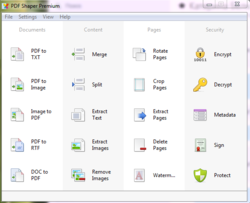
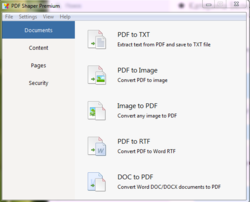


Excellent multifuctional program. Of course there are minuses, but they aren't considerable (cons), for example there is no transparency of the watermark, the text and the last Protection function (To protect contents of the PDF file from extraction) doesn't work, at me it has turned out to take pages from the function of the same name.
Pluses:
1. Multilingual
2. When you add the text - the watermark, asks to choose coding (for the first time I see it)
3. It is possible to transfer from SEVERAL doc and docx of files to PDF at once
4. From images creates the PDF file
5. It is possible to connect and divide the PDF files
6. It is possible convert pictures to the rtf-file , the code of pictures is located:... pngblip\picbmp\picbpp4 .
Save | Cancel
Downloaded and installed perfectly. I always use an email address to download GOTD stuff as I don't have Facebook or Twitter or any of the other fancy stuff. Too old :). I never have any problems with my downloads either. Is it to do with the email address thing?
Anyway, in just a few short trials, it seems to work okay but not any better than the cloud based Cutepdf-editor which I presently use. I doubt that I'll keep it unless it proves superior in further testing. Haven't tried all of its options yet.
Save | Cancel
unable to connect
As for the "advice" from those who suggest to disable firewall/anti-virus/etc - you forget to add your bank PIN card number and all credit card details - because of course the internet is 100% safe.
Seriously - if anyone tells you do this don't it's not worth the risk.
Save | Cancel
> because of course the internet is 100% safe.
The program downloaded from this website IS safe though. However, its encrypted to circumvent copying and extraction of the setup program. Anti virus programs don't like this, as they can't see 'inside' the program to scan it, so therefore (more often than not) prevent you from running it, as it *could* be malicious - it just can't tell.
In general use, turning off your antivirus or firewall has no effect. Your router has a firewall and you use that to connect to the Internet - your PC has no 'direct' access. While running the GOTD program, you will be safe.
Save | Cancel
Tried to instal three times after disabling kaspersky . Each time got a message that the files are corrupt. Restarted again downloaded and tried to instal as per the instructions of the GOTD. No use. I don’t think many people would be put to use of this give away when we get lot of these problems reported here. Pl do something...
Save | Cancel
I have a licensed copy of Adobe Web and Design Premium Creative Suite 6.0 (includes Acrobat Pro X) and MS Office 2007. Will this do anything that I cannot currently do, or do anything more easily than I can currently do it using those apps?
Save | Cancel
When I try to merge multiple PDFs, I get error messages like this. Please advise.
File #2
C:\Users\Chris\Desktop\LED soffit bulbs.pdf
Checking... OK
Appending LED soffit bulbs.pdf... Error (0)
Save | Cancel
FYI, I'm using Windows 10 64-bit.
Save | Cancel
Never mind. One of the PDFs was encrypted.
Save | Cancel
Chris Benz, can it decrypt encrypted PDF files though?
Save | Cancel
Wish it would be available for Mac as well.
Save | Cancel
To the people that can't find their program, you are not reading the installation boxes. It tells you exactly where it's going to put it on your drive. At this opportunity you can choose where you want it installed. There is a shortcut icon on the desk top, if you're using Win 7 - 64.
Love the interface, very nice.
I download via email link, don't have the wrapper problem.
Save | Cancel
I download am, like others here, don't like the wrapper. If a registration code is included in the readme file, I download the install program from the program offered website. Otherwise I don't bother, even if I wish I could own the software.
Save | Cancel
.
Too bad it can't load a PDF and THEN offer tools to manipulate it ...
... it seems to be only a set of tools where you have to choose the tool first, then open whatever PDF you want to apply that tool to.
So ...
... in OTHER software, I open a PDF, and think ... "... oh, maybe I can edit this text, and insert a picture ..." ...
... so I close the file and exit that other software,
... then open THIS software,
... then choose a tool,
... hmm, no "edit text", only convert "PDF to text", or "extract text",
... hmm, no "insert picture", only convert "PDF to image" or "extract image".
Hmm.
PDFShaper does NOT "... make it easy to tailor the content of PDF files ..." as they claim, because it is NOT an editor, it is a bunch of CONVERSION TOOLS.
Correct me if I've misinterpreted today's offering, folks -- thanks.
Oh well, back to Adobe Acrobat, Pro ( Writer ), at least older versions are free.
.
Save | Cancel
Can you copy/paste information from the PDF files using this program?
Save | Cancel
It installed easily on my Win 10 pc. It converted a Docx document (MS Documents 2010 on). Copying parts of that document and editing it, destroyed the formating. In addition, it only seems to allow editing in txt. At least RTF is needed for more complex work.
I tried leaving feedback, but I was limited to just a few words. When I tested converting a document to PDF from DocX, I was told that I needed administrative privileges. I set the program link to run as administrator, that shouldn't be needed.
Save | Cancel
12mb download, simple install. End of installation auto-launches 2 browser windows, one saying registration is complete (no need to copy keys, etc.). Program launch confirms it is registered to GOTD. Program footprint is 20mb, takes about 3mb memory when running.
20 options to select from broken into 4 categories. Clicking one (PDF to TXT) opens another window where you can drag-and-drop PDF's into for conversion. Tried one 3mb PDF, a 50-page manual, and it converted decently to text in a second. Dragged 10 more into the interface and took under 10 seconds to convert. Tried the samd with PDF to Image which took a bit longer (same 10 PDF's) and the process ran a bit longer but finished in under 1 minute (based on system performance of course). Results of the image conversion was great: each page was turned into a 77-150kb sized JPG with the original files name and page number.
Tried the merging and splitting, worked as expected.
Tried the Extract Images function, was hit-or-miss depending on PDF. Glossy brochure-type PDF's (with real photo images within) it did a decent job, extracting individual images to a combination of BMP or JPG imges (30-500kb in size). The earlier manual mentioned had non-photo images, and (ride-on mower) and it made TIF images (18-70kb) of the full page, text and all.
Will have to keep playing with the program, but it is a nice little Swiss army knife for PDF's, has most of the functions you would look for in a utility. Will keep in my bag of tricks, so thanks GOTD and PDF Shaper Premium.
Save | Cancel
I know this themida wrapper has problems with antiviruses and firewall, by that knowing I've disabled all antiviruses specifically in my pc is panda and fire wall, but today as was in few days when « Ant Download Manager Pro 1.7.9 was given away, I've been unable to install, I keep on getting error message;
"failed to connect, please try again later!" thought internet connection is good!
since I've not yet discovered an issue, I will be missing all apps which will be offered in that format! I will wait the day when setup with its key is provided
aah, noway.
Save | Cancel
muhozah, You may want to boot to safe mode and try again. I have not tried this one today but safe mode worked in the past.
Save | Cancel
.
[ muhozah ],
IF you can download, THEN try rebooting in [ Safe mode with networking ] ?
If you can't even download, try other browsers and turn off anti malware and firewalls during download, and reboot into [ Safe mode with networking ] to see if you can download ?
I can't tell from your report if it fails in the first step while it's trying to confirm the validity of the Setup as appropriate for today's date, or if it fails at any subsequent step.
I believe it [ 1 ] checks the web to see if it's the right day for the offer, and then [ 2 ] expands the installer into an encoded virtual machine, and runs the encoded installer from there.
If yours fails at [ 2 ], you may have virtual machine setting issues, starting in CMOS BIOS settings, plus Windows features and settings?
If yours fails at [ 1 ], is there a firewall filter or data setting or other problem between you and GOTD, including your ISP -- you might look for a free VPN alias that presents your computer as in some other location, and see if that helps?
.
Save | Cancel
Hi GAOTD,
Downloaded the Software, It popped up, " Successfully Activated ", Now where the hell the installation happened. Does it installed SILENTLY in my System, if Yes.. How to Run it.. I am not able to Find it anywhere in PC, I searched the whole PC with Search Everything Software..
Can you please Help
Save | Cancel
Saud,
As with many of the responses to comments about this issue today, it is the wrapper that GOTD uses to ensure that the software is only good for the day. I am running Win10 x64, installed with no issues, BUT each time I want to install a GOTD offering, I have to disable my virus protection temporarily as it blocks the install from actually taking place. Antivirus programs look at the GOTD wrapper as a threat. Try a temporary disable on your antivirus and then run the installation file. Hope this helps.
Save | Cancel
Check in the icon tray little arrow pointed up down near wi-fi icon right hand side click on it might be there, i am not interested in this offer so can't check for you!
Save | Cancel
Will not install on my main Win7 PC. and unfortunately, its the GAOTD wrapper causing problems.
AGAIN.
Have tried all the steps in the read me file, white-listed the files in Avast, disabled Avast, restarted with Avast disabled. No joy, it will not work on this machine.
Which is a shame, as there are times when being able to extract small sections from .pdf files quickly and easily would make my life easier - I create training presentations, and need to reference material which trainees are provided (e.g. displaying a small paragraph from a training pamphlet).
GAOTD, please please please consider dropping the wrapper - is it really necessary when software requires registering to use anyway?
Save | Cancel
Alan,
You might have to try installing it in Safe Mode with Avast disabled.
Save | Cancel
Matt, thanks, that worked!
And having briefly used it in anger - it does exactly what I want it to do.
A very brief user experience:
Opens .pdfs from local or network disks (which shouldn't need saying, but some software has problems with non-local storage). Text kept it's formatting when opened. Was able to select, copy, and paste text into a Powerpoint presentation and the accompanying handout material (word document). In both cases, text retained its original layout and formatted as per the default in each program.
Graphics were not imported from original document, but this is perhaps moot as I didn't need them.
Had a quick play with other options, and experienced no hiccups. Everything worked fine.
"Does what it says on the can".
Save | Cancel
Alan,
Your download may be corrupted by your anti-virus program. Disable Real-Time file protection. Also it is important to disable any other antimalware/spyware programs that might be running in the background on your machine like Malwarebytes, SuperAntiSpyware, etc. After doing that, try downloading and installing again. Never download first then disable anti-virus because your real time file protection will nix the downloaded files.
Last suggestion if above fails is to boot into Safe Mode With Networking. Download the GOTD offer again and install. If your anti-virus is running, kill it in Task Manager.
Save | Cancel
Robert, with all due respect a/v software does not "nix" downloads, or otherwise corrupt them.
A/V software /shouldn't/ interfere with installing software - and in the vast majority of cases does not do so; for example, install MS Office, Photoshop, Steam, just about any game, etc etc - all with an A/V solution running, and they install just fine. What A/V software can interfere with is software protection, in the worst case when otherwise legitimate software tries to install a rootkit (sony/bmg anyone...).
I'm not 'slating' GAOTD - who have to protect donor's software - or for that matter games publishers who wish to prevent causal piracy - but it is debatable where the fault lies when the combination of A/V software and. for example, GAOTD's wrapper causes an issue... :)
Anyway, thanks for the input!
Save | Cancel
It is useful.
However, I would have liked it to extract text using OCR. Tested a scanned pdf and it could not extract text out of it.
Free OCR is what I use. (I am not promoting it!)
Save | Cancel
Thank you very much, downloaded and installed on XP-PRO-SP3 without any difficulty. Had to reboot before the prog. ran properly, - then simple and straight forward! Thanks again for a great prog, will tell my friends.
Eldad
Save | Cancel
Thank you very much for this Giveaway - been looking for software to be able to edit a pdf by converting etc. Tried a few complex PDFs ( with pix and odd formatting) and it works acceptably. Simple PDFs are converted well. I've been frustrated with recent years' Adobe free readers, very limited functionality.
Save | Cancel
The program has been downloaded, installed and activated, that's at least what it tells me. But then I can't find nowhere the program on drive C:.
Waste of time.
Save | Cancel
Joe, It is usually caused by the Antivirus and possibly the firewall NOT being disabled during installation. Not just this program but many if not all GAOTD installations.
Save | Cancel
Joe, If you are running Windows, use a file manager to go to the default location of many programs which is C:\Windows\Program Files.
Save | Cancel
Chuck, tnx for your advice, installation worked after turning off the antivirus.
Save | Cancel
I can't install either, it downloads but nothing happens. Keeps saying successfully activated but the setup won't seem to run. I downloaded twice.
Save | Cancel
Marie, It is usually caused by the Antivirus and possibly the firewall NOT being disabled during installation. Not just this program but many if not all GAOTD installations.
Save | Cancel
You must have read my mind. My son is visiting and needs a PDF merge tool and I couldn't find a free one, so this works great. I really have no need for one and didn't want him to have to buy one while he is here. Many thanks
Save | Cancel
I've used the free edition of this program for a while and like it.
According to the help file ...
"Premium edition expands Free edition by offering additional tools, allowing to:
·Add watermark to PDF documents
·Convert Word DOC/DOCX to PDF
·Protect content of PDF documents"
As I've no need to add a watermark or protect content, and conversion of DOC/DOCX to PDF can be achieved in other ways, I'll stick with the free version and benefit from future updates.
Save | Cancel
P Doff,
I agree...I installed the free addition.
Save | Cancel
I understand and believe that the setup files are clean, but such inconvenience will greatly discourage people to try and use such software. To me, I don't mind to pay for a clean software. However, such free and suspicious software, like many keygen and cracked programs, bring lots of problem.......
Save | Cancel
jk, err... it's not "free and suspicious", it's not "keygen and cracked", it's a giveaway.
Save | Cancel
jk, the developer itself that provide the giveaway so why not?, except the dev is untrustable
Save | Cancel
PDF Shaper
wow so easy to install small presence on the pc i loaded a old pdf i did about 3 years ago and opened it with no problems i tidied it up a bit and it look 100% better than it did
this is a keeper for me
many thanks
nigel
Save | Cancel
It seems to do hardly anything that Acrobat — even a very early edition — will do. As I have Acrobat I feel no need for this. But for someone who does not, then if it works it is an essential.
Save | Cancel
Laxative, Sorry, I meant hardly anything that Acrobat will NOT do. Got a bit confused, sorry.
Save | Cancel
Laxative,
Now you've got a double negative, and it's even more confusing! Please try again in a simple sentence, which simple people like me can understand. :>) Thanks!
Save | Cancel
Bruce, ‘It seems to do hardly anything that Acrobat will not do. For someone who does not have Acrobat, then if it works it is essential.’
My correction did NOT have a double negative.
Also, incidentally, many, perhaps most, comments on GAOTD are not written in simple English for simple people to understand, they are usually highly technical or in Pidgin or ungrammatical English (or worse), but that is another matter.
Save | Cancel