Every day we offer FREE licensed software you’d have to buy otherwise.

Giveaway of the day — PDF Shaper Premium 10.9 (Lifetime)
PDF Shaper Premium 10.9 (Lifetime) was available as a giveaway on April 19, 2021!
PDF Shaper makes it easy to tailor the content of PDF files. Users can split PDF files into smaller PDFs, extract or delete individual pages, and encrypt and decrypt files. It's just as simple to merge multiple PDF files into a larger file. The software rotates, crops, and normalizes pages, individually or in batch mode. It's simple to convert a PDF file's text to the popular Microsoft Word RTF format, or to convert DOC files to PDF files. Similarly, the software converts PDF pages to standalone images, and vice versa.
Key Benefits
PDF Shaper's clean, intuitive interface allows users to become productive in just a few minutes. PDF Shaper is optimized for high-DPI monitors and low CPU resource usage, even during the CPU-intensive conversion operations. The software runs under
Advanced Tools
With its emphasis on security and privacy, PDF Shaper lets users update or remove PDF metadata fields such as author, title, and dates. PDF files can be encrypted with owner and user passwords. In addition, the software can protect content, set user access permissions, sign PDF files, and decrypt previously encrypted files.
NB:
- lifetime license (for home use only)
- fully functional (activation is not required)
- update check disabled (updates are not included)
- free tech support included
System Requirements:
Windows XP/ Vista/ 7/ 8/ 8.1/ 10 (x32/x64)
Publisher:
BurnawareHomepage:
https://www.pdfshaper.com/features.htmlFile Size:
14.7 MB
Licence details:
Lifetime, no updates
Price:
$29.95
GIVEAWAY download basket
Comments on PDF Shaper Premium 10.9 (Lifetime)
Please add a comment explaining the reason behind your vote.


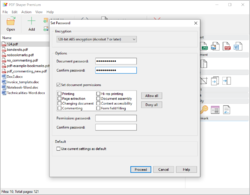
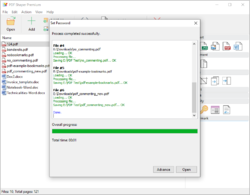

Nice software AND I am a big fan of preactivated giveaways. No registration to look for and mess with. Good job outta you!
Save | Cancel
Never mind. I figured out my problem (DNS issue). It installed fine.
Save | Cancel
Many thanks; unlike many others in recent months I have received the link in my email and installed without a hint of problem.
Save | Cancel
I am unable to install. When setup.exe is run I get a "Failed to connect. Try again later". Odd...
Save | Cancel
quite disappointing when an application refuses to install. I too have WIN 10 64bit. I've followed instructions in the readme file. disabled anti virus and tried to install... ran as admin.... no joy. there is either something wrong with the SETUP file or with the .gcd file.
Save | Cancel
I downloaded, installed as admin but setup file, while it says "installed" doesn't actually install anything.
Save | Cancel
When downloaded from the given link, there are two files "setup.exe" and setup.gcd. When I right click setup.exe under try installing under admin mode, it says "successfully activated". No software is seen installed. Clueless...
Save | Cancel
VN,
You've likely figured things out by now, but directions should be spelled out in the file "readme.txt".
Basically, did you first extract/copy/drag-out both setup.exe and setup.gcd to a folder (a folder of your choice, but preferably one at the root/top-level of drive C: for the least trouble) so that they temporarily exist together (outside of the ZIP file) before launching setup.exe?
After all installation activity is finished you can, of course, delete those two file copies from their temporary location in the folder.
Some more tips:
After downloading, and before opening the ZIP archive/container file for file extraction, on my machine I always display the "Properties" of the ZIP file and usually have to "Unblock" it (on the "General" tab) to prevent Windows Security from protecting against unknown sources which, otherwise, can cause installation problems.
Also, although many people advise against launching the setup.exe (or other installer) file using "Run as administrator", over many years I have had absolutely no issues caused by doing that, thus avoiding system "privilege" issues with the installation and operation of the software application (aside from, perhaps, a poorly written installer itself or a crappy software product) as long as I know/trust the source of the installer to be malware-free.
Additionally, it would be wise to first establish a "system restore point" beforehand, or maybe trial-install in a "sandbox".
If otherwise uncertain of the source, I sometimes take a few extra minutes to perform my own "pre-launch check" by searching online for any reported issues (or, on these pages, simply waiting until more GiveawayOfTheDay comments are posted); trying to find and compare/verify file "hashes" against author/developer-published values; and/or performing my own independent malware check of the contents of the downloaded files on, say, virustotal.com .
Hope this helps in the future.
Save | Cancel
HMarx,
It seems application is not getting installed in Win 10 Pro 64 bit...
Save | Cancel
HMarx,
Neutralizing antivirus protection was the issue. Thanks for your suggestion.
Save | Cancel
HMarx, VN is correct; there's nothing being installed.
Save | Cancel
The screen shots here are from a previous version (latest screen shots on their 'homepage'). This version now includes PDF to DOC (DOCX).
Save | Cancel
have been using this application for very long time. It is very useful.
Save | Cancel
Good software, with most functions you will ever need to manage a PDF. Even if the design is a bit old and some functions not easy to use, it does the job.
Thanks GAOTD for the lifetime license
Save | Cancel
Franky, no OCR and you conclude "most functions you will ever need to manage a PDF"; seriously?
Save | Cancel
One thing I don't see in the list of features is "compress".
So my 2c for PDF Shaper Premium V11.0 is to add this important thing. And... make it with few settings.
Save | Cancel
TK, correct, I missed that. So I did a test and put it against Creativities.PDF we had at March 1st 2021.
And the winner.... CreativitiesPDF, much better pdf.
A 90pages 38629Kb Tools cataloge, went to 21067K blurry PDF with GOTD but to 20264K sharp and nice PDF with Creativities
**I'm uninstalling.
Save | Cancel
Hello,
software is small with essential PDF feutres as Acrobat Professional. What I test is PDF-PDF option to resize file. Result was good. 42MB PDF catalog was reduced to 5.89MB with 72P option.
Save | Cancel