English
Every day we offer FREE licensed software you’d have to buy otherwise.
PDF Protect 2.0.1 was available as a giveaway on April 16, 2017!
Today Giveaway of the Day
Encrypt your PDF documents.
Wonderfulshare PDF Protect is an intuitive software solution designed to help you easily secure and encrypt your PDF files. You can protect your PDF files from unauthorized access after you have set owner-password and / or user-password. With user-password, you can prevent other users from opening the PDF files. You can also allow or deny the permissions of the PDF files so that other users need owner-password to get the authority of using these permissions.
System Requirements:
Windows with .Net 4.0 or above; RAM: 256MB or Above; Processor: 1GHz Intel/AMD or Above
Publisher:
WonderfulshareHomepage:
http://pdfprotectfree.comFile Size:
10.7 MB
Price:
$9.90
How would you improve PDF Protect 2.0.1?
No similar feedback found. Feel free to add yours!
Comments on PDF Protect 2.0.1
Thank you for voting!
Please add a comment explaining the reason behind your vote.
Please add a comment explaining the reason behind your vote.
You can also add comment viaFacebook
Facebook comments
iPhone app giveaways »
$1.99 ➞ free today
$4.99 ➞ free today
To protect your spine, start by reducing the repetitions you bow your head.
$0.99 ➞ free today
In this game you have the role of a demolition man. Your aim is to destroy as much as you can of the building.
$0.99 ➞ free today
$1.99 ➞ free today
Android app giveaways »
$1.49 ➞ free today
$1.99 ➞ free today
A simple tool that allows you to view your current WiFi connection signal strength.
$0.99 ➞ free today
A simple light meter for measuring illuminances (lux) by using the light sensor of your android device.
$0.49 ➞ free today
Monitor the number of users connected to your WiFi network and get information about the connected devices.
$0.99 ➞ free today


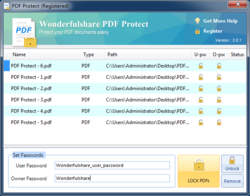
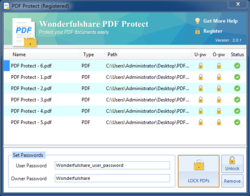
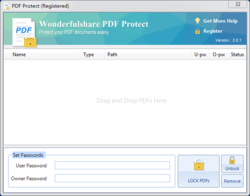

I cannot install it, an error pop ups and the setup will not be appeared! My OS is Windows 7 Pro x64. What is going on?..
Save | Cancel
As with most non-adobe software, I wish the developer would specify whether they are simply offering access to an Adobe Acrobat function or are providing a competing function to accomplish the same thing, and if they claim their competing function is equal to or better than the Adobe Acrobat functionality.
As a user of Adobe Acrobat Pro, I am always on the lookout for a program that adds to or improves the Adobe Acrobat function set. I am also interested in knowing whether those to whom I send a pdf, who use Acrobat, will be limited in their use of a pdf produced or modified by a competing product.
Save | Cancel
Dear
WondershareWonderfulshare,As someone who works frequently with PDF's, I'm usually inclined to try new tools which process these documents, even a one-trick pony such as yours. But for me to even take the time to download a program with such a narrow feature set, someone needs to do an exceptional job at explaining why I might want to choose it over competing products. In the case of PDF encryption, a function offered by a whole array of existing, free PDF readers and general PDF utilities--usually appearing as just one in a whole host of other useful features--you really have an uphill battle. But in your case, this battle is not lost due merely to the narrow focus of your program; it's lost due to how poorly it's implemented-- and presented:
1. You mention 128-bit encryption a number of times. 128-bit what? Are you implementing the much weaker 128-bit RC4 cipher, or the stronger 128-bit AES which became available starting with PDF version 7.0? I'm assuming it's the older RC4 implementation, otherwise you'd have to mention the issue of compatibility (a PDF app or plugin which is PDF 6.0 compatible would not be able to open a document encrypted with the newer ciphers, for example), which you do not do. Unless that's just an oversight on your behalf.
2. Even if your program does in fact offer AES encryption, why not offer 256-bit encipherment, which was introduced by Acrobat 9.0? True, some choose not to use it, in order to maximize compatibility with potential end-users, but that's clearly not an issue for general home use, or if one is using your program strictly inside an organization where version capabilities are known in advance.
The points raised above wouldn't necessarily be of great significance in a general-purpose PDF reader, but in an app that does nothing but encryption, I'd expect these features to be present. At the least, the capabilities and necessary PDF-spec levels should be clarified, if for no other reason than to boost confidence that the software's author has proficiency in PDF encryption concepts.
3. How is metadata handled? Do we have the option to encrypt documents but leave metadata in the clear? Even the older and virtually universally compatible PDF 6.0 afforded this option. And for some, it's a particularly useful option, allowing one to secure document content while still being able to search and index a possibly large trove of PDF's based on any of the metadata fields.
4. Likewise, can we selectively encrypt internal file attachments?
5. Can we batch encrypt/decrypt? Your screenshots imply that you might actually have this feature, but if so why do you do yourself a disservice by not mentioning it?
I could go on, but I think that's enough. The point is, a halfway-savvy user can already enjoy a wide scope of encryption features from any number of PDF apps out there, including many free ones. Unless your target audience are the exceptionally ignorant, you need to do a much better job developing your feature set, enumerating it, and explaining it. It is not sufficient to put up a spartan, boiler-plate website if you want to engender solid interest in your software, let alone get people to pay for it.
Save | Cancel
i think that'll cover it all Folks !
Thanks ..
Robert Garofalo.
Save | Cancel
Today's developer Wonderfulshare would surely find life even more wonderful if it wondered what other developers might already be doing before launching its own commercial products.
At a sticker price of almost $10, PDF Protect 2.0.1 is another of Wonderfulshare's one-trick pdf ponies, this despite the fact that a veritable stable of 'em -- including encryption / decryption -- has for umpteen years been available entirely free from TopSoft:
https://www.pdfill.com/pdf_tools_free.html
Thanks, GOTD, and thanks, Wonderfulshare, but no thanks.
Save | Cancel
I can't help feeling that this type of software is pointless, as within a month, there will be a giveaway of a protection removal application
Save | Cancel
Chandler Bing,
When you come across an application purporting to excel in PDF password removal, it's invariably referring to the removal of "Owner" or file-permissions password. This password dictates whether a viewer can do things like change/edit content, print the file, save form data, etc.
The "User" password, if set, prevents the file from being opened in the first place and in fact causes the file contents to be scrambled according to the encryption scheme chosen. This password--if suitably secure and un-guessable--cannot be removed by any of these programs. That's because none would be able to offer anything other than a "brute-force" (i.e., try to guess the password) attack, and such an attack--even if performed by today's fastest supercomputers--would probably take a number of years billions of times greater than the estimated life of our sun.
Save | Cancel
Forgot to mention...my post assumes usage of the stronger AES algorithm. If using the weaker RC4, especially with small keys, then user protection could potentially be broken on the order of days.
But 128 bit AES with a strong password? Forget about it!
http://www.eetimes.com/document.asp?doc_id=1279619
Save | Cancel
Chandler Bing, and if you want to protect a pdf just put it in a password-protected archive.
Save | Cancel