English
Every day we offer FREE licensed software you’d have to buy otherwise.

$9.90
EXPIRED
Giveaway of the day — PDF Merge Pro 2.0.1
Merge your multiple PDF documents in no time!
$9.90
EXPIRED
User rating:
42
39 comments
PDF Merge Pro 2.0.1 was available as a giveaway on February 25, 2017!
Today Giveaway of the Day
Apeaksoft WhatsApp Transfer is professional data transfer software.
People, especially office staff, always find it difficult to merge two or more PDF documents into one. Wonderfulshare PDF Merger Pro is a quite useful PDF application which will help you to merge multiple PDF documents into one master PDF doc. It is clean, fast and stable . You can merge your multiple PDF documents in no time.
System Requirements:
Windows 2000 /XP /Vista /7 /8 /8.1 /10; RAM: 256MB or Above; Processor: 1GHz Intel/AMD or Above
Publisher:
WonderfulshareHomepage:
http://pdfmergefree.com/File Size:
7.81 MB
Price:
$9.90
How would you improve PDF Merge Pro 2.0.1?
No similar feedback found. Feel free to add yours!
GIVEAWAY download basket
Developed by Adobe Systems Incorporated
Developed by Microsoft
Developed by Foxit Software Inc.
Developed by Microsoft
Comments on PDF Merge Pro 2.0.1
Thank you for voting!
Please add a comment explaining the reason behind your vote.
Please add a comment explaining the reason behind your vote.
You can also add comment viaFacebook
Facebook comments
iPhone app giveaways »
$1.99 ➞ free today
$3.99 ➞ free today
$1.99 ➞ free today
Get this special numpad keyboard to enter numbers with ease in any app on your iPhone or iPad.
$0.49 ➞ free today
PDF2JPG is the ultimate solution for converting PDF documents into high-quality JPG images quickly and easily.
$0.99 ➞ free today
Android app giveaways »
If you are a true Idle Tower Defense fan, this TD strategy game can't be missed!
$0.99 ➞ free today
$1.49 ➞ free today
$1.49 ➞ free today
This is a unique circle icon pack with Squid's tentacles inspired design on the bottom.
$1.49 ➞ free today
$1.49 ➞ free today



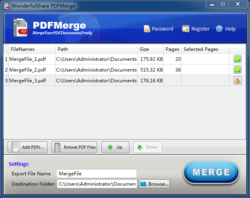

Thank you but no thanks, I've been using the free PDF Merge Tool and it still works a charm!
Save | Cancel
It says XP compatible, but when initialization is attempted all I get is an error message, "(null) is not a Win32 application." Huh? Uninstalled. I've never had a "Wondershare" program give me problems; disappointing!
Save | Cancel
This company claims their programs work on versions of Windows that they cannot. This program reports it is not a Win32 application if installed on a 32-bit OS; their installer should check the OS version, and prevent the install it if will not work. Their Editor requires NET 4.5, so it cannot work on Windows XP, bit it too will install on a 32-bit OS. The OS mismatch issue was reported to them but they still claim that it works on XP. I do not expect the developer to change their ways on this program either.
On OSes that this program will run on, they do not handle the activation issue when they have a failure to connect to their home base. They should catch the issue and report to the user what to do to solve the problem, not crash.
As far as PDF work, they use the iTextSharp library that many other PDF tools also use, so they did not invent the wheel in this category; therefore, the ability to work with PDF files is the same as many other programs that use the same library. Basically, they have created a wrapper to the iTextSharp library functions.
As far as being better than other tools, it is not significant in that category, and with the other issues, anything else that works is definitely better.
PDFTK Builder works much better in the sense that it does not have the issues of failing to run on 32-bit Windows versions, is free, and there is no need to register, plus it is portable. The developer wrote a book on PDF Hacks. PDFTK Builder is a great program.
There are quite a few free alternatives to any PDF Split or Merge tools, Sourceforge.net has a lot of them, all free, plus you can view the source if you wish.
I have no idea how this company could not know about the failures this program is having before offering it here. Had they worked those issues out, this could have been a Winner Giveawayoftheday, simply because it did not fail.
Conclusion, none of the Wonderfulshare programs have made me feel wonderful, but they do make me want to share my thoughts.
Save | Cancel
The companion program, WonderfulShare PDF Split, can be found here:
http://www.pdfsplitfree.com/index.html#References
Save | Cancel
Downloaded, installed, registered as advised. Straight forward and had no problems. Vista 32 bit. It is working fine for me, I had no issues.
Save | Cancel
I did the installation the first time and it would not register. I caught a glimpse of the registration information in a dialog window that came up during the installation which is apparently used for the "Software Informer" app. So I used the email address "merge@gmail.com" that showed in the dialog instead of my email address and it worked. I guess we as users are paying the price of "free" software by adding comments hoping that finally if we read all the comments we will finally get the installation complete (or not).
At this point my question is "how are the thumbs up ratings always at least 70%+ when reading the comments indicate a lot of failures of different kinds"? I didn't just pick the 70%+. By the time I get logged on each day that is the statistics I see.
Save | Cancel
Hi Friends,
Not a good sign. This Giveaway, despite being offered for over 10 hours, no one has left comments about it. So, I need to share my miserable experience in trying out this not so Wonderful software. 1.) On the 1st laptop I tried installing it, it installed fine, but when I tried running the software refused to startup because it was a 32-bit machine. 2.) So, I then installed it on my Windows 7 64-bit laptop. The installation when fine and the application started up. All appeared fine, except it crashes as soon as I try to REGISTER it (ie. click on the Register button). I tried again after rebooting the machine and the same happened. That was using the information included in the README file.
The only information I was able to capture from the crash is stuff like:
Files that help describe the problem:
C:\Users\Admin\AppData\Local\Temp\WERB174.tmp.WERInternalMetadata.xml
C:\Users\Admin\AppData\Local\Temp\WER2F2C.tmp.appcompat.txt
C:\Users\Admin\AppData\Local\Temp\WER2F7B.tmp.mdmp
Has anyone succeeded in installing, running, and REGISTERing this Giveaway ?
Save | Cancel
G.C. , Hi, we have noticed your problem. Well, it may have some error when you are using our software. Our software engineer are dealing with this issue. So, could you please send us a Email with some detailed information including screenshots for example. If this issue has been fixed, we will send you a new updated version for free. We apologize for the inconvenience we brought to you.
Save | Cancel
G.C. , did not install. Installer crashed, no error and unlike you, I'm not feeling charitable. If it requires a 64 bit system, mine isn't it.
Save | Cancel
I'm not sure I really have a need for a PDF merge program, but if it's "Wondershare" I'm willing to give it a go.
Save | Cancel
TK, Thanks for the heads up, I guess I was in a hurry. Didn't get it installed anyway.
Save | Cancel
How much better is this than PDFTK Builder which is portable and free ?
Save | Cancel
Does anyone know why there are essentially no comments on this GOTD. It makes me nervous about clicking on the download button.
Save | Cancel
Mike H, Hi, why not have a try?
Save | Cancel
Okay, gave up on the file from GOTD and went to authors web site. Downloaded from there and used the GOTD activation details. Looks like it will be a winner.
Save | Cancel
Wijou, lol, you are really a good downloader.
Save | Cancel
Thought I would try this since merging pdfs is often a problem. However, I don't do facebook, so I opted to have the download link sent to me. I got the download link in an email, but it doesn't work. I get the following error:
www.giveawayofthedaycom’s server DNS address could not be found.
I wish gotd would go back to just letting us download instead of having to "share" with facebook, or jump through hoops to download. Thanks.
Save | Cancel
Installation instructions worked fine. Refuses to allow small (1K) pdf files to be added for merge. Works otherwise. PDF merging is a fairly trivial task technically and is supported by lots of PDF software, but running this can be quicker than slogging thru their GUI menus.
Save | Cancel
Installed successfully on my Windows 10 PC. However, when I try to register, it just crashes repeatedly.
Save | Cancel
Mikefgm, Hi, we feel terribly sorry for the inconvenience we brought to you. Could please leave your Email address to us? We will check it and give you a new updated version. It's all free for you!
Save | Cancel
Support, Hi,
OK - what's your email address?
Save | Cancel
Mike, send email to support@pdfmergefree.com. You can also find it on our website: www.pdfmergefree.com
Save | Cancel
Try looking for a directory under Programs, Wondershare .. you will probably find it there. Also check your hard drive under Programs for Wondershare .. it may also have ended up in Program (x86) on some installations. As to uninstalling it, any program uninstaller should be able to id it. If not just run the installer file again and it will offer the option to take it out or repair it. For me, I do not need this program, as I have Adobe Acrobat Pro on my computer which can do all this program can do.
Save | Cancel
Install easyly on windows 10 64 bits.
Works well for me.
Easy to use. I used a mix of 3 pdf ( 2 text pdf and one graphic pdf) with for each a range of pages. The result was quick and I obtained a single pdf without loosing quality.
Thanks Giveaway and Wonderfulshare.
Save | Cancel
detenova, Hi, thanks! If you have some good suggestions, please let us know. :-)
Save | Cancel
Tried to run setup.exe, but got a message "Failed to launch program" after I had given permission. Never had this problem before. Any clues?
Save | Cancel
tongal, Hi, could you please send the screenshot to our Email: support@pdfmergefree.com? We will check it and response you as soon as possible!
Save | Cancel
There is a FREE program called PDF Binder which I have used for years! Safe and clean!
Save | Cancel
Grandpappy, I checked and it doesn't "merge" files, it just puts them together in a group.
Save | Cancel
Supposedly installed and registered, but no sign of the software and no way to uninstall. An ideas?
Save | Cancel
Tony Huby, if you have any problem when using our product, you can visit our website to get more information on: http://www.pdfmergefree.com or contact us using Email: support@pdfmergefree.com. We will response you as soon as possible.
Save | Cancel
Had the same issue. It seems when using the latest pre-release Windows 10 (in my case) the installer does not work. I searched for another download found it and used the same license info (from Giveawayoftheday) and it worked. Make sure you do not load the add-on that's all. Cheers
Save | Cancel
Tony Huby, That's a broad question; do you have the desktop search program "Everything" or something similar. Do you have an Uninstall Program like "REVO" or similar? If "PDF Merge" was installed it will be registered on your system and the programs I've mentioned will help you find it.
Without any feedback, the only other suggestion I have is to redownload and then reinstall, paying particular attention to where it says it is installing it.
Save | Cancel
Tony Huby, you could try to search the Registry for the related entry.
Save | Cancel
Tried downloading and re-installing a few times with no success. REVO does not show it. Thanks
Save | Cancel
Keith, No luck with that method either. Maybe a sign that I don't need it
Save | Cancel
M. H., Yeah, that's a valid idea too.
Save | Cancel