Every day we offer FREE licensed software you’d have to buy otherwise.

Giveaway of the day — PDF Anti-Copy Pro 2.0.3
PDF Anti-Copy Pro 2.0.3 was available as a giveaway on October 26, 2017!
PDF Anti-Copy Pro is a PDF security utility that prevents PDF content from being copied and converted to editable formats. After processed by this tool, the PDF content could be viewed, but will never be copied and converted to editable files.
PDF Anti-Copy Features
-No Password Required Protection & Encryption
-Prevent Converting to editable formats like MS Word, Excel and TXT etc.
-Selective PDF Page Protection
-Restrict PDF to protect from printing
-Global PDF permission prohibits copy function
-Keep the original PDF format and quality
-Multi-language: English, Chinese (S/T), German, French, Japanese, Korean, Italian, Dutch, Greek
-100% Clean
System Requirements:
Win XP(SP3)/ 2003/ Vista/ 7/ 8/ 10 (x32/x64)
Publisher:
PDFAntiCopy.comHomepage:
https://pdfanticopy.com/File Size:
18.3 MB
Price:
$29.95
Featured titles by PDFAntiCopy.com

FLAC To MP3 Mac is a free Mac OS application which converts FLAC to MP3, WMA, M4A, AAC, OGG and WAV audio formats. The app also transfer the metadata and tags in FLAC into MP3 files, so you could keep all tag information during the conversion.
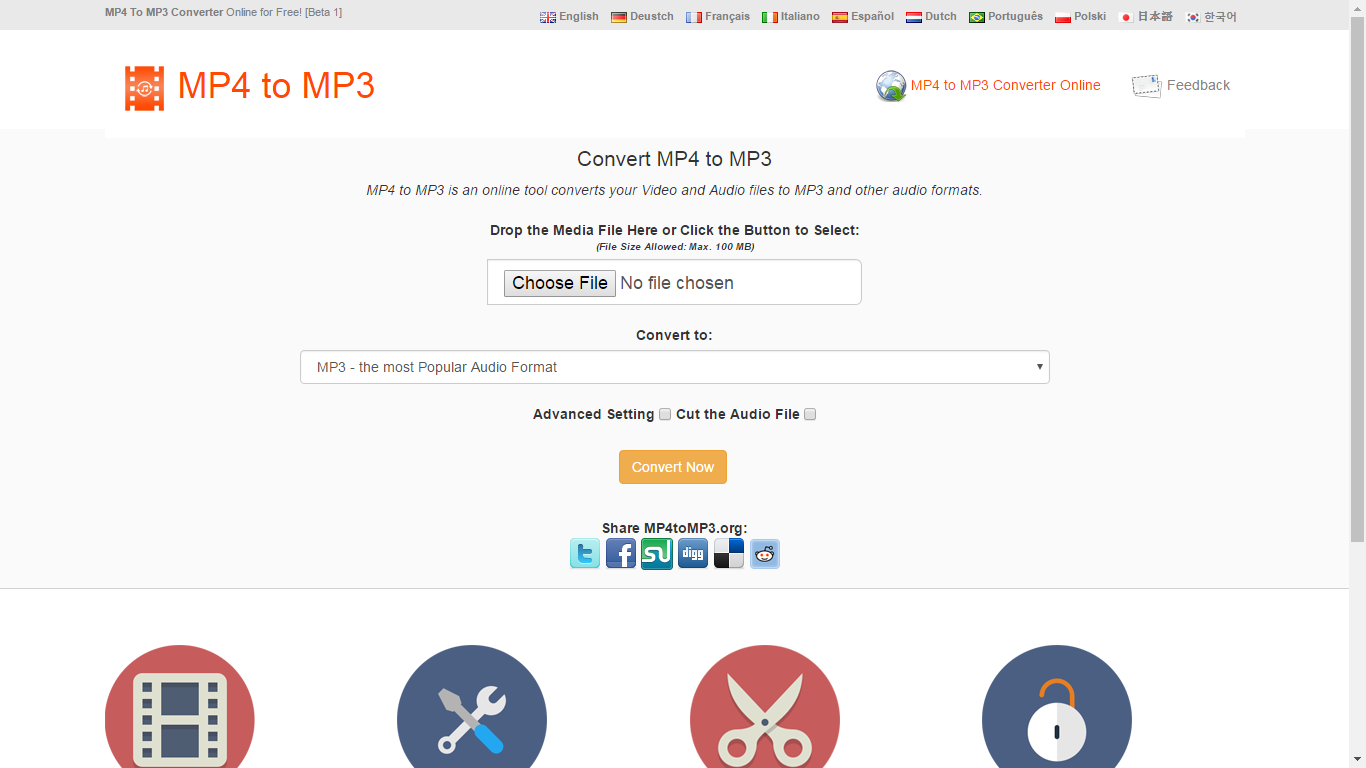
An online free service converts MP4 and other video files to MP3 and more audio formats.It supports most of popular video and audio formats like MP4, AVI, WMV, M4P, MOV, MPG, MP3, WMA, OGG, FLAC, AAC etc.

PDF To JPG is a windows application that quickly converts PDF documents to image formats like JPG, TIF, BMP, PNG and GIF. Users are able to customize DPI and Page Range in conversion setting. Also, PDF To JPG supports Batch Mode that converts hundreds of PDF documents into images at a time.
GIVEAWAY download basket
Comments on PDF Anti-Copy Pro 2.0.3
Please add a comment explaining the reason behind your vote.


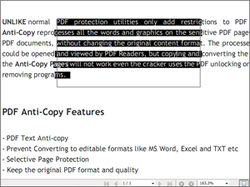
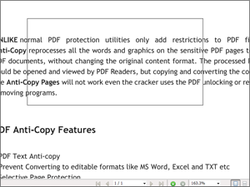
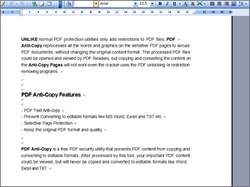
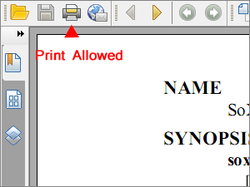

Giveaway of the day,
I Wonder about the version. How can you have a version 2, when on the developper site they have only version 1 ?
Save | Cancel
Reussite Oisillon, I just visited the site and I only see a download for version 2
Also a link for a portable version:
https://www.dropbox.com/s/xbirmqjqmoo248t/Site.png
Save | Cancel
Usually, I need to unlock a PDF so I can save in the portion that I have filled in, not lock it. Maybe this is of use to some people, but I don't create/change files that require this kind of security, or maybe I do and just don't know it yet. Is this a way to protect against data being changed when I send an application or other PDF with sensitive information on it?
I will have to read some of the feedback before I try this software, based on my limited usage of PDF's that I need to edit, I don't really see a purpose for me. Thanks for the offering though, I am sure there are others that will appreciate and use this program to it's fullest potential.
Save | Cancel
Fully legally accepted pdf-documents require more than normal password protection, in fact such documents have digital seals contained in the document which of course, are not to be had for free. Such documents are the digital form of validated content.
The next grade down is encryption to a standard which would take a lot of time to crack. As soon as you give the key to somebody for viewing its content can be copied in some way.
That said I know there is pdf protection available that will withstand screenshot copying. Content seen on a good display and with the appropriate camera will render such protection nil and void.
So, he who desperately wants to steal will find a way.
Somebody wanting to protect his work from being stolen either has to refrain from showing publicly and/or pay for protection of ownership/copyright.
Save | Cancel
The software seems to work well, though I notice that the size of a protected file is much bigger than the original unprotected file (I guess because text is being converted to an image in the protection process).
One useful addition would be to have a way of putting a time limit on a pdf so that a user could access it only until the limit expired (for example when deciding whether or not to purchase content).
Save | Cancel
The developer wrote:
"After processed by this tool, the PDF content could be viewed, but will never be copied and converted to editable files."
Well, not exactly, if you can see it on the screen, most screen savers can take exact copy of it and paste it in TXT form or DOC format. Furthermore, there are plenty PDF editors who can insert a new layer on top of the original text and save it in any other format.
I was able to access the EXIF in the converted file and change some settings that made it editable on an original Adobe editor that I use and still use from the previous versions of 2005 edition.
If anyone wants to make it editable, it can be done.
Save | Cancel
Mark2, at least they'll have to work for it.
Save | Cancel
Hi there, thank you to pdfanticopy.com for this program.
This is a comment which might help the developers of this program. You see, I was able to "copy" the contents of the converted files. Please note the following:
1. Using ReaConverter7 standard, I was able to convert to .pdf, .jpg. png. ai the "AntiCopied" pdf. I could import the .ai file directly into Corel Draw X6. The text is has been vectorised by AntiCopy program. Corel Draw is able to edit, print, publish to print bureau for high definition large format printing. Exporting to png or jpeg, provides a huge hi def image file suitable for large format printing.
2. I am able to take a normal screenshot of the opened pdf file.
3. Using Inkscape, I am able to directly open the "antiCopied" pdf, and edit it, for high definition printing, etc. The anti-copied pdf IS password protected, but Inkscape opens password protected pdfs.
I find that if one were to use this program for denying printing of one's artwork generated for example for a client, who then takes your artwork to another bureau, this program is insufficient as that tool. It is ok for the simple things that it does, but as a professional designer I dont recommend this. Perhaps the developers could make an "EXTREME" version that is able to deny all of the above, which would be great.
Conclusion:
great for a simple tool to deny normal desktop printing and copying, by "normal" users, such as secretaries, office staff, admin, etc.
Save | Cancel
krypteller, thanks for the info
Save | Cancel
this has feature missing - adding password activated access to printing or editing or to "save as....". When I try any of this which is of course prevented by the program asks for a Password which of course was never allocated in the first place and when you enter any the program tells you that the password is wrong. Those who need to remove any kind of pdf security settings have in the last consequence access to a program called pdf Unlocker which will remove all security settings. The program is not free though.
Save | Cancel
Installed fine on a Win10-64 Pro.
Loaded a PDF and selected some options, no copy, no print and the even pages Anti-copy:
https://www.dropbox.com/s/1puwrt6hagstnqb/AnderDocument.png?dl=0
The result; not text could be selected on page 2, 4, 6 ...
https://ootjegotd.stackstorage.com/s/vlgomB2jXqtiekL
Also the same PDF without the activated options Print and Copy:
https://ootjegotd.stackstorage.com/s/vlgomB2jXqtiekL
And also the new PDF reprinted in another Windows with a PDF-printer:
https://ootjegotd.stackstorage.com/s/6DddnNQIZl7zP4M
Still no selection of text on page 2, 4 ...
Ootje
Save | Cancel
I mostly use documents in PDF format and exchange with colleagues. Another usage of PDF which I use is as an E-Book format. Mostly people prefer at least copying and printing feature enabled.
After reading the features of the GOTD product I think, IF I got a will I can still copy, screen print or print.
I am just curious, I wonder who want to use such features mentioned in this GOTD?
Thank you for the offer.
Save | Cancel
Ari, I do, in fact. Teaching Tax Law at a Business School in China, I often need to write very long, and very thoroughly researched, Guides, Exam papers, Tests, Exercises, Solutions etc, and found colleagues all to 'willing' to 'borrow' my hard work and expertise, this usually ending up as a one way street. So, I write it in MS Word with a watermark, then export it to PDF & convert the PDF to an image-based one using this software.
Since I need to export it to PDF anyway, this last step is a breeze (I'm already using this software successfully from a previous giveaway). Much more efficient than having to use Acrobat to copy protect the PDF with a password, which is laborious and not foolproof anyway. This is both more effective and way faster.
(Putting on the watermark is a 3 second operation in MS Word, to defeat OCR software).
Save | Cancel
Ari, I use PDF protection as well. I am a historian and find it annoying when I have spent many long hours researching and then in producing a document to find someone just cuts and pastes it on their site without even an acknowledgement.
There is no such thing as total protection for words as someone can simply copy the words, spaces and fonts to provide a replica without the need for any of the tricks described in some of the posts but anything that makes life that little more difficult means that if someone then takes my copyrighted work I know that it was not a thoughtless or accidental attempt but a premeditated theft.
Save | Cancel
This is a great tool. But when I protect all pages of a PDF, the file size gets bigger...
Save | Cancel
Tomorrow there will probably be a giveaway for removing copy protection from pdfs
Save | Cancel
Not sure how you would stop someone printing out a PDF and then just Scanning-OCR processing it if they really wanted it in an editable form.
Save | Cancel
Dave, Which is not what the purpose is for this program. Nothing can ever prevent OCR processing; if you show it on screen, you can copy it in one way or the other (and process it further). However, you can protect from select-copy-pasting, which is the purpose of this program.
Although I would never use a program like this I think (because of the above), it is also very unfair to judge it on 'anti-OCR'ing', as nothing will be able to prevent that (except for not showing it on the screen....)
Save | Cancel
Hagrid the big, its called pdf Unlocker. But its not free.
Save | Cancel
Dave, By putting a watermark on your MS Word prior to exporting it to PDF, does defeat OCR.
Save | Cancel
TK, it only takes a quick look to the subject of OCR'ing the famous captcha's to know that it is impossible to prevent OCR'ing. Of course there are bad OCR tools which can not do much, but it does not take a very advanced massive AI to counteract most, if not all, attempts to prevent OCR'ing.
This is one of the reasons why most captchas are now based on images/photo's and humanlike questions, than on text/words.
Of course you can mangle up text in such a way that maybe the most advanced OCR software can't read it anymore, but chances are extremely high that it can't be read by the average human either, so what's the point then?
Save | Cancel
Can this stop a DCR from converting a PDF to text?
Save | Cancel
gary doyle, if you mean OCR, then no, but nothing can for that matter!
So, that is not the purpose of this program.
The purpose is to prevent SELECTING text and copy/pasting it.
Since it is impossible to prevent OCR (unless you hide, aka don't show, text), it is not the purpose of any program.
Save | Cancel