Every day we offer FREE licensed software you’d have to buy otherwise.
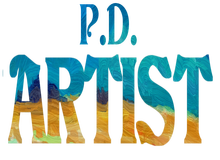
Giveaway of the day — PD Artist 11
PD Artist 11 was available as a giveaway on September 3, 2018!
PD Artist is a natural media painter. It's based on Howler digital painter. It contains all of the painting and photo editing tools, and only excludes the animation features. Everything is here, from realistic oils and watercolor, to naturally simulated bristle brushes, foliage painting, and custom brushes, and, of course, full digitizing tablet support. PD Artist is like an art store in a box!
System Requirements:
Windows 7/ 8/ 10; SSE2 is required (All modern machines should have it) ; For the best experience, your PC needs to have a 1200x800 or higher screen, and the .NET Framework 4 installed for a small number of plug-ins.
Publisher:
Project DogwaffleHomepage:
http://squirreldome.com/Artist.htmFile Size:
104 MB
Price:
$27
Featured titles by Project Dogwaffle
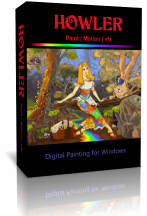
Use Coupon = GAOTD2018
Howler gives you the full brunt of animation editing power along side digital art with natural media and particle painting. It's all here, from a timeline and exposure sheet for traditional artists, to animating fantastic landscapes, and painting with animation on animation. Howler blows the lids off of traditional limitations and gives you an animation studio, all in one program!
GIVEAWAY download basket
Comments on PD Artist 11
Please add a comment explaining the reason behind your vote.


i had seen the comments from the start, heart drops as many unsuccessful run.
i really want to try this type new s/w, just bang on it 1/2 hour ago.
lucky, installed with no issues on Windows10 x64.
luckier, dl at once to my notebook,
w/o going via fb or email approach for the past 1 week.
need time to explore this s/w.
Thanks to GOTD and Project Dogwaffle.
Save | Cancel
donald, glad you made it - there is a lot to explore, around 980 tutorials on one of the YouTube channels alone, www.youtube.com/pdhowler - there are playlists, one for PD ARtist, but lots of things there from Howler also applicable for Artist edition, just not the animation/video parts.
starting point to many tutorials at thebest3d.com/dogwaffle/tuts
starting point to PD Artist specifically at thebest3d.com/pda
Save | Cancel
---------------------------
Project Dogwaffle Professional
---------------------------
Run-time error '339':
Component 'COMCTL32.OCX' not correctly registered: file is missing or invalid
---------------------------
OK
---------------------------
Save | Cancel
I just uninstalled DPArtist using Revo Uninstaller, and the PDArtist uninstaller had left behind 721 registry keys!
Save | Cancel
Stephen Kunkel, this often can be reset by running it once as administrator.
http://www.thebest3d.com/howler/steam/runtime-error-339/index.html
Save | Cancel
I have McAfee. I do not know how to turn it off.
It says it quarantined a file JTI/Suspect.196612!5fedeb7c4727
can anyone tell me how to deactivate McAfee so that the install can proceed?
Save | Cancel
RANDY :K, on the taskbar, right-hand side look for the arrow in the UP direction, click on that then put your arrow over the icon of McAfee click on them for the menu to temporarily disable the internet protection. Also I have found a link to help you further ...
https://www.bing.com/videos/search?q=how+to+disable+net+protection+for+macafee&docid=608039123971933351&mid=9519771B46E9CC5E206A9519771B46E9CC5E206A&view=detail&FORM=VIREHT
Save | Cancel
setup slightly tricky. Installation program had to install some run-time C components half way through installation which required a restart of computer, then had to install again from scratch.
First impressions - slightly daunting painter with lots of options. Probably to powerful for most of my needs. Suit a professional artist or similar.
Save | Cancel
yes, there are two runtime distributables for C++ or such getting installed. No restart needed though, at least not on my WIndows 10. What OS are you on? What made you conclude that a restart was needed in your case?
Save | Cancel
Didn't work, tried a few times to unpack from a unique folder, it activates and will open PD Artist 11 activated — what next? in a browser window, and then nothing, no sign of the program it just didn't download. can anyone suggest anything, please.
Thanks
Save | Cancel
Several years ago I had an earlier Giveaway version of Project Dogwaffle (Howler, I believe) on an old XP computer. It had very nice "natural media" digital paintbrush effects.
I am glad to see today's offer for a similar/improved/new-version title that works properly on my Windows 10 PC with 4K display -- very nice -- and the "buy" option is priced well below that of Twisted Brush Pro (also a VERY nice natural media digital paint brush program) recently offered on August 23, 2018 (but I missed it!).
Thanks, GOTD & Project Dogwaffle!
Save | Cancel
Twisted Brush is indeed a good choice too, and we've worked together on some things in the past such as Lua filters. If you have Lua (gluas) filters without extensions that are unique to T.B. or to P.D., you can use them across the two and likely also the GIMP
Save | Cancel
Philip Staiger,
Thanks for that bit of information, it should be useful and I'll try it out sometime. Nice to know there are "gentlemen's agreements" to share efforts between developers.
BTW, I had a bit of a time finding this page again -- it's a bit of an orphan page. I could only find a link to it using the Archives calendar on the home page, knowing that it was (one of) yesterday's offer(s), or by a search for "dogwaffle" of course. Did you know that the previous day/next day links to titles at the bottom of the Sept. 2 & 4 offers do not link to this page? I suppose the GOTD staff has to make a choice when there are multiple titles offered on a single day.
Again, thanks for your generous offer of this fine program here on GOTD!
Save | Cancel
One thing I've noticed, is that the install.exe program is inside a zip compressed folder. If you close this folder before the installation is complete, it will probably fail, because those compressed files are only available while the folder is open.
Save | Cancel
it will fail even without closing the zip, because you can run the setup.exe alright but it won't look for the dependent other file in the zip, it expects it in a space like a Temp subfolder. Somrthing like that. I rarely find it working when installing from within a zip directly, unless the installer is fully self-contained. This one isn't, so much better to extract the files from the zip than try install from inside the zip
Save | Cancel
how to install it:
You'll download a zip archive. Save it, don't open it or nor try to run installers from inside the zip.
Save the downlaoded zip. Sample name I get: PDArtist11-dh19ai.zip
Exact file size: 108 MB (114,196,590 bytes)
Checksum info:
Name: PDArtist11-dh19ai.zip
Size: 114196590 bytes (108 MiB)
CRC32: E5D5AA2C
CRC64: 0C218C366190DCC6
SHA256: AE011BF4AB12285D98DA1D12F83AD3D3B23DB51B845D145850861E9AB584882D
SHA1: 53AE5B107D6E413299FB4D84D2581E928F147CBC
BLAKE2sp: BC4161267922AA9E3AECE14F45467FC3833943ADC91D82B6A4B0CBD1E1A372B8
Save | Cancel
After downloading and saving the zip, extract its content. Don't enter the zip to run from inside of it. Extract the files into a subfolder. Right-click the zip file and use Extract All. Should create a subfolder of like name. You can then enter that subfolder, and find the 3 files:
C:\Users\Owner\Downloads\PDArtist11-dh19ai
Readme.txt --------- 2.17 KB (2,226 bytes)
Setup.exe ------------ 2.42 MB (2,542,688 bytes)
Setup.gcd -------------- 106 MB (112,070,950 bytes)
If you have difference sizes, your download may be incomplete. I dunno.
Save | Cancel
Here is a step by step installation guide, my experience.
http://thebest3d.com/gotd/how-to-install/
Save | Cancel
It says above that this is the PD Artist 11 version, yet once installed, if you go under Help/About it says that it's a "Special GOTD Edition" version 6.00.11.4
So is this giveaway version 11 or 6?
Save | Cancel
It's 11.4. The 6.00. is internal numbering. The 11.4 at the end is the version.
Save | Cancel
JimK, think of the 6.00 as the generation of the software (linked somewhat loosely to how many times the laptop died or was stolen and much of the code had to be rewritten - yes there is a story behind it there :-) ). But indeed the final number reveals the version number.
Save | Cancel
Philip Staiger, Thanks for the explanation! And would you mind sharing what's the limitations of the GOTD version compared to the one offered on your Website?
And, I want to thank you for the very useful videos you have on your YouTube channel! Keep them coming!
Save | Cancel
Add-on to my previous comment: I was able to install it. I just had to deactivate my Avast anti-virus for 10 minutes, and the software installed correctly.
It's now working fine, though I find the GUI a bit old, compared to today's standards. It reminded me of an app from the 1990's... lol But for the price I paid... can't complain!
Save | Cancel
I'm surprised about this comment, i.e. the old GUI feeling (?). It's rather new, IMHO. Reminds me of After effects and others, not older than 4-5 years ago.
Where did we miss the turn of the century? Just curious, care to explain? I got used to it.I may be blinded.
Save | Cancel
How long the 50% discount is valid?
Save | Cancel
ocimpean, the 50% discount is good through end of September. And you can use it in two ways: either to upgrade to PD Howler, or to get PD Artist at discount (resulting in around $13.50) if you missed installing it during the free 24hour period.
Or if you told a friend and they want in, they can have it for the price of a movie ticket or two Ventis, basically.
Save | Cancel
Installed with no issues n Windows 10 64bit
I played with it for a bit, thought I was Picasso for a minute.
Save | Cancel
Robert L., you're Rembrandt, don't take that away from Picasso :-)
Try 3D rendering a landscape with Puppy Ray, starting from a elevation map in filter > Render > Plasma noise...
then filter > Transform > Puppy Ray > Puppy Ray GPU
and open the "More" option for extra controls.
Come back when you're done exploring. Say,... in 2 years?
Save | Cancel
Okay, I will do that Philip Staiger.
Save | Cancel
I have downloaded the whole program. Extracted it in a unique folder. Ran the Setup.exe file (as Admin), and.... nothing! The only message I receive is that it is "Sucessfully activated..."
I didn't have any option to choose the location, and othe stuff.
The program is activated, but I can't find it anywhere!
What is being activated???
Where is the program?
Save | Cancel
JimK, If it installed correctly, you should be able to find it under the "recently added" tab on the start bar (windows 10) or by typing "Project Dogwaffle Artist" into the search box.
Save | Cancel
JimK, you don't get these installation steps?
http://thebest3d.com/gotd/how-to-install/
Check the size of the big file of 3.
Save | Cancel
Didn't install even with AV off.
Tried in Safe Mode with Network & it installed ok and now up and running !
Save | Cancel
Stewart Wallace, that's odd. I had no trouble with it, even with antivirus (ESET). On WIndows 10.
The zip archive you get to download has 3 files, one is indeed the setup.exe, and it will use the bigger file (over 100 MB in size). It will go through a normal installation, typical installer stuff. It also installs MS runtimes that are needed.
Save | Cancel
Hi, PD Artist is a natural media painter (...) It contains all of the painting and photo editing tools..
About 'PHOTO editing tools'! - Any 'Painter' Program that allows to USE photo Images to create interesting Effects (and this one allows) SURELY doesn't make simple action such as opening Photo Image in it that mighty complicated, confusing and misleading??
Trying to see how it works I must have spend good 2 hrs (..yes!) trying to figure out why my image for testing (jpg, size 1280x720) will NOT open properly after using: 1) open, 2) import, 3) browse, 4) drag&drop..
ALL of them cut the top and sides of my Image no matter what! That is AFTER looking into all possible Options and Settings, like scaling, resizing, converting to different format, viewing in 100% mode, changing 'default' size of Page on opening to 1280x720 (for testing my image alone)..??
But NO, every time I manage to see my photo 'on the desk' of PD Artist - there is persisting black BLOCK on the top of it, and after applying one of artistic Effects onto it - SAVING it (again using 'save', or 'export') - results in either saving that black BLOCK on top of it as well, or my new Image (called Image2 by PD Artist) - is completely BLACK! Looking into Help Files in photo-editing Section - doesn't work either, waste of time, sorry Howler Guys!
And all promised here (together with wetting one's appetite what can be achieved!?).. http://www.thebest3d.com/pda/index11.html#about
Shame it cannot deliver on ONE simple action: Get that darn photo into it simply and properly like other Artistic Programs can! Grrhh. Must look in my spare time into previously given away their 'main' Software called Project Dogwaffle Howler, to give it one more chance, or time to uninstall both, shame.
Save | Cancel
If you want to send me the image for testing, send it to Dan_Ritchie@hotmail.com
Save | Cancel
fran, that's odd. I don't recall seeing such isues. What image format did you try, what dimensions in picel width and height?
We have a few ways to get the image into the program. If the converters and importers fail on your system, try through the clipboard (but only RGB will go through, no alpha). Still, copy your image from an image viewer into the clipboard, then find in Artist an option like menu: Image > Clipboard > (couple of options). Or simply Ctrl-V.
Save | Cancel
Hi, thanks TK and Daniel Ritchie, I don't use drop-box, so cannot send my results for all to see here, sorry, but will send my samples to Daniel, who kindly left his address for me. I do not understand myself why PD Artist won't open my photo in simple way when I have no problem opening it in Corel, or any other photo Software!?
Save | Cancel
fran, I'll load a few sample images that load fine for me, 1280x720, in various formats. look in www.thebest3d.com/gotd/sample-terrains
there will be a jpeg, bmp, tiff, targa (tga) and some png. Plus a native layered (.lyr) format which contains both the main and the swap image.
If you can't load these, there might be probably an issue with the ImageMagick convert.exe on your installation or system. My first guess.
Save | Cancel
Philip Staiger,
Hi, thanks for stepping in, viewed Your samples, they tell me very little, sorry. Earlier posted my results to Daniel Ritchie, is He on Your Team?? Asked if the problem is obvious and solution found to post it here as well. Other than that - seems to me if simple jpg format, small size 187KB, and 1280x720 has to use ImageMagic conventer to place picture into PD Artist in the first place - then regular user won't grasp (from GOTD Description of Your Software above) that it's not as easy as it looks!..I'm not exactly a novice when it comes to using Artist Software, I grazed my teeth:) on Corel and Adobe creating digital images from 'scratch', or using photos in them, but cannot recall problems simillar to Howler!
Save | Cancel
just FYI I went through the exercise of downloading/saving these various formats and save them in a place, then in PD ARtist used File > Open... without issues.
If you keep an eye on the Windows taskbar, you may briefly see an icon appear and disappear, that's the ImageMagick convert.exe being called for converting some of the formats. For some formats only.
Targa (*.tga) is loaded by our built-in native reader. Layered .lay format too. Other formats are typically converted internally to tga and then loaded (leave a temp file named TempTga.tga or something like that.)
If you don't see that working, perhaps the a/v is blocking convert.exe, or perhaps the system has too few resources/too little free RAM? hard to say at this time. You probably have a top notch PC, I'll assume so. Then you can try to fix the issue, good luck finding the root cause. A better approach is to convert to Targa and load as that. It is lossless, better choice anyway.
There are seveal other places with natice loaders, even for Jpeb, Tiff, Png and Bmp. One of the importers, I think General File Converter, perhaps?
And there's also loading to the custom brush from the brush menu (Brush > Open) and then storing the custom brush as image, and from stored image to current image. Just a few clicks to nirvana, in case you just can't figure out why your system won't do it the obvious way. There's always a root cause, an underlying reason, but who's got time to waste trying to figure out what it is? I try not to get stuck, use other ways to get the image in. EVen through the clipboard when the image is just RGB without alpha.
I hope this helps.
Once more thing to try: Create a new image from scratch, and save it. Does that work?
Save | Cancel
Philip Staiger,
SOLVED! Hi Philip, thanks for Your latest reply and interest in problem I was experiencing yesterday. I seems to be solved!
I exchanged couple of e-mails with Daniel Ritchie asking me for some general info about my OS, 'graphic card' a.s.o to establish if there was anything 'unusual' with my machine causing PD Artist 11 behave in such way. Don't think there is, but after admitting I installed this Software on my external Drive E - He came with an idea that perhaps I ought to disable file-system caching for that Drive to see if that helps. Couldn't do it, was too tired to figure out how and where (as silly as it sounds!), properties didn't have that option obvious, but having other Software and Games installed on that Drive and working without any problem whatsoever - I just installed PD Artist on Drive C instead, and it worked like a charm!!:) My sample pic opened entirely (without black block) and after applying one Effect - could save it too.
Out of curiosity..tried to run Artist from E again - same problem! Comparing BOTH Installation Folders of this Software it became apparent that Drive E has at least 1 more File in it that Drive C didn't. Indeed, the 'culprit' was 'Temp Tga', size 3.51 MB, of my sample pic of course (I checked in Corel PSP not knowing what this 'strange cookie' was..)
Don't ask me 'how' it got there in a first place, as I tried all sorts described in my first Comment above to make it work (yes, black block was there from a word go!) Deleting this File (Temp Tga) results only in it being 'cached' again and again into that Folder, so that particular Installation is beyond repair. Other one works, so I can simply put it in a bin? Shame, I tend to keep my Drive C as roomy as poss.
Thanks again Guys for Your collective Help here, I like solving Puzzles..ideally in Games only! Hope I could shed enough light thou, if some Improvement to this Software can be made to avoid such problems in future, Developer!
Save | Cancel
fran, the point was to see if you could open any of these images, various formats, doesn't matter what they contain, in terms of imagery, but they're a given size and format. Mind you, some of these formats have extra options, for example TIFF and Targa have various types of compressions possible, such as Jpeg, LZW, and more.
Yes you could say Dan Ritchie is on the team. He IS the team lol. He's the author of Dogwaffle. I am on his team :-)
granted, it could be different with the exports. that and the 32-bit vs 64-bit code, that and one more little thing about alpha-opaque layers. Oh well, it can't be perfect in all ways imaginable. There are plenty of joyful moments to be had. One can only focus on so much.
If you want to load the Jpeg without the ImageMagick converter (convert.exe) try the General File Converter, it loads Jpeg directly if I recall.
are you still unable to just open those sample files, by the way? Perhaps your antivirus is blocking the converter from ImageMagick?
Save | Cancel
Philip Staiger,
Hi again, thanks, all Samples You posted and I d/loaded can be viewed properly (opened) in PD Artist installed on my Drive C. All of them. Other copy of PD Artist still on my Drive E can only show properly LYR Files, rest of them show with black block on top. By default my Corel PSP opens all other photo/image extensions You came up with, on all of my Drives, unless Software has own, 'native' ones, but only PD Artist installed on Drive E has problems opening them properly. NO Conventer shows up when I simply try to open them. My active antivirus Prog SecureAPlus always asks for permission to open anything 'new' (unblock and trust) and I allow it when it comes to most GOTDs, including PD Artist 11. I normally use 'Total Image Converter' when I have to.
Hope I understood all technical issues You asked me to take into consideration, but please, remember I know zilch about coding, programming etc. I ain't an expert in that field, Sir!:) I like no hassle Programs that deliver simple things, even if 'magically' (behind the scenes) they are complicated..Folks pay good money for that, and to be able to create their magic art pieces in return. Simply. Thank You for Your time and attention, even if I'm left without real answer what went wrong with my first Installation, when second one was done in exactly the same way and works?..
Save | Cancel
TK,
Hi, thanks Mate, interesting point of view! Permissions in the list of 'Security' properties of any Software we install vary (some will have 'Everyone' listed there, some won't) and only those of us who actually 'study' the whole Installation of Programs in detail - either in Virtual environment, or ordinarily on PCs, including Registry with Window's based Systems - will know what goes to 'under-belly' of each of them. Regular user has no control over these matters with exception of deciding (where possible) where Software is installed on our machines and deciding 'who' we trust.
The path for PD Artist 11 You've mentioned, with possibility of removing 'Everyone' Permission doesn't exist on the list of Programs I have there (in Virtual Store Folder), neither do any of other 'Howlers' I have (Howler 8, Special Ed, or 8.2 Special Ed, which accidentally open only when 'Run as Administrator', unlike PD Artists that open either way)
I don't believe the 'faulty' installation of PD Artist on my external Drive that doesn't work (no matter what!), and second copy on C that works - DEPEND on those Permissions to deliver 'orderly' performance?
I don't exactly know how Your exercise worked regarding performance alone, since You said after removing 'Everyone' from Properties changed nothing, except vulnerability from hackers, as I understand. How Developers deal with 'security measures' when they design their Software is up to them, they run the Show!:).. We can only take care of our Programs and safety of our machines by having decent Antivirus Software protecting us. But like I said, interesting point of view, and perhaps alerting Folks to examine these Permissions from time to time if something suspicious comes to light..
Did You too have Howler that didn't work?
Save | Cancel
TK,
Hi, thanks TK, I'm on Win7 Home Premium pre-installed by Dell. I'm the Owner, Admin, and User in one! (practically the only one, not counting family, of which nobody has to use Guest Acc. to use it!) and it drives me absolutely potty to see so many Accounts (in 'Home' version!!) with different Permissions a.s.o, as if it was Office network of a bunch of people doing their stuff daily and having to be logged in, each individually, mad! - when all I want is to be in full charge of my own lap. Yes, I visited countless blogs (including utterly useless advice from Microsoft Windows) how to claim 'ownership' of your machine. But..gave up trying, or changing anything in Registry for that matter (like in previous versions of Windows..) Win7 at least is more 'stable' regarding fiddling and tweaking Reg to get things working, so no more 'Kelly's Corners':) and rest of them.. Anything for easier life and practicality!
So - if that's the reason (being logged in as user) I cannot alter anything in path You've mentioned (for PD Artist and other Howlers) solely to make it WORK - so be it! No, my particular case installing Artist on external Drive and causing it not performing properly (conclusion that Dan anticipated) - cannot be resolved - unless recreated by someone else, best of all Developers themselves, to either establish it's not a good idea and make sure folks are advised against it from word go, or indeed make sure that next versions of PD Artist can be installed on flash drives (like so many other Programs can) and work flawlessly?..
Thanks for paying attention to my case, also post-giveaway. You're a goodden!:), as we say in UK.
Save | Cancel
The download keeps pausing every few minutes. Is there another download mirror?
Save | Cancel
Windows 7 Ultimate 64bit. Installed without problem and runs without any problems.
A very nice giveaway and worth adding to your art programs.
Thanks to GOTD and Project Dogwaffle.
Save | Cancel
I cannot install it! What's wrong?
Save | Cancel
Kennan Cay, Have you tried disabling your anti-virus before downloading?
Save | Cancel
Kennan Cay, Our installer is wrapped by GOTD's wrapper installer. It can sometimes be blocked by antivirius programs.
Save | Cancel
Kennan Cay, I've added a step-by-step installation guide at thebest3d.com/gotm
If your experience is different, please describe error messages, differences in file sizes, how tou downlaoded and extracted the 3 files from the zip, etc...
Save | Cancel
Philip Staiger, oops sorry, gotd, not gotm
Save | Cancel
It's worth a try for the plant & rock brushes alone.
Save | Cancel
A successful installation prooved useless, since no picture can be loaded giving the missleading error message that administrator permission is required.
I AM the administrator.. Who then is to give that permission and how?
Save | Cancel
Aris Sinatsakis,
by default, Windows doesn't run any program as administrator:
right click on te program icon and choose "run as administrator".
Save | Cancel
TK, Sorry, it could be your antivirus, or the GOTD wrapper causing problems. Our installer installs the program properly and registers it. We do not force the program to run as administrator because this caused some problems with some tablet hardware. The program is an Active-X server, and it needs to self register, and that requires administrator rights. Programs do not get administrator rights under Windows, even if the user is an administrator. Adding a manifest does not solve the problem. This is a windows feature, not a bug. It's not improperly written. It's just a limitation of COM, that MS added for security.
Save | Cancel
TK, it's the COM, it's an active X server. That's about all I know. Dan can add more to it.
Are you saying it can be done without elevating it to admin level?
Save | Cancel
Always can't download. Error 404 page don't available.
Save | Cancel
Bart, Try another browser. It should work.
Save | Cancel