Every day we offer FREE licensed software you’d have to buy otherwise.

Giveaway of the day — PCBoost 4.11.24
PCBoost 4.11.24 was available as a giveaway on December 29, 2014!
PCBoost allows you to run programs such as games, video production, photo editing software and any software that requires excessive processing power to run much faster than the software was originally designed for. With little to no effort you can instantly force programs and games to run faster on your computer without having to purchase new hardware.
Most programs are designed to use a minimal amount of CPU (processor) power which often leads to the CPU being idle and not used to its fullest potential, with PCBoost your computer is able to take advantage of this by allocating more CPU power to the currently active application.
System Requirements:
Microsoft Windows 8, 7, Vista, XP & Windows Server 2012, 2008, 2003 (x32/x64)
Publisher:
PGWARE LLCHomepage:
http://www.pgware.com/products/pcboost/File Size:
12 MB
Price:
$9.99
GIVEAWAY download basket
Comments on PCBoost 4.11.24
Please add a comment explaining the reason behind your vote.


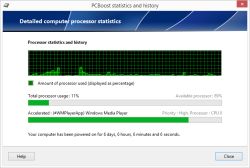


I Registered this software just fine.
Then my roomate liked it, so he downloaded it and went to register it - and, it came up saying it was already registered to ME. Geez, just because we share the same internet connection should not be held against us when trying to install and register the same program on two different Computers...
Save | Cancel
As a MCITP-E & Linux+ system admin, I have seen many of these types of applications, and most of them are marketing hype, the only ones who might make a software speed increase are some of the memory optimizers. That being said, the only real way to add speed to your machine is by adding more of the correct RAM. Make sure to check your mobo specs for the correct speed and type of ram modules. Do not mix speeds, as then it will run at the slower speed, also, do not replace DDR-2 with DDR-3 RAM! You will void the warranty on your RAM & MOBO, and possibly damaging both.
I have been following GOTD for several years now, & they seem to offer "paid" software that is poorer quality than some of the freeware out there on www.majorgeeks.com & www.filehippo.com, have several of those offerings installed on my personal laptop.
But you have to be careful, and test the software in a sandbox. I use Virtual Box, there are others. You need a large HD to store VHD's on, but the benefits of a virtual disk, outweigh the initial time and HD space investments! A typical VHD will take about 60 GB of space for a Win 7 install, about 80 - 100 GB for a Win 8.1 install, and I have XP VHD's in about 30 GB install.
You can search "VirtualBox" and the one to get is made by Oracle...I know, they do DB's, but they bought VB from Sun, I think.
It allows you to create several OS's virtual machines, including Linux Distributions. Windows VM's down to Win 3.1, if so inclined!
So get it, create it & run it! I made default VM's for each OS, then just clone/copy it, that way you don't have to re-create a new one each time. You can configure it with your stable software, then clone/copy it, install the unknown/test application & test till you are satisfied with the new SW. You don't have to worry about breaking your primary computer/operating system.
Virtual Box comes with manuals and help files. You can always ask questions on their web page. I also use VMware, but you have to buy the license key to get all the features.
Good Luck and Happy Computing!!!
Save | Cancel
I have a Win 7 machine that goes to Hibernate every night and Ram is not reset by
a reboot. What I use is a FREE program by Wise Cleaner, called Wise Memory Optimizer.
Wise Memory Optimizer will free up and tune up RAM automatically when your PC memory is below the value you set or when CPU is idle.
Wise Memory Optimizer will free up memory as close as possible to the value you set under "Free more memory".
Download URL is: wisecleaner.com/soft/WMOSetup.exe
It works for me, try it?
Save | Cancel
For those that wonder why such things exist? A little history lesson. Once upon a time there was an operating system family called "Win9x" which went from Windows 95 through Windows ME. Now because Win9X was a kludge, a mix of 16bit and 32bit system code built on top of 16bit DOS? It was VERY VERY bad at both memory management and allocating CPU cycles. This is understandable as the 16bit DOS and Windows 3.x were designed for a single tasking environment. This is what gave rise to programs like the giveaway today as a third party program designed to allocate CPU and RAM back then often did it better than the native scheduler.
But that was then, this is now. Modern Windows is based on the WinNT code base which was designed from the start for efficient allocation of CPU and RAM resources and furthermore the vast majority of PCs built since 2006 have been multicore so programs like the above are simply not needed. Programs like the above merely increase the application priority which Microsoft tells you NOT to do as at any given time your PC will be performing dozens of tasks, from network handshakes to file access and a program like the above doesn't take any of that into account and can not only slow down your PC but make it unstable as well!
TL:DR? Unless you are running WinME or older this is not a good idea.
Save | Cancel
Many "Thank You"s to GAotD, & all posters today.
Altogether, I was reminded to take a look at how many programs are auto-starting,
& at "Autoruns," another great Sysinternals freeware program.
Also, "WinPatrol," which has a great "Startup Programs" tab.
My 'system tray' shows 33 icons, & WinPatrol Plus' Startup Programs tab shows 23 items.
So, it looks like its time to 'trim the list' again.
Because of the comments posted, I'll spend some time removing some "Startup Programs".
That *will* "speed-up" my ol' homebuilt Win7/64-bit box [w/ 12GB RAM].
Again, many "Thanks" to all.
Have a GREAT day, Neighbors!
Save | Cancel
I have used Process Lasso for a few years and on an older computer you will see things improve
Newer faster computers won't need to tweak things
My computer is a dual core 1.7Ghz so needs a bit of help with video converting
Save | Cancel
"Have you ever sped up your PC by running a registry fixer? Disk defragger? Emptying caches? Lots of folklore going on here"
The only thing I've noticed is that as HD capacity approaches 100% the system tends to slow down.
I find the best way to speed up a computer is to do a full destructive factory resset and add ram if you have only 2 gigs or less.
Save | Cancel
You can not speed up a PC, what you can do is assign higher priority to the program in question and disable or lower the priority to other programs that run in the background.
In my experience from this and other software, is that the speed up is not noticeable because it is in the range of one tenth of one second and that is all when the program start and then runs at normal speed.
Save | Cancel
I would like to offer a slightly different take on this program. Of course it will not speed up your computer. But I think it means it will speed up your computer while you are performing specific tasks. Such as playing games or processing videos. Both of these can be memory exhausting experiences. So if the program can bump up their CPU priority and perhaps limit other programs memory access, these programs will run faster. This is similar to any of the game booster programs. I don't have a need for this on my old system but I can appreciate the work that went into making the program. Thank you GOTD team and PGWARE LLC.
Save | Cancel
This may work for some programs but most will not benefit from it, some that I have found over the years are Tweaknow reg cleaner, ccleaner,and one endorsed by microsoft slimcomputer, all "free" when you decline all the tag a longs with them, but they work by cleaning off junk, temp files, unnecessary start up files,etc to make a clean system perform better. The easiest way to speed up a later or older computer is to max out the memory it will use on each system, especially on 32 bit win 7 ops.
A clean system plus max memory will make any system perform to its max potential.
To check a particular piece of software, you would need to benchmark it first then try this and see what effect it has on each program. Just beware of "tagalongs" that usually come with all free stuff..
Save | Cancel
Common "cents" (sense) here really rules the day. Just buying a 'faster' CPU (Processor) isn't going to get you the speed you would like. Over the years, I have bought "new" processors - BUT - architecture meant buying a new motherboard, new RAM, etc. If you can, more RAM will drastically increase the speed by which your I7 or A10 will work. You should also learn about something that is absolutely free - "msconfig". Highly under-rated tool (already in Windows) & right after that - 'common sense' - decide what programs you want to run (ALL the time) look down to the right-hand bottom corner - start thinning some of those out - they do NOT all need to be there (some do & that's where the sense comes in - no wholesale slashing). Second to Last, it is good to see you again Karl, my Aunt passed on Boxing day, so my visits have been sparse as well. Last, this company & this program actually does a lot of the aforementioned "work" & I thank PGWare & GOTD for today's offering & I am trying it out, as we speak. I hope ALL readers a Very Happy New Year.
Save | Cancel
Why want to "boost" your pc??
The pc is built to work at a certain speed for optimum results. You want a faster pc...?
...install a faster processor.
Save | Cancel
If you feel the need to set "process priority" then use "Process Explorer" by "sysinternals.com". While you are there, why not download the best set of tools called "Sysinternals Suite" which has the above tool and lots more. By-the-way "Sysinternals" is now a partner of Microsoft
Save | Cancel
The only way to "force" programs and games to run faster on your computer is by overclocking the CPU.
Save | Cancel
Edit:
I use occasionally Data Compression Proxy.It does not block any tracker,but enhances browsing speed.
Sometimes,though,my pc works better without Data Compression Proxy.
Save | Cancel
I don't trust such programs who use big words.In the past I used heavily programs like that.
Then,I realized how knowledge is a real power.
It is different trackers,ads,and similar that slows down your pc.Every tracker and ad grab a tiny bit of your pc speed.Sometimes not such a tiny bit !
I use Google's extensions to speed my browsing experience:
Ghostery-right now blocked 5 trackers
Disconnect-right now blocked 6 trackers
Blur(formerly donottrackme)-blocked 4 trackers
Data comprexion proxy--6 trackers
Adguard-blocked 3 adds
It is all free!
Try it and see the difference!
Enjoy!
Save | Cancel
After reading the above comments by Karl and Jahid and the full review at Softpedia whom I believe they know what they are talking about , the scariest part in the review is this :(Lets go through the list,, On startup they get your Name/Serial and computer IP Address, and they don't guarantee that they will not sell it to anyone that's willing to buy it)!! I think there is no need to test the program any further with all respect to the publisher .
Save | Cancel
I 100% agree with Carl. If you have a Escort it's not going to change into a Mustang! No software is going to speed up your tired Escort. Start changing hardware if you want more speed. Better yet, buy a new computer. I have to pass on this GOTD.
Save | Cancel
There are many free alternatives, and better paid ones. Want a good giveaway idea? How about Auslogics BoostSpeed. It actually speeds the computer up by freeing unused memory, allowing even novice users to edit what loads on boot, and opening up the TC/PIP receive windows. Have tried this program here before.
Save | Cancel
'PCBoost by PGWARE' had been reviewed and rated as 'POOR' by
Softpedia Editor in 2005. Also many users have expressed their disappointment about this. I don't want to be dissappointed right now and I shouldn't be because I have been using following Freeware programs alternatively.
*Process Lasso
*Process Tamer
*Mz CPU Accelerator
*FreeRAM XP Pro (=>SOFTPEDIA PICK)
*Wise Game Booster Portable
* GBoost
Thanks
Save | Cancel
You forgot to include "Jetboost" from BlueSprig which I've used for gaming. I've seen an improvement by up to 40%, but shutting down unnecessary programs.
http://download.cnet.com/JetBoost/3000-18512_4-75627787.html
Save | Cancel
Installed and registered without problems on a Win 8.1.3 Pro 64 bit system.
A company without name and address, but a phone number.
We had a previous version PCBoost 4.9.9 on September 27th, 2013.
And a big claim :
Install PCBoost to instantly increase the speed of your computer. Applications such as games, video production and photo editors are immediately faster. Download and buy your copy of PCBoost today!
Hmmm. After my basic knowledge as a newbie, the computer speed is determined by processor speed, memory speed (timing...), the bus speed defined by the manufacturer of the main board, than access to disks and that's it. There is no way to increase my computer speed without going into cpu clock cycles, memory cycles. Everything else is simply pure marketing.
You can of course change privileges, but this does in no case affect the speed of the computer.
Okay, I run a first test to see, how my computer is working:
http://i.imgur.com/M1VE3NJ.png
Great! I've got a pure 10! ten out of ten. This benchmark is simply useless. It does not show, what's really going on.
The "detailed" computer processor statistics is not detailed...
http://i.imgur.com/aizfulU.png
If you like such gimmicks, you can immediately "speed up", not not your computer...
Uninstalled via reboot. I don't buy snake oil, but elephant powder...
Save | Cancel
Missed seeing your comments. Happy Blessed Holidays.
Save | Cancel
@Karl..Good to see you after a long time...
Save | Cancel
Thank you again karl! yeah, snake oil is the perfect expression. Please enjoy the season's holydays, whatever way pleases you!
Save | Cancel
Over the years I've seen many people convinced by others to change their computer because it's old and getting slower.
They seem to think it's like a car that wears out and sellers of computers are happy to reinforce this concept.
Interestingly enough certain programs run faster on single core machines than on multicore, apparently caused by the system having to manipulate usage of the cores.
Certainly multicore machines can have a profound influence on video programs and image manipulation programs where the order of the process doesn't have to be linear.
As a developer I can set the priority within my program and have tested changing it when they are running, to be honest have never seen a noticeable difference in the overall performance of my computer after this change.
It is a shame that companies bring out software of this nature as they only confuse inexperienced computer users, ripping off PC users appears to be endemic at the moment, hence my leanings towards android tablets where possible.
Save | Cancel
I disagree that multi-core CPUs are slower and that the overhead of managing them swamps out any benefits.
I have an i7 with 6 cores and 12 threads. Programs that traditionally slow down the computer, like backups, run unnoticed in the background.
It all depends on what system configuration you're talking about. The biggest bang for the buck is more RAM. I doubt if most folks would pull out a perfectly good CPU chip and replace it with another.
I've tested many speed-up programs over the years. The only thing worthwhile for me was Process Tamer on a single-core XP box with not enough RAM. In this case, rogue processes would be dialed-back on priority so you could get something done.
Have you ever sped up your PC by running a registry fixer? Disk defragger? Emptying caches? Lots of folklore going on here.
Save | Cancel
I did not state that multicore computers were slower; I stated that certain programs ran slower on multicore processors.
A number of years ago experiments were carried out and these were the results, there is a big different between a program running slower and the speed of a computer system where many processes are running.
Regarding the registry; yes I have seen dramatic improvements in speed after running a registry clean up, removing MRU’s on a machine with a very slow broadband connection would bring it back to maximum speed again. Also, on a machine with an eight year old XP install was having great difficulty chugging along and again a registry cleanup did improve performance.
In essence you cannot make generalisations regarding computer systems, registry, multicore, as the complexity and interaction between components is far too complex, hence my statement that certain programs ran slower.
Save | Cancel
Carl,
So good to see you back! We have missed you!
Save | Cancel
Xp-Man is RIGHT!!!Well said.Glad you're back...Karl'.
Save | Cancel
Thanks for your insightful reviews, Karl!!! Welcome back...
Save | Cancel
Karl, 815 Area Code is in North West Illinois, So it appears to be an American Company
Save | Cancel
The concept is correct in that programs can be made to run faster through core manipulation, memory filtering and services priority. Don't know about this program but to call all software of this type "snake oil" is irresponsible.
Save | Cancel