Every day we offer FREE licensed software you’d have to buy otherwise.

Giveaway of the day — Password Recovery Bundle 2016 Professional
Password Recovery Bundle 2016 Professional was available as a giveaway on November 28, 2016!
Password Recovery Bundle 2016 is a handy toolkit to recover all your lost or forgotten passwords in an easy way! Quickly recover or reset passwords for Windows, PDF, ZIP, RAR, Office Word/Excel/PowerPoint documents. Retrieve passwords for all popular instant messengers, email clients, web browsers, FTP clients and many other applications. A useful password recovery software for both newbie and expert with no technical skills required. No need to call in an expensive PC technician.
System Requirements:
Windows 2000 (32-bit & 64-bit)/ 2003/ XP/ Vista/ 7/ 8/ 10; 512M physical RAM; 50 MB or more free hard disk space
Publisher:
Top Password SoftwareHomepage:
http://www.top-password.com/password-recovery-bundle.htmlFile Size:
43.6 MB
Price:
$49.95
Comments on Password Recovery Bundle 2016 Professional
Please add a comment explaining the reason behind your vote.

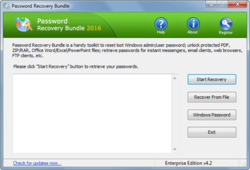

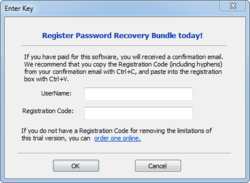

I got a problem . It shows not responding after selecting the excel file and click Mask attack and next . help me
Save | Cancel
Tried several times but could not get past the trying to connect stage, so never was able to install.
Save | Cancel
Smooth install and a pleasure to use.. thank you very much for a readily usable application.
Save | Cancel
Bill, how can you get the username for the registration, please help?
Save | Cancel
I was unable to download the link to my email for the Password bundle.
Save | Cancel
Was not able to install both the programs , though though downloaded &installed number of times !!!!!
Password Recovery Bundle 2016 Professional and Tipard Video Converter 8.0.12@ give away of the day.
Save | Cancel
Anyone can help? The username for the registration code is incorrect.
Save | Cancel
I wanted to give this a fair shake so to say so I installed it earlier today and as far as installation it went smooth as butter just follow the instructions and you can even register i in your own name.
Now as far as finding passwords it has failed in every attempt I have tried on many different windows and programs.
Not once did it uncover any of the asterisk covered passwords that included many programs I have installed on my puter. It failed on the outlook mail and live mail. Mainly when I try to use the asterisk it tells me what browser I am using but failed to show any passwords or anything else just stayed the same. Plus if you try to use the 64 one before you can even move the target a window will pop up and tell you that in this version it will only tell you first two letters or numbers that you have to upgrade to get the better version.
As far as online passwords same thing I went to several sites I belong to and tried using the asterisk unlocker and it did nothing.
normally this is what I get trying to uncover passwords {Sorry! Password is not found or is not stored locally!
If your password is covered by asterisk characters, you could use the "Asterisk Password" option to see the actual password]
So this program is a huge FAIL and an uninstaller will have a job to do so save yourself some time and pass on this one!
Save | Cancel
Wolf, I forgot to add that I am running win 10 anniversary edition. I see by the other comments that others managed to get a lot further than me plus I kept seeing this brute force option which I never saw anywhere while I was testing it.
I also see comment 18 Angela claims it did erase here win 10 password. Angela if you could post how you did this it would be helpful because I think a lot of us was hoping to do that very thing lol!
Save | Cancel
im sure Kaspersky will be upset on this one then, as it runs fine on windows 10 or just disable as much of the windows 10 spyware that the operating system is, block updates and disable all telemetry, and yes you can disable window update, get rid of all the useless apps, after all that your spied on every part of the net, try and stay safe
Save | Cancel
Password Recovery Bundle 2014 Pro32 from previous Giveaway of the day couldn't recover my passwords :-(
Save | Cancel
I've downloaded and extracted the file twice. Each time, when I try to run Setup, it hangs up on "Checking Key Availability", and then pops up the following mesasage: "Failed to connect. Please try again later."
I can connect to other sites, so I know my internet connection is working fine. I just can't actually run the install program.
Thanks,
Mke
Save | Cancel
installed & registered ok, tested ok on some excel workbooks i have protected. closed program down. started it up again later to test further but it had lost all registration details. i re-entered them and closed down again. opened up again only to see it had lost info again. what happens tomorrow when giveaway time ends are we left with a non functioning program. developers please advise.
thx Mike7P
Save | Cancel
I can't get this one to work, first time I've had that problem. I've been getting software from here for many years, all of my tricks to get it working fail. If anyone from the program's owner gets this, please get back to me.
Save | Cancel
So the software is able to recover my passwords? Why would the software be accessing my internet connection? No thanks, I'll pass.
Save | Cancel
It installed fine on XP64 and I was very curious to try out as I had (I thought) one Word document I'd put a password on years ago and always been interested to know what was in there. Couldn't remember anything about the password so limited it to 8 standard characters in the brute force option. 4.5hrs later, still on 7 letters so cancelled and tried on the dictionary search and it came up with the password in 3 seconds, excellent. However I then discovered there were in fact two more password protected files and the dictionary approach didn't work for either. Might try it over-night to see what happens. However very grateful to have seen the original file so thanks to GOTD for that.
Save | Cancel
Could not install it or register it even after disabling security software it said the files were corrupt to obtain a new copy when i did it did not accept password provided . So software is a bust
Save | Cancel
Even if this program worked, and my testing suggests it is inferior, the ability to defeat an unknown password by any method is going to be quite laborious and will require months of computing power, if not more.
Short of an encryption flaw which can be leveraged to discover the password (Elcomsoft does this) there is no panacea for password cracking available to the average user.
These programs will always disappoint.
Save | Cancel
Downed/installed w/o issues. Though there are a few dozen specific p/w's this can find, it's kind of worthless for specific program passwords, which I do use as enhanced security. A "find all" button would have been useable, but this just isn't. Uninstalled.
Save | Cancel
Installation program fails to launch in Win7 Pro 64-bit
Save | Cancel
PoppaMoose, I had set on the Win7 Pro 64-bit
Save | Cancel
Dimma, I'm not clear on what you are telling me. I took the comment to mean you reset something for 64--bit, so I tried again today to install the program. This time, I got the pop-up message "Giveaway period for this software is over, please check our web-site for a new giveaway." Looks like I'm left with nothing at this point. Am I missing something?
Save | Cancel
No way to save brute forcing progress, so brute forcing serious password requires a super computer power to run through all the combinations, otherwise it's not feasible on the average computer.
Save | Cancel
This software has the ability to call home base while pretending to search forever for your passwords, hmm, something to think about it.
Save | Cancel
Montey, How did you discover this?
Save | Cancel
I successfully removed my forgotten Windows 10 password. Thanks for this great giveaway!
Save | Cancel
Angela, hi would you mind telling me how you managed this as i need to change my password. Thx Mike7P
Save | Cancel
Mike7P, Just in case Mike doesn't get back to you. As soon as you open the program you will see the option "Windows Password" click it and place a CD/DVD in the drive. Click burn. When it is finished leave the CD/DVD in the drive and restart the PC. Ensure your PC has the CD/DVD as your first startup device. You can now remove the password with the software.
Save | Cancel
Registration text box would not accept ^V paste. Number entered manually. Program denies it's a valid reg code. Proofed. Asked my wife to proof - entered correctly but program refuses to register.
Tried in trial mode to recover pwds from Mozilla. Program responded with the length of the passwords but produced nothing other than what their length is. Struck me as useless.
Seems silly to me to offer a giveaway and then make registration difficult but it happens quite often here.
Save | Cancel
Maybe it does what it claims, but the lack of a meaningful progress bar makes it very much a test of your patience in cases where a password can not be discovered quickly. So far I have only seen "Begin to crack password ..." - will I have to wait minutes, days or years???
Save | Cancel
Installed and reg. on Win 10 without any problems. I have a similar program ARCHPR by Elmsoft but i thought it would be interesting to compair the two programs to see how they compair. Cracking passwords can be a slow process depending on the length and complexity of the password and the method used, using the brute force method can take hours if not days.
One thing I noticed straight away is that there is no option to minimise the window while the program is running, if fact there are no options when using the dictionary attack method and the brute force method offers only a very limited number of options. There an option to save your progress, meaning that if you exit the program you would need to start from scratch again, ARCHPR does an auto-save every 5 minutes allowing you to pick up where you left off after quitting.
I created a rar file with a 7 character password (all lower case letters) and then set both Password Recovery Bundle and ARCHPR to the task of cracking the password using the dictionary attack method. ARCHPR manage to correctly identify the password in 1 hr 18min and 53 secs whilst Password Recovery Bundle was still attempting to crack it. I noticed that the user password and time elapsed fields on the GUI remained blank and the progress bar didn't fill. I did check with Task Manager that the program was actually running, which it was, just not displaying any progress.
After allowing the program to run for a tad over 3 hours and all fields and progress bar blank I got board waiting for it to finish I abandoned my efforts, it shouldn't take anywhere near this length of time to crack a simple password. Not worth the asking price, needs to offer more user options and the ability to save scan progress. Uninstalled.
Save | Cancel
DaveC, Thats actually Elcomsoft,FYI.
Save | Cancel
I'm too picky and distrustful to use a paid or free program of this kind. I prefer to use an open source program I can inspect to see how the program manipulates my data. Not for me thanks.
Be careful. As an alternative in SourceForge there are 35 open-source password-recovery programs available for free.
Save | Cancel
No download link received (and no it isn't in the the spam folder) after two attempts.
Save | Cancel
Is this software useful even in the case when login data to Windows are forgotten? I just have this problem when there is necessary put them for an opening the system after PC start.
Save | Cancel
It installed OK and works fine so far, thanks
Save | Cancel
Nick H, What do you mean by "works fine"? What programs with what kind of passwords have you successfully cracked?
Save | Cancel
By coincidence, I just changed my Windows 7 (64 bit) log-in password and apparently wrote it down wrong, so I was delighted to see this giveaway. I downloaded, installed, launched, and registered it without any problems. Then I chose "Windows Password" and chose to burn a DVD. All appeared normal but the disc just kept grinding away and the burn process never ended. After over an hour, I cancelled it and now the DVD is unusable. This is quite disappointing.
Save | Cancel
Plutchok Jonathan, try to burn the .ISO from the programs install directory with CDBurnerXP.
Save | Cancel
Burni, that's a good idea - thanks!
Save | Cancel
When trying to just test with a password protected compressed file, all it does is it stalls Windows Explorer and quits. Combination tried the just downloaded and installed program, Windows 7 32-bit and a 7z -file using brute force option... which it probably cannot manage anyway. Uninstalling...
Save | Cancel
Downloaded and installed without a problem. Registered also OK.
There are options to recover passwords from the Windows system (like stored passwords in the browsers), and recover passwords from encrypted files.
I created some zip file with a password, and began to crack it. Of course the program took all available CPU, with "below normal" priority, so most of other programs were not affected.
Unfortunately, the progress bar is only analog one, so if you are performing brute-force attack on a long password, you don't see any visible progress for a long time.
When I deliberately listed only the letters I used for the password, it cracked 8-char long password in the ZIP file after about 90 seconds (ZIP encryption), and couldn't crack the password in the AES256-encrypted ZIP file in 10 minutes.
Unfortunately, there is no option to save the progress (as far I can tell), nor to split the job over multiple computers.
The program correctly decrypted my IM password, however it crashed during recovery locally cached passwords, and froze during recovery Excel password.
So for me it's a keeper, but there are much better programs for this job.
Save | Cancel
RafalS,
Could you please give us the names of those better programs?
I have used OPHCRACK to get int systems when the password is lost, and some paid online services. You can also get in by removing the password but that may cause problems.
I've tried several ZIP / PDF / MS Office password cracking programs but they were all very restrictive or took ages.
Save | Cancel
WCS.Tony, as a paid but easy-to-use option, I would recommend all Elcomsoft password recovery suites.
As for free programs, I am all for hashcat + plugins (although it requires a little knowledge how to use it).
You can still search for more options, as there are many software developed for this task:
(for instance: https://www.lifewire.com/free-password-crackers-2626180 )
In any way, cracking a complicated password is matter of days or weeks, or even longer, if you don't have any clue how long the password was or what characters were (not) used.
Save | Cancel
WCS.Tony, ...http://www.nirsoft.net/password_recovery_tools.html
Save | Cancel
Win 7 64bit, AV soft: KTS 2017 + Crypto Prevent.
Save | Cancel
Excellent. Installed immediately on Windows 10. Looking forward to using this.
Save | Cancel
Jim Reece, living life on the edge!
Save | Cancel
MSN is not even a thing anymore. Instead of recovering Firefox 50.0 password, it shows long strings of numbers and letters, I suppose these are password hashes.
Windows password recovery requires you to create a bootable usb thumb or CD/DVD from their ISO and boot into it, I didn't try it, but this maybe useful.
Recovering a zip file password, by brute force, may take a really, really long time, if password is more than 5 characters long, the same goes for PDF passwords.
There are free online services for password recovery, they use much more horse power to brute force passwords, like multiple servers, so offline passwords recovers are more for recovering passwords that you set up yourself but forgot, in this case use Mask attack method.
So it is just in case software.
Save | Cancel
Evgeny,
Hi, again could you please point us to these better online services?
Save | Cancel
WCS.Tony, http://www.password-online.com/Zip_Password_Recovery_Online.php
I'm not sure it's completely free.
Save | Cancel
WCS.Tony, and another one, appears to be free,
http://rarzipunlocker.weebly.com/
Save | Cancel
Evgeny, Give the rare likelihood that an online process will defeat a forgotten password, remember too that the online service now owns your file/password combo. If you passworded that ino for security reasons, that info is now in the wild.
Save | Cancel
TK, it'll will just remove login password.
I did this operation before, with other software, and it also removed my LastPass password.
Save | Cancel
Susan, likelihood is very low in my opinion, I personally had no luck of recovering zip or pdf passwords online or offline.
But that's just me.
This service http://www.password-online.com/Zip_Password_Recovery_Online.php
you need to pay 10 euros if they succeeded, they will send you an email, they you can pay if you want, if they didn't make it they won't send you anything.
Save | Cancel
Evgeny, i mean, it removed my LastPass password from the local storage but not from the LastPass service, of course, cause that would be a disaster.
Save | Cancel
How do i brute-force a self-extracting .exe? The Next-button is not working, though it has a 7-zip icon and can be viewed with 7-zip. Any advice?
Save | Cancel
Burni, Would only work if file is password protected. The zip icon only shows that the file is compressed.
Save | Cancel
Of course, it is protected by 7-zip version 9.20.0.0 with 7zAES in LZMA2 format. Meanwhile i found out, that Windows Defender seems to be blocking the password cracking process.
Save | Cancel
Same problem as Czesio - corrupted (Win7 64 bit)
Save | Cancel
I then downloaded it directly from publisher. It installed (btw SecureA warned of expired certificate) but wouldn't run, even in Administrator mode. Uninstalled and given up.
Save | Cancel
Why oh why have 2 people already unliked this, and not even commented??
Save | Cancel
Rob, Same reason 13 ppl have now liked without commenting
Save | Cancel
Frank, I don't see any point for comments if the product is good I do however like to see comments if somebody thinks it bad. Most of the time here on GOTD people unlike because they cannot install because they don't follow easy instructions. ;)
Save | Cancel
Rob, have to disagree with you on this. Commenting on whether anything is good, bad or indifferent gives others in insight about the software and why they like/dislike it ... Although some comments are just pointless but freedom of speech and all that ***. Some comments offer useful info about the software that isn't included in the description given by the developer.
Save | Cancel
tried to download & install 5 times. Each time: file is corrupted message appears. Waste of time.
Save | Cancel
Czesio, no problems to download or install here on windows 10
Save | Cancel
Czesio, no problems to download and install here on Windows 10 pro, 64 bit, FF50 and 7-Zip.
Save | Cancel
Czesio, What operating system are you using, the more information you give the more help you will get, same as Rob and Bogdan set up on win 10 is simple, what AV are you using, run the installer as admin depending on the O/S or contact support for help
Save | Cancel
Tom, The only AV to use since Windows 10 Anniversary edition is Defender! If you use any other the windows updates will fail. You can also install GOTD software without having to disable the AV. So Microsoft have 'won' the AV market through stealth.
Save | Cancel
Paul, that's just rubbish. Where did you get this nonsense from
Save | Cancel
Czesio, same here could not get it to install or register even with disabling security software on Windows 10
Save | Cancel