Every day we offer FREE licensed software you’d have to buy otherwise.
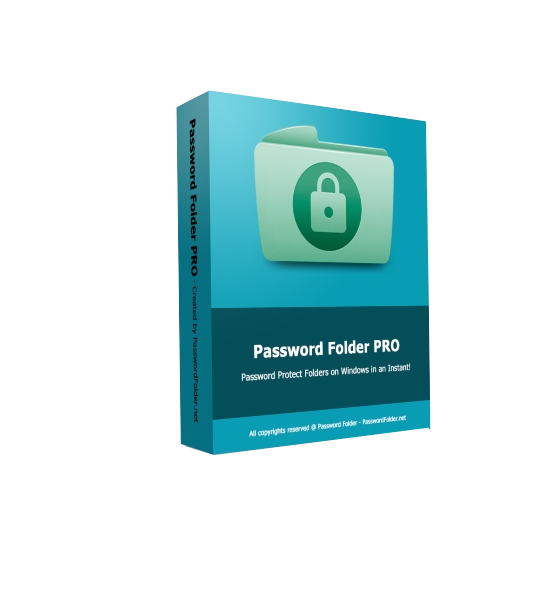
Giveaway of the day — Password Folder Pro 2.3.1
Password Folder Pro 2.3.1 was available as a giveaway on July 23, 2022!
Password Folder is a Windows lightweight folder password protection freeware tool adds password protection to a folder in an instant. It is extremely fast and the encryption speed is not limited by the size of the folder. Even a folder of several gigabytes can be locked and restored in 2 seconds. It is perfectly suitable to protect folders on the local computer. No one would be able to access protected folders without the password. Besides, once the folder is protected by Password Folder, it cannot be copied to other drive or sent via the internet unless you decrypt. Password Folder also adds a context menu shortcut so that users can protect a regular folder by a right-mouse click easily.
Features of Password Folder:
- Password Protect Folders on Windows
- Extremely Fast Encrypting Speed
- Access Protected Folders Easily
- Prevent Folder Copying
- Work for Mobile Drives and Flash Disks
- Context Menu Shortcut: Right Mouse Click
- Lightweight: 2 MB
System Requirements:
Windows XP/ Vista/ 7/ 8/ 10/ 11
Publisher:
Password FolderHomepage:
https://passwordfolder.netFile Size:
1.74 MB
Licence details:
Lifetime, no updates
Price:
$29.95
GIVEAWAY download basket
Comments on Password Folder Pro 2.3.1
Please add a comment explaining the reason behind your vote.


A better solution that actually encrypts your data is Cryptomator. Been using it for years, it's free and open source too.
Save | Cancel
Not safe
If the folder was on drive C: , it was moved and only a file .pff remains at the source.
Was ist on another drive, the folder remains there, but get a name like PFDocument...
BE CAREFUL:
in both cases the files are not encrypted at all ! - only the new folder name is replaced through one, which won´t be accepted by most programs !
- "IrfanView" es (as wll as other tools) CAN read in files from such folders (if you find access)
- the "TotalCommander" (as well as other tools) can easily rename such : after renaming them, ALL files can be seen and used BY ALL PROGRAMS again.
I would not call that safe (took me less than a minute to find that out...)
Save | Cancel
On my system it only changes the name of a folder, nothing more, nothing less. No protection at all.
Save | Cancel
czy linux moze to odczytać ?
Save | Cancel
I like protection with a vault, you can put 1000's of other folders or individual files that can not be accessed, except by the person with the password. You can copy, backup, move and resize the vault as you wish. The encrypted vault is much much secure than the individual files and can be installed on a USB disk and you only need one password to access the huge numbers of the folders or files inside. (just keep your password written somewhere on a piece of paper, just in case only)
Save | Cancel
What I don't like with the Password Folder protection approach is the following: suppose you have a folder, let's call it secretfolder, containing files secret1.txt, secret2.txt etc. After protecting it with Password Folder all data are stored in file secretfolder.pff. Now if you want to read the content of secret1.txt, you first have to convert file secretfolder.pff back into folder secretfolder in order to be able to read it. During this time it's unprotected and everyone can read it. And if you forget to protect it again, it remains unprotected.
A better approach is using the free 7-zip and convert folder secretfolder into a password protected file secretfolder.7z. With 7-zip you can then read secret1.txt without having to convert file secretfolder.7z into the unprotected folder secretfolder.
Save | Cancel
As well as protecting against viruses, hackers, and all the other little cyber cooties out there, Norton has this, and assists with automatically logging them onto sites you use frequently if you desire.
Save | Cancel
One of the things I like best about GAOTD are the comments sharing alternatives.
Below is the title of an article just out this morning on MSN that offers a script to lock a folder,
as well as listing several alternative programs and methods.
Personally I prefer a lockable thumb drive. Cheers.
How to Password Protect a Folder in Windows
Save | Cancel
BobbyA,
Can you give a link to the script?
Save | Cancel
Question for the developer: If I apply a strong password is this enough to protect from ransomware? Thanks.
Save | Cancel
Miltos, No, because ransomware encrypts data on your drive, even if you already encrypted it. You will still need a backup copy of your data.
Save | Cancel
Miltos, ransomware might lock or delete everything on your PC. To be honest, I don't think any software could protect that.
Save | Cancel
The biggest drawback is that it only helps against your mother.
It is so unsafe that "protection" can easily be removed with a single line (on the commandline).
My advise: Use for public data only!
Save | Cancel
I think the biggest drawback of this software is that once you password protect a folder you cannot copy it to another drive without decrypting it.
If you're password protecting a folder, obviously that means the folder contains important files. So, after password protecting a folder, it will remain only on my hard drive. What happens if my hard drive fails? I will lose this important data because I am unable to take a backup!
You may argue that I could decrypt the folder and then take a backup. But that would be a nuisance if the contents of the folder keep changing, because then I would need to periodically decrypt the folder to take a backup and then encrypt the folder again and also encrypt it on the backup disk too!
I like the idea of encrypting a folder, but I feel the program would be better if one could copy the encrypted folder to the backup drive or a cloud drive.
Save | Cancel
Sunil,
I dont agree.
Surely you would keep your data backed up on an unlocked USB stick, and update that whenever you decrypt the locked folder to add more info.
This way you have access to the folder contents whenever needed, and conveniently to hand, on your PC but you also have a separate, and updated backup, locked away somewhere in your safe/cupboard/garage or wherever you choose.
Save | Cancel
Terry I., a safe/cupboard/garage can be broken into. So, what's the point of having an unlocked/unencrypted version stored there? The whole idea behind encrypting the folder is because it has something important or confidential.
Save | Cancel
krypteller,
If that's the case, then I guess it is fine. But it's strange that you were able to save the encrypted file to DropBox when they have said that "once the folder is protected by Password Folder, it cannot be copied to other drive or sent via the internet unless you decrypt."
Save | Cancel
Sunil, ***You may argue that I could decrypt the folder and then take a backup. ***
And if you make a clone of a hard disk, will it be available?
If you make a clone of the encrypted flash drive "TrueCrypt" into the image, then it can be mounted on a computer and entered using a password.
Checked.
Save | Cancel
"I like the idea of encrypting a folder, but I feel the program would be better if one could copy the encrypted folder to the backup drive or a cloud drive."
You might have heard of something sometimes called an encrypted vault -- it's basically just an encrypted VHD [Virtual Hard Disk], which is a single file that can be moved &/or copied anywhere. There are apps that use their own VHD format, so opening / mounting the VHD is automatic when you use the app & enter the password, e.g., the opensource VeraCrypt, or you can create & mount / dismount a .vhd file in Windows Control Panel -> Admin Tools -> Computer Mgmt -> Disk Mgmt., then encrypting the disk using something like BitLocker etc.
"... keep your data backed up on an unlocked USB stick...
... you also have a separate, and updated backup, locked away somewhere in your safe/cupboard/garage or wherever you choose."
If/when you want to use that strategy, a microSD card is smaller than any USB stick, & much easier to hide or destroy if necessary. And card readers are cheap, if not built into your laptop already.
Save | Cancel