Every day we offer FREE licensed software you’d have to buy otherwise.

Giveaway of the day — Password Confidential Premium 1.1.16
Password Confidential Premium 1.1.16 was available as a giveaway on January 23, 2017!
Password Confidential keeps your passwords secure and makes your life easier at the same time. You will no longer have to remember or keep track of dozens of different passwords. With Password Confidential you can capture and manage all your passwords and IDs in one secure encrypted account. Password Confidential automatically captures passwords and user ids for the websites you visit. The next time you visit a site you will be automatically logged in or you can even launch sites directly from within Password Confidential.
System Requirements:
Windows XP/ 7/ 8/ 10; IE version higher 11; FF version 38 and higher; Chrome version 26 and higher
Publisher:
Passwordconfidential.comHomepage:
http://passwordconfidential.comFile Size:
6.28 MB
Price:
$19.95
Featured titles by Passwordconfidential.com

Smart PC fixes registry errors, removes unnecessary files, and improves the performance of Windows-based computers.

Smart Data Recovery is a data recovery tool for Windows operating system that supports the FAT and NTFS file system.
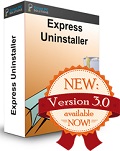
Express Uninstaller uninstalls the software and then deep scans your PC to find any unnecessary items the program is leaving behind.
Comments on Password Confidential Premium 1.1.16
Please add a comment explaining the reason behind your vote.



I'm using another browser, namely Cyberfox. So, my question is, with regard to adding this to that, am I just out of luck, or what? Thanks. In other words, is this strictly limited to Firefox, Internet Explorer, and Chrome?
Save | Cancel
I don't know what happened to my previous comment. It seems to have disappeared. After I installed the program, it isn't anywhere on my desktop, so how am I to open it to get to the activation key?
Save | Cancel
well I use Blur for this and its free plus lets you create masked emails and redirects them to your real email free also :)
Save | Cancel
Keeping all you treasures in one basket, in online server, where the hackers are having field day in cracking one account at a time or is it all of the accounts of all users are in one account (d-base).
The developer keeps quiet and is not commenting, not good.
Any server can be compromised sooner or later, I can not sleep just by thinking of that.
If you are brave to use this software, you get my blessings.
Save | Cancel
Why is the publisher offering GOTD a Premium 1.1.16 version when apparently they have a Premium Version 1.7?
Save | Cancel
We've been using Lastpass for a few years and it's pretty good. It does sign-in/login automatically for most websites that we've saved a password for. The exceptions are banking or credit card websites where you have to do an extra step for security which is to type in your Lastpass password before it will let you use your bank password. While Lastpass is free for a PC or laptop, you can pay about $10 to add Lastpass to your phone(s) so you have all those passwords while on the go. Also, if you wish, it will auto-change passwords for extra security at regular intervals.
Save | Cancel
I use Keepass which is free & portable. Has never let me down. Reliable. No bugs. No tricks.
About this giveaway software Password Confidential Premium.
It looks good, but you must be aware of the potential issues:
It stores your passwords in the cloud, not in your own hard drive or thumb drive.
What if you have temporary loss of internet connectivity and cannot access the cloud?
You cannot recall the password for an important piece of software.
It claims to be unhackable, which may be true.
In the real world, companies do go out of business due to financial losses and from time to time, are sold from one owner to another.
The owner may decide to get out of the business due to lack of interest and just close it.
There is a loss of privacy.
You do not want to send to a "cloud" all the details of the websites that you visit.
Companies do change their minds about how much the customer should pay.
A "giveaway" may stop functioning one day and become "payable".
This may happen after you store 1,000 hard to remember passwords in the software.
A "one-time payable" software may become "every month/year you must pay me OR ELSE...."
Look at what Adobe did with their change from Creative Suite to Creative Cloud mode of payment.
Save | Cancel
ric,
"I use Keepass which is free & portable. Has never let me down. Reliable. No bugs. No tricks."
FWIW I agree on Keepass, copying the main password database to other Windows PCs & devices. It's not a great solution for Android, but in that respect I'm a Troglodyte... I can't physically control all of our Android devices, & they can be compromised, lost, or stolen. So as with my wife's Kindle HD I have separate accounts, with easier passwords etc., but no bank accounts attached. For when anyone wants to buy anything, I have gift &/or rebate debit cards loaded to those accounts, so max loss is normally [much] less than $100.
Save | Cancel
ric, thank you for mentioning that it saves the passwords to the cloud. You saved me time downloading and trying this. Even though the cloud claims to be a safe spot to save stuff, I still don't trust it for important things.
Save | Cancel
"............The next time you visit a site you will be automatically logged in .........."
I visit sites just to see if anything is new or not and do not want to be auto logged in, also you wrote:
"......With Password Confidential you can capture and manage all your passwords and IDs in one secure encrypted account. .....", hmmm, where is that account, on your servers or in my computer or both?
Why there is no password recovery feature in case my computer fails or crashes?
Why I can not make a re-install after a disaster?
Why this software is not portable, in case I change computers or are at work and need to log in my accounts?
Those are the things that bother me and can not decide to install software like this.
Save | Cancel
I dunno, I am not so keen on a single master password for everything you do on line.... Yes, I know it is a single password for "entry" -- with the programme inputting the correct password from ALL the ones you have saved....
Trouble is, unless you have saved, separately, all the passwords you have created -- which almost defeats the object of the exercise -- if you should forget which password you used as your master password, you could be locked out of everything.... So you think, "I'll still keep a list, anyway....." Except when you forget to do that ALL the time -- and come one day and you can't use the backup method to get in to the ONE programme or document you need urgently....
So it it's swings and roundabouts. I did use a programme such as this, once. But as I often use two different computers, it got complicated..... And if someone should, by chance, swipe your laptop when it is still "active" (in sleep mode or hibernating) I imagine they will have access to everything displayable online on your computer.
Mind you, I could be wrong -- in which case, I am sure someone here will "straighten me out"....
But it is indeed a fact that "security" is becoming more and more important nowadays. The question is, does this sort of thing really help in that endeavour? Ultimately it seems it is a matter of personal choice.
Save | Cancel
My passwords are in a little black book... hard to hack
Save | Cancel
Donald Pullum,
Using Keepass I'm fond of generated passwords with characters you can't enter directly with a keyboard [e.g. ¤], so writing down the 4 digit number you'd have to combine with the Alt key is a bit more work. But even then it's still doable.
Save | Cancel
pouco flaxivel
Save | Cancel
I will pass on this one as I use LastPass as it is cross platform and free-Windows, windows phone, iOS and Android, all of which I use.
Save | Cancel
LastPass was hacked back in 2015; be careful:
http://lifehacker.com/lastpass-hacked-time-to-change-your-master-password-1711463571
Save | Cancel
Bugs, i remember i got a warning to change password back then.
Save | Cancel
Thanks for the offer, but I will pass. I use KeePass for free, and I can't see any reason to change, when it serves me just fine Btw just updated...
http://keepass.info/news/n150809_2.30.html
Save | Cancel
+1
.......and if you use multiple devices just keep the .kdbx data file synced.
Save | Cancel
Yeah, I pass too. As password manager, I don't want a program that, if I ever need to reinstall it on a different computer, suddenly requires a license. My password manager should be easy to reinstall from backup (or even on a usb stick).
There are many great apps out there for storing password that are free for non-commercial users. This one does have a 'free' version as well, but it has a limit of 20 passwords. So "How would you improve Password Confidential" ? Remove the limit of 20 passwords from the free version. Then I'm sure the number of non-commercial users that use the free version, will increase, and if they are happy with the program, they will spread the message, and this could also increase the number of commercial sales of the program.
Save | Cancel
Installed everything. Firstly I kept getting an error that the program couldn't access the server. Now it says that doesn't recognize my username. Basically it doesn't work.
Save | Cancel
What makes this better than Lastpass? Will pass on this one.
Save | Cancel
Alberto, LastPass was hacked...read article. They are definitely not safe: http://lifehacker.com/lastpass-hacked-time-to-change-your-master-password-1711463571
Save | Cancel
Alberto,
"What makes this better than Lastpass?"
With a big Maybe... Everyone's heard of Lastpass, & because of that they're a Huge target. I've never heard of Password Confidential until today -- I'd guess fewer cybercriminals have heard of it either.
Save | Cancel