Every day we offer FREE licensed software you’d have to buy otherwise.
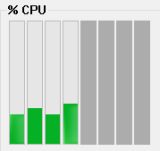
Giveaway of the day — ParkControl Pro 1.2.5.6
ParkControl Pro 1.2.5.6 was available as a giveaway on April 17, 2017!
ParkControl Pro is a unique application that will let you take control of your CPU core parking (hidden in power options by default) and frequency scaling in an easy to use interface. It also has a real-time display of cores parked, and a system tray icon that changes dynamically when cores are parked. Best of all, it includes our Bitsum Highest Performance power plan and 'Dynamic Boost', which can boost your PC to its best performance while you are using it, but then lower down to something more conservative when you are not.
Note: the program archive includes both x32 and x 64 installers!
System Requirements:
Vista/ 7/ 8/ 8.1/ 10 (x32/x64)
Publisher:
Bitsum TechnologiesHomepage:
https://bitsum.com/parkcontrol/?gotdFile Size:
1.66 MB
Price:
$8.95
GIVEAWAY download basket
Comments on ParkControl Pro 1.2.5.6
Please add a comment explaining the reason behind your vote.



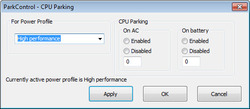

smooth process, no issue.
want to try out this type of s/w to know my system better.
thanks GOTD & Bitsum Technologies.
note to Bitsum:-
many thanks for yr CPUBalance, till now, my mouse is not running wild.
win10 x64 user
Save | Cancel
Donald, Thank you! Yes, CPUBalance (ProBalance algorithm) is remarkable. I am amazed in demo's and real-world situations to this day.
Save | Cancel
Process Lasso has done wonders for my old systems and, since ParkControl is being offered free, I'm more than willing to try it. It takes time to throttle up and down, how much time? I'll soon find out....
Save | Cancel
I got this a little while back off their webpage and used it for a while and I have to say it needs a little work on the settings. The two problems that was a game changer to me was One it only covered 4 cores instead of the six cores that my computer has and the other was the idle park settings mode would change so fast that I couldn't function faster than the time it took for it to say the computer was idle. and couldn't change the timing of how long I wanted to idle before it would change my settings. I wouldn't give me the second it takes the time to spell a word nor hesitate to look at an image or read a caption before it would change the idle settings. It gave me a notices that it changed the settings from bitsum high performance to balanced about 3000 times in a single hour. I had enough and got rid of it. It needs a way to change these settings or it useless to me.
Save | Cancel
Better to have FAN control than CPU control............just sayin'.........
Save | Cancel
Are we reinventing the wheel here? This is not for the general public to use since the operating system controls the way CPU operates, it's like having a device to attached to your arms and have somebody else take command on how to pull a cord for example when the brain knows already by default, what's the purpose? Hidden scientific values? Fun? See how it works? Power over something?
Save | Cancel
Using CPUID's HW Monitor software you can observe each core's speed and temperature in real time. Watching speed, core voltage, temp., etc. change while launching and using various apps it soon becomes apparent that Intel cpus are cleverly designed to enable, clock-boost, or park their various cores very efficiently in response to the demands of the software. It's difficult to imagine how today's giveaway can improve upon that. I suppose if you just love tinkering with every single aspect of your computer then this might appeal, but I can't see any practical use for it at all, can you?
Save | Cancel
If you can spare the time, there really is an awful lot of information packed onto the ParkControl web page. One thing to note is that mileage can vary depending on your hardware. 2nd, core parking is something that, unless you turn it off, Windows will do -- the product page has a link to testing by XtremeHardware showing performance gains with core parking off.
xtremehardware[.]com/eng-reviews/core-parking-on-windows-seven-winrar-performance-with-sandy-bridge-201111226092/
Now whether you turn core parking off or not is up to you. If you buy a PC, laptop, or other Windows device, it will be set up to be more energy efficient & quiet. If you build your own PC, components like the motherboard & CPU, & graphics card if you use one, are usually set by default the same way. When you're running off a battery, most devices switch to more aggressive power savings. Yet every device should be designed to operate just fine at full throttle, so the only way you can get into trouble is if the design is faulty, e.g. you built a PC & didn't include enough cooling. And you'll likely have to put up with more fan noise, if or as things start heating up, while holding a laptop or tablet might become uncomfortable.
Assuming you opt to go the power savings route, ParkControl &/or Process Lasso can make things more efficient, and that can mean a more responsive, better performing Windows device. Hacks &/or tweaks happen because designers & engineers are not perfect, and one size does not fit all. The way Windows manages CPU core parking is imperfect, & it's calibrated for biz users, where overall power savings are deemed more important than performance. ParkControl & Process Lasso are tweaks to fix the imperfect part, while letting you tailor the degree of performance to what you want/need.
Save | Cancel
The operating system knows your hardware much better than you do, and handles better the conditions of idle and up to full charge. Using such a product, you take the risk of either slowing down your computer, or of disabling power-optimization and increasing electricity bills.
If it ain't broke, don't fix it. Everything else is illusion.
Save | Cancel
The following may help you understand more about today's download:-
https://www.youtube.com/watch?v=YeyT9rUcwtE
If you are an XP user and have Process Lasso on your machine, do |NOT allow it to be updated as the latest version will not run in XP and the update stops it working at all.
There is now a free version that runs in XP that is available for download, for 32-bit systems:-
https://bitsum.com/files/xp/processlassosetup32.exe
Save | Cancel
could this help with old programs that can run in legacy modes provided the machine wasn't so fast?
Save | Cancel
If this program REALLY lets the user to take control of the CPU cores then this is a blast! 0_0
This program shouldn't be introduced to beginners in computer field or they might destroy their cpu's :-P
+ This program is very useful for advanced users.
Remember that it controls the CPU cores functionality so there's always a risk that most users will set it to FULL speed and end up damaging their CPU cores.
This program is very very useful in the IT field but it's not like those tweaker programs that disables some services to improve speed, it works on the cores omg :P
Not gonna download or use it but still,
+1 for this awesome program from me <3
It's a dynamite that should be used very cautious :P
Save | Cancel
Dharnish, CPU speed is variable by default by any OS used, your logic makes no sense since the CPU speed changes every millisecond by default and by the needs of the applications. I think by slowing down the CPU you increase the danger of memory corrupt registers, especially if you have very fast DRAMS who refresh in picoseconds intervals.
I think that 50% of CPU functions are consumed on the overhead by running the registers, interrupts, memory, synchronizations with video display, south and north bridges and etc. Also, the CPU has to idle many times in a sequences of time waiting for other applications to finish and send OK bit to continue.
My point is this, if that was possible (we the users to control the CPU speed) it would have been a feature in all OS's sold to date.
Save | Cancel
Dharnish,
If you have an unlocked CPU, you normally can change the speed etc in the BIOS. If you set the CPUs to "FULL speed" then more than likely the computer wouldn't boot and the cores wouldn't have much to do. Unless of course the operator likes to look at a blank monitor.
My question is why would you want to park (disable?) the cores on a multi core CPU?
Save | Cancel
Why should I "park" certain cores? If performance is needed, all cores should be available, if no performance is needed, then not all cores are used anyway.
Save | Cancel
M. H.,
"Why should I "park" certain cores? "
It's up to you -- if you want more energy savings it might help.
"If performance is needed, all cores should be available, if no performance is needed, then not all cores are used anyway."
Some people like everything running full throttle all the time -- many don't. When you overclock you may not have a choice [depending on the options your hardware gives you], but otherwise the advantage is, as shown by the XtremeHardware testing, better efficiency making for more peak performance, because the way that Windows is going to use it's own park control is not optimal.
ParkControl &/or Process Lasso try to fix that, giving you the best of both worlds. You can still have your power savings, but better performance. That said, mileage will vary with hardware & the settings you use.
Save | Cancel
mike, Good answer ;).
His CPU cores are probably *already* being parked, so the intent of this tool is more to be able to 'unpark' them. Why do that? Because there is a ramp-up period to unpark the core, and most loads are bursting (meaning the CPU has no idea that a load is about to come, then it goes away). Intel switched their management of core parking to the hardware in Kaby Lake because the OS was too inefficient at managing parked cores. Someone (cough) was way ahead of them ;). I saw this huge performance gap, tried to tell people - as I always do. Sometimes my messaging is better than others, and I always have so much work going on.
Save | Cancel
Sounds like another Bitsum "innovation" with no real-word data on their site showing that an average Joe will benefit from this software, except for articles like "we knew it", "we know how to make it right", and "windows can't make it".
Save | Cancel
ew,
ParkControl & Process Lasso are both very tweakable, so your settings will be different than mine. How much they help depends on how you have them set up, on what hardware you have, & on how you use that hardware. The effects these apps have then are really variable...
On my Beebox with a N3150 they help the low power CPU perform like it's not quite as low powered -- it's still a dog when it's got to do something that really takes every bit of horsepower it can deliver, but the way we normally use it [as a HTPC] it's more responsive, and seems like a normal PC.
On our PCs with unlocked i5s & i7s, unless you're doing something like gaming it's not going to make too much of a noticeable performance difference, & then it's often more feel than fps. For stuff like commenting on this web page, it can help save a little bit of power, & with A/C season around the corner, I'll take every bit of that that I can get. ;)
That said, I've no idea how anyone could measure our experiences in a meaningful way. For raw numbers, the linked tests by XtremeHardware do show some benches with Windows CPU parking turned off.
The best thing IMHO is to take the few minutes needed to give ParkControl &/or Process Lasso a try -- they can both be used individually or together. In that respect it's kind of like trying to have a healthier diet -- there's no guarantees it'll help anything, but there is enough of a chance that you'll see a benefit, that most people feel it's worth the effort to at least try.
Save | Cancel
I see that there are installers for 32 and 64 bit systems; what good would it do to install this app on a 32 bit system, aren't they single core operating systems?
Save | Cancel
Chewy, LOL, they are not.
Save | Cancel
Chewy, 32bit and 64bit are not really determined by the CPU anymore....more so by the Operating system. 32bit and 64bit can use 4core, 6core, 8core and 10core CPU's witch it was designed to do.
Save | Cancel
Chewy,
Not at all.
How much bit your OS is has got absolutely nothing to do with how much cores your CPU has or can use.
Save | Cancel
Chewy,
You can usually install 32 bit Windows on 64 bit hardware, though most people don't. There are usually low end quad core CPUs that, while they technically are 64 bit processors, will not run 64 bit Windows.
Save | Cancel
Chewy,
Your confusing processor and operating system.
Windows 32 bit will install on any processor it can only address 4 gig of ram etc.
(There are advantages in backwards compatibility with older windows software).
I myself run 64 bit with a 32 bit install inside a virtual computer for a few older programs...
JP
Save | Cancel
Chewy,
The number of cores the system needs is not directly dependent upon the number of bits used. There were 64 bit single core processors made in the past that would run the XP, 64 bit OS.
If people are interested in seeing how hard their cores are working & their temperatures, there is a [free] gadget called "Core Temp" that shows all the cores etc on the sidebar.
Save | Cancel