Every day we offer FREE licensed software you’d have to buy otherwise.

Giveaway of the day — Paragon Disk Wiper 11 Personal Special Edition (English)
Paragon Disk Wiper 11 Personal Special Edition (English) was available as a giveaway on March 14, 2012!
Your sensitive data is too easily recovered if you rely on the standard delete function or formatting your hard disk. Make sure that no-one can recover your data you thought was deleted! Erase your data held on your hard disk securely with Paragon Disk Wiper Personal.
Disk Wiper 11 allows you to: Completely erase a whole hard disk, a separate partition or just clean free space. Irreversibly destroy all on-disk data easily and quickly, so it cannot be recovered with any present-day technology.
Key Features:
- Comprehensive wiping. Wipe exactly what you need – either hard disks or separate partitions.
- New powerful Paragon`s algorithm. Irreversibly destroy provides maximum level of security.
- Extreme customization option. Create your own wipe algorithm with minimal effort - define up to 4 wiping patterns.
- In-depth report on the accomplished wipe operation.
- Support for the latest HDD standards. Enjoy support for AFD (Advanced Format Drive), 2TB+ and non-512B sector size drives.
Detailed Product information is available at Paragon Disk Wiper 11 Personal.
Technical Support:
During the Giveaway period Paragon Software provides technical support at www.giveawayoftheday.com. Please, post your questions if you have any troubles while downloading, registering and using the software. Paragon Software’s support team will reply you as soon as possible.
System Requirements:
CPU: Intel Pentium or compatible, 300 MHz or higher processor; RAM: 256 MB of RAM; Disk space: 120 Mb; Internet Explorer 5.0 or higher
Publisher:
Paragon SoftwareHomepage:
http://www.paragon-software.com/home/dw-personal/File Size:
237 MB (archive contains x32 and x64 installa
Price:
$29.95
Featured titles by Paragon Software

The safest tool for hard drive partitioning! Partitioning is not for amateurs. That is why millions of people have trusted our safe, stable technology and professional software solutions for over 15 years. Our latest Free 11 Edition easily organizes your hard drive and redistributes free space to enhance system performance.
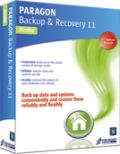
Powerful Backup. Ultimate Recovery. Whether simply saving data or creating complex backup routines, this package of useful tools covers all your needs. The Home Edition quickly backs up your files and folders, operating system or even your entire hard disk to any storage you choose. Backup & Recovery 11 Home ensures that your system and valuable data are protected - and can be restored in case of any disaster!
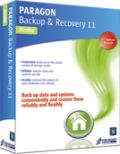
Unique, all-in-one suite to completely protect, maintain and manage your PC!
- Every essential solution to manage today’s hard drives;
- Full range of backup, recovery and partitioning solutions;
- Fast migration to new HDDs, SSDs and virtual machines;
- Efficient disk maintenance and optimization;
Comments on Paragon Disk Wiper 11 Personal Special Edition (English)
Please add a comment explaining the reason behind your vote.



I can't see among free alternatives mentioned Glary Utilities (all the package is 7 MB).
http://www.glarysoft.com/products/utilities/glary-utilities/
It has also built-in utility "File shredder" (you can choose files, folders or Wipe free space - using method American Dod 5220.22-M, at your own choice how many times to repeat the delete operation)
But this cannot delete/wipe/shred content of Recycle bin separately (still nobody mentioned any other software that can manage such useful operation)
Save | Cancel
To 29, 44, 45 and 50 - please understand that the world is bigger than your back yard...
Save | Cancel
You enter the registration code after you start the install. Click on the Paragon Disk Wiper when it first opens and then chose the edition you want to download. It will then ask for the codes.
Chuck
Save | Cancel
Ican'tset up Paragon Disk Wiper 11 Personal Special Edition on my computer becouse my OS is Windows 7 Home 64-bit, and this Program is 32-bit.
Please somebudy can tell me how can I have a 64-bit Program?
Thanks,t.l.
Save | Cancel
Not only do they want your name and e-mail address to get serial number and a product key, but they want your street address too when you login to register
Save | Cancel
took 2 attempts to install, this needs a really good getting started guide if someone is not real computer savvy, but why would someone not computer savvy be installing this program anyway? I am not sure it registered correctly and cannot find a way to determine this. The help file has many entries but they all lead to the same page. I'll keep it for free but would not feel good recommending it to anyone
Save | Cancel
Downloading because you never know when you'll need something like this. So what if it is large; with today's hard drive size it shouldn't matter.
Save | Cancel
I seem to have installed Paragon Disk Wiper 11 Special Edition successfully -- at least that's what the program said. However, I am having trouble running it.
When I choose "Paragon Disk Wiper™ 11 Personal Special Edition" on the Programs menu (the only other option is to uninstall), I see what I think they call the Quick Drive Launcher. The only problem is that there are only options to INSTALL the product, not to RUN the product.
I must be missing something, but I can't figure out what. Anybody else have this issue?
Save | Cancel
Paragon makes good software, at least after they work the bugs out. Sometimes we get the "betas" here, like the Mac NTFS 9.0 which really screwed up my drives but which I see there is a 9.5 version for on their site which probably fixes things. So while I am wary of their initial versions of software since the utilities are so powerful to create/fix/destroy, I still think highly of their applications which often can do things nothing else can on the market. That said, the people that complain here about file size literally blow my mind. Are you guys on dial-up? Do you have computers with 10 gig hard drives? Do you have tyrannical ISPs that charge you per byte? I don't get it, I wouldn't even blink at a 1 gig piece of software on here and I only have 1.5Mbps internet.
Save | Cancel
By the way, Today's Dopwnload Filesize is ACTUALLY:
229.12 MB (240,249,480 bytes / 1024 / 1024)
Save | Cancel
I am a current Registered User of their Product:
"Hard Disk Manager 2011 Suite" and the Features offered in today's Giveaway are included in THAT Package.
They have a KIller Deal offered on the "Family Edition" (3-User) Version of the newest version 2012 (just released).
Just in case anyone's interested.
Save | Cancel
Thanks for concern, #56. Both of the bottom sources are my posting, and as the author of that particular program, I have checked and I assure you it is a false positive. I ran the program after downloading it from various online links and versions 2.2 and later (if they will exist) are safe. The virus alert is only due to it's super-unretrievable file deletion code.
Save | Cancel
I've always found Dariks Nuke and Boot to be more than adequate. It's DOD compliant.
http://www.dban.org/
Save | Cancel
I have used some of Paragon's software in the past and found them to be excellent, some I am trying this one.
I have tried to install this piece of software, but I keep getting the following message when I try to get the registration code:
__________________________________________________________________
A system error reading a resource occurred!
Server error 404
Not Found
Probably you used an outdated link or an old bookmark.
If you followed a link on our site, please try it again in a few minutes.
___________________________________________________________________
I tried several times now, over the past two hours.
Please have this corrected!!!
Thank you in advance for your support.
Save | Cancel
Recently when an iCare program was offered for download, myself and another comment told of our experiences of recovering data after a Gutmann 35 erase.
In my case it was using an iCare program previous offered here; it recovered a number of files including a high-quality five-minute video.
There is a great deal of controversy even amongst the experts as to the effectiveness of overwriting data.
The problem is that after doing an erase we have no means of checking its quality, and hence no means of checking the vulnerability of the data on the drive.
In my opinion the actions you take are a no-brainer!
Save | Cancel
Software like this that must be run in a Windows environment are, for the most part, useless. Bootable versions work much better, are portable and usually do a much better job. DBan and KillDisk are two that come to mind.
Save | Cancel
Boot and nuke 10mb bootable ISO freeware job done
Save | Cancel
Paragon's web page states it works with USB 2.0 drives.
My first attempt was to wipe a USB drive, the program stated it needed to restart Windows to continue. The program loaded, but I received an error message that the drive was absent.
Of course it was absent, Windows didn't fully load.
No mouse, no keyboard, it had to turn the computer off by the power button.
Developers?????
Save | Cancel
You guys must have very tiny HDDs since you are complaining about the SIZE of the INSTALLATION file!
I normally erase the installation file of the GAOTD programs since I can´t anyway install from that one again...
Also the speed of your internet connections is NOT valuable info here,I think anyone can understand that you need a good connection to download big files.
Save | Cancel
I was able to get the product key and serial number - but where does one insert these registration numbers?
Save | Cancel
Same error message when trying to register. I used your link and the one from the software install.
A system error reading a resource occurred!
Server error 404
Not Found
Probably you used an outdated link or an old bookmark.
If you followed a link on our site, please try it again in a few minutes
Save | Cancel
Whipping and deleting is only a partial solution to 100% clean drive.
If you want your drive to be 100% erased from private data, do what I do.
Delete all of the files regularly with any OS delete function and then
copy any dvd or BR movie files on top of the deleted drive until 100% full.
I bet anyone any amount, if you can recover any data before the deletion. I have been doing this for years and nobody has ever succeeded to recover a single data file from it. I have challenged computer gurus to recover any personal file or data, so far they have all failed.
The key is to fill the drive with huge continuous files with no gaps in between the copying, until totally full.
Save | Cancel
@#56 FileKiller is very tiny, but is a false positive or not?
Trojan.Agent/Gen-Cryptor[Egun]
https://www.virustotal.com/file/63294dceda6ad14429a06a082e81d4d1c98a36d6ae12c2820e59c57e6512601b/analysis/1331748966/
http://lilbeesblog.blogspot.com/2010/07/alert-software-recall.html
http://www.pckf.com/viewtopic.php?p=27382&sid=8332b5c5ac8d0537935fb137a2154819
In case of doubt...
Save | Cancel
hmmm, and they give me a prime example of just the type of uncaring i am referring to, numerious folks have complained about the download/install file size and the answer they give here to all those many complaints is "28. 2 Rick Frog
Thank you for your comment. The installation package is not going to be torn apart into two versions in the nearest future, we used to have two difference
installations for 32 and 64bit systems in the past, which has caused nothing but confusion talking about most customers. Keeping both versions and recovery
CD within one package makes it universal and its size is not that critical concerning nowadays Internet speeds and disk capacities.
Comment by paragon —
March 14th, 2012 at 6:50 am"
as i said, they make good products from what i hear (seeing as i can't use them myself) but there lack of care for what there potential users think is astounding!
blind computer user
Save | Cancel
I like Paragon software and love GAOTD, but if you have any kind of security software it probably has a file-wiper and disk-space wiper built in. Seems to me like a very large program that does very little. We've been seeing a lot of this lately... what should be a single program with multiple functions instead is marketed as multiple programs with single functions. More money for the manufacturer, but not so great for the user... or for customer relations with those who realize what they're doing.
Save | Cancel
I can’t even register the program after several attempts
======================================================
A system error reading a resource occurred!
Server error 404
Not Found
Probably you used an outdated link or an old bookmark.
If you followed a link on our site, please try it again in a few minutes.
======================================================
Save | Cancel
i would dearly like to try this companies products, but i have tried, removed, deleted, and writtin to them about the fact that there products are inaccessible to the blind and visually impaired due to the way they build there GUI's and i recieved 1 auto return letter saying "they were looking into the matter" and i would recieve a responce soon, which never showed up. it would seem that they just don't give a burn if they exclude the visually impaired or not. thumbs down, not on the product, its said to be good, but on a company that does not care about accessibility.
Save | Cancel
Only one person has mentioned that there is no place to enter the reg. code you recieve in the mail! WHERE DO YOU ENTER THE REG. CODE AT?
Save | Cancel
@#52, I think your confused with something else, theirs not even a pro version so why would their be a nag screen? No Nag Screen on the Secure Erase I use. it doesn't even use peter gutmann algorithm so you definitely have it confused with something else, if its not from this link it is not what we are talking about. http://cmrr.ucsd.edu/people/Hughes/SecureErase.shtml
Save | Cancel
# Pluto is a Planet
That's strange!! My Bitdefender AV didn't detect any suspicious code!!
And programs listed on SOFTPEDIA are usually 99.99999% free from malware, simply because they are thoroughly checked before being published there.
So it's probably just a FALSE POSITIVE!!
VirusTotal report confirms that:
https://www.virustotal.com/file/ef1961535587c6beea929a21fb1b8a0c3f91570934b6185f88ef88aaaa1d8bc6/analysis/
Never mind....use the other free tools mentioned above (I suggest the PORTABLE ones, so that you can avoid any messy installation)!!
Save | Cancel
I have issues with software that wipes the contents of a hard drive
(1) If your data is so confidential that you need to securely wipe the drive at some stage then you should be encrypting the drive NOW to protect against someone taking or misplacing the computer/drive
(2) You can’t wipe a drive that won’t spin/start up.
(3) A big hammer is the best method to destroy data on a drive and it also works on drives that won’t start. On SSD’s break the chips into dust, on traditional drives bash and bend the plates so the magnetic material becomes glitter. Still worried? Then start drilling holes in it.
(4) I question the use of using software to wipe a SSD drive that is planned to be reused as it can reduce the life of the drive, just as defrag can
(5) If you are doing some crime and need to wipe the evidence from your PC then you are stupid for even using your own PC and the crime obviously didn’t pay well enough to pay for a hammer.
Save | Cancel
@#32...Secure Erase is actually built into the hard drive itself, before you even bought your HD, Secure Erase Utility is just a tool used to access it, this is how it is able to overwrite Bad Blocks, If it does not work with your HD this means your HD is outdated and does not include Secure Erase, which then you should fall back on overkill to erase ancient HDs, Please read about Secure Erase before you make inaccurate comments. Thanks!
Save | Cancel
230mg too large
Save | Cancel
I gave #48 a No because it is not true, but it +2 instead.
Save | Cancel
I wonder if that "iCare Format Recovery" can save a drive wiped by this. It's always fun to see two programs by the same (or even different) company having opposite effects. I think I remember one company having both an "unstoppable" parental-control passer and an "unpassable" safety screen.
Save | Cancel
In my previous message I forgot to mention other two great FREE APPS, which are also PORTABLE!!!
With this free and tiny tools the DATA RECOVERY is impossible!!!
* PORTABLE SECURE WIPE (==> great Italian utility)
http://tcpmonitor.altervista.org/secure-wipe-erase-permanently-your-files/
* PORTABLE BLANK & SECURE
http://www.softwareok.com/?seite=Microsoft/BlankAndSecure
Enjoy & Prosper!!
Ciao
Giovanni
Save | Cancel
@38 Giovanni
I don't mean to prematurely judge the software you posted Giovanni because it's usually good, but I tried installing "File Bomb" and ESET Security reported it as a trojan (variant of MSIL/Injector.GP) when I was installing it. Have you tried it and know it's safe? Otherwise I terminated it and deleted it for now, but it could still be safe.
Save | Cancel
For those of you promoting Secure Erase here are a few reviews from Download com.
Cons
nag screen to buy pro version will dirve you crazy. When you say ok to consider buying, it takes you to a screen written in german. Don't read german Too bad, so sad, no buy.
Summary
Needs work to be livable. Not really free, but free to try if you can live with the nag screens and read german if you want to buy.
----------------------------------------------
Cons
Is not freeware but is nagware. Pops up a big annoying nag screen everytime you use it unless you pay them for the 'pro' version.
Summary
Because it MOST ANNOYING nagware, I wouldn't recommend. I realize people have to get paid, but it's *REALLY* annoying. And I blame cnet as much as the vendor -- I probably wouldn't have been so annoyed had I been told it was nagware.
--------------------------------------------
Cons
High-standard (Peter Gutman) erase is slow, 35x re-write clearly stresses disk speed.
Seems to have problems in default setup on large numbers of files.
Pop-Up "Buy Me!" that holds for 10 seconds in free version is annoying.
-------------------------------------------
Cons
Limited choices on type of shredding compared to other programs
Save | Cancel
Some info on the 'ATA Secure Erase' command that can be sent to your hard drive and a link on that page to a small utility that can perform it. Just for completely erasing your hard drives but if that's what you need this will do it.
http://www.zdnet.com/blog/storage/how-to-really-erase-a-hard-drive/129
And no... I am not going to install such a large program just for the option to erase files/free space. The bloat in software is getting a bit ridiculous these days. Where are the days people wrote software in assembler? It's almost a lost art.
- Ben -
Save | Cancel
73 seconds to download, Registration in less than 10 secs, 5 minutes to install (a little confusing), writing ISO disk now...Less than 2 minutes to write a Recovery disk...No problems on this end. Thanks Paragon and GAOTD!
Save | Cancel
240 megs for a disk wiper is crazy. Why is it so huge.
Save | Cancel
Wanted to inform everyone that the error message during registration appears when both boxes are unchecked at the bottom of registration page. First box refers to receiving information about discounted programs from Paragon, and the other is in reference to receiving info about promotions coming up from Paragon. In other words, Paragon is stating that we must accept one of those advertisements through email to receive the serial key. Fortunately, I think Paragon is worth a few emails in my spam folder.:)
Save | Cancel
Why would the average person pay for a disk wiper? I can understand the security issues for destroying data, but $30? How hard is it to destroy a hdd manually (physically..never mind wiping it.) Anyone that wants a hdd destroyed surely can figure out a way to get rid of data without paying. My garage has many tools that would rip a hdd to pieces or a good old 12 gauge shotgun should do the trick too haha.
Save | Cancel
like the others said i like paragon have a couple paid for but this is to big should be separate , will not register, parts greyed out so they can give it out free that we should be able to use, trim it down take rescue disk out it seems every program you have has a rescue disk, froze my win 7 64 bit ultimate twice so deleted it.
Save | Cancel
For all those whining about the size of this download, get over it. It takes 2-5 minutes to download. The app is more than a simple wiper.
To those that think your data is safe just by writing zeroes, by all means send me your disks after you do that. Especially if it has your banking info on it. I need a nice vacation.
Save | Cancel
Geez people, it's 237 MB not 237 GB! You people have 40 GB hard drives or what!
Save | Cancel
Thanks to Paragon and GOTD.
Easily downloaded, installed and registered.
Created the Recovery Disk as well.
What a relief to have a smooth Paragon get-it-right-first-time-everytime registration process after the problematic Focus Photo Editor 6 two days ago.
Save | Cancel
I don't understand all of this commotion over disk wiping software and the high level algorithms needed to it, especially the size of the software needed to accomplish it. In order to effectively wipe a disk clean, you only need to zero out the existing bits on the drive.
For those that can remember the early days of computing and using PC Tools and Norton Utilities, both of these tools had a disk wipe/erase module that did just that. It zeroed out each bit on the hard drive, including the directory and FAT tables, EOF markers and file pointers and wiped out the partition markers so the disk could not be recovered. Pretty much the entire utility suite of PC Tools and Norton Utilities would fit on a bootable floppy with some room to spare. It's too bad that these tools do not recognize DOS 7 or I would still be using them today to wipe large sized disks.
Save | Cancel
Thanks for This GOTD, Always Like Paragon Products, 2 Minutes to download is no problem.
This will be added to my collection
Save | Cancel
I will not download a program that wipes a disk that is 273Mb. I have utilities to do this that are, at best, 10 Mb or so. They can pass many times, wiping it very clean. sorry, not this one.
Save | Cancel