Every day we offer FREE licensed software you’d have to buy otherwise.
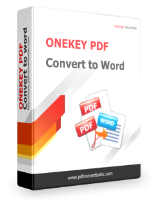
Giveaway of the day — ONEKEY PDF Convert to Word 2.0
ONEKEY PDF Convert to Word 2.0 was available as a giveaway on September 8, 2017!
ONEKEY PDF Convert to Word is a powerful and easy-to-use software for intelligently converting pdf to easily editable word doc documents.
With this software, simply drag and drop PDF files to the workspace, and then you can start the conversion. It does not require Adobe Acrobat, Acrobat Reader or any other third-party PDF reader or maker.
All elements in PDF document are precisely replicated in the new document, including original text style, images, graphics, tables, hyperlinks, layout and formatting.
Please note: Giveaway License (1PC) with No Upgrades included in this version. Click here to get a time-limited discount (about 70% off) for other licenses with Lifetime Upgrades!
System Requirements:
Windows XP/ Vista/ 7/ 8/ 8.1/ 10 (x32/x64); .Net Framework 2.0
Publisher:
EasyAppSoft StudioHomepage:
http://www.pdfconverttodoc.com/File Size:
33.1 MB
Price:
$29.95
GIVEAWAY download basket
Comments on ONEKEY PDF Convert to Word 2.0
Please add a comment explaining the reason behind your vote.

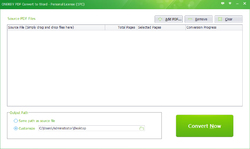
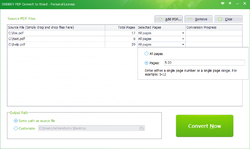
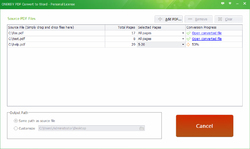

I just tried this program on a scanned pdf document that I have only found one program that can convert it so far to a Word document. That program doesn't keep the columns, but at least it is editable. ONEKEY PDF like all the others only converts the text/columns into images, one to each page even when I click the box for editable. How disappointing. Not usable for me.
Save | Cancel
Installed fine no problems (win7 Laptop)
took 3 pages of a 600+ document made PDF
1st page a spreadsheet with 1 picture
2nd page text with spreadsheet
3rd picture & text, spreadsheets
ran converter got 5 pages
the 1st page text NOT A SPREADSHEET (need to work on that)
2nd (2 & 3 converted) page adds extra linefeed Highlights wrong
3rd (4&5 converted) picture OK text ok Spteadsheet "Tabbed text" can't put changes in and have other fields change with it
overall 1 to 10 rating I give a 6 Kept Font and text formating (Bold/underline etc)
with today's office programs many people include spreadsheets, pictures, & etc in said DOC file at least this program did not made the converted pdf into a Picture embedded DOC file so using my 600 page example the converted file would weigh in at around 1000 pages
Save | Cancel
It worked well on a pdf without columns - gave me editable text, but when I tried it on one with columns, it game me images rather than text. Still, I'd say it's a good program since the editable text was not garbled like some of my other conversion programs have produces in sections of text. if they can take care of the columns problem, i'd consider it a very good program.
Save | Cancel
Thought I'd give this a try even though I don't really need it since I already have software that does a good job. The results were very disappointing. For the test a scanned a couple of pages in a magazine, one with mainly text and the other with pictures and text. The results were disappointing, the mainly text conversion missed large chunks of text and the mixed text/graphics page was just a mess, the graphics were overlayed on the text, some of the pictures din't convert at all and all I got in their place was a faint outline of the picture frame. Repeated the test a second time with different PDF and again the results were very unsatisfactory. I give this an E for effort. Sorry Onekey, but not worth the asking price, even as a giveaway it's not acceptable. No cigar today.
Save | Cancel
As several have posted already, there are free alternatives to convert the file to Word document, but considering current versions of Word, LibreOffice or even OpenOffice can actually edit and even save pdf documents, why would anyone want or need to buy this? And at a $30 price tag, that is something the author seriously needs to reconsider. There is simply no real market for this these days, 10 years sure, but not these days.
Save | Cancel
Matt,
Open Office can actually edit ... pdf documents? I'm going to give this a try! Wait! How about imaged pdf files, such as those in Google Books? Won't OCR be required?
Save | Cancel
Matt, Some of us still use the older versions of Word. I prefer Word 2003 to the newer versions. I have only found one program, it was offered here some time ago, that will covert scanned pdf documents to .doc. None of the free alternatives that I tried was able to convert those. One of those free programs wanted me to buy an add on just so I could try the converting process.
Save | Cancel
This program does not do OCR, so it will not convert scanned or image-type PDF files. It's for text-based PDFs only.
Save | Cancel
I have been using Ice Cream PDF Converter for some time with good results. AND IT'S FREE.
https://icecreamapps.com/PDF-Converter/
Save | Cancel
gary doyle, I checked it out an only the first 10 pages of a pdf conversion are free
Save | Cancel
Fred Harding, The free version limits to 10 pages, but the "Pro" version (which I was able to download for free from another site) does not limit. I am a big fan of the Ice Cream converter and merge programs, but they do not convert to Word. I use them several times a week.
I have been using an older version of One Key Converter program and have been satisfied. I do not use it often, but it is simple enough that I remember how to use it when I do.
Save | Cancel
Fred Harding, Ice Cream PDF-Converter was offered here some time back. It is a great program and was able to convert a scanned pdf that no other program was able to do. I am going to try this program to see how it works, but at least I know I have Ice Cream if this program doesn't work.
Save | Cancel
I dont usually comment on these free programms and have mostly been pleased in the past.
Just converted a couple of PDfs to Word. The first only displayed the empty document, lots of boxes with headers but none of the text showing the information I wanted at all. The second was a PDF of a catalogue page and the descriptions were not aligned with the images.
Save | Cancel
I did install the program on Win1-64 Pro.
The program insist in contact with the internet, every time it starts.
When there is no internet, the software will be a trial. 3 pages max.
A PDF was imported:
https://www.dropbox.com/s/7ukpfd2c0scynp4/FixingAFlatTire.pdf
Export to DOCX:
https://ootjegotd.stackstorage.com/s/InPRfSkFXlhfAgV
and RTF:
https://ootjegotd.stackstorage.com/s/noJXd3bz5HH3WIE
Also a screen-shot, converted to PDF:
https://ootjegotd.stackstorage.com/s/ebuXIrjoJ6zMZaJ
Result in DOCX:
https://ootjegotd.stackstorage.com/s/PAVL4MdgxNOJQ1v
and RTF:
https://ootjegotd.stackstorage.com/s/VhjicC41DKEPHga
So a scanned PDF will not give a good editable DOC, because there is no OCR.
Ootje
Save | Cancel
Ootje,
>I did install the program on Win1-64 Pro.
First off, I always value your contributions to GOTD; your great example images are always valuable.
I am a very old programmer and PC user since CP/M days. I got a chance to demo Windows 1.0 before it was released. Granted, that was a few years back, but I do not recall there being a 64-bit edition, nor there being a Pro edition. Are you sure you didn't install this program on Win10 64-bit Pro?
Gotcha!
Save | Cancel
Gary, Just a typo. It was Win10-64 Pro.
I do have somewhere a Windows 2.4 for Ega. Never installed it, because I did own a Hercules-video.
I also did work on a CP/M machine, just to learn Cobol. That was a machine with 2 floppy's.
You had to reboot for a change a floppy.
Also often a BDOS error.
Save | Cancel
You just use word to convert it to an editable word document. Why would you use this program?
Save | Cancel
Joe, Word converts to about 80% accuracy. A lot of editing needed on my try.
Save | Cancel
Joe, I did a test with Word2013.
PDF open in Word2013(took a while): https://ootjegotd.stackstorage.com/s/IzcJN9vff4CJXNs
Export DOCX: https://ootjegotd.stackstorage.com/s/6KyttlhodSAdW2N
Save | Cancel
TK, I did get the same message:
https://www.dropbox.com/s/1j4bm5rn22yce8t/Foutmelding.png
I did download an ABBYY Finereader 14, trial. This one did a better job, also OCR.
Somewhere there is also a version 5 for free. Old, but maybe useful.
Save | Cancel
Installation seemed to go OK (W10, 64-bit), but when I tried to run the program I got Error 0x800F0831, which is a Windows Update error code. I haven't the slightest idea what's causing this.
Save | Cancel
David J Wilson, Error 0x800F0831 is a net3.5 installation install fail. I've seen this error a few times and because win 10 comes with all the latest .net software installed this error is produced because the installation file is older than the one currently on your machine. If that's not the case the link below might help you solve the problem.
http://support.microsoft.com/kb/2734782
Save | Cancel
David J Wilson, .Net Framework 2.0 is needed according to System Requirements
I did not get any error.
Save | Cancel
4x4, Ootjie - Thanks, guys. But now that I see the program hasn't got built-in OCR, I also see that I have no use for it ....
Save | Cancel
David J Wilson, google on abby finereader 5 free. Maybe that will be good for you
Save | Cancel
Ash01, thanks - I certainly will.
Save | Cancel