English
Every day we offer FREE licensed software you’d have to buy otherwise.

$39.95
EXPIRED
Giveaway of the day — OneClick Professional 12
WinCleaner One Click will fix Windows errors and speed up your slow computer. WinCleaner is the right choice to maintain your PC, Laptop and Netbook.
$39.95
EXPIRED
User rating:
361
67 comments
OneClick Professional 12 was available as a giveaway on August 29, 2011!
Today Giveaway of the Day
An AI-powered object remover for videos and images.
WinCleaner One Click will fix Windows errors and speed up your slow computer. WinCleaner is the right choice to maintain your PC, Laptop and Netbook.
With Just One WinCleaner Click You Can:
- Start Windows faster and smoother;
- Clean registry and Fix Windows errors to speed up PC;
- Enjoy fast and smooth Internet browsing;
- Improve your PC's privacy and security;
- Remove junk and clutter to free up huge amount of wasted disk space.
Make your computer fast and fun... Get WinCleaner OneClick.
System Requirements:
Windows 2000/ XP/ 2003/ Vista (x32/ x64)/ 7 (x32/ x64); 512 MB of RAM; Internet Explorer 6 with Service Pack 2 or later; Internet connection required
Publisher:
Business Logic CorporationHomepage:
http://www.wincleaner.com/File Size:
5.03 MB
Price:
$39.95
Comments on OneClick Professional 12
Thank you for voting!
Please add a comment explaining the reason behind your vote.
Please add a comment explaining the reason behind your vote.
You can also add comment viaFacebook
iPhone app giveaways »
$0.99 ➞ free today
$2.99 ➞ free today
$0.99 ➞ free today
$1.99 ➞ free today
$1.99 ➞ free today
Android app giveaways »
Whether you're a fan of io games, survival games, or just looking for a fun new game to play, this one is for you!
$0.99 ➞ free today
A collection of icons based on the well-known candy bar.
$0.99 ➞ free today
$5.99 ➞ free today
$0.99 ➞ free today
A nice-looking and beautiful battery charging animation app.
$1.49 ➞ free today


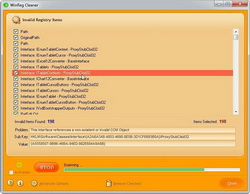



WOW!! Allan B (#65), said it CORRECTLY!... I do the Same thing, Repair/Upgrade many types of computers/Laptops (PC & Mac), and Yes, Allan B is telling it Truthfully! I see the SAME things as he stated.
Try to steer clear of "Registry Programs" UNLESS you REALLY know how to use them.
Good going Allan! ;-)
TonyCadillac
Save | Cancel
I may (or may not) be the only one here who has this to say, but personally, I don't use ANY Registry "Cleaners/Optimizers." PERIOD. Frankly because they *can* and sometimes *DO* delete files that will POSSIBLY cause More problems than at first.
If my machine(s) is/are not working fast or smooth enough, its time I save or backup All pertinent data, and do a FULL Re-Install.
Yeah, it may take a few hours or so (downloading updates, etc), but at least I have a Fresh Clean install and No worries!
That's it... That's all...
Peace.
TonyCadillac
Save | Cancel
Most people here do not seem to realize that there is different software for different users. This it appears has be designed for the absolute novice or someone who does not want to fiddle around and figure out what to clean and what not to clean. So one button clean up is perfect for these types of users. For the more power hungry users, there are other options and they don't need to get this. But the problem is that some people here are like dictators - its not good for them so it is worthless for all. Another gripe that I have is that I have been using this software for close to 10 years and it is available most US retailers, so if it removed something that was required and was dangerous to use (as some suggest), it would have been removed from the stores. So instead of offering constructive criticism, most users jump to conclusions and offer their person biased opinions that are of little value to many users who would benefit from this type of software. I am a long time WinCleaner and can say without hesitation that it is safe to use and has helped my PC for many years now. I would highly recommend it.
Save | Cancel
Morning all,
It's the morning after this GAOD was first offered here in the UK and I left it until almost the last minute before making a comment, so here goes. I have written before about 'let our software improve your PC' programmes, especially when it involves the registry, and I aplologise for saying it all again, but please folks, unless there is a real and tangible problem with your registry, leave it alone!
We fix computers for a living, and the common theme we see amongst computers brought in with major problems (won't boot, blue screen, programmes that won't start etc), is a registry maintenance programme sitting quietly on the desktop. Bit of a sweeping statement I know, and it's not always the case of course, but a common one. There are loads of 'registry optimiser' programmes available for free out there, and the unwary often download and run without knowing exactly what they are doing. Next thing you know the PC is failing and they bring it to us with multiple problems, often requiring a complete re-installation of Windows due to the loss of system restore, often removed by the recently installed 'optimiser'.
We are not saying that all these programmes will mess up your system, there are some really good ones out there, but the golden rule is 'if it ain't broke - don't fix it'. If your car was working perfectly well and does what you want it to do, would you take it apart and tune it, for no apparant reason? I don't think so. Think laterally with your PC, if it's working well, has no malware or virus infection, you regularly carry out 'routine' maintenance (like your car, check the oil, add fuel, wash and clean it), is there any need to rip out the engine, just to see how it works?
In short give any programme that promises to fix your registry a very, very wide detour!
Save | Cancel
Tested this on my win 7 ..
It found about 50 "invalid" keys, and half of them were 100% for sure not invalid keys.
EG. it suggested me to remove "Nokia PC Suite" registry keys,which I
got installed on my laptop.
Thanks but no thanks.
As someone suggested earlier,imho..use CCleaner.. it's SAFE and FREE.
Save | Cancel
Two years ago my wife and I bought our 2 adult children new laptops for Christmas. Neither had owned their own computer before. I set both of them up for them before the holiday. I wanted to try to find a balance between good security, upkeep, and updating that would help them keep their machines running well, while making the process as convenient as possible so that they wouldn't just blow it off, and end up with a mess. After some research, I decided to include today's offering among other tools. I didn't like the fact that WinCleaner doesn't show what it is cleaning, but did feel that at least each of my kids would click the button once every few weeks, which they have. Even if it did show what it was cleaning, neither would have discerned between what to clean and what to keep. Both machines are still working well, and WinCleaner hasn't caused any havoc yet. I prefer to use CCleaner on my computers, but I enjoy taking the time to do so. WinCleaner seems to do a fairly nice, conservative job of cleaning up some of the accumulated garbage. While probably not the sort of tool that advanced users would employ, I certainly would not hesitate recommending it for someone that wouldn't use something more advanced or complicated, especially when available for free.
Save | Cancel
I find these kind of programs can be helpful at times but end up doing more harm than good, just speaking from experience. learn your system inside and out then you can make your own tweaks safely and at the same time you KNOW what changes are being made.
Thanks GOTD but I think I will pass on this one today, it's just not for me
Save | Cancel
This was a new experience for me.
Downloaded and installed OK.
Activated OK.
Started OK.
And this is where I got scared. The program DOES have an "undo-function", so theoretically it should be possible to undo any changes you make using this program.
AND
The features it lists seems quite nice, actually.
BUT
When I look at the "manage startup programs", and am more or less told that "the program will stop any startup process that is not needed to start windows, and the program will NOT tell you what programs or processes are stopped", I turn away.
Maybe I have some unneeded programs running automatically. But some of these programs ARE needed. So before I start messing with them, I want to be sure I KNOW what programs are being stopped. What processes are being stopped. What changes are being made.
An undo-function may fix MOST of what goes wrong when you use this program, but I will NOT be using a program that messes with my computer without telling me what it is doing.
Sorry.
Save | Cancel
#15,#21- Hey guys,been waiting for your reviews before final decision as to try-out. Think I'll pass on this one(not overly fond of reg changing software to begin with) after reading online reviews at amazon and your guys reports. Thanks fubar & whiterabbit and GAOTD for another opportunity to download commercial programs FREE but not this one.
Save | Cancel
Great, our resident non-expert weighs in. MUICache entries are there for programs whose interfaces are available in multiple languages, which is a high proportion of programs. It saves time starting those programs by pointing to the correct strings for the language being used. Deleting MUICache entries only slows Windows down. Your browser cache speeds up browsing, if you're paranoid most browsers have an option to clear it themselves on exit, without waiting for some "cleaner" to run. If you're concerned about browser privacy, most browsers have a private browsing mode. Most of us use that mode sparingly, as you'll lose much of the useful features of the browser. Log files generally aren't comparable to temporary files, they're there to keep track of important events. The Windows Search index is absolutely necessary for those of us who use Windows Search. I don't know about you, but I don't like waiting around for hours for it to rebuild so that I can use Windows Search, which is one of my primary interfaces to Windows. If I want to rebuild the search index, and can do so whenever I want without breaking my computer. MRU lists speed access to your recent files, folders, and applications. Oh, gee, someone might steal my computer, break my password, and notice that I actually used it. Not only is that silly but they wouldn't even care, most thieves immediately sell your stuff for cheap. The WinSmart Mover might or might not work with a given application, it's better to see if the application itself can handle moving its own data/folders.
Save | Cancel
Downloaded and installed software. Tried to update however server was not responding. Did a complete scan and it detected number registry errors and junk files etc. So I deleted them. Scanned system again and showed numerous errors again. At this point I did a undo put everything back as it was. I than scanned system with another similar software which is top rated and it found just a few......Conclusion I would not use this software its in my opinion not reliable.
Save | Cancel
Gave it a try but it isn't something that I would keep as it seemed to do a poor job compared to other products that I have tried.
$40 sadly makes it even less worth purchasing unfortunately.
Save | Cancel
WinCleaner OneClick Professional is a nice cute app that does what it's supposed to in a very easy to use manner. Running it you get a One Click option that does a quicker, milder cleaning job, emptying the ie8 cache, getting rid of several *.bak & *.log files, & deleting MUICache entries in the registry. Clicking the "More" button towards the bottom of the program's window gets you 8 buttons for separate tasks, + one for Undo. Click any of the 8 & you're shown an intro window explaining what that task does, you can always bring that window back by clicking the "i" button, clicking the Advanced Options button gives you more controls, clicking the Start button starts scanning for whatever that window applies to. WinJunk Cleaner looks for temporary files, like *.log. WinNet Cleaner goes after anything keeping a history, including Windows search index files. WinShortcuts Cleaner looks for broken shortcuts. WinPrivacy Cleaner is concerned with most recently used docs, apps, or files etc. WinUninstall Wizard shows you what you'll find in Add/Remove programs, & tells you what uninstallers it thinks are broken -- the benefit here IMHO is it also includes Windows updates in the listing. OneClick Pro hints that it'll do more, finding & uninstalling apps not on that list, but for me at least that part of the app did nothing. The WinReg Cleaner like most all others looks for bad pointers, references to nothing, or missing files, or other registry entries it thinks should be there. It features a checkbox next to every item flagged, & shows the full key/value, but it won't jump to that key in regedit so you can't fix or check things out. What I think is OneClick Pro's most unique feature is also something I think most will never use, their WinSmart Mover... what it does is search for paths in the registry, ini files, shortcuts etc., doing a find & replace, so you can rename or move an app's folder & still have everything working. The feature I'd like to see most widely adopted by this sort of utility is their WinStartups Cleaner, which works like most lighter weight startup control utilities, except you can save & reuse profiles -- that is nice, being easier than re-enabling an autostart in Autoruns [SysInternals], or saving, keeping track of, & merging a *.reg file. OneClick Pro does save data for Undo, but like most all of these sorts of apps you have to be able to run the app to use it -- if Windows won't run & you can't restore something like an ERUNT backup, Oops.
Installation/registration isn't bad, but their site is apparently getting hammered so plan on going to grab a cup of coffee/tea the 1st time you fire OneClick Pro up & click the Activation button. You can use any name -- there's a 3 character minimum -- but the one year subscription you get looks like it's hardware keyed. The "Business Logic Corporation" program folder holds 7 files, 1 folder, taking up ~5 MB -- the "Business Logic" folder under Users App/Application Data stores Undo data, plus you get ~100 new registry entries. There is just one version for 32/64 bit Windows.
While many people have their favorites I personally don't use these fix-it sort of utilities enough to say one brand/product is overwhelmingly better than any other. There are so many I don't even bother collecting them anymore. When it comes to the registry, CCleaner coupled with Windows Restore Points & ERUNT backups does what I want/need.
Save | Cancel
Wow. After reading through 52 reviews, I was more astonished how everything that was negative was voted down, and everything positive was voted up as being "useful."
That kind of polarization is *very* suspect. Many people in fact do find negative reviews useful, as they save others from the negative experience they had. When you are dealing with a software which messes with your registry, those negative comments are *very* useful.
So I have to call bollocks on this "useful" voting system. There must be too many people trolling this to vote down negative reviews.
S c'mon - prove me right and vote down this comment for pointing out this distrubing trend here... I was hoping for some insight to see if this was worth downloading, and now I am convinced someone wants us to install it, useful or not.
Save | Cancel
Come on people!
You are participating in a website giveaway of sometimes new programs, sometimes old programs, and sometimes useful old or new programs. If you are a regular downloader of free software, then make sure you download EaseUS Todo, and burn an image to your external hard drive, then take the external drive offline while you play with any new program. Making the image will take just a little time 30 mins for the average 25-40 GBs of data on a computer's hard drive, if more data, it does take longer. You can still do it the night before when you are through for the day with the computer.
Then experiment to your heart's content. If it messes something up, just recover and install the image after formatting the drive. If you can't run an image program successfully, you might want to reconsider downloading or being a beta tester anywhere on the Internet. It really is easy to learn. It takes way longer to format and start all over again, when, not if, the proverbial excrement hits the rotating surfaces.
Save | Cancel
compared with advanced system care, actually i dont find any advantage of it
Save | Cancel
Why would you use this when other free programs such as CCleaner and Advanced System Care do the same or more for FREE?
Save | Cancel
#21 WhiterabbitUK said:
quote -
IMO the best way to cope with problems of this nature is to firstly always create a restore point and/or back up your system before installing anything new on your computer, so that you can revert back if necessary, this would reduce the need for using this type of software.
- end quote
If you find yourself asking, "How do I create a restore point or backup my system?" it would be best that you not play with this program or any like it.
Save | Cancel
Sadly there seems to be no differentiation between “cleaners” and “registry cleaners” in today's comments. CCleaner, not the part concerning registry, can keep an awful lot of trash off your system.
Roger #25
Faults in the registry can cause havoc in a system, but it's almost impossible for a registry cleaner to do a thorough job without the possibility of totally destroying it, hence they are generally ineffective.
The registry is a thoroughly bad idea, the problems in it are exacerbated when this is used in place of an INI file which would be much less harmful to the system. I write Windows software and will not use the registry as a matter of principle, personally I think it's disgraceful that it was ever introduced into an operating system without a proper means of controlling it.
Regarding today's offer, I can't say how good or bad it is, I'd have to use it a long time to find out, but quite frankly one click systems scare the hell out of me!
Save | Cancel
The best part of this cleaner is that it supports all the browsers I use - and I use 3 browsers all the time. Some office work requires Internet Explorer while generally I use Chrome and Firefox. This will clear the clutter from all of them at once and will also optionally delete it securely so that it cannot be recovered. I find that there is value in this software.
Save | Cancel
NO registry cleaner is "safe" unless you are an HIGHLY skilled computer user/tech AND you carefully inspect ALL items marked for deletion, KNOW what each does and even then....
I have used them all from jv16, System Mechanic, CCleaner, etc.,etc. Every once in a great while, they will fix a problem but FAR more often they will create problems. Mark Russinovich is probably more knowlegeable that Bill Gates on the real-world working of Windows (So much so that he was hired by MS a few years ago!) Before using registry tools, please look here, where you will find NO registry cleaners offered by The Expert: http://technet.microsoft.com/en-us/sysinternals/bb545027
Junk and temp file cleaners are mostly harmless as Windows will recreate those files as needed. I personally like CCleaner with it's supplement, CCLeaner Enhancer.
Save | Cancel
Well I downloaded this software for my 3 year old Vista PC and I have to say that it has made a big difference. It runs much better now. It is easy to use and unlike some, I'm not a geek and I would rather use a tool that does what it needs to to clean up my PC without harming it. So far it works well and my PC is in better shape than before. I like it.
Save | Cancel
All cleaners can be dangerous if you do not know what it is you are cleaning. I simply do not suggest it for the novice user.
Instead, I suggest the following recipe, and please, this is my opinion only.
Download and install Revo Uninstaller and CCleaner. Google both names, they will pop up.
Run CCleaner, allow it to clean up the most common areas for garbage files to collect. DO NOT CLEAN YOUR REGISTRY. Unless you know for absolute certainty what it is you are doing, treat the reg as "hands off".
From now on, use Revo uninstall anytime you are getting rid of programs. Revo will run thru uninstall, then scan for all left over bits. You can allow Revo to delete anything it finds from this scan.
Also, if the uninstaller says to reboot, select no, finish with Revo, then reboot.
This recipe has kept my system clean, without any harm done.
These programs have been used for years now, so they are PROVEN to work. As to win7, remember it is a new OS and still going thru its' "debug" phase. Treat it accordingly.
Save | Cancel
#32 Bob R Just because Advanced SystemCare's registry cleaner is giving you no apparent problems, it does not mean that it is not deleting need registry keys. I have run the registry cleaner in both versions 4 and 5 of Advanced SystemCare, and it does want to remove needed registry keys, making it unsafe to use. Also, the registry cleaner in the professional version, scans the registry more deeply and finds even more valid registry keys.
At least with version 12 of WinCleaner, the developers have finally taken the time to fix the bugs in the registry cleaner and make it safe to use, which sadly only happens very rarely - most developers seem to be more than happy to keep publishing badly written registry cleaners which have the potential to be dangerous to use.
Save | Cancel
#42 Top Ten Reviews does not do unbiased reviews. It is a scam website which makes money from being an affiliate of the products it recommends.
If you consider it to be a trustworthy site, ask yourself this:
Why does free software never get high ratings?
Why do they review the paid version of WinUtilities (which has been given away here before), without even mentioning the free version! Also they do the same for the excellent Malwarebytes' AntiMalware and SUPER AntiSpyware?
The answer is that they only want to promote software which they are an affiliate of and can make money from when someone buys it. Not exactly "unbiased" and I wish this scam website was shut down.
Save | Cancel
There's an unbiased review of WinCleaner 12 at http://pc-system-utilities-software-review.toptenreviews.com/wincleaner-complete-pc-care-review.html , which states this product will only fix minor issues and only marginally improve performance. That's a lot to pay $40 dollars for!
CCleaner (Free!) does most everything WinCleaner does, except sort start-up processes, which while possibly fractionally improving boot times may make some applications (eg WinAmp) load slower.
Win 7 and Vista have an excellent start-up processes check built-in via Control Panel \ Performance Information and Tools, and click on Manage Startup Programs on the left. For XP users download the excellent start up control panel utility from http://www.mlin.net/StartupCPL.shtml which for a very small free download adds a start-up icon into Control Panel.
WinCleaner does have an undo option, but I've yet to find CCleaner to remove anything remotely useful, provided you look at and uncheck any checkbox, eg browser history that you may wish to keep.
You can of course download today's GOTD while it's free! I'd say $10 would be a about the program's worth at the very most!
Save | Cancel
From my humble observations An individuals experience with computers in general and optimizers specifically, probably determine ones safe, usability of this type of "potentially dangerous" program. I've read many many comments from IT techs and it's about 50-50 as to the actual usefulness of registry cleaners (speeding up your system). Yet most agree if you don't know what you're doing you may hose your OS. So if you MUST use this type of program, be experienced in recovering your system unless you like starting from scratch.
Save | Cancel
I have been using Registry Clean Expert, for over 6 years now and found it is the best by far, it does everything and you can see the scanning going on and the various sections cleaned, when it finds an error you can actually view in great detail each individual error, without affecting the ongoing scan, as it appears in a separate box.
There are a host of additional sections, including a backup and restore section to undo anything you have done no intentionally, you can even regedit as well going to the exact section without trolling through the millions of files.
It has a defrag section,start up organiser,internet BTO organiser,Privacy erraser,settings and tools section including: system information, disk clean up,disk defrag,computer manager,device manager,windows back up,system restore,system config, and Direct X tool. All of this is in one programe and beats the bags off of them all!!
You can try it for free too !
It is the best I have ever seen and after trying hundreds of other similar software, this is after 6 years the best.
Save | Cancel
Running Windows XP, with service pack 3. After downloading for the first time today at around 4:30am I experienced the error of " ERROR Check internet connection and try again" The Program installs but will not activate. Also from 5am to Around 8:30am The win Cleaner site wasn't loading for any browser. After multiple attempts program still wont activate. And the win cleaner activation form asks for a name/company and under that a field saying Special Free Edition Type: FREE GIVEAWAY OF THE DAY which can't be changed or clicked on. Is the program corrupt or is the key incorrect?
Save | Cancel
On int'l NL I'll pass on the screenshot of my still under moderation msg. Pathetic calling yourself one. But leave this one out please and ban me for life!
Save | Cancel
I don't like to buy things without knowing what I buy.
Shareware handles this by giving you the opportunity to try a trial-version first and then, after you decided you like it, you can buy and register it, to use it whenever you want. The registration is the proof you payed for it and for the software to skip the limitation.
Ofcourse when you don't like it, the trialperiod will end and you can no longer use the software
Today "1cP12" does things a bit different and just the way I don't like it at all (might be interesting for the sellers how people could view on this).
1cP12 is always a trial-product because they sell it over and over every year again. They don't want you to call it a trial-product, but even though 1 year is longer then 30 days, it still is the same as a trial-produkt because of the timelimit for using it. Tell me why this is not a trial-product.
But more strange is that you have to register before you can trial it and more, you have to pay for the trial-software.
And after you have paid for it, you still have a timelimit and have to pay again next year. Why should I do such a foolish thing.
Granted, today the software is for free, but also only for one year, like all normal free trail-versions (okay, 30 days is mostly used).
Save | Cancel
This program does not work on Windows 2000 because it calls the API IsWow64Process which is not present in Kernel32.dll of this OS.
They would better to check what is the version of Windows and call this API only if the OS is XP or higher ! Windows 2000 is exclusively a 32-bit OS !
Save | Cancel
I had no trouble downloading it, didn't have any trouble loading it andit is already cleaning my files. It is worth the effort and try it.
Save | Cancel
@5
Un-install One-Click.
Re-install your flash and java.
Then use a scan with IObit Advanced Systemcare, and see if it can fix some of your settings to normal again.
If that dosent work, then u need to re-install your browser.
Save | Cancel
Also i agree, use reg cleaners with caution, i only use them if i uninstall something big like an antivirus, but also dont forget revo uninstaller, it will uninstall also the registry garbage left behind.
Save | Cancel
#9 Roger. I have used Advanced System Care's Registry cleaner for years without ill effect.
But to be on the safe side, I regularly use only NTREGOPT (NT Registry Optimizer} and ERUNT (Emergency Recovery Utility NT) from Win XP thru Win 7 64-bit.
http://www.larshederer.homepage.t-online.de/erunt/
"The program [NTREGOPT]works by recreating each registry hive "from scratch", thus removing any slack space that may be left from previously modified or deleted keys. Note that the program does NOT change the contents of the registry in any way, nor does it physically defrag the registry files on the drive (as the PageDefrag program from SysInternals does). The optimization done by NTREGOPT is simply compacting the registry hives to the minimum size possible."
Save | Cancel
Dont forget CCEnhancer adds tons more options to ccleaner, it's free too, its all i use then immediatly after i do a defrag with auslogics defragger, simple and my system runs like a champ
Save | Cancel
You can see and choose what is to be cleaned:
Click on the More button at the bottom of the screen and then you can manually run each cleaner separately. The scan results are shown before anything is removed, and if you want you can deselect items you don't want to be cleaned.
Also, there are additional modules here which aren't part of the "OneClick" clean up.
It's also worth noting that you get a one year subscription with today;s giveaway, so you should be able to download any program updates released in the next 12 months.
Save | Cancel
What is the difference between this and the "Disk Cleanup" tool that already comes with Windows?
Save | Cancel
OneClick Professional 12
This program cleans up trash, etc. in Windows. Just a small detail, what are cleaned out, anyway? Do not like the idea of a program that takes things away, and without that you can see what was removed. The program cleaned out 100MB of junk. The computer was cleaned before the test. What was deleted?
Save | Cancel
Interesting out of 22 comments so 16 are bad and mostly were uninstalled or recommended another program. 6 comments praised the product so well and came up with non existent reviews especially the hilarious ones on Amazon from companies not even given a credibility rating . You would almost assume the positive ratings were from those who worked for the developer trying to pump up the ratings review . This has been done before . Use what you will i have found the free version of Piraform's crap cleaner to be safe and effective
Save | Cancel
#17, neither WinCleaner not 99% of other cleaning software "spoof" results.
Save | Cancel
#14 Fubar, I disagree that using cleaners and optimizers will "always" cause damage. Perhaps almost always is a more realistic scenario.
Personally I reviewed the registry "errors" found by WinCleaner and did not find any false positives. However, on the other hand as I have posted here before, it is very rare to get any benefit from cleaning the registry, so actually cleaning the so called errors found is not important.
Save | Cancel
I and probaly most of you already have hade some experience wth other types for cleaners boosting to speed up your system and more presumptuous registry defraggers claiming the world can't excist without them. Apart from having a program polling home regularly the makers are reported of poducing so called "scareware" luring you to buy a licenced version. For me one reason not to even try this tone, the other being oblidged to buy a renewal (licence) one year from now, whatever for? @ 15 FrancinsV: If I remember well my TRS80 was always clean because when witched off, the OS was the only thing remaining in ROM. Reg cleaning and proper uninstalling came after the release of WIN95. Then previous versions of win3.1 or 3.11 had pretty clear registers, easy to fix yourself if needed.
Anyone tried to install this with Outpost (gotd from a few days back) up and running? I wonder why Outpost protests ao much...
Save | Cancel
Have installed & activated ok. Run scans & it found a few errors which I cleaned. Francis V (15), it seems you can't see what the actual errors are what are found, unlike Ccleaner or Tune Up Utilities for instance, only tells you the total number found. Also their website is very, very slow to load, ie the help page. Takes about 10 minutes to load the page. Tried 2 browsers with the same result.
Save | Cancel
Well, I agree with #7 wholeheartedly...
I've always had, as well as hung on to...Ashampoo's stuff. WinOptimizer works damn well for me as do their other software. But...always looking for bigger and better so thought I'd give this a swing.
Don't bother with this. After running it...twice, I've got more problems I started out with. Luckily for me I partitioned off my terabyte external harddrive with backups...gonna have to reboot this soon if things don't clear up.
This program, for me, was just an Albatross...
-Jeeem-
Save | Cancel
The one click option is not a good idea as you cannot uncheck any files once the scan has completed, and if you have a large number of high capacity drives like I do you can expect to wait over 2 hours for a scan to complete. Though if you select individual scans for example only scan for shortcuts or junk files and not the one click option, then you get a list of files to be deleted, which you can then sort through. It would be a good idea to include a database that includes information about all files. This could be updated by users to ensure all software’s are eventually included in the database. Only dedicated computer fans will know what such and such a file does; most of us haven't a clue what most files do.
My first scan uncovered around 20 000 files for deletion. It would take days to check every file properly. no wonder there are users already reporting things not working on their computers. I would beware of such cleaners.
IMO the best way to cope with problems of this nature is to firstly always create a restore point and/or back up your system before installing anything new on your computer, so that you can revert back if necessary, this would reduce the need for using this type of software.
Save | Cancel
Installed, registered for one year and ran the scan as expected. This was a WIN7-32 installation. The scan identified unexpectedly large (250 MB) amounts of junk files and claimed to have found 21 registry errors. Perhaps, but I'm suspicious. I have a fairly fresh install of WIN7 and find that a little unusual. will re-run the program after a startup to see if it is claiming to find the same problems. If so, this may be scare-ware and I'll just uninstall it. $19.95 would be fair, if this program isn't spoofing the results. I am suspicious, but to be fair I'll re-post a warning if the program finds the same issues after another cleaning.
Save | Cancel
I had similar problem to guy who had problems getting on sites after installing this software, hotmail would not log in, ebay displayed incorrectly etc, used a restore point to get rid of any bad it may have done, using windows 7 32bit. Hope someone finds this info helpful...
Save | Cancel
FWIW, CNet gave this a favorable review, here
http://download.cnet.com/WinCleaner-OneClick-Professional-Clean/3000-2094_4-10263995.html
Personally, my systems have all run *much* better since I *stopped* using registry cleaners. From the reports, this seems to do a better job than most but I'm not sure that I'll try this feature.
The bottom-line is that there are an abundance of system cleaners for free, like Ccleaner, that work quite well. Do you *really* need another?
Save | Cancel