Every day we offer FREE licensed software you’d have to buy otherwise.

Giveaway of the day — OneClick! Installer 3
OneClick! Installer 3 was available as a giveaway on July 18, 2017!
OneClick! Installer 3 is an application designed to automate the installation of your favourite software. No more hours and hours spent on boring repetitive tasks! With OneClick! Installer 3, professionals can perform installation operations up to three times faster than before – as well as be sure that all software will be installed in the recommended order for optimum system performance advised by Intel. No more annoying toolbars! OneClick! Installer 3 has been designed to avoid their installation.
Are you an IT professional and would you like to use "OneClick! Installer 3" for your work? Well, for the next 48 hours if you subscribe to Seizent YouTube channel you will receive a link to buy full two-year commercial licenses of "OneClick! Installer 3" at a special price of only $39.00 instead of $378.00. Remember that the 1-year GOTD license is NOT valid for commercial use, so take advantage now! If you didn't receive the link, you can process directly
Please note: the program includes the one year license!
System Requirements:
Windows XP/ Vista/ 7/ 8/ 8.1/ 10/ Server (x32/x64)
Publisher:
SeizentHomepage:
http://www.seizent.com/en/File Size:
8.77 MB
Price:
$189
Comments on OneClick! Installer 3
Please add a comment explaining the reason behind your vote.

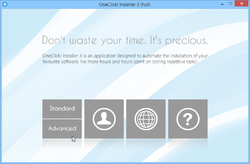



Each time the program is launched it asks again and again for the registration key.
Save | Cancel
Subscribed to the YouTube channel to get the coupon and never received it.
Save | Cancel
GreywolfComputer, in the notes has been added a direct link to buy the 2-year license.
Save | Cancel
I run a pc repair business, what is the advantage of this over ninite? we use ninite to install different packages, this seems a lot harder?
Save | Cancel
Pretty straightforward at first glance.
Copy today's program to a USB device so you can use it on all your computers.
Download the (supported) programs you want (using the download links in the readme) and drop them on the program window.
Make sure "OneClick! Installer 3" is granted access to the internet.
Done.
All program will be (silently) installed.
But...you might have to turn your your antivirus for a couple of minutes should the program come into an endless loop trying to kill a process which interferes with the setup.
Take care.
Save | Cancel
This is a bit complicated for average useres - not to mention an overkill. There's an online service, which can provide you with all the most used programs during a new installation. It's called Ninite, and I hope some of you guys can use it. Cheers from Denmark :-)
https://ninite.com
Save | Cancel
How to uninstal this program?
Save | Cancel
I have a new HDD that I need to setup. I have all the drivers downloaded for my HP laptop. Could use this program to automate the driver packages installations sequentially?
Save | Cancel
Teri, this software remembers your typing, mouse movements, clicks, opening and closing software, if you do not know how to install it the first time, this software can not help you. You have to know more then this software does, if you do not succeed to install the drivers by yourself the first time, this software will be useless the second time around, it will repeat the same mistakes.
Save | Cancel
Samantha, thank you for your reply. Maybe I'm looking for something like an exe to msi builder. Any opinions out there regarding a software installation tool(s)?
Save | Cancel
This software would not be useless we all have to start somewhere to learn. So Teri no software ins useless if you need it. What you need to do is go to the internet read and learn about it go to youtube and watch some videos on how to use it. I know how to do a lot of things on a pc and i learned back in 2001 from reading don't get me wrong I don't know everything but I will try and learn what i need to. Learning and reading is a everyday thing. Good luck Teri and I know you will master it just like anyone else who know how to use Onecklick installer
Save | Cancel
Teri, i used to use comodo programmes manager it also monitors everything the installation does and creates so when you remove it it removes everything which good in say your install goes wrong oh and one more thing always create a custom restore point before installing anything you are not sure about if you dont know how to heres how.- open control panel in there go down to system click it then in the panel it opens at the top left hand side you will see a short list select the one that says= system protection. then in the system properties window it opens select your drive which is usualy the (c:) drive and click the create then name it whatever you like.
Save | Cancel
It is not as simple as the developer wants you to think. You have to do a full install on all if your software in order to train the software to remember the sequence of feeding the CDs and DVDs and or USBs to make a full install. What is actually doing, is creating a batch file of your installation. If you forget something or make an error the first time you do it, it will remember the same error(s) or omissions the next time you run it.
Furthermore, it is not automated, you need to feed the same CDs and DVDs and USBs next time you do installation. It is much better, faster and error free if you just make a drive copy of your original installation and keep it as a master install instead, that way, you have the GAOTD software and other software installed that does not have CDs or DVDs.
Save | Cancel
Samantha, I did had another experience.
I did choose the simple variant.
I started the software and drop a few Setup's:
https://www.dropbox.com/s/08e9ksv892459pa/DragDrop-2.png
Then Install and the progress:
https://www.dropbox.com/s/vckg37y5imxtlvc/Voortgang.png
The Result:
https://www.dropbox.com/s/vecemxpf3bq03a2/Resultaat.png
Save | Cancel
SO I understand what the software does but this is what I don't understand, SO I download this to my computer and then in 4 days I will be setting up 5 PC's but the software is installed on my PC and not on the 5 PC's that will need the slipstream applications installed so how exactly will I do this? Seems to be a big catch 22 going on here!!!
Save | Cancel
I used to use software deployment programs when building PC's for friends and relatives and they can save a lot of time in doing repetitive things.
They often work by capturing an original installation for what is essentially one click style operation elsewhere.
However, software such as this should also include a way of rolling back an installation as this is also an invaluable tool for issue diagnosis when rolling out and from what I can see,this doesn't seem to have that capability.
The fact that they have a file list seems very odd, as I would expect this kind of program to cope with any installation.
So it would seem that somebody has essentially sat and installed a specific range of software and captured the installation for one click install for end users, perhaps based upon things that are often installed.
If this is the case though then it would seem that any choices that are made by a user when installing are taken away from them, which might not suit all needs.
The information on the website is very limited and the videos are a joke. No commentary and way too short to really show anything that an IT professional would consider useful.
So no way is this for professionals although it may have some use for hobbyists to a point, as long as they understand and are happy with the kind of automated, limited scope that this offering seems to offer.
Probably worth a try for some that can see benefit but I think for most, the blurb is either too vague or misleading and the sparse nature of the website makes me think that it's just not worth pursuing an evaluation.
Perhaps they could look at automating steps used to build a truly professional website to try and better represent what it is that they are selling, to their professional target market.
Quite possible a missed opportunity here and I would look elsewhere without hesitation right now if I was in the market for such a tool.
Save | Cancel
PhilS,
"I used to use software deployment programs when building PC's for friends and relatives and they can save a lot of time in doing repetitive things."
The Windows 10 AIK seems to be improving with each new release of 10, and while some of the features can get involved, for the most part it's pretty usable for non-pros. IMHO it's worth a look if you're doing that sort of thing.
It should also be [IMHO very] possible to do a complete Windows 10 install, complete with software, then restore a image backup pretty much wherever you want, not just on identical hardware. Windows 10 is much better than earlier versions when it comes to taking a working Windows install & running it on different hardware -- no mods on your part or migration software. For example, & as far as I can tell, Windows To Go is basically a normal 10 install with 2 partitions instead of 4, eliminating Bitlocker & Recovery, intended to run on whatever hardware you plug the USB drive into. I think that basically cloning a Windows plus software install might be simpler/easier than the AIK in some cases, though I'd make sure it had both UEFI & Legacy boot files in place to eliminate potentially hassling with that stuff later.
I used to keep a Windows 7 VM up to date, including a basic roundup of software, then restore an image of the VHD on new hardware, run Paragon's Migration software, & I was more-or-less done, just having to add the latest graphics & possibly audio drivers. Should be even easier to do that with 10.
"So no way is this for professionals"
Agreed... I could see someone say running a small store or other small biz with zero IT budget buying 3 - 4 identical PCs & maybe using something like OneClick! Installer 3 to set them up. I think lots of IT shops, in businesses large enough to have an IT shop, use app virtualization OTOH, e.g. Citrix, or maybe they'll use web apps packaged via the store, or Office 365 via the store etc., so software installation isn't as much an issue.
Save | Cancel
mike, I agree with your logic, you missed to say that 99% of the software today is sold as download to your PC and the KEYS are already installed or given in a special encrypted file.
There are no longer needs for CDs or DVD or USBs as installation devices. Look at win 10, all of the PC sold have already OS installed and activated. What a consumer has to do is make a HD copy and keep it as backup.
This software offered today is a non starter for most of us.
Save | Cancel
SO I understand what the software does but this is what I don't understand, SO I download this to my computer and then in 4 days I will be setting up 5 PC's but the software is installed on my PC and not on the 5 PC's that will need the slipstream applications installed so how exactly will I do this? Seems to be a big catch 22 going on here!!!
Save | Cancel
Re: >>"Why does UAC have to be off? That's kind of weird."
I did not experience this issue (at least not with any type of error message appearing during setup, or opening the program for the first time to enter GOTD free registration information) when installing the program on my system. Does this perhaps have to do with how the individual (end) consumer has his/her individual UAC settings on their computer, before program installation? Just a guess, however.
Save | Cancel
What is the file "oci_gui.exe"? I am not able to install it - I receive the error message "OneClick! Installer 3 - Initialization error." However, I was able to get the file "OneClick! Installer 3.exe" to install and register without any problems. I was just wondering if I am going to be missing a part of the program without being able to successfully install the "oci_gui.exe" file. BTW, I run Windows 7 Professional x64, if that makes a difference. Thanks.
Save | Cancel
What if I want to install one or more software on a different partition? Can I do that with this program?
Save | Cancel
Will pass on this program. Looking at the "List" of programs it has to install you need to be a computer geek to know WHAT you are doing and what's needed to be installed. Very useful for people who build computers for friends etc. but not for ever day use by people who already have a computer setup.
Save | Cancel
tommo,
This software IS for people that install the same software over and over on a regular basis. i.e. Computer builders/repairers or sellers Etc.
This is not for you OR the majority of users unless you enjoy installing and uninstalling software on a daily basis for larfs. Lol
Save | Cancel
tommo,
Can also be used when you format your system.
Save | Cancel
Mario, I think Ninite can do exactly what this program does, much simpler and faster, yes it might not support random packages but its still much better than something like this, and its free. Used at my workplace instead of software like this.
Save | Cancel
Daniel ,
Ninite is an excellent online deployment option but for constant use it does require purchase although it will work multiple times for free. The paid version though is great and will allow you to update installed programs and possible a lot more now. I used to use this when in the shop (local computer store) and it was invaluable as a time saver. If you use it often consider paying, it is totally worth the investment.
Save | Cancel
Why does UAC have to be off? That's kind of weird.
Save | Cancel
Teller Ugis,
Likely due to the automation aspect, with UAC ON it would prompt the user requiring interaction which in turn defeats the automated nature of the process.
Save | Cancel
TK,
This is still an interaction which I figure is why they state to have it turned off... probably much easier for any company to be as certain as possible no issue occurs so they have less support related issues or potential negatives in some users eye. Somewhat like some companies telling people to disable security when installing... often it will work without that need but it is easier to just cover all the bases so to speak. They may have other reasons but that seems the most obvious.
Save | Cancel