Every day we offer FREE licensed software you’d have to buy otherwise.
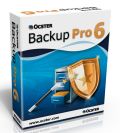
Giveaway of the day — Ocster Backup Pro 6
Ocster Backup Pro 6 was available as a giveaway on May 27, 2011!
Like its predecessor, Ocster Backup Pro 6 continues the focus on being a fully automatic and easy to use backup solution, while at the same time improving in lots of areas.
For example, Ocster Backup Pro 6 amazes with an up to 600% faster backup speed compared to the previous version. In addition, new features like 1 to 1 File Copy, i.e. simple mirroring of files to other media without packing in archives, backup of Internet Explorer and Mozilla Firefox bookmarks, backup of the Windows contacts in Windows 7 and Vista and the ability for backing up emails and calendars from Microsoft Outlook and Mozilla Thunderbird impressively extend the feature set in Ocster Backup Pro 6.
System Requirements:
Windows XP, Vista, 7, Windows Server 2003 or Server 2008 (x32 and x64); 512 MB RAM; Free HD space: ca. 125 MB
Publisher:
OcsterHomepage:
http://www.ocster.com/ocster-backup-pro-6/enFile Size:
21.5 MB
Price:
$39.90
GIVEAWAY download basket
Comments on Ocster Backup Pro 6
Please add a comment explaining the reason behind your vote.

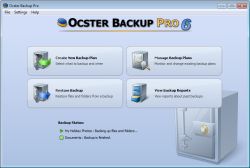
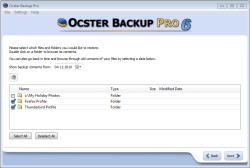
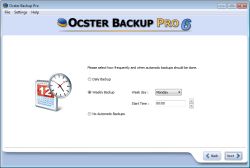


#52 thank you for the reply... and you've also addressed my query (#40) Its all news to me, so much pertinent information, I will be re-reading both posts over and over again until it all sinks in and becomes second nature.
I really appreciate the time and effort in your thoughtful and insightful posting... thanks again
Have a great day!! :)
Save | Cancel
#51, Fresco, as I stated in my post #50, I prefer to use StorageCraft ShadowProtect Desktop. The downside is that it's expensive, but it's reasonable if you consider the cost of the products which it replaces, a sophisticated image-backup utility and a file-backup utility. It depends upon how much value you place on your data and the convenience of the features you want. For example, ShadowProtect can backup your system every 15 minutes (the actual backup takes less than a second on my PC, since ShadowProtect tracks sector changes). You can simply select an image and right-click to mount to view or recover files, or you can have ShadowProtect mount it in a VirtualBox virtual machine. The ImageManager does image verification and consolidation, and you can do consolidation and image conversion from the Recovery Environment, which includes two versions of WinPE. As is typical of most backup utilities, you can download 30-day trials. The trials page shows the trial features, and will ask for your email address, which is generally a good idea if you want special offers, although StorageCraft is unlikely to offer any. If you can't stand giving out your email address, you can download directly. The installers are actually for the full versions, and they're what you download for updates. The Recovery Environment is only available with purchase, and your order, which StorageCraft maintains a copy of, has the Recovery Environment (only) link updated when new versions come out during the covered time period. You can examine the user guides to see the features and which component, ShadowProtect (Desktop), ImageManager, and Recovery Environment, performs which tasks. Since the backup images are writable, you can, for example, take ownership (via an Administrator account) of files from another installation of Windows (which takes a while) and write that updated image, so that you subsequently have the same access to those files as to your other files.
Save | Cancel
#50 wow... a lot of great info... hopefully you see this post...
curious: what is your preferred method to backup?
thank you
Save | Cancel
Most of the time it's not worth my while to post here. If I try to respond to the nonsense which gets posted, the moderators won't clear it until late at night, when no one reads it. The vast majority of people never bother to check for new comments to earlier giveaways.
#4, kEN, yes, in the US, internal disks are routinely available for $35/TB, external for $40/TB at this time. But most of the people here would rather live in the 1900's, so proud of their obsolete hardware and software, forever trying to find some magic software fix which will make it work like a modern computer with modern software.
#11, Steve, the path length problem is a common one for backup routines which duplicate file paths and names under a subdirectory on another drive. This is usually handled one of three ways: by replacing the file names/paths and using a database to map the originals (works but annoying), by doing that only for paths which would exceed the maximum length (second-best), or by using NTFS extended paths (best, but poorly supported, even by Windows). Alternately, you can just use an image backup program which will mount the volumes as virtual Windows volumes (my preferred method). Most of the so-called reviewers around here are completely oblivious to this common issue.
I haven't found file backup utilities to be useful. There's usually a lot of overhead, most can't really backup (missing things like alternate data streams), and some have problems with long paths. Paragon may have issues with functioning as an image backup with individual-file access, but ShadowProtect Desktop doesn't. It mounts images swiftly, even on external USB 2.0 drives, and it can perform near-continuous backup with no noticeable overhead (although if you want swift file access with near-continuous backups, that should be done to an internal drive, with the backups replicated on an external).
#29, zZz, while most people are unaware that Window 7's backup is actually pretty good, supporting both image and file backup with integrated versioning and a recovery environment, it's not the ultimate backup solution.
Regarding the previous Giveaway, Game Booster, stuff like that is generally superfluous if you're running Vista or higher on a multi-core processor. Some of what it does will slow things down, interfering with SuperFetch. I've never seen a network tweak which wasn't snake-oil which would actually decrease your network performance, as well as everyone else's. Leave networking up to Windows. I think that most gamers are aware of the various overclocking utilities. nVidia had some of the most sophisticated, back when they made motherboard chipsets. nVidia had the first and most sophisticated overclocking utilities (it's astonishing what you can do). Chips don't melt, but electromigration can definitely be an issue, so you should be very careful when overclocking to keep temperatures down. Minor overclocking tweaks can make performance better or worse, depending upon how they impact synchronization. Errors don't slow your system down, they result in visual artifacts or crash it.
You can display performance graphs for all processes in Process Explorer, which can be useful for tracking down intermittent performance issues. Thesycon DPC Latency Checker is better than Process Explorer for tracking down driver DPC issues (be sure to completely read the instructions).
Save | Cancel
"Ocster Backup Pro 6 amazes with an up to 600% faster backup speed compared to the previous version".... COMPARED TO THE PREVIOUS VERSION ... measureable... not laughable. Legit claim on their own software. Need to read context... AND understand what the software is really doing... @17 [Thank you Mike] Ocster makes it possible to select what you need to access from a backup ... great tool. Also key given to unlock trial version in event of crash.
Thank you GAOTD and OCSTER. Much appreciated.
Save | Cancel
I made a backup of your documents using Ocster!
Save | Cancel
#23 TNJ True Backup looks ok, but it has a $50 price tag and from what I understand it insists on validating your paid up licence every day . Hmmm....that's some trust in your fellowman.
I suspect that the ability to backup long file names exists in some of the free software such as Backup Maker or FBackup. See Gizmo's fairly recently updated review of best free backup software at
http://www.techsupportalert.com/best-free-backup-program
Save | Cancel
The person who suggested that Portability means piratability doesn't know too much. Most portable programs are free to begin with. If a company wanted to protect its profitability and still provide the convenience of portability that program would require a registration code of some sort. Not only that but it's contradictory for someone who visits a website such as GOTD looking for "Free" Software to talk about the "evils" of software "piracy".
Save | Cancel
I find the small freeware AutoVer to be more friendly, and frankly, more customizable.
http://beanland.net.au/AutoVer/
Save | Cancel
I use a paid version of Ocster Backup Pro 6, so getting it for free is goodness. I only use ot for part of my backup strategy, and it works well enough.
USAGE TIP:
As Ashraf points out in his review at http://dottech.org/freebies/19498/ -- the simple, non-proprietary 1:1 file copy mode does not support the option for target folder compression. To overcome this limitation you merely change the destination folder's attributes to enable compression for that folder plus all its sub-folders, and this amounts to the same effect.
Save | Cancel
At post #3: I agree with you! GFI Backup is pretty sweet man. Works good, and if you have to reformat your hard drive, you will not loose anything that this may.
Great post!!!
Save | Cancel
Storage Types: Backups can be stored on hard disk, USB sticks, network drives and Ocster Secure Storage. Question: This GIVE AWAY OF THE DAY, include the suscription to Online Storage ?
Save | Cancel
In reply to #11 and some good info for backing up computers today:
Backing up 100% of your computer's main drive is becoming more and more pointless. I would advise folks to backup their irreplaceable files only because when your system will no longer boot, you can just reinstall and update, then put your personal files back in place. This will save you a great headache. If you try to take a copy of a Windows 7 hard drive and put it on another hard drive, like if your disk fails irreparably and you try to restore your image to a new drive, you will not be able to boot into your old environment because of anti-piracy stuff MS has going on. You will then have to manually snatch and grab your personal files anyway and reinstall 7 regardless. Again, let's save some headache here.
Personally, I use Norton Ghost. The software asked me to set up my backup jobs once. I don't even notice it working any more. It's pretty nice and never tells me my filenames are too long or any horse crap like that. It does incremental jobs and makes compressed archives with AES if that's what you require. You can customize the compression and encryption schemes as well. I have had failed disks and restored my environments with ease and great success using Norton Ghost. These features are worth gold to me. Amazon has it for $27. Read the reviews and decide if you are able to perform administrative functions successfully without wasting your time and money. There are complaints that it "won't restore" from an image to a disk for Windows 7. I believe it has to do with some anti-piracy hidden "serial-number" partition BS that 7 requires to authenticate. If that is the case, no backup software will be able to restore a dead 7 machine if you mirrored the disk from within the 7 environment. If you must have a bootable copy of your drive, boot into, say, a Linux live bootable environment and do a 1-1 of your whole main disk manually, not just your main partition - the whole damn disk. That whole previous sentence can be done for free BTW.
Hope that helps someone.
"The fine prints always have a secret code. And when you fail to read them, it hurts you down the road" - some reggae song
Save | Cancel
How do backup programs work?
Say I did a clean install, all shiny and new, the new car smell is intoxicating. I download software like this and back up all my files... in the upcoming days/weeks, I modify a handful of files, create new ones...
On my next scheduled backup, does this software (or different software/utility) keep track of files that were accessed and freshly created, and add those to my backup... or does it back up EVERYTHING all over again, and again, and again, each time I do a backup.
thanks in advance :)
Save | Cancel
A message to every developer.
If a tool is for professionals it needs to be portable.
Why do i need a professional tool stuck on one pc for?
Example:
I have professional tool baking up one of 3 PC in my house. I need to pay $40 every time i want to use it on one PC for 10 TO 45 min...I guess i need to look for some one cheaper. Rite? There you lost your customer because you are too expensive. That's a total of $120.00. That's not good.
If you are a non PC technician you don't know how it fells caring extra equipments that you don't need (TO CUSTOMERS HOUSES). Portability is a need must have is one of the most requested options for professionals and technicians. Were are not asking for free products we are asking for more services and options.
If developer can give 1 license for 3 PC per user/house holds and be able to manage Computers register on a web account. Now it would be worth it to spend $25 to $40 for 3 PC registration.
*Also give other options like professional tools. $49.99 to $79.99 for portable versions. Take it any ware on a USB Device. Nice....
*2 years to lifetime free updates. Promotions/Discounts. This will help business gain customers.
*Home Editions $25 to $40 1-3 PC Licenses Per user $25 for 1 PC $35 for 2 and $40 for 3. $20 for an extra PC.
*Professional Editions $50 to $80 Portable/1-3 User
*Business Edition $100 to $399 Portable/ 4-Multiple user.
Today's days we need to discount our products. Not lot's of people can pay $40.00 for software's. Giving 50 to 70 % off discounts will make sale up by 15 to 30%. Rite now software's are getting sold from $10 to $25 from $40 to $80.
Go to this website.( http://www.bitsdujour.com/previews ) 100% safe...
This are company's making a difference.
Save | Cancel
After installing it , the one core of the proc was 100% for 10 min , no interface nothing , UNINSTALLED IT .
Save | Cancel
@11 Steve
I still think 24 is the solution,
you can check it out to make sure
the usb-port is not the problem,
try an other usb-port.
You coud be suprised, if this is
the end of your problems.
Please if you check, will you give
the result.
Save | Cancel
Hi. I have to say that this is another useless program. Backuping some data of user profile is in my opinion not good. I just wonder who would ever need such program when one can set folder redirection on windows and on other systems like linux there's full freedom. Also the fact that this software is limited to windows only disclasifies it for me. Whenever i need to backup data i use standard debian linux installation with drbl/clonezilla. Then utilizing the PXE mechanism I can boot over the network a machine and dump WHOLE partitions/disks and then using the same mechanism and UDP protocol I can restore a whole bunch of workstations AT ONCE. When all of my client machines connect to my drbl I just start the restore process (or I define how many should connect and it starts by it's own). Over the gigabit connection restoring 500 GB disk 50% filled (250GB) it's matter of minutes and since it's system independent I often use it for windows installation since i have clean image of windows patition and installing it on one or more clients is just the matter of changing how many hosts should connect to drbl before restore process begins.
If you can setup wakeup by Wake-On-Lan with PXE support then you can schedule whole process to be commenced at night.
Lastly if you still want/need to use non-free software for backuping/restoring data which runs on highly-virus-affection-risky and freeze-risky (blue screen of death) windows then use something that is worth using. I mean something like WDS (Windows Deployment Services) or even better, with WSUS (Windows Server Update Services) and SCCM (System Center Configuration Manager). The last one enables you not only to wake up a desired PC at desired time but also it enables you to perform unattended installation of any windows software in your network. Let's say it's 7PM and your boss call you and want you to install new software on the machines (any number for ex. 100.000+) before morning. Then you setup installation on SCCM server, select the machines which should be affected by installation and you can go home. Machines will wake up with wake-on-lan, boot to windows, connect to sccm, download settings for installation, connect to wsus and download the software package, install it, restart if necessary and shut down at the end. Not only this solution is scalable but also gives you powerfull tools for deployment of any software you wish. It is even possible to deploy linux using SCCM/WDS. The biggest disadvantage of this solution (comparing with drbl) is it's price. DRBL is free and don't require specific system & network setup.
For home users I suggest using protableapps.com or similar if you want to have your data with you or eyeos.com
Save | Cancel
#28: "I don’t comprehend all these backup programs… If you have windows 7 just use it’s image backup, and burn a recovery disc, restore Your system from the recovery environment, no hassles, no bulky backup installs, always has worked for me here with all 5 pc’s, cheerzZz. try it You won’t use another backup program Guaranteed;."
If it works for you, great. :-)
Ocster Backup Pro 6 is IMHO designed more for storing/backing up files as you work, making it quick & easy to for example get back a doc you shouldn't have deleted, or get that spreadsheet back after a crash. You can do that with some disk/partition image backup apps, but not as quickly/easily.
As far as Win7's backup, I have read/heard that it's decent, but frankly it can't compete with capabilities Paragon's apps give me. Again if it does what you need it to, great -- I'm just pointing out why for me it doesn't do the job, to maybe help you understand why not everyone uses it. FWIW, beside the situations where file backup like Ocster's may be preferred, I use Paragon [& sometimes EASEUS] to work with partitions, backup/restore multiple systems, including after booting to one of several, universal WinPE type discs or USB devices, create bootable USB devices from various images or ISOs, work with converting Windows installs to VMs & back, create shortcut win7 install discs [essentially restore a 4 GB backup & boot to start win7 (W/SP1) setting up drivers], & so on. Another advantage is I can use a Paragon GOTD on my wife's PC, & open that same backup archive using a much newer version years later -- I don't know what win8's backup will look like, nor do I know if it'll touch win7 backups I make today.
Save | Cancel
@Ron #25
When you read the comments on this site, you can see for yourself there are several people that would recommend Ocster. Ashraf is just one of the people who doesn't. The most important thing for you will be to make up your own mind about this ofcourse, but please do not just hang on to some opinion just because it is Ashraf's.
Ashraf can make mistakes like every other one and he proved to do so several times in the past. Nothing wrong with that, he's still a great guy who's opinions are worth reading. But do decide for yourself, not because Ashraf says so. No holy man there.
What do YOU think and WHY?
Save | Cancel
Ocster Backup Pro 6 is a nice File Backup app you can use to archive or mirror your docs & other work on your schedule. It runs in the background while you continue working normally, executing your backup plans on schedule or on demand -- you could for example backup or mirror a folder with your work on the hour by creating 7 or so backup plans. Installation impact is a little high, & registration might strike some as a bit odd -- I requested a key in-program once setup finished, opened a html file attached to the email I received, & while clicking a button on that page activated the program, I got a 2nd email with a key useable with the regular, downloadable version of the software -- a nice touch that should lay to rest fears of untouchable backups after some future crash. Ocster Backup Pro is also very easy to use, with a wizard to guide you through setting up your backup plans. Ocster Backup Pro will try to sell you on using Ocster's Secure Storage, but it's very low-key -- they simply point out the benefits. Note that if it's worth storing your data off-site, be it using Ocster's or any other service, it's probably worth it to store that data in more than one place as well -- as Amazon showed recently, even big data centers can have problems & lose your stuff.
Installing Ocster Backup Pro creates a duplicate of several files/folders like My Documents, & may install one of the Microsoft C++ runtimes [2008 Redistributable v. 9.0.30729]. That's not a problem, but it does mean it's harder to put things back exactly should you decide to uninstall -- you'd want to search for folders named "Ocster Backup" & "_ocster_backup_" afterward, & probably leave the C++ runtime install alone. I recorded just over 3000 new registry entries, & the program's folder holds 278 files, 16 folders, taking up ~26 MB. Your mileage will vary RE: duplicate folders in _ocster_backup_, but if it helps I recorded 51 files, 49 folders, ~1.4 MB installing to a minimal XP Mode VM. The C++ runtime added 1 file in a new VC folder under Common Files\ Microsoft Shared\ , plus 40 files under Windows\ WinSxS, & a msi file to Windows\ Installer.
Save | Cancel
Congratulations to the company - Ocster Backup Pro 6
- because they set-up a very clean registration and They are thinkomg ahead by providing an option to keep the software in case of a computer crash.
As you know when you use Microsoft products, anything can happen.
Again, congrats to the company for the attention to details.
All the best,
Dan Gabriel
Save | Cancel
Installed on XP SP3, registered ok, and... what's this? an unlock code for a reinstall using 'the normal version'? No worries about recovery as you can unlock the trial version later 8-)
Save | Cancel
i got my own reg. code from my e-mail
then use the code to register, but the reg. screen "Access denied" come out, if i press "OK" button, reg. screen and OB6 program screen will totally close..... =[ help plz. how to register it!!!!!!!!!!
Save | Cancel
I don't comprehend all these backup programs... If you have windows 7 just use it's image backup, and burn a recovery disc, restore Your system from the recovery environment, no hassles, no bulky backup installs, always has worked for me here with all 5 pc's, cheerzZz. try it You won't use another backup program Guaranteed;.
zZz
Save | Cancel
@ Steve # 11 (and also to others with the "path is too long" syndrome)
Download a freeware called "Path Scanner" here:
http://www.parhelia-tools.com/products/pathscanner/PathScanner.aspx
Important: DO NOT DOWNLOAD "Data Path Scanner" BUT "Path Scanner" (listed on the page as "Old Path Scanner").
With this app you can scan entire drives (make sure to set a reasonable threshold value in "Path length". The default value is 150 but I suggest you to set it to 200 in order to get only the critical hits) for files with path longer than 255 characters (max. permitted under Windows).
The application not only scans but also permits the user to "intervene" on some path and rename path sections in order to shrink the path to an acceptable/workable length.
A Path Scanner scan (which only takes a few seconds) PRIOR to a backup operation will cure once and for all that "path is too long" headache of yours.
Hope you found the remedy provided by your "pathologist" Archimede useful :D
Save | Cancel
Addendum to my previous post: I just set up my backup plan. I couldn't be more thrilled! It's going to backup only what I wanted it to backup, and when. The configuration options are just amazing! Thank you again!
Save | Cancel
Installed like a dream on my Win7 x64 computer. This company is so nice that they will even let you access the registration again if you have to reinstall this special version after a crash or whatever. (Very few GAOTD companies give us that option!) Looks highly configurable. Thanks so much, GAOTD and Ocster!
Save | Cancel
FWIW, Ashraf posted a free version of this software on his site back in December and reviewed previous versions. His impression is that the developer is making improvements, but the bottom line: "However, I still wouldn't recommend Ocster Backup Pro 6."
http://dottech.org/freebies/19498/
Save | Cancel
@11 Steve
Maybe the problem is not that the path is to long,
but that the usb-port is not working correctly,
try an other usb-port to see of the problem still
occur.
Save | Cancel
#11: File name too long
I use TNJ True Backup. Never have a problem with long file names.
Save | Cancel
#6: "“600% faster backup speed ” is too funny, i don’t think it’s a good description."
While I'd like to hear confirmation from the dev, the way I read it is that it's whatever percentage faster than say version 5. Since Ocster backup was arguably never about speed (it's impossible for a file backup app to compete with image backups in that respect) that would mean that they improved the way it works in the background, i.e. that it can do more work without taking up so many resources that you'd notice. You can't predict when disaster will strike, so having a backup job done sooner is better than later.
* * *
#7: "However, I have tired of seeing the consistent posts that say “make it portable”. If that’s they only suggestion you can come up with why post it? If the developer wanted to “make it portable” I am sure that it would say so at some point in the installation process."
FWIW I think sometimes the portable suggestion is just because it's easy to put down, & sometimes because people want the dev to know that there may be enough of a potential market to justify the time/effort it might take. And while I don't think being portable would work with Ocster Backup Pro -- that's just the nature of the way today's GOTD is designed to work -- it is IMHO essential for disk/partition image backup apps... perhaps the portable suggestion was made or voted on before really checking Ocster Backup Pro out? [In my experience restoring a disk image usually works much faster & easier booting to a universal WinPE-type environ than a *nix version, but for that to work the restoring app needs to be portable -- that's why I don't use EASEUS' backup app]
"As for this program, it seemed to take me just as long to backup as with any other program. A faster speed was nominal and I only backed up about 500 meg of files just to give it a test."
Archiving files/folders or creating images is only going to happen so fast -- software can't make reads/writes happen faster on your hardware, & compressing/decompressing data [if/when used] is only going to happen as fast as your hardware will do the job. So unless a backup app is terribly written, most are going to deliver roughly the same *max* speed. That said, Ocster's forte is trying to be unnoticeable, running in the background so you don't have to stop what you're doing, & that means using only those PC/laptop resources that would otherwise be free.
Save | Cancel
# 2 "If your Gotd Ocster Backup Pro 6 install is lost and you have to data backed up, you can download the software for a 30 day trial period from Ocster’s website".
Or better still you can download FREE ALTIRIS SOFTWARE VIRTUALIZATION SOLUTION (by Symantec) to bring your GAOTD Programs (or any other app) back with you when you lose them after a reformat...LOL!!
http://download.cnet.com/Software-Virtualization-Solution-SVS/3000-2651_4-10516806.html
# 3 "Given its look, this program is identical (or very similar) to GFI Backup, that is always free for personal use. However, Ocster Backup Pro 6 might have more features or be faster than GFI free edition".
If you refer to the backup option of Internet Explorer and Mozilla Firefox bookmarks, well you can use the FREEWARE "FavBackup" or "MozBackup" (Firefox only) for this:
http://www.softpedia.com/get/System/Back-Up-and-Recovery/FavBackup.shtml
All in all today's giveaway is a good APP that does what it claims, but I think that those who had installed EASEUS Todo Backup Pro version, previously given away here a few days ago, do not need to install this.
Alternatively, for a complete and reliable BACKUP SOLUTION, you can also use the freeware PARAGON BACKUP & RECOVERY ADVANCED FREE EDITION, which seems to me a little bit better than this GAOTD:
http://www.paragon-software.com/home/br-free/
What do you make of it, dudes??
Enjoy!!
Save | Cancel
#11.. Not sure how long of a file tree structure you have, but I've used Karen's Drive Replicator for quite awhile now, and it works great for me... copies file for file... not in a compressed format, or some other "proprietary" format either.. just duplicates what you have. This program is free, and is a snappy program, if you are looking for something that's easy to use, an easy to understand interface, etc.
The link's here: http://www.karenware.com/powertools/ptreplicator.asp if you'd like to check it out.
Save | Cancel
In IdeaInformer someone tells us that portability is leading to piracy.
Do you really think it is easier to carry a portable around then a serialnumber. What kind of piracy are you talking about?
A portable can be unregistered aswell!
Portability makes it portable, meaning you can carry it with you, that's a great thing. (in this case you would have to carry your archive aswell).
It also means you will not damage your OS because everything is installed in one folder (or sub folders), no overwriting any components, no creapy registry items and very easy and fully uninstallable.
Save | Cancel
How fast this is compare with BackupExec 10d. I am backing up 208GB data via LAN (remote agent) in 2 hours.
This software look like a joke for saying 600% increase in time
Save | Cancel
#5: "Made a backup of My Documents (12 GB), Backup time = 1 hour exactly. Not impressed.Made the same backup with EASEUS ToDo Pro 2.5, which was offered a while ago. Backup time = 17 min 20 sec. I’m also missing Partition backup."
What you're seeing is the difference between doing a raw data [EASEUS] vs. a file [Ocster] backup. When you make a phone call you speak into a mic, which turns your voice into a stream of raw data, that data is streamed to the phone at the other end, a speaker turns it back into your voice, & the person you're calling hears what you said. When you call someone & leave voice-mail you're just storing that data stream, like creating a disk image backup, & later they'll listen to your message, which is like restoring that image backup. Now let's say that instead of listening to your voice mail they used a service that converted it to text -- software makes sense out of that captured raw data, translating it into another form. Getting individual files out of a disk/partition image, without restoring it, requires extra work translating raw data too. So in a nutshell, moving raw data is fast & efficient -- working with it as-is, not so much.
With file-based backups like Ocster provides, it's faster & easier to get an individual file out of a backup archive -- there's simply less work involved because you're not dealing with raw data that needs translated to something else. That's a double-edged sword -- because you're not dealing with that sort of raw data, it takes longer to transfer [or copy] from one place to another. Ocster's approach is a classic example of taking a lemon & making lemonade... If file-based backups can't compete with image backups when it comes to speed, make speed a non-issue -- Ocster Backup Pro works in the background so [hopefully] you don't notice it's there & running. And if you don't notice it running, it doesn't matter if Ocster Backup Pro takes 30 minutes or 3 hours -- if you put dinner in a slow-cooker before you leave for work, & dinner's done when you come home, that's what matters -- if the backup's there when you need it, that's what matters.
That said, there's absolutely nothing wrong with using both methods to backup... Chances are the individual files in the Windows folder are just about as useless to you as the program files for whatever office apps you use -- how often do you even look at a .dll file? When you need an individual file from a backup archive it's usually something like a doc or image or spreadsheet etc., so back those up with Ocster, & back everything up less often with Paragon or EASEUS or whatever disk/partition image software you like.
Save | Cancel
I agree with #11 -- you make a great point about path lengths and the way most back-up programs handle them.
Until some developer gets the message, here's a practice that may help:
Leaving folders with subfolders in Documents & Settings creates a great percentage of these hang-ups. I move my downloads. my music etc out of that giant directory and give them folders of their own. Just because the default for downloaded data is D&S does not mean you can't pick a different destination or move it after the fact to create shorter path names.
D&S is very large to begin with, and I think MS's making subfolders there the default for downloaded data was/is an unnecessary hoop for the users to run through.
I find TeraCopy very useful for copying/moving files with accuracy.
Save | Cancel
#3, r0lZ: GFI Backup, the program that replaced Titan Backup, can back up Outlook Express, along with its settings and Address Book. Outlook Express is not mentioned at all (although Outlook is) on Ocster's website.
Save | Cancel
@ #11, Steve:
What??? I've never had that happen. Never.
Save | Cancel
The software is ok and does do what it says but it is not as eze as clonezilla. Clonezilla live is free and they also have a server edition (Clonezilla SE). Does multicasting, not that you have a bunch of the same computers laying around your home. Clonezilla.org is the place to go if you want check it out.
Save | Cancel
To #8: I'm using the free GFI Backup tool since over a year and it works perfectly for me, with scheduled daily, weekly and monthly backups. I didn't have to supply any "admin pw" nor "admin domain".
Save | Cancel
One of the issues I find with backup programs in general, is they will start and go for a long while then in the middle say they cannot copy one file bacically because the path is too long, and they abort. You fix that file path, then the same thing repeats and it finds another path that is too long. After half a dozen of these, I give up on the backup - too time consuming. This is quite frustrating. It would be better if they checked file path length first for all the files, and reported all the problem paths in a list so you could fix them all at once. I have hundreds of thousands of files organized into many categories and it very easy to get a file pathlength that is too long. Why don't programmers think of simple things like this that would make their programs actually useful? Does anyone know of a good backup program that will do this?
Save | Cancel
I liked the 1/1 file transfer method.. however the program was a little too heavy on my system resources, causing it crash twice..Pity, because i did like it..
Save | Cancel
I never got a pop-up to enter an email for registration as described in the Read me txt file.
When I click on Help and then 'About Ocster Pro', it says this is the Pro Full Version:
http://i.imgur.com/XpeaF.png
When I click on License Information (under Help) it says it's unregistered and there is the 'Register For Free' and 'Enter Unlock Code' buttons are grayed out:
http://i.imgur.com/FpTOL.png
Is it registered or not?
Save | Cancel
I've recently tried GFI Backup - Once it had installed it comes with a 46 page set up manual. During the process the first question asked is for an "admin password" and "admin domain" - not home user friendly! If this one is the same, as R0IZ suggests in #3 then you need to know about domains, proxy addresses and much more to set it up.I'm afraid I gave up and decided to use (freeware) Duplicati (you can schedule multiple jobs in Duplicati, despite crticism to the contrary)
Save | Cancel
I come to GAOTD often to see what's available for the day. I am always interested in the feedback that's offered. Even some of the suggestions are, usually, decent. However, I have tired of seeing the consistent posts that say "make it portable". If that's they only suggestion you can come up with why post it?
If the developer wanted to "make it portable" I am sure that it would say so at some point in the installation process.
As for this program, it seemed to take me just as long to backup as with any other program. A faster speed was nominal and I only backed up about 500 meg of files just to give it a test.
Easy interface to work with. But I probably won't keep this one as the other backup program I currently use, from GAOTD, is still working just fine.
Save | Cancel
"600% faster backup speed " is too funny, i don't think it's a good description.
Save | Cancel
Installed nicely on Win XP SP3. Nice interface.
Made a backup of My Documents (12 GB), Backup time = 1 hour exactly.
Not impressed.
Made the same backup with EASEUS ToDo Pro 2.5, which was offered a while ago. Backup time = 17 min 20 sec.
I'm also missing Partition backup. This one is not for me, unistalled it again.
Save | Cancel
Terabyte drives are cheap now and well worth having. I have 5 tarabytes to work with. It is very easy to send anything you want to these drives and they will be seperate from your normal hard drive. They have their own program to automatically save or you can do it yourself. The very important data I put on all three drives, that is noy a lot of space and the rest is in folders on one drive. I will admit that I have not come near filling them all. That will take many more months.
Save | Cancel