Every day we offer FREE licensed software you’d have to buy otherwise.

Giveaway of the day — NXPowerLite Desktop (Win & Mac) 6.2.12
NXPowerLite Desktop (Win & Mac) 6.2.12 was available as a giveaway on July 20, 2015!
NXPowerLite will compress PDF, Microsoft Office and JPEG files simply and effectively, making them easy to send as email attachments. It is especially useful for files that can not be zipped effectively. In addition, files compressed by NXPowerLite become much smaller, but save their original format.
If you are a Mac user, please download the installation file here (36.6 MB).
System Requirements:
Windows XP SP3/ Vista/ 7/ 8/ 8.1/ 10; Mac OS X 10.6/ 10.7/ 10.8/ 10.9
Publisher:
Neuxpower Solutions LtdHomepage:
http://www.neuxpower.com/products/nxpowerlite-desktop/File Size:
27.8 MB
Price:
$50.00
Featured titles by Neuxpower Solutions Ltd
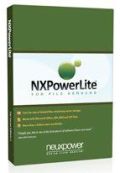
NXPowerLite reclaims file storage space by replacing large PDF, Microsoft Office, JPEG and TIFF files with smaller optimized versions.

NXPowerLite reduces email storage space by replacing large PDF, Microsoft Office, JPEG and TIFF file attachments with smaller optimized versions.

OptEm@il is the first of its kind email processing and optimization gateway that intercepts inbound or outbound emails and shrinks the size of the attachments before those messages arrive at your mail server.
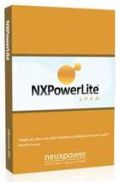
NXPowerLite reduces the file size of JPEG photos by more than 50% without resizing them. Send more photos in a single email, upload them faster to the web, save disk space, store more photos in Dropbox and more.
Comments on NXPowerLite Desktop (Win & Mac) 6.2.12
Please add a comment explaining the reason behind your vote.


I had an hour & 19 minutes left to install & register the program. 16 minutes left & the first email still hasn't arrived. I have lots of really large pictures & I used the trial mode to change a few. Amazing, absolutely amazing. Most of them shrunk by 30-50% without visible loss in quality. Too bad I forgot until now about todays offering. Pretty well screwed now.
Save | Cancel
Hi Petey, due to the high volume of requests for this offer there was a delay in our email provider getting some of the initial emails out. Please contact sales@neuxpower.com for your registration key and download details. Many thanks
Save | Cancel
I tired to use this on some DOC files produced by LibreOffice and received a message: File type not supported. This also happened with DOCX files produced by LibreOffice. However, it DID reduce the one PDF file I tired in on, though not by much. Of course, there were no pictures so, the jury is still out on this one. I'll try it on some more files later but, I think it's worth keeping.
Save | Cancel
Working on a project I collect snippets with a clipboard manager (Ditto) from various pdf files and paste these (by doubleclicking!) into MS Word 2000.
These quite large .doc files are reduced by 50% without significant quality loss by NXPowerLite. Saving the processed .doc files as PDF easily enlarge them again, but using NXPowerLite one more time PDF's will shrink to sizes less than if saved as (compressed) docx in the first place.
Save | Cancel
The efficacy of software of this nature is always hit or miss, it depends on the document type and content. I've done a number of my own tests, and truthfully, it's not bad for what it's supposed to do. I think that neophytes may find it more useful than experienced users of technology. I would suggest that there are many clerical support people that would find this software quite useful.
My suggestion would be to consider adding support for Libre/Open Office.
Save | Cancel
Hi Olob, thanks for your product suggestion - adding support for more Office formats would be great. We've unfortunately not had the resources yet to tackle them, but we certainly strive to do so in the future.
Save | Cancel
For some files, no improvement found. For others, spectacular results. I have a PPT file of 62+ Mb that consists mainly of photographs of industrial interiors (machinery, etc). NXP reduced it down to 1.8 MB, a 97% reduction in size. I opened the original and the compressed versions side by side, each on its own 1920 x 1200 monitor, and I could not see any differences at all, even when I zoomed in to the maximum that PPT allows me. I suppose if I examined them in a different way, like extracting the images and looking at them that way, I would see a difference, but for my purposes, this tool is going to make the difference between emailing my work and mailing them a DVD of it (these guys don't know from cloud solutions at all yet.)
Definitely a keeper!
Save | Cancel
Hi Rich, thanks for sharing your experience, great to hear about the reduction you saw on your PowerPoint file and what that means for you - this is exactly what we built NXPowerLite for.
Save | Cancel
I'm on the point to share my holiday's pictures; usually, it takes a long time to upload them on OneDrive.
I optimized yet about 200 pictures (.JPG). ( factor of compression : about 80% !!!).
The remaining pictures are stored on different folders; in order to keep the structure of my library, is it possible to optimize each folder instead of dragging all the .JPG files ?
Save | Cancel
Currently there isn't a built in "Add Folder" function. It's pretty high on our development list however, so hopefully in the not-too-distant future we will get it added. Without knowing exactly what you are dealing with I can't be sure this will help, but perhaps you could use Explorer to search all the different folders for "*.jpg", this will give you one big list of jpg files that you can drag in to save you going into each folder one at a time and adding them? If you would like any direct assistance please feel free to email sales@neuxpower.com with any further questions - we'll be happy to help.
Save | Cancel
After a presentation, many times I want a copy of the powerpoint, for my information, not to use onscreen. I also have a trade magazine that I download and send to my kindle, but there is a 25 mb limit. In both instances reduction is necessary/suitable. Since both are being read on a computer/tablet/phone screen, a little loss of quality wouldn't even be noticed.
Save | Cancel
I made a JPG[ 819kb]:
https://dl.dropboxusercontent.com/u/10366431/_GOTD/NXPowerLiteDesktop6212_Win_20150720/Test.jpg
Optimized by GOTD-program[ 70kb]:
https://dl.dropboxusercontent.com/u/10366431/_GOTD/NXPowerLiteDesktop6212_Win_20150720/Test%20%28NXPowerLite%20OptiKopie%29.jpg
Zoomed in with Windows viewer:
original:
https://dl.dropboxusercontent.com/u/10366431/_GOTD/NXPowerLiteDesktop6212_Win_20150720/InzoomenOrgineel.png
and optimized:
https://dl.dropboxusercontent.com/u/10366431/_GOTD/NXPowerLiteDesktop6212_Win_20150720/InzoomenOptiKopie.png
There is a difference, acceptable or not: your choice.
Or this one [1,461kB]:
https://dl.dropboxusercontent.com/u/10366431/_GOTD/NXPowerLiteDesktop6212_Win_20150720/mars03rovers.pdf
and optimized [373kB]:
https://dl.dropboxusercontent.com/u/10366431/_GOTD/NXPowerLiteDesktop6212_Win_20150720/mars03rovers%20%28NXPowerLite%20OptiKopie%29.pdf
Pictures are a little bit less detailed.
And this one is nice
Word-file 5,719kb
Optimized 517kB (Pictures are a little bit less detailed)
and with Winrar or 7-zip at the best: 5,683kB
Save | Cancel
Hi Ootje, thank you for testing NXPowerLite and for sharing your results. We've tried with the default settings to strike a good balance between size reduction and document quality, however it is easy to adjust the settings in either direction if you find you need to. To select your own optimization settings, select 'Custom' from the 'Optimize Profile' dropdown, then click 'Settings'.
Save | Cancel
My only complaint is that the registration process takes too long. I should not have to wait 20 minutes for an email and another 20 minutes to get my key. You guys need to tighten that up. We are very busy.
lebrondo57
Save | Cancel
Hi David, thank you for your feedback. The registration emails are being handled by MailChimp, and should be sent out immediately upon verification of the email address. The delay could be due to the high volume of applications, which may have resulted in the registration emails being sent in batches rather than individually.
Save | Cancel
I have an older version of this program installed and it does a wonderful job of compressing PDF files, however I did not know about compressing other formats.
Save | Cancel
Hi, I am glad to hear that you have found NXPowerLite to be a useful tool in the past, and hope that you find the same with Desktop 6. The current version supports MS Office and JPEG files in addition to PDF, plus zip archives containing files in these formats.
Save | Cancel
Still waiting for their first confirmation email after filling the form to request a license....
and yes! I checked my spam folders...
Software works as advertised though, thx GOTD
(I get about the same sizes when I save the pictures with my image editor at 70%), normally use 90%.
Save | Cancel
Hi Nescio, if you have yet to receive the email please contact sales@neuxpower.com direct so that we can assist. Many thanks
Save | Cancel
Out of common courtesy I would never email the large files this proggie is intended for. Instead I (and many others) would include a shared file link, from which the recipient could download the file in its intended quality. Not much personal need for this. YMMV
Save | Cancel
I am an extensive user of this software. To the extent that I bought the full version,
when I lost my previous Giveaway of the Day. It is quite untrue to say that it basically works
with pictures. It greatly reduces the size of my Word documents, from which I make my document webpages.
I do not give praise lightly at all. It is excellent. I rate it as the very best piece of software
that I have. I do not know how it works, but it seems to remove all the junk, which Word does not remove, for example when you make corrections. It is normal for my files to be even reduced to half size. The flexibility, to choose what you want to do is very good. I contacted the supplier, and they were very helpful.
I will install it on all my other computers today. Thanks guys.
As far as I am concerned they have 5 Stars.
p.j.
Save | Cancel
Hi Peter, thank you for the feedback. I am glad to hear that you have found NXPowerLite to be a useful tool to date, and am sure that you will appreciate the new features introduced in NXPowerLite Desktop 6.
Save | Cancel
Running late here today, so this is just a quick reply to the effect that yes, I'm in 100% agreement. I ran Balesio Office for several years until a screw-up occurred and thereafter have only used Balesio's *outstanding* PictureMinimizer, the app I recommend to all friends and relatives to stop 'em from sending me 5Meg holiday snaps by email when I can see what I perceive to be the same image at less than half a meg thanks to Balesio.
Today's software isn't, however, from Balesio (which majored in file-size minimizing way back when) but from a UK developer with equally impressive credentials. I can no more speak for other's experience than can anyone else on here but I can say that I use this software on a daily basis to send Word docs (and Word docx) as well as pdfs as email attachments. . . and that in *every* case, not just some, not just a few, not just the odd one or two that I might've struck lucky with, in every case, NXPowerLite desktop does exactly what I expect of it: enables otherwise large, Microsoft-bloated documents to transfer by email without the bloat but without quality loss. As for pdfs: mine tend to be two-thirds text, one-third visuals, all created by Bullzip from Word docs / docx. I have yet to see any difference at all between the 100% original document and the file-minimized version.
Verdict: if you have need of software as specialised as this -- and no, not everyone will have such a need -- then today's GOTD is unmissable. Well done, GOTD, and kudos to Neuxpower Solutions for such a high quality app. Simply put: it works.
Save | Cancel
Mike, thanks for sharing your positive words here, really great to hear that you find our software so useful.
Save | Cancel
"Yes, subscribe me to this list.
We just need you to confirm your email address by clicking on the link above, and then we can send out your free licence key for NXPowerLite Desktop 6. This will subscribe you to our customer list, ensuring we can contact you with product updates."
This is illegal in European law! (Okay, Brits are not really Europeans.) Thumbs down for this spam company!
Save | Cancel
Hi, the double email opt-in is just a requirement of MailChimp who we are using to manage the distribution of keys to giveawayoftheday folks. The only outbound use we intend for email addresses collected is to inform of new versions when we release them. We will also load the addresses into our customer system along with the key provided so that we can provide support should anyone contact us in future.
We include an unsubscribe option in any email communication, so there is no requirement to stay on the list.
Save | Cancel
I think this software works in some cases. How does it work? It removes elements in the file or PDF document or photo and in this way achieves the high reduction in file size.
But do not fool yourself.
You cannot achieve this without a loss.
In this case, the file or PDF document or photo, will be a crippled version of the original. Not the same quality as the original definitely.
Is this what you want?
You want file size reduction so that the file or PDF document or photo can be emailed?
There are better ways.
Just use a Torrent.
Or use a file splitter to cut up the file into small pieces & send by email.
The recipient can join them back into 1.
Or use Google Drive and send the big file in Gmail.
Save | Cancel
"Or use Google Drive and send the big file in Gmail."
Or just share the folder or doc using one of the very many cloud services, including Google's Drive.
Sending e-mail attachments nowadays *may* not be the best option. There's always the risk your e-mail will never reach the recipient because of filtering on mail servers, their network, & their PC/laptop etc. How many times have folks not received a GOTD key sent via e-mail? How many times does the company issuing the key include notice to check Spam folders etc.? With attachments the odds of passing through filtering Decrease, especially if the attachment doesn't have a .zip or .7z extension.
Then assuming your e-mail made it through intact, will the recipient dare open it? They probably shouldn't. E-mail attachments Are one of the Prime methods of compromising systems & networks. The recipient may know you very well, but can they trust that your system &/or credentials haven't been compromised? The purpose of Lots of mal-ware & scams is to use your name etc. to send exploits in your name, especially to anyone on your lists.
Sadly, in this day & age you can't even hand off a USB stick -- unless you unwrapped its original packaging when you bought the stick new, plugging the stick in is risky. If it's ever been plugged into a device that you don't know personally is not compromised, it's risky. Sure you may be running security software, but if the stick masquerades as some other type of USB hardware, that stuff doesn't come into play [when's the last time your security app said anything when you plugged in a keyboard, mouse, or printer?].
Save | Cancel
Test #1: .xls file = 9,837,568 bytes (no image inside). Zipped (.zip) = 852,129. Optimization with NXPowerLite = 9,827,840
Test #2: .xlsx = 736,548 bytes. Optimization = 735,192
Test #2b: .xlsx = 1,506,334 bytes. Zipped (.7z) = 1,483,689. Optimization = 1,504,890
Test #3: .pdf, non scanned = 4,114,507. Optimization = 738,543
Test #4: .pdf, scanned = 5,973,920. Optimization = 5,852,533
Test #5: .doc = 33,792. Optimization = 28,160
Test #6: .pdf produced with OOo = 171,602. Optimization: could not reduce size
Test #7: .docx = 344,625. Optimization: could not reduce size
Test #8: .jpg = 501,986. Optimization = 182,188
Test #9: .jpeg = 385,320. Optimization = 357,089
Does not work with .mdb, .wbk, Open/LibreOffice files, and any other that is not a Word/Excel file. As I don't use PowerPoint, cannot tell. Images: JPEG only.
So, I think I'll keep this for the extremely rare cases when I need to email a huge PDF file not scanned. Actually, the only time I wanted to do that was at work, when I produced a 400 MB report in PDF. Using this software would have resulted in a, say, 71 MB file. Still not email-able.
Overall, pretty inefficient, or randomly effective. Of course, YMMV.
----------
Firefox users: you may not being able to give away an email address to get the license because the form to do so is not shown.
Registration: email confirmation leads to "Your subscription to our list has been confirmed. Your licence key will be arriving in your inbox shortly." Pffffff...
Save | Cancel
Useful in 1975, but in 2015 it's useless.
Save | Cancel
Don't worry.
You may yet improve with age :-)
Save | Cancel
Note that convert office document with pictures, be sure to check out the results!
That conversion as the subwords not all pictures are displayed.
Save | Cancel
Software does what it says. Cannot optimize some pdf files though. But in general, it is fine. Was able to get some big files into smaller size so it could be emailed.
Save | Cancel
Does one require Microsoft PowerPoint, Microsoft Word and Microsoft Excel to be installed for todays giveaway to work?
Save | Cancel
Hello, NXPowerlite will integrate with MS Office programs if they are installed on your machine, but this is not an essential requirement. You can use NXPowerLite's standalone functionality to optimise MS Office, JPEG and PDF files.
Save | Cancel
Installed fine on Win8.1, but didn't performed as promised.
I tested the program on a Word document that I share online with a group of friends. The document contains 259 pages of text and it's size is 803 kb.
Using Windows' ZIP function reduced the size to 798 kb (a reduction of 5 kb). That is not much, but I didn't expect much more since Word itself automatically saves document in a compressed format.
NXPowerLite, however, promised to be able to compress documents to a 'much smaller' size, so I have it a try with the same document. The result: A reduction of 3 kb from 803 kb til 800 kb.
Seriously, guys! You can't even deliver the same compression level as a standard ZIP function?
Need I say that the program was immediately uninstalled and that I opted out on giving NXPowerLite my email address.
Save | Cancel
Your test was not a very good representative of what this product is for. There is no reason to compress or even zip a pure text word document since there is very little overhead in that type of file. Now if your document contained 259 pages of text AND graphs, charts, images, etc. then you would probably see a pretty dramatic size reduction. Just as a personal test I tried it out on some personal PDF's as well as a couple instruction manuals in most cases it reduce the file size by about 50% at default setting.
Save | Cancel
As mentioned by bunnyb0y NXPowerLite is designed to reduce image-heavy documents and standalone JPEG files. It reduces them by discarding redundant background data, converting embedded graphics to the most efficient format and resizing them to an appropriate resolution. It will not reduce text only files at all in general.
Save | Cancel
Installed and registered (*) without problems on a Win 8.1.3 Pro 64 bit system. Many registry changes.
A British company with all legal information including (of course according to European law) the VAT number.
Upon start a resizable window opens. Did not find an option to change language. the screenshots will be in German language.
The most important option, which influences the size is the profile (screen resolution, print resolution...)
It mainly reduces the size and quality from the embedded pictures, strips EXIF information...
http://www.neuxpower.com/technology/
You could do this yourself, same options in ADOBE, but this little program does everything for you.In my short test it works as expected.
Change the parameters by yourself (here IrfanView)
http://i.imgur.com/c33jV0E.png
http://i.imgur.com/vrbRrKG.png
Does what it claims. This is in most cases usefull, where you don't need more than a screen resolution for documents. If you want to keep the original print quality, then keep better the original files.
Uninstalled via reboot, don't need this
(*) Registration with double opt email. This is forbidden in German law and considered as unwanted spam.
Save | Cancel
Oops forgot two more greenshots...
Some PDF files cannot be reduced, depending on the content
http://i.imgur.com/TcRqdjt.png
and the program cannot work with PDF files, where the images are jp2 format (normal file format for PDF's from archive.org)
http://i.imgur.com/t1VMuPY.png
Save | Cancel
Strips exif information???
But exif information is verrrry important!!!
I think I'll pass.
Save | Cancel
Hello bart - NXPowerLite doesn't strip out EXIF information by default, it is an option you can toggle on if you need to.
Save | Cancel
Hi Karl, thank you for your feedback. The double opt-in is a requirement of MailChimp, who we are using to manage the distribution of keys for this offer. Further info is provided in response to comment 11.
Save | Cancel
If you only need to reduce Image files then this then this FREE program will be suitable:-
http://www.balesio.com/fileminimizerpictures/eng/download.php
Used it for many years and wouldn't be without it.
Save | Cancel
Thank You Respectable xp-Man, The suggested download seem very interesting,I will test it later but actually it is likely unbelievable a program capable to achieve a reduction of 98% of some of the proposed file formats as it is about compressed file formats.
Save | Cancel
jub wajub
Just to give you an idea of the compression I typically get from my small 14 megapixel Fuji cameras images.
Before 3.14 MB
After 0.21 MB
This program claims this is a 93.1% reduction and for normal viewing there is no visible loss of quality; this is only noticeable when you zoom in on the image.
Save | Cancel
I use IrfanView for picture resizing. I don't recommend a program that makes JPEG smaller without the possibility to set all kind of picture options to get the best quality. Just "maximizing" the reduction usually leads to a horrible quality. IrfanView is free and can not just batch process images but it can also batch process files in subfolders at once, something not many programs can do.
Save | Cancel
If purely for jpg's, I would agree with XP-Man : This type of compression is possible -- I've been using a different piece of freeware called Mcrosoft Powertoys Image Resizer, since my XP days, and yes, it does have a later version working on Win 7 & 8.xx as well.
Haven't compared the two, but I suspect they both do equally well -- can just say that the Powertoy has some nice options in resizing it to the type of screen (4:3 / 16:9 etc) and at choice of different preset resolutions, as well as an option for making custom resolution compressed images.
Similar to XP -Man's program, I found the Powertoy to massively reduce jpg sizes, without any loss of noticeable quality when viewing onscreen. Just keep in mind the medium on which the pictures will be viewed finally --- if you're going to be sticking it on a 50" FHD TV screen, better use the Powertoy to reduce it to exactly 1920 x 1080 (or larger, depending on type of screen)
Obviously not meant for printing either, if compressed at maximum setting --- however as a side note : With many inkjet printers, due to the excessively high resolution of many pictures nowadays, which can lead to oversaturated pixel printing, one could indeed get a better picture printout by reducing the resolution first to a more appropriate printing level
Save | Cancel
I've been using Fileeliminizer for many years and it does what you say. The compression without discernable loss of quality is amazing.
Save | Cancel
Which files can't "be zipped effectively"??? I don't see the advantage of this program over zipping data.
Save | Cancel
Some files, for example, MP3 and JPG are compressed already by their very nature. Also, the latest version of Office documents (.docx and .xlsx) are ZIP files already (rename them to .zip and open them) so these files can't be zipped. In fact, trying to ZIP them can actually INCREASE their size.
Save | Cancel
NXPowerLite targets image-heavy files and images. As mentioned the new office formats are Zip files already, so they won't reduce further using zip compression. However, if your document contains any images or embedded documents (e.g. an Excel chart pasted into PowerPoint) then then NXPowerLite will most likely be able to reduce those individual elements of the document bringing the overall file size down. For standalone images, the JPEG format is already compressed, however when most JPEGs are created they aren't saved using very efficient settings. Therefore NXPowerLite can decode the JPEG and re-encoding it using more efficient settings which in most cases can dramatically reduce the file size without reducing the image resolution.
Save | Cancel