Every day we offer FREE licensed software you’d have to buy otherwise.
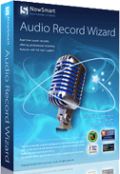
Giveaway of the day — Audio Record Wizard 6
Audio Record Wizard 6 was available as a giveaway on January 25, 2013!
This audio recording software can record any sound on the computer as MP3/ WAV/ OGG/ FLAC files. Also it provides Voice Activation System, File Length Limitation System and Schedule to help you to record online audio programs even while you're not at your PC!
System Requirements:
Win 8, 7, Vista, XP
Publisher:
NowSmartHomepage:
http://www.nowsmart.com/streaming-audio-recorder.htmlFile Size:
7.71 MB
Price:
$24.99
Featured titles by NowSmart

NowSmart Cut is a Ringtone Maker software that lets you cut clips out of audio files, and extract audio clips from video files. Unlike complicated audio software that requires you to understand audio recording technology, this ring tone maker software features an intuitive interface and a simple workflow.

NowSmart Talkin is an easy to use sound recorder software, which is designed for Windows 7 and later version. The major difference between this product and other on-market sound recorder software is that this product can record from speaker and microphone at the same time. In other words, NowSmart Talkin can record online conversation on the computer. See what it can do:
GIVEAWAY download basket
Comments on Audio Record Wizard 6
Please add a comment explaining the reason behind your vote.



RE: #54. After rebooting, and entering Windows (VISTA) in regular mode, I found the giveaway program working just fine. Apparently, it does not work in Safe Mode. (Right now, I cannot get anything to install outside of Safe Mode - in case you were wondering.) There seem to be no other problems: it registered fine and is recording as promised. I appreciate the simplicity of the program. Thank you GAOTD and Nowsmart.
Save | Cancel
For the first time I can remember, there is nothing to find any fault with in today's giveaway. In fact, I quite agree with Ashraf that this really is worth paying for and the price is a fair one.
Perhaps one can say that a bit more help would be a good idea, but frankly I would just recommend that contextual help be given at the bottom of the configuration screen. Even that could be made optional.
My tests produced flawless results. The only improvement would be with regard to the start of recording: once you hit record recording starts right away so you will probably experience a period of leading silence. It is possible to program software to start when a signal is detected but perhaps that is beyond the scope of this software.
The GUI interface is clean and attractive... a joy to work with. There's even a tag editor built in !
My biggest recommendation though, is that you grab Audio Record Wizard before it's too late. But if you are too late, head on over to Nowsmart's web site and look at the demo. Like me, you will end up buying it. (I certainly plan on doing so)
Save | Cancel
The inner face 0f software looks reasonable! Apprecate other comments on controling unwanted sound! Comparing this software to others mentioned - seems to be easier interface compared to audacity! As to quality of output- not sure at present! Audicity seems to have have higher learning curve at least to me! Nice to have more then one choice in recording sounds, which this software and all others mentioned, gives us! thanks
Save | Cancel
@Giovanni. Applian's Freecorder you're recommending has a bad reputation for bundling its products with malware. Some users report being infected with rootkits.
Save | Cancel
Activation failed.
# 3: WinZip and Power Archiver unzip the setup file to temporary folder. You can delete the temporary files only after finishing the setup-process. So you cannot run activate.exe before finishing setup.exe.
# 29: No help.
# 34 / 37: Same problem.
No help from the publisher and no help from Gaod. Where is your "plan B"?
Save | Cancel
Ran Setup
Ran Activate before opening program.
(Tried again after opening program.)
Made sure all files were in the same directory.
I have to do installs in Safe Mode - Don't know if that is causing my problem:
Problem: When I click program to run it, I get this error message:
"Failed in initializing audio player
Other media software may use the sound card exclusively."
I have to leave and probably won't be home in time to fix this before the give away period is over - very frustrating.
Save | Cancel
Thanks to everyone for the reviews and freeware links. Convinced me to download and give it a try. Intuitive and easy to use video. It also seems to me that it beats out all the freeware alternatives offered.
LOL!! lists an analog recorder, 2008 beta version wav recorder, link to a P2P bittorrent utility site (didn't test that one), an awesome professional studio digital audio recorder/editor/mixer that is way beyond my needs in complexity and functionality, a little 26K sound recorder demo utility, a "revolutionary" youtube browser plugin and the venerable Audacity that #17 has done a great comparative post on.
So thanks again for the reviews and links, and to GOTD for another great giveaway.
Save | Cancel
@ #12-
not quite correct if you wish to save your recordings to DVD-R; there is a hard limit of 2 GB as a maximum file size. [CDFS, right?] so not having to edit [or use some other method of chopping the result up] your recordings into sub-2-gig chunks saves a lot of hassle.
especially if you wish to play your recordings direct from DVD.
Save | Cancel
Giovanni, I am a bit surprised you would recommend Freecorder. First off, your posting is always the first one I look for, I truly love your alternatives to the GotD. And Freecorder sounded like something I would be interested in. First red flag was my antivirus wouldn't let me install it. I then sent the Freecorder.exe file up to a web based antivirus service, VirusTotal. It seemed ok from what they told me, so I disabled my Antivirus. Then I started to get other warnings from other security software I have installed, WinPatrol, and ThreatFire both began to tell me things were going on I wouldn't like. Then I stopped the process and did a websearch for Freecorder and WOW. What I read scared me. People that have installed this software have had to reinstall windows after it's adware bombardment. Not something I was interested in having.
Save | Cancel
I can only record for 3 minutes. It asks for a License Name and License code. What am I doing wrong? Thanks, Ed.
Save | Cancel
Hi Everyone,
Well, Audio Record Wizard 6 Looked like a nice and very handy tool to quickly grab audio sounds off my PC. I downloaded, UN-ZIP, Read the readme.txt and installed and registered it with no problems or issues on Windows 7 Home Premium 64bit. I tested it on just some windows sound audio files I just played through the setup utility, Where you set the sounds windows makes for different actions, I.E. the sound Windows makes when it opens or an error etc. You can quickly select an Audio Device from the drop down menu like: Digital output, Microphone, Speakers, Stereo Mix, and Line IN. And Audio Sources installed in my computer such as My Audio Card, The Audio output from my NVIDIA Video Card, My TV/Radio Card, and my MS LifeCam! what a fast way to record a Telephone call or the Audio from a Video Telephone call. You answer the phone and find out who or what it is and one click and less then a second its all being recorded. Very handy when you need something like that for any reason.
Audio Record Wizard 6 worked perfectly with no problems. I was able to record any sounds I played through the computer fast and easy, This would come in handy if you where listening to radio or watching TV and something came on that had ether music or a sound track from a show or just audio sound effects, Anything that you might want to use or play latter ether added to a master file like to add some fun sounds to a home movie or if your into WEB Casts and produce or host an Internet Radio show, I did this for a good friend and Radio Host for around 2 years and it was a blast and we had a lot of fun. I wish I had this little Gem then to grab sound files or music to add to the recorded show before broadcast. So, Audio Record Wizard 6 has many, many possibilities and because of its size it only takes a second to load to grab something, like a song you hear say on the radio, for later use and you don't have to open the master Audio program and set everything all up and get ready to record etc.
I can see that Audio Record Wizard 6 would be a very useful addition to anyone's took box for work or just fun at home.
For me, Audio Record Wizard 6 and Developer NowSmart, and Of course GAOTD for making this FREE for all of use to use, test and play with for as long as we wish for FREE today. The $24.99, They ask for the application offered for FREE on GAOTD today is a fare price for the current application with updates and support.
I say Two Thumbs up for Audio Record Wizard 6 today and Thank you NowSmart, and GAOTD for making another great product Available for FREE Today. Thank You, Rick D..
Save | Cancel
WARNING about FEY-RECORDER: if anyone decides to try this program which Giovanni mentioned above be very careful about the installation process. The installer says 1) Full installation (recommended) and 2) Custom installation. It is not until you click on Custom installation that you see a bunch of crapware that would have been installed with the Full installation (recommended) option. This is outright deceit and I hope the Fey Recorder company goes bankrupt. I deleted the program without installing it.
Save | Cancel
#33, Corky
Audials RadioTracker:
http://audials.com/en/radiotracker/index.html
I've bought their v6 and v8 versions and have been very pleased. They are at v10 now, I can't vouch for that exact version.
I select a genre (on v8, for just one station like you want, you would select "From My Favorites" after you have set up just that single favorite station as "My Favorites), a minimum quality, like 192kbps MP3, and "Start Recording", then go away for a few hours. When I come back I have a couple of GBs of songs, nicely separated and tagged and with album art. Sometimes you get bad recordings, like some DJ first announcing the song, or missing album art. But mostly you get good recordings.
Radiotracker was offered once here on GAOTD, but didn't get many thumbs up (maybe 45%?) because people were concentrated on that crippled GAOTD version of Radiotracker that didn't have the Wishlist feature, missing its most attractive feature, to "glom up songs for me from the internet".
Save | Cancel
Thank you thank you thank you! This is the first time I've been able to record from my speakers. I don't do much with audio so don't have a lot of software. Each time I did try something that promised to record "what I could hear," my laptops didn't cooperate. None of them have had the "stereo mix" input required. I knew there had to be something out there that didn't require me to buy a cord to run from my headphone to microphone jacks as some recommended.
I just tried this and it worked. Finally! I like that when I first launched it, I was stepped through a few simple instructions so I didn't have to dig through documentation. I just wanted to record and it helped me do it. Afterward, I looked through the options and found some of the things I'd already thought would be good: minimize to tray, always on top, auto naming, hotkeys, scheduling. There are even optional voice activation system controls for spoken recordings.
One thing I would like is if the install let me choose where to put the start menu folder and whether I want a desktop icon. It's easy to move a desktop icon, but it's a pain to move the start menu folder, plus the uninstall then loses it.
Also, I would prefer a basic help file on the computer with extended help online, especially if I've paid for the software. The advantage to having online help is that it can easily be added/changed without a software update. However, the basics of the software are usually static, and they can be included in a local help file, with a link to further information on the web site.
Thank you NowSmart and GOTD!
Save | Cancel
Neat but small app, but size is OK - cause you can keep it on top while
starting your music file. Can change file size/time in options. Some
other options don't look like they can be changed in this version.
ONLY registered until March 1,2013 !
Save | Cancel
This software should come with an audio tag editor to tag songs id’s played from sites like internet radio or etc.
mario
Comment by mario l. wilson — January 25th, 2013 at 8:08 am
Did you find this comment useful? yes | no (
-1
)/
It does have a tag editor just right click the file in the program list
Save | Cancel
Will I be able to record Rdio with this app?
Save | Cancel
Just tested this out, works perfect. Recorded sound quality is very good, no distortion on any of the 5 recordings I made. Has ability to stop and start recordings when songs ore over and new one starts. If it didn't have that ability I wouldn't even bother keeping program.
Easy installation, I have never written a review from the the software I have gotten from this site, but this one prompted me to because the the ease and functionality of this program.
Save | Cancel
Need Help - cuts off after 3 minutes and says this is a trial version. I followed the Read.me file and did what it said. Any ideas??
Save | Cancel
Sorry, I was wrong about this program not recording sounds from the website. I didn't try it out, just shooting my mouth off. I overlooked this...
"Help you to record online audio programs even while you’re not at your PC!""
Save | Cancel
@#11, CJ, you might want to keep playing with the software. I was able to record off a website just fine. I downloaded this because I frequently attend webinars I'd like to come back to when life is less distracting and it worked perfectly on several sample clips just now. It seems the default input on my copy is the speakers on my computer -- a changeable option if you have a microphone or other input, but at first I didn't see this. It's the top line of text (gray) right above the blue frame.
I'm actually quite impressed by the ease of use and nice playback quality. For my purposes, it's a keeper (and yes, I have Audacity, but this is really simple and to the point, which is a nice feature if you are trying to set up a recording quickly).
Save | Cancel
Installed and activated, however now I get a maximum 3 minutes unless I buy it....What gives?
Save | Cancel
#26 (Lou) - You have no "Line In" option? What is your setup?
Save | Cancel
Very nice giveaway today.
Similar to FairStars Recorder (not free)
http://www.fairstars.com/recorder/
Faster setup IMO, than dealing with Wavelab (not free) when you are in a hurry.
The GUI is nice and tight, which is just freaking awesome for productivity.
If I am copying Coast To Coast AM with George Noory for four hours I don't really CARE about the quality. If it was a live band, I wouldn't be using this software anyway as she clearly doesn't do multiple tracks.
The ultimate test though, is HOW LONG can she records for. Before you laugh, this is a serious problem actually. In linux, years back, I ran into this, every SOFTWARE that I could apt-get failed to do long time recording. I finally ended up using a tcl/tk or python script (I forget which now) to record for a long time, This May have Changed since then, but it was a real problem and wake up for me at the time.
In windows, wavelab works for long time.
when I say long time I mean like 12 hours or more.
Many programs just can't handle it.
Thumbs up, even not knowing HOW long this one records for, but the small gui and that red button ready to go make this one quite well thought out. I love it for that alone.
~ stay frosty!
Save | Cancel
I have tried to activate this program 3 times and it does not seem to take. I did read the readme file and I did install the setup.exe file. I then unzipped the activate.exe file and nothing happened after it seemed to install. The program shows that I still have the evaluate version and that I am limited to 3 minutes of recording. What am I doing wrong? Also, what is the activate.gcd file all about. My computer can never seem to open that file and windows doesn't seem to know what to do with it.
Save | Cancel
what program will break up a 5 hour recording of music into one MP3 for each song ?
I would like to record a local station overnight and if I can get MP3s I think I can remove the commercials....
thanks
Save | Cancel
Also free and excellent in my experience is WAVEPAD:
http://www.nch.com.au/wavepad/index.html
There is a "free version for home use" at any rate.
Some years ago I needed to do some extensive sound recordings from mic, streaming audio from the net and also sometimes from line in. I tried audacity and several others whose names I cannot recall and ended with Wavepad because I was easily able to figure it out and make it work AND it has a very nice "noise reduction" feature which allows you to filter out most background noises such as computer fans, or other fans or air conditioners which are present in some environments where you want to record from mic.
Since I tend to use big desktop computers with big noisy fans, I either had to suppress that noise or physically isolate the mic from the computer. Noise suppression with Wavepad proved easier.
Wavepad also allows editing and the editing tools are powerful and intuitive, so you can extract short clips, remove segments you don't want, insert sound from other sources, etc. It also works with Sony Vegas 10 Video editor as an external sound editor to edit sound tracks from video clips. I have used it for this purpose to remove background noise from an audio track recorded by a video camera, for instance.
Noise suppression is such a hugely important feature for me that I wouldn't consider audio recording software which didn't have noise suppression, especially since it's available in Wavepad for free. You certainly can still get legible microphone recordings, even in noisy environments, without noise suppression and if you just want a record of a conversation, and can tolerate the noise, that is adequate. But if you want to publish clean audio then your choices are two: either remove any noise that creeps in from whatever source with noise suppression or be very scrupulous about how you record to keep unwanted noise out. In the old days when we recorded on tape and noise suppression software didn't exist, good quality sound recordings required "sound studios" which were acoustically isolated to keep all unwanted sound out. Today it's pretty easy to remove a wide variety of extraneous noises with software so we can get better quality recordings outside of studios.
This is not usually an issue when recording from a good quality source, such as internet radio or a CD for instance, but in many "real world environments" where you want to record with a mic, there's noise you can't easily control. Also with digitizing old audio tapes, those tapes tend to have hiss which Wavepad can reduce to inaudible levels easily. Emphasis on EASILY. I think we all know that professional sound engineers with professional equipment can do amazing things but I want to do that with my netbook after recording an interview with it in a restaurant, for instance. It's a snap with Wavepad. It can't handle all extraneous noise in all situations but it can handle things like machinery hum and whir in the background and reduce quite a few other things so even if not entirely gone, they are much less of a problem.
Suppressing System Sounds:
In Windows you CAN suppress system sounds and dings and whatnot and if high quality recording is desired that is very basic Ashraf! I'm not sure it is possible for recording software to exclude those but since the Control Panel lets you suppress them, the recording software doesn't need to! IF recording on mic, of course, you can just switch off the speakers to suppress those sounds, just as you have to turn off the TV and the ringer on the phone and stop the chiming clock, etc... the recording software can't do such things.
Controlling Input:
To restrict recording to a single input stream, such as mic, CD, Wave, line in or stereo mix, or combine specific inputs, such as mic and CD for karaoke for instance, in my experience one often has to use the Windows sound controls or the sound card software "Mixer" and set the devices you want silenced to "mute." Every computer I have used is a bit different because they all have different sound cards or operating systems and I have spent a lot of time, now and then, trying to find and understand these controls in order to catch the sounds I want and exclude others.
I'm not going to write a tutorial on sound mixing here but if you want to make good recordings using multiple input streams you should probably look for such instructional materials.
Like many users, my early use of computer sounds was limited to listening to CDs and audio tracks from websites and everything just "worked" out of the box for basic purposes so I never investigated the intricacies of controlling the various sound hardware and software on the computer. RECORDING is a different matter. I'd say that just about every problem I've encountered with sound recording was my own lack of understanding of the apparatus and when I did sort it out, often just by trial and error, I've found computers to be extremely capable and flexible audio recording machines. Some mobile phones and digital cameras also do a good job of recording audio if used properly and have the advantage of not appearing to be "sound recording devices" if you want to record without anyone noticing that you are recording. Their sound recordings can be edited (and noise suppressed) with Wavepad.
I've had a few problems which seemed to relate to two or more applications attempting to use the same device at the same time. Things like Skype, MP3 Skype recorder, or any other software which uses your speakers or mic can't always all use the same device at the same time. On one computer I had a frustrating situation where the sound would record one day but not another. I removed and re-installed the sound drivers for the built in sound card on an ASUS motherboard, and that cured that problem.
Initially it was quite frustrating because while I understood the general technical principles of computer sound, I did not understand the specific controls very well and of course with each OS upgrade, the Wizards at Microsoft change the names and locations of all the controls and each sound card manufacturer offers a different user interface for the same basic functions. So even after you master everything on one machine, when you go to another one it can be like visiting a foreign country. Nothing is where it is expected, different names can be used for the same things, and of course some apparatus has been designed to PREVENT audio recording which doesn't actually prevent it, it just makes it more difficult.
#9 ... integrating an independent sound track into a video is done in video editing software. You've no doubt seen the 'clappers' used in movies in the old days when the apparatus used to record sound was independent of the cameras used to record film, and there might be many cameras and even multiple recording devices in use in any given take. In the editing, the sound tracks had to be synchronized with the film footage and the "clapper" gave the editor a clear point to line the two up.
You can simulate that by simply clapping your hands when all the recording equipment (audio and video) is turned on. In the editing software you then align that clap in all tracks, audible in the sound and visible in the camera footage and if the gods are smiling, all tracks from all cameras and audio recording devices will be synchronized. That way you can have several mics in several places along with several cameras and simply select which source you want to use at which instant in your video. That's not quite "rocket science." It's just video editing. BUT you might find it a lot easier to use a video camera with an external mic input, if the camera's built-in mic isn't getting the sound quality you need. Then place the mic where it is needed. The use of a "shotgun" mic is very common in professional videography. It plugs into the camera's mic jack and will record a person speaking at a considerable distance with good clarity and volume AND largely exclude noise coming from the side. So if you want to record someone at the front of the room while you and your camera are at the back of the room, this will often do the trick so you don't have to put a mic in his hand and fiddle with lengthy cables or even more of a nusiance, wireless microphones and their receivers and power supplies and cables.
But with current video editing software you certainly CAN take clips from multiple cameras and audio recording devices and synchronize them such that you can use whichever sources you wish at any instant in the video. So you can for instance have a camera far from someone speaking, zoomed in on him and stick a netbook with a mic right in front of him to catch the sound and then synchronize the audio with the video in the video editing software. You are, however, going to save a lot of work for yourself if you can record both audio and visual tracks in the same camera at the same time. There is a great deal one can do with video editing software but it is a slow, tedious and somewhat skilled activity so the more editing you can do in the camera in the sense of getting everything right so it doesn't NEED much editing later, the simpler and easier it is.
If the source is entirely Skype there is SuperTinTin which was given away here a couple of years ago, and is available as a "free trial." The free trial only allows short recordings but it is enough to let you see what it can do and evaluate whether it can do what you want.
I've used it to record 1:1 Skype calls and it does a good job of grabbing two images (local and remote) and both sound tracks. Haven't tried it with more than 2 ppl on Skype at once. I found Supertintin to be REALLY QUITE GOOD. There are other, some free, alternatives I've tried which aren't as good or as flexible but still might be good enough for your purposes. Point here is that yes you can record Skype calls easily with a single application that provides usable results that require minimal or no editing.
It can be tricky to use audio recording software to grab both your mic and the remote input coming in over the net because Skype grabs the device (mic) and won't let other applications use it. Supertintin (and other Skype recording software) is integrated with Skype so it can get around that problem.
DT
Save | Cancel
If you have any problem in activating the product, please read the readme.txt in the package carefully.
!!! .GCD file included is necessary for correct installation and activation. Please make sure to extract all enclosed files to the same folder. After successful activation and installation you may safely delete GOTD installation files from your PC (including .GCD)!!!
Save | Cancel
Thislook better than Autocity, and less compilcated too. Thank!
Save | Cancel
Thumbs up for this very neat and intuitive program. And the Company's reply to a question I had, is next to none in their reply; for it was almost immediate, and they were kind enough to supply me with a link for the basics in operating today's GiveawayoftheDay!
Thank you NowSmat Staff, and the Giveawayoftheday Team.
Respectfully submitted,
Ron Lewis
Save | Cancel
Tested the product on a windows vista home edition 64bit
Tested with a cyber accoustics USB headset. While using a USB headset, "stereo mix" is not an option, so this program was tested to be able to record things like skype calls. I found that you can record system sounds, windows sounds like the dings and such, skype calls and even websites like youtube and so on.
However, it will not record your microphone. So I am unable to use this on my podcast as it would only record my co-host's audio and skip mine entirely. That make no sense to me.
Great program to record sounds when you normally can't, but not useful for my application needs.
Save | Cancel
I noticed that a lot of people will offer up Audacity as a free alternative (to many of these similar programs). And although it can be, it's better to find a program like this one here (IMO) that has been created for this specific reason. Multi-track recording applications are great in a pinch, but I would consider this or the alternatives that Giovanni recommended especially as there are a lot of people who just download this stuff (newbies etc) and would have technical (or whatever) issues with the larger more involved prgrams. Thanks Giovanni!
Save | Cancel
Not quite the same, but free and works very well for me sice years: No23 Recorder!
!!Don´t forget to switch to the right input source!!
Save | Cancel
Can I assume that the mp3 created from a Youutube video will be DRM-free? Giovanni, can you recommend any free DRM removal software?
Save | Cancel
@Tk #17
I am a bit confused by your post. You started off by mentioning Audacity. Was the entire post talking about Audacity, or about Audio Record Wizard?
Save | Cancel
Excellent program today with professional recording features designed to record in real time pretty much any audio coming from your PC (sound from a microphone, media player, website etc...), since it works directly via its sound card. It can also record any sound directly to MP3 format saving you tiume, space and well... money.
THUMBS UP from me!!
So does this mean I would spend 25 bucks for a program like this?
Hell NOT...LOL!!!!
- PORTABLE Audacity (because PORTABLE is better, you know??):
http://portableapps.com/apps/music_video/audacity_portable
- FeyRecorder
Awesome free Audio Recording and Text-to-Speech converting program: LET'S HAVE FUN DUDES...for FREE of course!!)
http://www.feytools.com/products/feyrecorder.html
- Acoustica Basic Edition
http://www.acondigital.com/us_Acoustica1.html
- Sound Recorder
http://glmet.codeplex.com/releases/view/98990
- X-Amp (==> great for music fans)
http://www.maxximate.com/
But, what if you wanted to capture sounds from other programs rather than what you hear??
The superb freeware SOUND LEECH can do this for FREE (works on W7 also)!!
http://www.softpedia.com/get/Multimedia/Audio/Audio-Editors-Recorders/Sound-Leech.shtml
Besides that, there is also an excellent FREE software called FREECORDER 7, I highly recommend you using, designed to record WEB (streaming)AUDIO & VIDEO files, and then save them on the HD of your PC as you hear or watch them!!
Please note that this is a revolutionary new browser-based video/audio recording and conversion program, enabling users to save and even convert any kind of videos and audios from over 1000 sites.
And it can automtically create MP3s files from ANYTHING you hear on your PC, including radio, worldwide TV channels and even Skype calls!!
http://freecorder.com
FULL TUTORIAL:
http://freecorder.com/fc7/user-guide/
So, once again ==> KI$$ YOUR WALLET GOODBYE: sounds good, doesn’t it dudes??
Ciao
Giovanni
Save | Cancel
It's good to know that this software doesn't allow to choose a recording quality...
Save | Cancel
Works for me - XP SP3. I've tried other freebies before, and had problems excluding mic input, so you finish up with your track plus background noise. Tried a random youtube video, selected "rec playback", and tapped the mic area of the laptop while recording, and just got the track, no background noise! Good enough for me, thanks. Thanks as well #10 - really nice track.
Save | Cancel
This software should come with an audio tag editor to tag songs id's played from sites like internet radio or etc.
mario
Save | Cancel
Installed easily on Win7 Pro (x64). Haven't had a chance to try all its "features". I can easily record "what I hear" in Audacity, which also has many additional editing features.
Recorded one track playing in WinAmp as a FLAC file. The sound quality was good. "Simple" as the interface appears, there are various options available.
Like others have said, you might need to play around with it a bit to get on top of it.
Save | Cancel
Thanks for today's offering, I was looking for an audio recorder to WAV last week. Eliezer (#9) try BB Flashback Express Recorder.
:-D eirdre
Save | Cancel
If you don't want to pick up any unnecessary dings of your PC while recording,In Windows 7, r/c mouse on desktop, choose personalize, then choose the sound tab at the bottom of that screen. Choose"sounds" tab and scroll through to "No Sounds", apply and you're all set to record without any pc prompt sounds.
Save | Cancel
I still use GAOTD,s last freebie of this which was released about a year ago (6.0).
Its an excellent audio recorder and still use it to record "live" that i can listen to later.
The only grudge i have is the recording output slider bar which needs improving so you can use the mouse wheel instead.
Save | Cancel
Is it just me, or does the app open in a window that is so small that I can barely see it (with my poor eyesight)?
Save | Cancel
This software is limited as to what it can record from: microphone, CD audio, or "line in". It cannot record something you are hearing from a website.
Save | Cancel
Thanks for comments #3..."There is a help section if you need to be guided through it."
In version 6.0 it was not.
Thanks to GOTD and to Now Smart.
Thanks to #4.
I installed on OS Win7 (64) and recorded in format FLAC from :
http://www.guitar-tube.com/watch/metheny-echo-jazz
Very nice job (software)!
Try it and you will see!
Regards.
Save | Cancel
Been looking for something to capture skype business conferences. I can get cam grabbers, but haven't found an all-in-one app. Can the sound saved here be synced to a vid file with some other program, without any need for rocket science?
Save | Cancel
Easy to use,nice little audio program.Used with an editing program its a welcome addition to the toolbox.PERSONALLY-with its lack of editing tools I would price it at or about $12.95,but it is a good program. Thanks NOWSMART & GOTD
Save | Cancel
Win 8 64 bit. Actually installed easily, which is the first time in weeks of GOTD downloads. Fantastic! I wonder what the difference is with this one, that the other offers recently just wouldn't install unless I used the trial versions from their sites. I like it. It does what it says. A really handy app! Keeper! :)
Save | Cancel
@#1 - Unlike some 'record all computer sounds' packages this lets you select the source, so you can filter what you record in this way.
It doesn't seem to offer anything (Voice e-mail?) which Audacity doesn't apart from a clean and simple interface that reflects its much simpler feature set, e.g. its lack of editing facilities.
The option of lossless recording with flac is welcome. If you think you might want to simply record sounds off your PC, then this worth grabbing as a giveaway whilst it's free. If you'll want to edit those files you'll need something more.
Although it can be used with Windows scheduler to set up multiple recording events, the program would be better if it was possible to do this within the GUI.
Once again, given what is available for free for different OSs, tablets and smartcomms devices, it is difficult to see who would be rushing to buy this product.
Save | Cancel