Every day we offer FREE licensed software you’d have to buy otherwise.
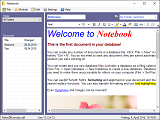
Giveaway of the day — Notebook 2.0
Notebook 2.0 was available as a giveaway on April 23, 2016!
NOTEBOOK is a well-designed Windows tool to write, edit and store all your documents for your private life or your daily work. No more searching for the notes and documents you need, just press a (user definable) hotkey to show the program window and read or write your text.
- Store an unlimited number of text documents in a single file (Microsoft SQL Server Compact 4.0 database;
- The database can be encrypted with a password, using a safe 128-bit RSA encryption;
- Documents are organised with a folder structure, so you can easily separate large document collections;
- Powerful text editor with all common formatting options, like different fonts and font styles, search and replace;
- Insert hyperlinks and pictures into your documents
- Import and export to and from RTF, DOC, DOCX, HTML, TXT or PDF format;
- Configurable hotkey to show/ hide the program window, making it always accessible in an instant;
- Two additional modules: "Passwords" (store all your login data in one place, including a sophisticated random password generator) and "Contacts" (a handy contact manager).
System Requirements:
Windows Vista/ 7/ 8/ 10
Publisher:
Programming.deHomepage:
http://www.programming.de/index.php/note-bookFile Size:
8 MB
Price:
$29.95
Featured titles by Programming.de

Sharp World Clock is a sophisticated desktop world clock program with unlimited resizable analog or digital clocks, in a horizontal or vertical line or in a grid arrangement or single, free floating. Always accurate time zone/daylight time information with Windows updates.

Timer program with unlimited timers in stop watch, alarm clock or count-down mode with Excel export. The program features an integrated, sortable and printable timer list with Excel (XLS, XLSX) export capability, showing start time, stop time, elapsed time and percentage of time run.
GIVEAWAY download basket
Comments on Notebook 2.0
Please add a comment explaining the reason behind your vote.


1. Can be improved if it used various concepts from CherryTree, also portable, and has an army of opensource code monkeys working it constantly. http://www.giuspen.com/cherrytree/
2. notebook 2 's name conflicts on Softpedia. Com (Probably should upload yours there so you can see yourself)
3. I am not feeling CONFIDENCE using this as a password manager. There are open source alternatives
keepass/keepassx -- maybe not the best feature even though the shellexec() part appears to work.
As much as I think competition has LITTLE VALUE, this project needs to be MUCH MUCH more ambitious to become relevant
God bless the Author for the giveaway irregardless
Save | Cancel
Spellcheck included?
Save | Cancel
Install went OK on Win10. But with the first file I imported, a .doc file, my document's images failed to format correctly with the wrapping text. So I exported that messed up .doc file to a .pdf file. No surprise the pdf file was also messed up, but in a slightly different manner. So be careful if you work with documents with pictures or images in them.
Text and tables on my test document were imported correctly.
It seems that this program is more of an umbrella storage locker (database) for works in progress. I think I noticed it will keep multiple copies of a doc. Kind of a notepad++ on steroids. But keeping all your files in one database is strange to say the least.
I'll play with it some more but I'm not sure I'll keep it.
Save | Cancel
Can I sync this between two computers?
Save | Cancel
aril,
Yes, you can read the database file from a different computer.
But only one computer can access it at the same time! So if you use a Dropbox folder, only one computer can access it at any time.
Save | Cancel
I like it. But 2 things: First. I want to selectively delete entries. Now i can only select entries one by one. There should be tick boxes. Second. It says i don't need to save any document as it automatically saves. In my case, it doesn't work. I generated a test document and closed the application. It's disappeared when i opened the app again. Thanks
Save | Cancel
In my earlier comment I stated that I didn't understand the program; after experimentation I find out why it doesn't do anything remotely useful.
It will not import HTML other than the code, it import texts and Doc files but in the presentation of the latter the formatting can be corrupted.
What really surprised me was that when I imported something the original is still left intact and in place.
It's only objective seems to be that it duplicates stuff already on my system and that it can encrypt it leaving the original easily readable.
And so for $30 who wants a totally useless program, certainly not me, not even for free.
Save | Cancel
Salvia,
I'm not using, nor have I ever used the product, but have familiarity with your concerns. in HTML, the file is the code. An html file is a unicode text file that, when read by a browser ie: MS Edge, MSIE, Chrome, Firefox, instructs the browser where to retrieve the media, and render the page to appear as you see it in the browser.
As with most document catalog software, they generally don't dispose of the original. What to do with that is left up to you. Just like scanning documents into digital format. What happens to the hard copy is your decision.
All document cataloging and converting software have their limitations, especially when it come to PDF files. If you're getting the text portions of the document, but not the formatting or custom layout, it may be that the font or style is not compatible with this software. Not all software can render all fonts and styles.
Hope this was helpful.
Save | Cancel
1) What is GOTD version? We apparently are not getting the full version but don't know what is missing. 2) I love the basic design but this is very very unfinished work. 3) Web site and help files are a non-starter. 4) no info on importing like for instance existing data and contacts. Surely wouldn't enter one by one typing? 5) Doesn't hold a candle to Tree Pad or Allmynotesorganizer - and many others. frequently made available here along and always a free version of both these apps. I was excited about this hoping it would work on mutiple platforms like Android and Chrome apps.
Sorry to say. this one is headed for the dumpster
Save | Cancel
Harold,
There are no functional changes, just a few cosmetic ones, it is a full, unlimited version. The title addon doesn't make a difference. There is an import function in any module, but the editor is the main part.
Save | Cancel
Install went fine (I thought), but when I opened thee program it asked for a password for some database it must have created. (??). Since I don't know the password the program is useless to me! ...Pity! I was looking forward to trying it and the other programs to add-on. Ah well. Maybe next time, right? :-)
Save | Cancel
Elon,
You must have encrypted your database (accidentally?), but you can always create a new one.
By default databases are not encrypted.
Save | Cancel
Johannes, During the install there was no mention of any database. ...at all! I even re-installed to check and, again, no mention. When it finished the install and the last page asked if I wanted to open the program I left the check mark and finished the install. Immediately the box came up asking for a password! I tried everything I could think of, INCLUDING trying to create a new database, but no luck.
Save | Cancel
Okay, got it - turned off anti-virus AND installed in compatibility mode for XP SP3. (Saw that someone had installed on XP in a post). Program seems to work okay - got to check it out now.
Save | Cancel
The problem I have this program is that it will only install on the C drive where I have limited space.
After a while when I start storing items in Notebook the C drive's space will reduce in size.
Save | Cancel
Brian,
The program itself is tiny, just a few Megabytes.
The database file can be stored anywhere you like.
Save | Cancel
OK, this is a deal killer for me: It doesn't warn you if you're closing the program without saving your work. Sorry - was liking it up to that point.
Save | Cancel
Mark, although I haven't decided whether or not to try this program, I wonder if there is an "Options" option to warn before "closing without saving your work" (as a reminder).
Save | Cancel
Mark,
The reason it doesn't remind you about saving is because it is already in the database.
In fact if you import text and then deliberately terminate the program using taskmaster is still in the database and saved.
Save | Cancel
Mark,
The program automatically saves automatically whenever you close the program and in between.
No need to save manually and no need also to be warned. Just try yourself - write something, restart the program.
Save | Cancel
Downloaded with no problems. After I extracted the files to a specific folder, which I've done many times from GAOD, while its still activating I get "Failed to launch program". I've tried downloading several times with the same results.
Save | Cancel
TomS,
If you're using Kaspersky, it has a known (but not fixed) bug which results in 'the setup files are corrupted. please obtain a new copy of the program' error.
To workaround that, pause your protection (right click on the Kaspersky icon and select pause, and last option in the window that appears), then reboot/restart your PC, then run the Setup again, should run and install fine.
Once finished, enable Kaspersky again (right click -> Enable... I can't remember).
You may also prefer to restart your PC one more time.
If you want to find out more about the bug, just google the error code adding 'Kaspersky'.
Hope this works for you (and other users) :)
Save | Cancel
Julian,
No Kaspersky and no such issue..
The exe. file just won't work
Save | Cancel
I also found it installed remarkably quickly and easily on XPsp3 despite not being officially supported. If anyone would care to cast some light on what the advantages are of storing multiple documents in one file, I would be grateful: I am familiar with the concept with regard to emails, but am not clear as to why it can help with documents, although I can imagine a risk of losing them all should the file become corrupted, as can happen with emails.
Save | Cancel
BAW30s,
Yes this is a justified concern...
Not to mention the fact that such file, over the time, could evolve into a gigantic jumbo-file.
More you use it and according to the size of some single files added (like images) this file could easily reach e size that some OS cannot even handle it properly,
Save | Cancel
BAW30s,
It sounds like you don't store a lot of information. If not, this kind of software would be useless to you. If you do, this looks like a decent program.
I have licenses for no less than 5 information managers. I don't store my "documents" in them. I store all kinds of notes to myself, and I keep a diary of sorts so I know where I bought tickets and where I found certain items online. I store information about software: purchases, reg keys, contact emails. I store research information (this is a huge file). I store history of changes to my system: what services have been turned off and when, what perks were made and when, how to use certain features. I could go on, and on, and on. Using an information manager makes finding these things a snap.
There is usually no reason to use only one file in an information manager. I don't know of any that do not allow the creation of multiple files. Therefore, size should never become an issue.
I have never yet had one of these files become corrupted, but that is something that can happen to anything stored on a computer. That is why we back everything up, isn't it?
Save | Cancel
BAW30s,
From their web site;-
Runs on Windows XP / Vista / 7 / 8 / 10 (32 bit and 64 bit)
Save | Cancel
BAW30s,
"found it installed remarkably quickly and easily on XPsp3..."
Then you might want to keep Notebook 2, as I'd guess it will only become harder to find similar software &/or services that will work on XP.
"If anyone would care to cast some light on what the advantages are of storing multiple documents in one file, I would be grateful..."
In a word: Organization.
There are all sorts of apps to keep track of mp3 or video or other types of collections. There are several apps for quickly & easily storing notes &/or stuff you find at whatever sites online. Online [in the cloud] &/or off, there's software to keep track of & organize everything from your calendar, with appointments & reminders, to photos, to everything having to do with a project etc., and all or portions can be shared or private.
Is it necessary to do so? It may be at work, if/when the company has standardized on whatever procedures, but at home you can keep track of your stuff however you want. For people that are less organized, &/or for those with more to store than they can possibly remember, something like Notebook 2 might help, both by keeping everything in one place & possibly with search, if you're not certain which document holds what info.
" I can imagine a risk of losing them all should the file become corrupted, as can happen with emails."
It's a rule of life: If you have it you can lose it. When what you have is digital, the answer is redundancy -- back it up so it's stored in as many places as you feel necessary. If you import docs into Notebook 2, there's no reason you have to delete the originals, &/or store backup copies of docs off your devices hard drive(s).
I believe that more people lose stuff because of hardware failure, malware [including ransomware], or simply forgetting what's where, than suffer from files or databases becoming corrupted. The cloud may help, since [if you use a major provider] the hard drives where your stuff is stored are redundant, maintained, & housed in secure facilities, but again having redundant copies [backups] still protects you if as very rarely happens, your stuff in the cloud is lost.
Save | Cancel
Zicky,
The database is a local Microsoft SQL database, which can be 2 Gigs without getting much slower. For the daily work you will just need to handle a few dozen documents normally.
Also you could have several database files.
Save | Cancel
BAW30s,
I am using the program for years (and its predecessor Super Diary) to store vital pieces of information that I need any time during the day.
I have set up a hotkey to show and hide the program window and it takes just a few seconds to find what I want.
You can group and rename your documents easily, without using the file explorer.
Save | Cancel
Johannes, Do you know how you can access the database file you create in the software if for some reason (seems to always happen with windows at some point or another) the application gets damaged and does not run? Is there a free viewer of some sorts?
Can anyone else suggest anything?
Thanks.
Save | Cancel
soft user,
This database format is industry standard, it is very unlikely that a file gets corrupted.
But if it should happen (never did so for me and I'm using the program for years) you can always use the last backup.
See Settings - Backup, you can automatically save them for the last days.
If you do not set a password, the database file could be read by other programs too, in principle.
Save | Cancel
Hi, mike,
Thanks to you and the other contributors for the enlightening comments. I see now the possible advantages (and one or two disadvantages) of a single point of access for data, especially in a corporate environment. As kalmly says, my requirements are may not yet be complex enough yet to get used to another approach to storage, but I'll certainly bear it in mind.
Save | Cancel
Hello
Thanks GOTD for this; easy to use and free.
Now, I am quite new to this but if you have Windows Word and a codec pack installed, then Word <=> PDF (or other formats) is possible to use.Or not?
Save | Cancel
Niels,
You cannot convert documents without information loss between all formats.
And PDF is for export only, not import. You can import and export Doc and DocX though.
Save | Cancel
First, thanks for a very easy download that doesn't contain hoops and having to give up an email addy!
Second, love the program. It's very easy to use, simple to master and streamline enough to work for what I need. I do like it, a lot. Perfect for me to organize my notes for stories and keep what I need in them, such as webpages. While I have Evernote (something almost required now when it comes to writing and research), having something such as this helps store everything you use for stories in one place and organized.
Very big thumbs up from me!
Save | Cancel
NO DRAG AND DROP? TRIED TO D&D A PHOTO.
Save | Cancel
louielouie,
No, drag and drop of images from outside is not supported. The editor is not Microsoft Word, it has its limitations.
Save | Cancel
Downloaded and installed...sweet as a nut AFTER I remembered to turn of the ruddy firewall that is. I've not had much of a chance to go through it yet but the glimpse I had looked very favourable. The fact that I can change fonts, insert images and change justification is ( for me ) a huge bonus. Thanks...Nice one!
Save | Cancel
Get a professional system like Evernote which has a good free version or a paid and really powerful paid version.
I've been using the free version for 3 years. Storage is on the company's server as well as locally with automatic sync.
Works on all Windows systems
Save | Cancel
On Windows Xp SP3 works.
Save | Cancel
Great!
No messing around with registration and so straight into the install.
Pear shaped!
No option as to where to install the program, and no hint as to where it is going to install it.
Insists on creating a shortcut in the start menu.
Once installed decided to import an HTM document; select New in the File menu and a new document is opened.
Attempted to import an HTML file but only folders were listed, no files, until I modified the selection to *.* .
Once selected the options to parse it or input the underlying code was offered, but the only part I could import was the code.
By this time I was losing the will to live as my expectations were shot down in flames.
The interface doesn't help, the help doesn't help, and so I don't know if I am doing something totally stupid or the program is a heap of junk.
It's small enough to be worth the download so maybe someone else can actually get it to work sensibly, I've given up!
Save | Cancel
Salvia,
You should be able to locate (Therefore move) the file here.
C:\Users\Administrator\AppData\Local\Notebook
Save | Cancel
Salvia,
No wonder.
1.1 (October 14, 2014) - Fixed installer: all required files are now installed
1.01 Fixed a minor bug in the "Passwords" module: passwords are now hidden by default
http://www.programming.de/index.php/note-book#version-history
Save | Cancel
Terry,
The EXE file found in the following on my drive C:\Program Files\Notebook.
The C drive is my system drive I don't like to clutter it up with programs, Microsoft clutter it up enough without any help from me.
Possibly the selection is not offered as some of the earlier versions in certain languages made it difficult to work with a database without complex instructions to the user. Possibly this is a way of getting around it.
Save | Cancel
Salvia,
this man has not been able to convince anybody of any usefulness of anyone of his software gems yet, so why should today's offer be better?
I did indeed delve into the popular German PC mags (rags? well, you know what I mean) but seemingly his apps appeal to nobody.
Save | Cancel
Salvia,
The Programs folder in C:\ is the recommended path for any installed program.
You can easily move the database file to a different location. The default is the Documents folder of your user account.
Save | Cancel
Sigrid.DE,
Your comment doesn't surprise me; today's programme seems so pointless, appears to me that you can do all this using OpenOffice as an encrypted PDF file using bookmarks as an index, and that's free.
Sadly many of today's developers take advantage of the less experienced computer users to charge exorbitant prices for rubbish programs.
Save | Cancel
Firstly let me say how refreshing it is to have a simple straight forward download, install and activation without having to jump through all the usual hoops ... If only all GOTD software was as easy to install. I can see lots of uses for this piece of software and although I've only tried it out very briefly so far I've found it easy to use. The layout is very clean and functional and easy on the eye. Definitely a keeper.
Save | Cancel
Update: After installing I didn't try the program out fully only had a quick look but now that I've had time to play around with it I found this program to be totally useless. Firstly after entering a note and saving it, I can't find my notes, they don't show up in the file list, the folders option doesn't work. I've spent about an hour entering note, contacts, passwords and database enteries none of which could be recovered or read from the program. Help is of no use at all - Uninstalled. Shame really because it looked like something I would have used.
Save | Cancel
There are a lot of tools that made the same or more and are free - so behold that.
Save | Cancel
keinbedarf, can you list some free alternatives you mentioned?
Thanks.
Save | Cancel
Smart small program. However, I had wished it was portable, so you could use it as a small travel diary.
Self, I will create a database of pitches that I visit in the mobile home car and I can describe with photos and text, and GPS coordinates.
Save | Cancel
Svend, take a look at TiddlyWiki: http://tiddlywiki.com/
Save | Cancel