Every day we offer FREE licensed software you’d have to buy otherwise.
My Privacy was available as a giveaway on March 10, 2008!
My Privacy - is a software application intended for probing the confidential information stored on your computer on its vulnerability to unauthorized access by hackers. Your computer may contain private information which you have long forgotten about. These may include your credit card information, login names, passwords as well as cookie files tracking your Web surfing habits.
The My Privacy software finds all personal information and suggests its unrestorable erasure. The software also evaluates the level of your privacy protection and proposes ways to maximize it. Please bear in mind that no antispyware will save you from information theft. You need to be aware of what and where sensitive information is stored on your computer and purge it on a regular basis thus making information theft useless. Stay on the safe side!
System Requirements:
Windows 98/ME/NT/2000/XP/2003
Publisher:
Smart PC Solutions, IncHomepage:
http://smartpctools.com/myprivacy/index1.htmlFile Size:
1.58 MB
Price:
$29.95
Featured titles by Smart PC Solutions, Inc

Smart PC makes your PC faster, error-free and more efficient! Special features of the new software ensure your personal privacy while surfing through the Web and protect your PC from information theft. Smart PC supports Mozilla Firefox, Internet Explorer, Netscape and Opera web browsers.king on your computer.

Smart Data Recovery is a data recovery tool for Windows operating system that supports the FAT and NTFS file systems. The software easily recovers data from hard disks, digital cameras, and any type of storage media - flash drives, USB drives, memory stick, PC card, multimedia card, secure digital card and diskette.
GIVEAWAY download basket
Comments on My Privacy
Please add a comment explaining the reason behind your vote.
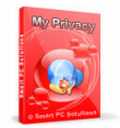


In response to number 16. I dont know what kind of an award spyware docter has received, its another pc tools software. Its also highly recomended by google. I almost beleived you this morning and then I stopped. Spyware docter is one of the most awarding programs out there.
Maybe you should re-fraze your comment.......theres a big differance between PC tools and smart pc solutions. I think?
Save | Cancel
Any Cleaner that will delete the index.dat files is to be recommended.
I use Find my Credit card (details) it never has found any info ) Delindex & Evidence Eliminator. Another DOS prog I use is cleantrack as a lot of viruses like to attack the so-called zero track/partition It does this without affecting the Master Boot Record. Smart PC and Smart Alec stuff is of similar semi-shady ilk with uninstallers that don`t uninstall & annoying splash screens nagging you to buy the pro versions They are eye-candy for newbies but discerning users should bear these things in mind whilst running for the hills.......
Save | Cancel
TrueCrypt is much better and free!
Save | Cancel
I am using Ccleaner to, I also use Spybot search and destroy.
The little I have tested this program it seems it doing what it is saying it can do, but I would never pay $29.95 for it.
Save | Cancel
For all those offering software suggestions, please, include either a direct freeware down loading site link; or the site address of the author/devloper.
Not that I wouldn't trust a blog entry, but...
Save | Cancel
Guess now we know why screensaver sunday was skipped on and replaced with an excellent offer. Today´s average response will hardly have suprised GOTD.
Save | Cancel
I'll just stick with CCleaner... http://www.ccleaner.com/
Save | Cancel
Yes, the uncertainty surrounding this company has certainly given me cause to stop and think. I am currently protecting my privacy with a wind breaker. So far so good.
Save | Cancel
I doesn't seem safe to download, I got the impression after reading some comments..
Save | Cancel
Smart PC Solutions, all their software thumbs down given the past GAOTD releases from this same company.
Save | Cancel
This companies last offering was poor to say the least. I don't need a browser history cleaner. I have Tracks Eraser Pro and Privacy Eraser Pro already. I don't keep credit card information on mt desktop or my laptop. Credit card #'s are kept on a flash drive and in my wallet. I did install it to confirm it's capabilities and wasn't the least bit impressed. Another job for Revo Unistaller which seems to be a daily task when downloading give away software! Agree with #20. Read todays 15 minute review and save your time!
http://www.bladedthoth.com/reviews/15mrs/my-privacy-v3-5/
Save | Cancel
Gave it a go, and it failed to impress, it cleansed most things but failed completely on the cookies, perhaps as I use firefox as my browser, was this designed purely for IE? I shall stick with CCleaner. Nicely presented though.
Save | Cancel
If I wanted to infect computers with spyware that looked for bank account info, passwords, social security numbers, etc., a good idea would be to advertise a program that looks for personal data and promises to erase it.
Does this software access the internet? Especially after it finds the data?
Save | Cancel
I didn't put it in my review because I can't verify it appropriately (in the timeframe I have to work with), but I don't believe that when you click 'Wipe All' that the application does a secure wipe of the files, only erases the files - I popped open Recuva and could recover files that should have just been deleted, but as I said, don't have enough time to confirm this.
Granted, the description of the application states "The My Privacy software finds all personal information and suggests its unrestorable erasure." and doesn't actually state that IT performs an 'unrestorable erasure' and that it 'suggests' to do so.
Read today's review for more insight on today's application.
Save | Cancel
Hello all! Today's 15-Minute Review is up! Check it out!
http://www.bladedthoth.com/reviews/15mrs/my-privacy-v3-5/
Save | Cancel
#8--considering the other comments' warnings, I'd rather not download and install and run this program, just to find out whatever AnVir has to say about it, so I'd appreciate it if you'd tell us what that was.
Save | Cancel
I use ccleaner and have been very happy with it!
Save | Cancel
Common GAOTD.... Why Smart PC Solutions, again?
I had tried 'Smart PC' (The software that features in the 'More Titles by Smart PC Solutions, Inc' column above) and it was terrible...
When I first opened the software, the wizard interface showed up. I went on clicking Next, just to know that all my cookies and history files were deleted.
Now, I use a Dial-Up Connection, so it was such a pain in the ass for the pages to load all over again...
I immediately got rid of the software... I would'nt recommend their softwares even to my enemies...
So, Thumbs Down from my side (even before trying the software).
Take This advice, DON'T EVEN DARE TO TRY IT.
As they like to say it, 'Stay on the safe side'
Save | Cancel
Not really a great product. None of PC Tools products are any good. If you look at the awards for their products on their site they're all the same. I like to look for a Cnet or PC MAG award, which they don't have. It's just another peice of cheap, worthless software. Why do you think it's free? I guess you get what you pay for, or in this case what you don't pay for.
Save | Cancel
i'll stick to my ccleaner and magic speed i got from here..both those programs together work great..what one doesn't find, the other one seems to..so i shall pass on this one..thanks gaothd anyway for giving us free shyt..hope theres no whinners today..:-)
Save | Cancel
Isn't it ironic when I visit GAOTD only to see if people suggest freeware / open-source alternatives for featured giveaways and install the former instead of the latter?
Save | Cancel
This might prove to be a useful utility for many PC users, but I'll probably not be downloading on this occasion. I personally prefer to manually look after my PC Health and Privacy. I'm still on dial-up, and I actually like my cache of temporary internet files to grow quite sizeable, and remain undeleted - so it's available for off-line browsing, and reference, until I decide otherwise.
Temporary internet files are notorious for introducing disk fragmentation, and I've therefore created a separate small partition on my system, which is used exclusively for TIF files, as well as my mail cache. Neither do I want IE7 to delete these files, until I'm ready, so I select the maximum allowed storage space (i.e. 1,024MB) in IE's preferences.
I too use CCleaner, when I'm finally ready to delete my internet cache. With privacy in mind, my main concern is with the pesky (and unnecessary) index.dat files which litter my system. Even CCleaner is limited in it's ability to delete (all of) these files. It will, for example, delete the index.dat files which are buried in the Documents and Settings\username\ directories, but (unless I've been missing something?) it fails to delete the main index.dat file which, for me is located at q:\Temporary Internet Files\Content.IE5\index.dat (Q is the partition I use for my cache).
For more advanced PC users, to thoroughly clean out these pesky files, I strongly recommend using Index.dat Suite. This util works by searching your system for ALL index.dat files, and creates a batch file which will delete them during a start-up. If you so choose, Index.dat Suite will also create the required reg key, so that the batch file gets run automatically when you next boot the system. There may be some index.dat files found on your system, that it isn't advisable to delete. This is clearly explained in the included documentation, and you have the option to ask Index.dat Suite to mark any such problem files in red, and exclude them from deletion. It's also made possible to view the contents of index.dat files, though it can take a little time to view large files. Many other features are present in this VERY POWERFUL little program. I now use Index.dat Suite routinely, solely for the creation of batch files, which I've optimized to my liking. But I spent a lot of time first, making sure I was comfortable about what I was attempting, by reading the documentation and associated links in depth.
http://support.it-mate.co.uk/?mode=Products&p=index.datsuite
Save | Cancel
Take that hacking software back where it came from!! I feel sorry for people that have to pay for it, found out one of my personal information and im scared people are coming to get me now!!! Items were:
NULL
Fire fox info
Gauteng
Save | Cancel
After reading the comments I don't think this would help me in any way.
Save | Cancel
I'm gonna give it a go!
Save | Cancel
I am not impressed at all i instead this program on my xp pro unit and all it did do was to remove the temp files , which i add any program would do . I would use Advanced WindowsCare V2 Personal as it is free and will do the same job and will not link back to any web page.
Save | Cancel
one more thing that cracked me up. those of u who downloaded yesterday's giveaway, open up [b]My Privacy[/b] and then in [b]AnVir Task Manager[/b] click on applications and read the Process column for it.
ROTFLMAO
Save | Cancel
well i downloaded it and it registered and activated fine. the interface is nice and friendly and it found traces of one website ONLY. and when i tried to erase the info it wanter me to reboot.
i feel CCleaner is alot better cause it will wipe stuff in an instant and supports ALOT of programs. thx GAOTD for this but i think ill uninstall it.
looking forward to another giveaway tomorrow.
Save | Cancel
Smart PC Solutions? Geez, if you're ready for a new pc and just want to ruin your current one, go ahead and download this software.
Save | Cancel
I used this program before and it works great better and faster then most programs. If you cant get it to work or don't like it it's because you have not took the time to learn the program or read the FAQ on it. For people who don't know much about computers it is worth the $29.95 to be safe.
Save | Cancel
I'm gonna pass on this just from having smart data recovery come from the same vendor.
And still advertised, and still no version history or version number available for any product.
Save | Cancel
Smart PC Solutions? I've seen all I need to after the past few postings on their software. I'll take a pass on this one.
For those who are new to GAOTD or simply missed them, if you go back a few pages you'll find the comments on their other programs and I simply am not trusting this company given those comments. I've too much to risk. Thanks but no thanks.
Save | Cancel
This program finds but does it keep others from reading what it finds. Does this program send information to others.
No I am not saying this is the case I am saying these are the questions that have to be considered when loading such software.
Save | Cancel
This program installed easily on my vista computer with no activation issues. It has an easy to use interface and seems to do its job.
But it is very similar to ccleaner, which I already use, so I don't know if it is necessary to have two programs that has similar functions.
Save | Cancel