Every day we offer FREE licensed software you’d have to buy otherwise.
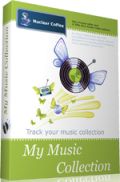
Giveaway of the day — My Music Collection 1.0.2
My Music Collection 1.0.2 was available as a giveaway on December 17, 2014!
My Music Collection provides you with an innovative way to organize and manage your CDs, vinyl records and other media. This music collection software is designed to meet the needs any kind of collectors - from home users with large collections to professional DJs.
This music collection software provides options for adding either CDs or vinyl records. Simply insert a CD and My Music Software will automatically pull all information from several online databases. The program also does an excellent job in searching through, filtering and managing your music collection. You can create as many user-defined tracking categories as you want, and attach as many of these as you want to any CD, record or track.
System Requirements:
Windows NT/ 2000/ XP/ Vista/ 7/ 8; 50 Mb of disk space; 128 MB RAM
Publisher:
Nuclear Coffee SoftwareHomepage:
https://my-music-collection.com/File Size:
17.6 MB
Price:
$34.95
GIVEAWAY download basket
Comments on My Music Collection 1.0.2
Please add a comment explaining the reason behind your vote.





I don't know if anyone else has this problem, but, whenever I try to open the help file, the entire program crashes...I'm using Win7-64. -- This seems like a nice application for smaller collections, but I agree with everyone else that it needs a function to import a large collection from the hard drive.
Save | Cancel
I re-installed it as Admin, and the program says at the bottom of the small window This is a registered version now, but it still has a field to enter a license key, which it doesn't give you, so you can't enter it, OR request a duplicate on the website where you can write if you lost it. How do you get the license key?
Please help anyone.
Thanks,
Sheila :)
Save | Cancel
I have a huge collection of vinyl records. Other than maintaining a database or spreadsheet, is there any software available to help a novice like me store and organize my collection?
Save | Cancel
Installed and running the program resulted in an error: "MyMusicCollection.exe - Bad Image: C:\Windows\System32\fwpuclnt.dll is either not designed to run on Windows or it contains an error. Try installing the program again using the original installation media or contact your system administrator or the software vendor for support." Uninstalled, rebooted, downloaded fresh package, reinstalled... same error.
Even with all the above going on, the program still opened and I was able to navigate throughout, but the same error window pops up whenever I click anything. I also get the errors "Unable to open database file" and "Failed to create key \xxxx\xxx" which I assumed must have to do with the quarantined file. I made an exception in Symantec and restored the file, but nothing changed and was still getting errors. When I attempted to close the program, I'd get "Failed to create key \Software\Nuclear Coffee\My Music Collection\Layout\MMCMainForm.BarManager\." over and over... the window stays open and refused to close. I had to close via task manager.
Tried a third install with the file exceptions already in Symantec. As expected, I did not receive errors. After playing around with it, I also cannot find any way to add mp3 files from my hard drive. However, on the software website the first bullet point under 'My Music Collection features' states: "Add any type of media automatically. With My Music Collection you can add any media types to your collection, including CDs, vinyls (LPs), mini discs, MP3s audio files or even cassettes." It clearly states "MP3s audio files" can be added automatically... so how do you do it?
The one positive thing I discovered was when I searched for a few obscure groups from obscure genres. It found them all and I was impressed with the results. However, that isn't really the program, it's actually the online database (MusicBrainz) that impressed me.
Bottom line... Why the developers would design a music database program you must have PRIOR to ripping music to ones hard drive is beyond me! The program is basically useless. It makes zero sense not to include the ability to import music files from ones hard drive when the majority of PC users have hundreds, thousands, or even tens of thousands of music files already on their PC. Thumbs down... uninstalled.
Save | Cancel
I'm looking for a piece of software which will hold the details of my cd's WITHOUT scanning the music itself to hard drive. I want to be able to pop a CD in and it glean all the information about what's on the CD in a text database so I can search for CD's or particular tracks or on my classical music where I might have a particular piece of music on several different classical CD's (it happens). Anyone know of a piece of software that does just that please? I know I could just type into a normal database but then thats a lot of typing plus I'd have to scan the album art and type thousands of lines of text for my 700+ albums to date.
Any suggestions would be very much appreciated.. AS i say I DON'T want to rip the music itself to the program or hard drive just the details and the album artwork of whats on a CD
Thanks
Eric
Save | Cancel
@Andrew Peters: Yes, you´re right! It´s only useful for people with a handful of records... Years ago I had a similar program with the same functions for movies. My DVD-collection was not so big - so I made the work - but it took by a few hundred movies a lot of time to complete it. But my music-collection has over 8.000 albums (yes, albums - not songs - they are over 100.000) and most of them are on hard drive. For this is the program complete useless or I go 10 years in holiday...
For now I use MediaMonkey for managing and Winamp for playing but it´s a shame that there is NO really good music-collection-tool to find. I tested a lot of them - also high-prices buy-sw - but all are "not the real"...
Save | Cancel
I had this software before and messed up all of my collections by inserting different titles to the already valid title.
I had to restore from back up to rectify the erroneous titles and many inaccuracies.
Save | Cancel
Installed & tested it and for my intended uses, it FAILED completely.
Inserted a non-English language music CD into it.
The PC's OS Microsoft meta can read the non-English language; but when you Save the data into the software; the software cannot handle Unicode.
The CD album name and all the track song names are represented by ???????????
Uninstalled it immediately. Useless for me.
Save | Cancel
Youngsters who love music will love this app. But, personally I didn’t like its layout…It’s quite clumsy… Not that much impressive, Anyhow it’s FREE giveaway.
Save | Cancel
@Peter: This program can not import from your hard drive - you must put manually your "albums" to it.
Save | Cancel
Mmmmmm.. On the basis that it is called "My Music Collection" I would say that this is misleading... it should be called "My CD Collection" because it cannot do the simple task of importing existing MP3 tracks on the hard drive..
Save | Cancel
@thatsit,
Thanks for your comments. I've yet to delve deeper but the author's description did say:
"The program also does an excellent job in searching through, filtering and managing your music collection"
The above doesn't seem to reconcile with what you have experienced thus far which is disappointing.
Save | Cancel
This is exactly what I needed to manage my music collection, Thank you so much GAOTD!!!
Save | Cancel
This looks like it has a lot of really nice features once you have your collection in it. The huge problem is that there is no visible way, whether by button or menu item, by which to get it to contain your collection, other than some one-at-a-time method. If there really isn't any way to import an existing collection it means the program would only be of use to someone just starting a collection from scratch. I will wait awhile before uninstalling so I can see if anyone finds a way to import a full collection.
Save | Cancel
It does say in Features - "Read CD albums by reading barcodes. To add album to your collection, simply scan the barcode on jewel box with a barcode reader."
I don't see the point, nor is it helpful, JUST to list free alternatives. Is it showing off ?
Save | Cancel
Other software of this type has the ability to scan barcodes, which is a huge time saver. Today's GOTD does not. Uninstalled.
Save | Cancel
Please see the feature list on the software website.
"Add CD albums by reading barcodes. To add album to your collection, simply scan the barcode on jewel box with a barcode reader."
Save | Cancel
The presumption is that every user is going to have a spare barcode reader lying around... Not very helpful for those who don't. If there's a way to hook up one's smartphone and an app to scan/transfer to this program, do share it.
Save | Cancel
On the very first impressions, I was rightfully or wrongfully mislead by the description and name of this software "My Music Collection". I spent 15 minutes trying to simply find where to search for "my" music on my hard drive, instead, all I seem to get was options to search and download music from the web, but I did notice I could insert a CD for it to do its business (but being lazy I wasn't about actually get up and find my CDs). When I get a free 48 hours I may delve deeper!!!!
In short, this is not a simple program and obviously require a steep leaning curve which may or may not yield infinite capabilities!!!
Save | Cancel
Cannot see any obvious way to add a folder of MP3 tracks?? I will stick to my trusty MP3 Library Player which does everything that I require http://www.freewarefiles.com/MP3-Library-Player_program_58881.html
Save | Cancel
This software is lost like a music library. You can add and manage your music files collection on the bases of artist, alphabets, album and many more. It will give you complete details about the selected album or track like when it was released, current rating, artist name, barcode, length etc and etc.
If you have tons of music file, then it will a useful application…
Overall it was a good music managing application…
Save | Cancel
I'm looking for an application that can accurately update the media information of my mp3s from online sources. I only have about 2gigs of music and I'd like to check everything is correct and update as needed. mp3tagz does a good job of organizing them and separating by artist or whatever is needed into various folders.
Save | Cancel
And Mp3Tag can also update all the information you need from online sources.
Winamp did have the opportunity to update tag-info from online sources, but that does not seem to be working at the moment.
Save | Cancel
Let's try to explore the available Freeware Options :
*Music Collection
*KCatalog
*
Data Crow - This application is capable of handling huge collections of movies, software, images, containers, books, audio CDs, music albums, media files and more.
Look at the two Popular Programs.
*MusicBee - Organize, find and play music files on your computer, on portable devices and on the web using this .
*MediaMonkey - Claim : MediaMonkey is the movie and music organizer for the serious collector.
Thanks
Save | Cancel