Every day we offer FREE licensed software you’d have to buy otherwise.
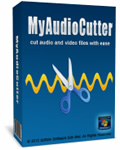
Giveaway of the day — My Audio Cutter
My Audio Cutter was available as a giveaway on December 21, 2012!
My Audio Cutter is software that lets users cut audio files into pieces. The software's interface is friendly and intuitive. It allows you to define in visual or manual mode the start and end time or length to perform the cut. You can play preview the selected segment for better cutting accuracy. It can also add fade-in / fade-out effects to the output audio file. These effects will make the output audio file sound smooth.
My Audio Cutter also supports audio tagging feature. It will preserve the audio tag information on the output audio file. My Audio Cutter can also be used to extract audio from video files (MP4, WMV, ASF). My Audio Cutter supports audio formats MP3, MP2, WAV, WMA, OGG, FLAC, AIFF, M4A, AAC, AC3, and WV.
System Requirements:
Windows 2000, 2003, 2008, XP, Vista (x32/x64), 7 (x32/x64), 8 (x32/x64); Intel or AMD or compatible processors, 1GHz; 500 MB space; RAM: 512 MB or higher
Publisher:
Softdiv Software Sdn BhdHomepage:
http://www.softdivshareware.com/my-audio-cutter.htmlFile Size:
16.0 MB
Price:
$19.00
Featured titles by Softdiv Software Sdn Bhd

Dexster is a perfect audio editor tool for your music production that supports many popular audio formats.

Videozilla is video converter to convert video files AVI, WMV, MPEG, RM, MOV, ASF, SWF, FLV, F4V, MPEG-4 (iPhone/iPad/MP4/iPod/Mobile/PSP/Tablet), M4V, MKV, VOB, 3GP, 3G2, DAT, WEBM, OGM, OGV, Blu-ray, HD Video (AVCHD, MTS, M2T, M2TS, TS) that works via right-click menu on the selected video files.

Recordzilla is screen recorder software that lets you capture video, audio and pictures of anything you see on your computer screen and save it as video AVI, WMV, Flash SWF, or Flash FLV.
GIVEAWAY download basket
Comments on My Audio Cutter
Please add a comment explaining the reason behind your vote.


The main reasons for many speaking of the price is simply this...
1. The offers here are only for 24 hrs and only available to those that know of GOTD. Any others that may come across the software outside of those conditions will have to pay the asking price should they wish to purchase and use it.
2. When typing in a search for this software title it will turn up this page and offer the reviews and comments to those searching to review consumer opinions of it even at a later date. This helps consumers decide if the software will fulfill their needs. It also allows them to see if the price is decent or not in the market.
3. It's very good feedback to the developers of the software to understand consumers opinions on not only how well their software works (downloads, installs, registers, runs, etc.) but also whether or not consumers would be willing to pay the asking price.
So yes...it is very important to give that feedback and also the reason(s) and available freeware that's in the same market.
This information helps the developers adjust, change, update, and succeed in today's market.
If I'm going to need to spend my hard earned money for software it had better be worth it and capable of more than what a free program can do or offers...or do so in a far superior manner with better results....otherwise there's no justification or reason to spend the asking price to buy it. Developers need to know and understand that.
Today's offering is another in a tough market. Many free alternatives are available that outweigh this software for several reasons:
Price: A rather odd price to ask (IMO). High for what it can do considering the market and competition.
Options: Less options and lacking, Few input and output options, Simple
Capabilities: Few compared to competitors and difficult in some areas to work with.
Results: Dependent on the files used and what's done, as well as the expertise of the user working with the software.
Stability: Issues with hanging and non-responsiveness, not all promised options actually work (drag and drop for example), buggy.
Usefulness: Market and competitors offer more useful software, that is of course only my opinion. May be good for those only wanting or needing something simple with no further options. Or for those that don't care so much as to what it may lack.
I, myself, couldn't justify spending money on this software in it's current state. The basic operations it advertises don't all function correctly or at all in some instances. It lacks and is quite limited in the input/output areas.
Save | Cancel
I use MP3 cutter which also does the job, great program
Save | Cancel
Program seems to do reasonable at cutting! Not very experiance at doing this! Got alot of radio shows that have advertizing that needs to be removed! Might even try some other programs mentioned! It would be nice for Giovania to give freeware money away to all of us dudes!!
Save | Cancel
It's very easy to operate but drag & drop doesn’t work on my Windows 7 64
Save | Cancel
Thanks GOTD, this is a wonderful software giveaway and I am using it to edit some mp3s. Thanks Giovanni for your wonderful review and list of free alternatives which I will also check out. Have a nice day everyone :)
Save | Cancel
I use Direct Cut, also. Not a DJ but I use it to cut the trash before and after songs, eliminating silence, & decreasing file size.
Save | Cancel
Audacity is still superior. Highest resolution audio files this can work with is 16bit/48Khz. Without 24 bit support this tool is not worth 19 bucks, it's a freebie. It is stupid simple though, I'll give it that.
Save | Cancel
I'll give it the thumbs up
As it let me cut a FLAC file , ie chop off the annoying intro and ending ,and the file remained in FLAC .
Some other progs mentioned here can do it too , but the out file is WAV - confess I'm not sure of the difference ,,?
Not that intuitive eg where exactly to dump the drag and drop to, and getting it to select the right start / finish point , but not that hard either .
Also there was no volume control and the playback was too loud and had to lower it from the windows .
like it for flac
Save | Cancel
Unfortunately not unicode compatible.
Cannot add files that have non-Latin characters in path/file name.
Presumably tags in such files in a language such as Chinese would not be transcribed properly.
Save | Cancel
Thanks GOTD and all the reviewers. Thanks especially Giovanni for adding a little more content with your suggestions. I know it a few more keystrokes, but it's much appreciated to you & all of the great reviewers. (you know who you are)
Save | Cancel
Installed fine on 64 bit Windows 7. User friendly. Did what it said with little fuss. Drag and drop does not seem to work, though. Will be a handy little tool, because of its un-complicatedness.
Save | Cancel
Thank you #14 ... You can state its expensive if that is your opinion.. but the idea is to try it and give your experience... Thank you Ashraf for coming back :) Giovanni .. do you have a website ? Thanks GAOTD !!!
Save | Cancel
@david.i come to this site,sometimes to try the software offered,and to find out what alternatives are out there without spending hours searching,thanks to people like giovanni.there is a site called freealternative.com,but it was not much help.if this forum is only for people who try out the software offered,i didn't quit catch your review!i won't be trying todays offer but thanks to gotd.
Save | Cancel
@14 & 16, JOhn & Manick Mondei, I own a music studio. GOTD software is only "free" for those using it exclusively for themselves and not producing anything that could ever be resold. So, I can't just take this and ignore the terms and conditions because that would be unfair to the developer. I have bought audio morphing software here at GOTD before though because I had a chance to try it out and realize it was even better than described. GOTD and GGOTD are great! but only free for exclusively personal use.
Save | Cancel
I down loaded and launched just fine. I cannot tell if registered. And I don't like the surprise in a month when I try to actually use an application, and then get the prompt that it's not registered.
Anyway, I edited a file with little difficulty. I think Audacity is too complicated.
I don't like: 1.) No reduce icon., 2.)Not able to move to the end of song to just listen to end. Re-stated; Enable set the beginning of cut, then move to end to cut. There is no way to move to the end without listen to whole cut.
But I really like the simplicity.
Save | Cancel
I have plenty of programs to split MP3 files natively, i.e., without decompressing and then re-encoding, but what I need is a program that can split WMA files natively. Does anyone know if this program can do that? Does anyone have a free alternative that can do that?
Save | Cancel
Downloaded and installed. Simple enough. Program does work, just not comparable with Audacity or MP3DIRECTCUT, or others, incl those mentioned by Giovanni (#13).
@Giovanni, you are a wizard, and a wonderful one at that. Thanks to GOTD for providing such a great forum where people like Giovanni can be generous with those of us who haven't a tenth of his knowledge. Just as Ashraf has been great for most of the past few years, Giovanni rocks.
Save | Cancel
#16. I agree. I come here and try the software offered, which (in my mind) is the purpose of this website which tries to get publishers software out there to the masses. If I like it, I purchase it. why ? Because I too develop software and have a family. Why must this comment section be littered every, single, day by the "free alternative guy". It just gets old. If you want a "free alternative" go start a website called free alternative.com and have a ball. I just don't think this is the place for it. The comment section needs to be directed toward the days software offering and any issues that may arise from installing or running it. Stepping off my soapbox in 3-2-1...
Save | Cancel
The answer is that yes, it will accept 24 bit wav files and cut them but the output either in wav or flac can only be 16 bit. There also doesn't seem to be any way to expand the size of the displayed graph. Trying to cut a 40 minute segment of music into 6 or 8 minute tracks without being able to see where the tracks probably start and end is not easy. Also, there is no way to start one track where the last track ended without manually copying the time mark from the end box to the start box. It's good software for trimming one track but too simple for splitting a large file.
Save | Cancel
The world is overrun with whiners who think they are entitled to the fruits of those who actually produce.'
Why should the developer offer this product for "free" just because there is comparable free software out there? If $19 is so unreasonable, no one will buy the product, and s/he may adjust the price. If only one person buys the product at $19, that is $19 the developer would not have had if the product was given away.
If you want $19 in services offered to you freely, then you should be doing likewise for another. How's that going for you?
Save | Cancel
Can this cut 24 bit 48000k files? I'm transferring lots of music from reels and a quick way to cut it into tracks without needing to use a cue sheet would be nice.
Save | Cancel
Well,correct me if I'm wrong but, unless you are a DJ, an app like this could be useful only for audio mix, extracting one or more songs from a large audio file and/or for ringtone creation.
So, despite doing its dirty job quite well, I can't see any reason either to spend 20 bucks for an app like this or download it for FREE as GAOTD, taking into account that not only we cannot update it for FREE at least for a short period of time (and tools like this need to be updated quite often) but also there are FREE ALTERNATIVES out there which do the same things for FREE and forever.
http://mp3splt.sourceforge.net/mp3splt_page/home.php
http://mpesch3.de1.cc/mp3dc.html (see HUGO's post above)
http://audacity.sourceforge.net
http://download.cnet.com/MP3-Cutter-Joiner-Free/3000-2170_4-75812201.html
http://www.musetips.com/free-mp3-cutter-and-editor.html
http://www.mediavigor.com/audio-editor.htm
http://www.code-it.com/KISS_free_wave_editor.htm
http://www.eusing.com/free_mp3_cutter/mp3_cutter.htm
http://www.aivsoft.com/downloads/mp3cutter/mp3cutter.html
The first program mentioned above has a couple of more features compared to mp3DirectCut, such as the ability to identify split points between tracks.
To cut your audio files you may also rely on FREE Online services (great for Iphone ringtone creation):
http://www.cutmp3.net
http://audiko.net
But if your main goal is instead to do the opposite operation, namely join multiple audio files into one single file, just use this superb FREE tool kissing your wallet goodbye:
http://www.makeitone.net/audio/mp3albummaker.htm
Want a FREE TOOL capable of compressing large audio files without losing their original quality in the final output??
If so, then look no further and install LAME, the best FREE MP3 encoder on the market:
http://lame.sourceforge.net/index.php
And finally, how about putting your hands on a complete all-in-one FREE multimedia package, covering ALL aspects of the audio & video file creation, editing & conversion??
Too good to be true? Certainly NOT with Giovanni...LOL!!
http://download.cnet.com/Free-Audio-Video-Studio/3000-2170_4-75819419.html
http://www.wavegenix.com/dynamicmagic/index.htm
As you can see the first tool mentioned above can even provide you with some great PDF, OCR and image (ISO) tools.
And it's amazingly FREE!!
My 2 cents for today's giveaway....
Save | Cancel
Thank you for the giveaway. Always a nice thing.
Your program froze at the end of it’s installation. Did not freeze the entire computer just the installation screen was non responsive. I waited over ten minutes for it to sort itself while I made the morning coffee. I was forced to restart the computer. Uninstall was uneventful except I dislike having to choose / not-choose shared items - appearing to not be in use by other software (keeping will not be a problem)Since I had an unknown problem at the start. Hope this helps in some way.
Pentium 4 2.80Ghz
2.79 Ghz, 3.62GB of RAM
74.5GB drive with 36.6GB free
second drive 74.4 with 33.1 free used for backup storage.
Windows XP Professional Version 2002
Service Pack 3
All available updates
Save | Cancel
Drag & drop doesn't seem to work on Vista x86 system.
Very limited functionality.
It would be nice to be able to make multiple selections to create an edited file, for example without instrument solos, or just instrument solos, eliminate silence, eliminate unwanted sounds from home-made videos etc.
Save | Cancel
Worked well. very simple, intuitive layout, easy to use. cannot use it to set exact intro or out points on the fly. Go to other software for that. Also, lacks a way to output 32Kbps for small filesize mp3 of spoken audio content.
Save | Cancel
There are so many free ones out there that can do more. I'll pass.
Save | Cancel
Two words ... Audacity, free http://audacity.sourceforge.net/
Save | Cancel
this great finnaly a app that can make music files smaller without spend a hole lotta of money!!! Thank
Save | Cancel
thank you for providing this software. this is exactly what I was looking for.
Save | Cancel
I use Martin Pesch's MP3DIRECTCUT - this program works 'lossless': unlike standard audio editors like Audacity or Wavosaur Mp3DirectCut does not 'blow up'the mp3 file to the uncompressed level (eg of a standard WAV file) but leaves the compression level as it is. So when you edit (cut) a 192 kbps file, it will be saved as 192 kbps with no extra quality loss. ( I hope this is clear enough.. ) So - does this program work like a standard audio editor (= data loss) or does it work like MP3DirectCut? ( By the way - Mp3DirectCut is free + just under 1 MB in overall size - unlike this 16MB monster... )
Save | Cancel
Sounds exactly what I was looking for, making a musical collage. Downloaded and installed no problem winxp. Thanks GOTD and Media Audio Cutter. Love the fade in and out.
Save | Cancel
Audacity is a full audio processing software and it's FREE!
Save | Cancel
Why not use the freeware Audacity, which can do this and much more?
Save | Cancel
Pros
*Cut audio files into the pieces you want -- supports: MP3, MP2, WAV, WMA, OGG, FLAC, AIFF, M4A, AAC, AC3, and WV.
*Can extract audio from video formats: MP4, WMV, and ASF
*Extremely easy-to-understand user interface
*Program allows you to define in visual or manual mode the start and end time of the cut
*Preview the selected segment of your song before cutting for better accuracy
*Offers fade-in and fade-out effects
*Also supports audio tagging, so it will preserve the audio tag information on the input file to the output file
Cons
*I wish it supported more video formats to extract audio from
Free Alternatives
Free Studio ('Free Audio Dub' module)
Final Verdict
Click here for final verdict and full review
Save | Cancel