Every day we offer FREE licensed software you’d have to buy otherwise.

Giveaway of the day — MunSoft Data Recovery Suite 2.0
MunSoft Data Recovery Suite 2.0 was available as a giveaway on January 10, 2015!
MunSoft Data Recovery Suite offers an all-round recovery solution for both deleted and damaged files. 6 programs give full protection to all types of documents, pictures, Office files and others. The programs use Raw Search in order to detect the recoverable data and extract maximum information.
Every type of storage is supported. Each program has a preview that shows the exact amount of data available for recovery.
Purchase a personal license (including updates and technical support) at 70% discount
System Requirements:
Windows 2000, XP, Server 2003, Vista, Server 2008, 7, 8; Supported languages: English, Russian, Spanish, French, German, Italian, Portugese
Publisher:
MunSoftHomepage:
http://www.munsoft.com/DataRecoverySuite/File Size:
42.2 MB
Price:
$99.55
GIVEAWAY download basket
Comments on MunSoft Data Recovery Suite 2.0
Please add a comment explaining the reason behind your vote.

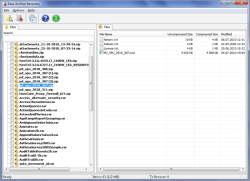

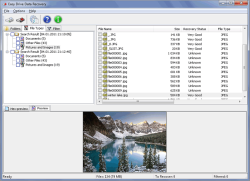

Can this be run from a bootable CD ?
(The following possibly could be ignored if you are recovering a couple of individual files)
If humanly possible you'all should run these type of programs from a bootable CD (or bootable USB).
You do not want to have windows running, when doing such operations.
Rob
Save | Cancel
I for one am glad to have another opportunity to test this companies products. My house burned in Oct leaving me with nothing but ashes, the few clothes I was wearing n the one shoe I grabbed. I never got an opportunity to try this software the last time n since I have to rebuild my entire SW n HW collections from scratch this gives me the chance to explore other sources and time to focus on the HW aspect.
Thanks again GAotD and to the companies who support your efforts.
Save | Cancel
Unfortunately this program has lived down to my expectations. Although the suite installed without any problems, the installer is sloppy. Since the installer offers a choice of languages one would assume that it would make use of that selection. Not so. All the language files are installed - taking up space and cluttering one's disk.
Consistent with their misleading web site they lie in the contents of their suite: The suite does NOT include the file undelete app.
Since that was the most important function for me I downloaded and installed the separate app to test it. In spite of using a horrible UI control I was encouraged by the option to add specific folders to the search and (supposedly), the option to select just that folder.
However, no such luck. I told it to search a single folder with 31 files plus at least one deleted file. Instead of searching the single 31 file folder it took 2.5 minutes to scan a million entries in the MFT. And came up with nothing!! Repeated the test with a newly deleted file with same results. Worthless.
Testing for "disk repair" I ran the Data Recovery app on a 6 GB disk with a corrupted file structure. It offered no option to "repair" the disk but immediately started a raw scan which took 21 minutes. During the scan it said it found 3 logical drives and 72 FAT folders (it is a single NTFS disk), and 30K files. After the scan completed, listed five categories of files found, no folders & no logical drives. In checking the files I found most of the so-called "advanced tech" categorization to be laughable, especially the image files. All common image files a have a specific signature in specific locations within the first few bytes such as jfif, bmp, png, etc. I found text files, directory sectors, files of binary zeros, etc - all classified as image files. Similarly with archives, documents and multimedia. In fact with all categories. It was basically crap shoot. From a quick scan of the results I would estimate than less than 5% of the files were categorized correctly.
In spite of "finding 72 folders, no file names were regenerated. ZNor folder locations given.
Pretty much a waste of time.
To answer the question if this release has anything new to offer - the answer is no. The file date stamps may be updated but the true file contents has not. This suite has not been updated for almost two years. These are the release dates per Munsoft's web site:
Easy Digital Photo Recovery ver 3.0-February 19, 2012
Easy Drive Data Recovery ver 3.0-February 18, 2012
Easy Archive Recovery ver 2.0-February 25, 2012
Easy Office Recovery ver 2.0-February 23, 2012
Easy Mail Recovery ver 2.0-February 24, 2012
Easy Access Recovery ver 2.0—February 25, 2012
Easy File Undelete ver 3.0-February 19, 2012
All of the internal version numbers are either 2.0.0.0 or 3.0.0.0 so the release dates are probably accurate. It seems Karl got taken in by the Dec 19, 2014 build date. That build was just for the GAOTD license key. There were no feature or bug fix changes to the programs themselves.
Save | Cancel
This gratest thing sence silced bread. Work great!!! Thank (:->)
Save | Cancel
Can anyone comment on Easy Office Recovery Version 3 built 19.12.2014? I would like to recover Outlook and its configuration settings from a drive that will not boot. I have recovered the PST file, but it doesn't have all the settings for retrieving mail.
Thanks,
Save | Cancel
This might help:
http://www.slipstick.com/outlook/recover-outlook-files-crashed-computer/
Save | Cancel
Wasn't able to access a Registration window under Easy Access Program or Easy Archive but found a window in the Easy Mail Recovery and when entered the key registers you under all programs as stated.
Save | Cancel
I can't seem to open the registration page. Help please.
Save | Cancel
Just ran it and under Help was Register.
Save | Cancel
Thank you XP-Man. That didn't work for me. Best I could do under help was an instruction that said I had to "pick a file" something like that - before the registration window would show up. Couldn't figure it out. Just went down the line of programs hoping I would find a window. Obviously lucked out!
Still I greatly appreciate the free help. Sincerely. Thanks 'man'
Save | Cancel
Does this work on videos?
Save | Cancel
This software may or may not be any good but looking over their site I see a lot of misuse of verbs, feature exaggeration and marketing hype which makes it very suspect. Their English seems to be fairly good so I don't think it is due to language barriers.
For example: they tout disk repair as a feature, then immediately talk about data recovery. Disk "repair" is fixing a disk (or disk image), "in place". Repairing the partition structure, the boot sectors and the file system. Data "recovery" is finding and extracting data files to a different media. Two very different functions. True disk repair (preferably able to operate on a disk image), is a function that is very much in need but, I suspect, not provided.
They tout recovery of corrupted files for multitudes of formats yet if you remove the MS Office formats you are left with only two: ZIP & RAR. Not recovered are corrupted files for images, PDF, 7z, cab, msi, registry hives, etc, etc.
They list "File Undelete" as a separate app from "Data Recovery" yet the description reads almost identical to data recovery. Undelete could and should be a distinct function. It implies that the file name, type and location are known. No need for raw scans by file type signatures. I need, and I am sure I am not alone, a quick and efficient file undelete app. One that does not have the overhead and baggage of a "big guns" data recovery app.
I will give this one a try but I don't have high expectations.
Save | Cancel
Not recovered are corrupted files for images, PDF, 7z, cab, msi, registry hives, etc, etc.
It would need to be psychic to repair these.:-)
All files are data as far as the operating system is concerned, so no such thing as “big guns.”
Save | Cancel
Installed and registered with no problems on win7x64 home. Tested with a sd card that was deleted by mistake. Said it recovered 6 pics, which came out as nothing. There was some 35 pics and 8 videos on the card. Other recover programs at least got the pics off of the card. Worthless in my case, uninstalled.
Save | Cancel
AX64 & Macrium Reflect are superior recovery tools. Anything else is unnecessary.
Save | Cancel
The website adress says:
http://www.giveawayoftheday.com/munsoft-data-recovery-suite-3-0/
i.e. Version 3.0
But the details of the GOTD webpage says:
[ Giveaway of the Day - MunSoft Data Recovery Suite 2.0
MunSoft Data Recovery Suite 2.0 is available as a Giveaway of the day! You have 19 hours 28 minutes to download and install it.
Download MunSoft Data Recovery Suite 2.0 now ]
What on earth is going on here?
I had installed this software [MunSoft Data Recovery Suite 2.0] given by GOTD on 15 March 2013.
It was also named Version 2.0.
My question is whether this giveaway on 10 January 2015 is the same thing as the previous giveaway dated 15 March 2013.
If it is NOT the same thing and is instead a newer version, then why did they still retain the same version number 2.0?
Save | Cancel
What's so hard about using a backup program?
Save | Cancel
Haven't yet tried any paid program for file recovery. I never feel the requirement of that because some Nice and Effective FREEWARE Programs have been serving that purpose very efficiently.
( 1 ) Restoration is a very little but efficient file recovery tool. Here You Can Read Softpedia Editorial Review of Restoration
(2) Undelete 360 ( I mostly use this and till now I have recovered approximately 30Gb files from hdd and Flash Drive )
(3) Recuva -Portable - A popular Program from well known developer Piriform.
(4) WinUtilities Free Undelete - It has the explorer based GUI. A handy tool , in certain cases more powerful than Undelete 360 and Recuva.
(5) Puran File Recovery and
and
(6) Bplan Data Recovery Software - Last two program claim that they can recovere files from formatted disks too but after trying many a times I was never succeeded to recover anything from formatted disk.
Some Tips to be followed (for new users ):
1) Firstly don't install this type of undelete programs to disk from which you want to recover / unerase files. Install it to usb thumbdrive if no other disk is available.
2) To prevent the deleted files to be overwritten, you should avoid any use of the disk where the file was deleted, until after the deleted file is recovered.
3) Try to keep your disk in good shape by regularly defragmenting it. This will increase the chanches of file recovery.
Thanks
Save | Cancel
Do you never comment on the giveaway offers ? You always seem to confine yourself ONLY to alternatives !
Save | Cancel
Yes now keep several recovery tools on board at all times , if one is not right for the job ,just try another . Found that no tool works all the time. Thank-you for your continued useful post, good to have fresh voices once in a while here , notice less comments in total of late , do like the reply function , but no tree-ing replies to a reply? the thumbs up down is still a joke ; but as visual distraction must look - an emotional gauge if nothing else.
Save | Cancel
"don’t install this type of undelete programs to disk from which you want to recover"
MiniTool Power Data Recovery Boot Disk
Power Data Recovery Boot Disk is capable of fulfilling all data recovery when operating system or disk crashes.
http://www.windowsdeal.com/w/minitool-power-data-recovery-boot-disk-100-discount/
Save | Cancel
"Do you never comment on the giveaway offers ? You always seem to confine yourself ONLY to alternatives !"
-asks a very curious poster.
The answer to this is: Yes, he does!
And he is a very productive contributor to this site. Very much appreciated by many of us for his input. And, listen to this: he doesn't troll!!!
Jahid, please keep up the good work.
Thank you, Jahid, for your daily contributions and for your great recommendations of alternative freeware, which in many cases proves to be even better than the paid software.
Save | Cancel
I am glad to have regular lists of alternatives and it is one of the main reasons I come to this site. I always assume there are free alternatives for programs and this gives me the opportunity to try them out and compare. Often the paid programs are better and I am than more comfortable purchasing them. Without that comparison, I would probably never buy programs because I would never get around to finding free alternatives for the comparison and would continue to put it off because I prefer to be an informed buyer.
And when the free alternatives are better, this frees up money to purchase other quality programs which don't have better alternates.
Save | Cancel
Installed and registered without problems on a Win 8.1.3 Pro 64 bit system.
A Russian company from Smolensk with address&phone in English&Russian language. To the price tag. This suite is offered at the moment at USD 17.95. Looks more like a sales out.
A real evergreen, every month we get a part of this suite. Commented so many times by me, that I concentrate on the question:
Anything new?
Yes. It consists of:
Easy Access Recovery Version 2 built 19.12.2014
Easy Archive Recovery Version 2 built 19.12.2014
Easy Digital Photo Recovery Version 3 built 19.12.2014
Easy Drive Data Recovery Version 3 built 19.12.2014
Easy Mail Recovery Version 3 built 19.12.2014 and
Easy Office Recovery Version 3 built 19.12.2014
We had had this complete suite the last time on January 15, 2014.
Here are the old reviews:
http://www.giveawayoftheday.com/munsoft-data-recovery-suite-20/
You may test the online data recovery:
http://onlinerecovery.munsoft.com/
Still a good suite. Up to now I have never needed recovery software - but I will update the suite from beginning 2014. Maybe it could help me in the future.
Have a nice weekend!
I have no problems with a working version 2.0, which is some time on the market. I mistrust a version 16.03.09 2nd beta realease.
Save | Cancel
!!! Maybe someone, who works since longer with yesterdays GiveAway could help this guy.
Read post 29 "WTF did this software did to my system? And how to UNDO that!". I have not installed this software, so I cannot give any hint.
http://www.giveawayoftheday.com/wise-care-365-3-4-1/
Save | Cancel
Regarding post #29 from yesterday's giveaway, you can always go to the GOTD forum: http://www.giveawayoftheday.com/forums/ or the Wise Cleaner support: http://wisecleaner.com/help.html I read you did a registry restore but did you try a system restore? Before you ever try a PC Cleaner, set a system restore point and back-up the registry yourself to a flash drive. If your copy of Office is legit, you can re-download it. It reads your hardware fingerprint so if it matches your key you will have it back to normal. Stick with CCleaner or Glary's. You can also seek help at the software section of a site like majorgeeks. It sounds like it cleaned a lot more than you wanted and some things it shouldn't have but it may be a coincidence and you got infected by something else. I hope you the help you need. Unless you "wiped" the data, it's still on your hard drive so an expert can help you undelete it.
Save | Cancel
Seen similar as yesterday's #29 on a very old install of XP (eight years old) when Windows lost track of where some files are stored.
The hard drive test showed that was okay and so went into Recovery Console and did CHKDSK, this did improve the situation but it could equally could have made things worse.
Maybe worth trying as an absolute last resort!
Also from yesterday.
Mister Lee, MRU’s as found by the free version of Wise Registry Cleaner.
Save | Cancel
"Maybe someone, who works since longer with yesterday's"...........?
Make much sense lately?
I think that you meant to say was, "Maybe someone, who has posted here longer, could help this guy by using yesterday's GAOTD?
Anyway, this is the way that I interpretited his comment.
Save | Cancel
Oooo'...Aquarius?..(That's...on your upper right side corner).Many ThKs/GAOTD/Team/Gamers...That way>.
Save | Cancel
Ooooo'...Aquarius?..(that's..on your upper right side corner).Many ThKs/GAOTD/Team/Gamers.
Save | Cancel
Guess no-one cares about off-topic game post , that is on this page , but yah it's cute - not getting too many thumbs up , not sure why ,thanks for the laugh , try stay on topic.
Save | Cancel