Every day we offer FREE licensed software you’d have to buy otherwise.
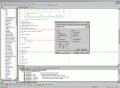
Giveaway of the day — Multi-Edit Lite 2006
Multi-Edit Lite 2006 was available as a giveaway on August 29, 2007!
Multi-Edit Lite 2006 is a programmer's text editor with powerful features designed to deliver the ease of operation and timesaving functions you need to meet demanding deadlines.
With Multi-Edit Lite 2006, you can manipulate text with unsurpassed ease and compile source files while you are still within Multi-Edit Lite 2006. Your ability to handle files is greatly enhanced. Up to 2048 files can be edited simultaneously, and Multi-Edit Lite 2006 effortlessly handles large files with line lengths up to 16K!
You will not spend a lot of time getting up to speed with Multi-Edit Lite 2006 either. You will be doing productive work very quickly with the aid of our intuitive user interface. Drop down menus and special Key Assignments are available that will help you execute commands in a heartbeat. Plus, features like our smart indent, template editing, and construct matching make our language support second to none.
System Requirements:
Windows 2000/NT/XP ; 30 MB of available drive space; 256 MB RAM recommended (128 MB minimal)
Publisher:
Multi Edit Software, Inc.Homepage:
http://www.multieditsoftware.com/MeL-info.phpFile Size:
5.39 MB
Price:
$49.95
Featured titles by Multi Edit Software, Inc.

Speed, depth, and uncompromising access to the inner workings of the machine, Multi-Edit 2006 delivers it all. A top tier program editor, ME2006 provides a single environment in which you can control all your VCS programs and compilers, and at the same time integrate with your existing RAD environments. Easily handle large (the only limit is your hardware) DOS/Windows, UNIX, binary, and Macintosh files in over fifty programming languages. Right out of the box, ME2006 comes ready to roll handling large DOS/Windows, UNIX, binary and Macintosh files in over 50 programming languages including Ruby, XHTML and more.

mobileME is a full and complete version of the Multi-Edit 2006 IDE on a Kingston 128MB USB drive, that does not require any kind of formal installation onto a computer's permanent storage device to be executed, enabling it to be used on multiple Windows supported computers.
GIVEAWAY download basket
Comments on Multi-Edit Lite 2006
Please add a comment explaining the reason behind your vote.



Why not use AVS Video Editor whic is the best video edit software in audio, video editing and DVD authoring. Edit video and author DVDs freely. Capture and edit video from external devices. Create slide shows. All formats video editor!
Save | Cancel
Ultra Edit isn't perfect- it can't undo 800k text replacements on a 70MB file like Multi Edit Lite can...try it.
Save | Cancel
Multi Edit? Please. Its all about Ultra Edit
Save | Cancel
Now way will i ever buy this software have any of you tried to purchase it for your own use the entire process in laughable ive waited 5 hours just for a simple demo activation number. so I can over write giveaways I planned on buying it after i do but forget it their process leaves alot to be desired. and id hate to have to go over all this everytime i buy install it. thanks anyways i can believe this company has been suckin long ones for this long and that anyone feels the slightest loyalty to them even if the been around since the 80s
Save | Cancel
Sad to see this editor getting voted down- it is a serious programmer's editor. While not "pretty" to look at, it beats the pants off of all those free editors in terms of sheer performance. Do a search and replace operation on a 100 MB file using your fav free editor: 20 minutes, 30 minutes? Much quicker with this editor- and instant one step undo.
This editor is not an HTML editor or word processor- it is a power editor with few peers among freebies. It takes some time to learn- but that's the cost of power.
Save | Cancel
Multi-Edit Lite is produced by a company that dates back to the late 1980's (unlike most of the "fly-by-night" companies featured on Giveaway). Without having tried this offering I tend to trust the quality of this app based on the company's long track record. Long ago I used the DOS lite version (c 1991)- for it's era, it was unrivaled in terms of free editors (when multiple windows, mouse support, and large file support was RARE indeed).
Save | Cancel
Recording macros has sold me on this. A developer at my office made his own very simple editor, but the thing is it can record macros. Recording macros to replay at the touch of one or two keys can be a VERY time-saving effort, especially for anyone that works with regular/normalized data sets, or data that fits into a template.
The record macro feature alone is well worth the (free) download. At $50, I'd consider it a little more, but for free, it's a definite no-brainer.
Save | Cancel
Multi-Edit was a program I used to use along time ago because of it's Brief emulation. I don't remember my exact progression but I ended up using Multi-Edit as my Windows Brief. I moved from their to Codewright (which is excellent) and Crisp (on Unix/Linux systems) before ultimately abandoning the Brief key mappings for the Microsoft ones (just like I'd done years before when I abandoned editors using Wordstar key mappings for Brief) thanks to Visual Studio.
Basically seeing Multi-Edit here was a blast from my past and one that brought back found memories. I've installed it and will give it a go as the replacement for Notepad++ which I use these days as a Notepad replacement just because I'm interested in seeing how it progressed since I last fired it up (which would have been around 7 years ago).
All in all this program has a proven pedigree which is more than can be said for a lot of program we see here but it does a limited audience just like all those audio and video rippers I never download.
Save | Cancel
I have been using Multi-Edit for about ten years starting with version 7, still using version 8 at work and owning 9 at home. We also have recently added Ultra-Edit as it too is loaded.
With Multi-Edit you can make Macros that are "recordings" of your key entries. You can also code more powerful Macros. Alias assignment is helpful when making Regular Expressions that are often repeated. One can put into their windows paste buffer a column of text if need be. The ability to configure it the way you want to use it can override default disadvantages. I often use it to search and replace strings in multiple files.
Ultra-edit has many of the same features as Multi-Edit; but, I think it is hard to change once one has grown used to and understands how a progam works.
Sometimes it takes awhile to discover that special feature that you couldn't ldo without even for those who have just for a day tried it and reviewed it. Don't think that you have to be a programing whizard to get use out of it. You don't, especially if you find examples on the net or from those who would gladly offer answers.
As a previous post said -"download it and try it then uninstall it later if you don't like it. I am.
Save | Cancel
Crimson Editor is the best one I've ever used, nothing I've seen beats it!
Save | Cancel
hardly worth downloading, it can't compete with the free HTML-Kit which is a serious tool for programmers, html/css authors.
Save | Cancel
To GregB comment 25. The only thing your comment was useful for was showing everyone what an incredible jerk you are. So someone doesn't know how to use a piece of software. Lordy lordy. Doesn't make them ignorant.
Save | Cancel
Ehh... Will not download this. There are gazillion editors out there.
If i want to edit PHP scripts and HTML, then so do i use Notepad++.
If i want to make program code, then so do i simply just use Bloodshed Dev-C++.
And so on...
To keep it simple, i do not want to use a bloated and overpriced software wich can't compete with open source ones.
So thumbs down for this "giveaway".
Save | Cancel
I am currently using Editplus, and am happy with it. I am going to download this and at my leisure see if it has any compelling features that might make it attractive to use for some tasks. Why not? It's not like I'm short of space on my storage partition; and though limited, it should at least be well written. The limitations of this light version (mentioned above) make it unattractive as a replacement, and I sure wouldn't pay $50 for it. But for free, I think it is worth a look (when I'm not so busy).
Save | Cancel
Oh, by the way... jEdit hasn't been mentioned yet, and it beats most editors here at just about anything (minus load times).
Michal T - Just use a regular expression to search for the semicolons and add a newline afterwards (something like (;) becomes $1\n - would work in jEdit anyway). I really hate it when people try to obfuscate their HTML/Javascript - it's such a waste of time and money.
Save | Cancel
There are already a number of great reviews, so I'll keep mine short (for a change). This is a good programmers' tool. It is easy to compare this with other editors (emacs has already been mentioned), and in this lite edition there are shortcomings.
But the functionality that Multi-Edit Lite 2006 does provide, in a small, quick package, make it great for many programming tasks. Proofreading and replacement editing are likely chores that the macros and tags funtions could simplify.
Despite its limitations, it is a good tool to have for free. The asking price is too steep, when comparing other commercial offerings, but free on GOTD makes it a must have.
If you work web pages, take my advice and get this one. If you are not using it a month from now, uninstall it.
Save | Cancel
Let us not forger VIM as an alternate editor.
Save | Cancel
i use ultra edit for MX design. is great. wouldnt even think about changing even if it is free!!
Save | Cancel
Says it "supports large files", so... I decided to be a [insert expletive] and throw a CD image (578 MB) at it.
It instantly, effortlessly opened the file and automatically helpfully popped it open in binary (hex edit) mode instead of text mode.
Now that is amazing. I haven't seen a program smart enough not to fully open a large file in a LONG time (way back to Norton's Disk Edit in DOS). I bet none of the above freeware/shareware/open-source editors mentioned before do it (And I personally know that a few of them don't; Naturally, I haven't gotten to try them all yet).
So, if for nothing else, this program is worth it as a hex editor.
Save | Cancel
Personally, GridinSoft Notepad 3.2 is the best. I love that giveaway.
And I had to reinstall Windows a couple of times, and guess what? GridinSoft Notepad stayed registered.
So cool.
Save | Cancel
Other than emacs, there is Programmer's Notepad, which is also free.
Save | Cancel
#37 - Thanks Bill for the mention of EditPad Pro in comparison with Multi-Edit. I've been using EditPad Pro for several years now, and have been very happy with it. So I'd decided not to bother downloading ME. But your comment inspired me to check it out - particularly as the two programs are comparable in relation to cost as well.
Installation and registration were both trouble free and very simple. I am also impressed with the very large range of options and functions the program offers. Indeed, there are many more than I'm ever likely to use, as I work only with htm and css files for our website and don't do other coding. (Even EditPad has far more functions and options than I myself use.)
So I can't really comment on whether ME is more functional for programmers than EditPad. I did find it much more complex to use and more difficult to find my way around than with EditPad Pro - but certainly that may simply be a case of familiarity.
There are a few features of EditPad Pro that I prefer. (These may be available through customisation in ME, but I couldn't find them on first use.):
1) The option to save a group of files as a "project" and then simply open the project to have all those files open together. (Saves having to multi-select etc.)
2) The variation in colour of different syntax highlighting for different htm/css tags - makes them easier to differentiate at a glance on screen.
3) The fact that when changes are made to a file, the tab colour changes. Again, making it easier to see at a glance which files have changed. (Sometimes very useful with a search and replace, in case the string to replace isn't positioned exactly the same in every file)
However, that being said, I'll be keeping ME installed as well as EditPad Pro, so I can spend more time familiarising myself with the program. Who knows, I may decide to make the switch. :-)
To keep it though, I will need to re-boot, disable Windows Steady State and reinstall ME.
Thought I'd add the link to SteadyState here, in case it is of interest to others - particularly given the virtual drive or drive protection software that has been offered on GAOTD recently. Though my PC is not shared, I'm finding SteadyState a real boon when trialling new software. :-)
Cheers
Sue
Save | Cancel
PSPad is better than this. And it's free.
Save | Cancel
To #23 (Clive):
I did not see an option for setting tabs though granted I was not specifically looking for that (The languages I dabble in are not space-dependent); I was not fond of the default tabs being so large either - Could make HTML/C/Etc very wide, especially if you like making youre code readable with indentation.
Save | Cancel
This may be an excellent tool for programmers...
But seriously, how many of us are actually computer programmers? 0.5%???
Thats why a majority of people give this a thumbs down rating! Most of us would never want to use this in their lifetime.
What is this??? Did you guys run out of giveaways? (Even the screensavers are better)
Save | Cancel
Its called Notetab++. This is a rip.
Save | Cancel
I have been using an older ME version at work for about 7 years. Mostly for SQL and PL/SQL programming. It is very good at what it does. Lots of advanced features, but they are not in-your-face if you don't care for them. I highly recommend this. Thanks GOTD, this was a very pleasant surprise.
Save | Cancel
To #25 (GregB) : LOL
Save | Cancel
Hello all! Today's 15-Minute Review is up! Check it out!
http://www.bladedthoth.com/reviews/15mrs/multi-edit-lite-2006-v10-03-00/
Save | Cancel
Programmers Notepad is very nice. Open source (and free). A lot of really nice features. Very fast. I use it as a notepad replacement. Still use a combo of an old version of codewright and Visual Studio for and actual editor though.
http://www.pnotepad.org/
Will give this one a try.
Save | Cancel
NoteTab Lite is a good free product. The Pro version is super.
http://www.fookes.com/
Save | Cancel
One more thing to add - this program is extremely configurable. Everything can be reconfigured (the entire keyboard map for instance), and you can write macros that will do just about anything you can think of.
Having used ME since the DOS days, I can say that this product has only gotten better and better.
There are free alternatives out there - believe me, I've tried them all and nothing compares to Multi-Edit.
The closest I've come so far is EditPad Pro and it's $50 as well.
The regular expression search/replace feature that ME has blows the competition away. They not only support the regex format, they have their own enhanced version that allows you to do some amazing things that just can't be done with regex.
Try it - you'll be hooked in no time.
Save | Cancel
I second the Edit+ suggestion, very good, versatile text editor. I've been using it for years now -- it has great FTP support, sorting, advanced regexp find/replace, and starts in less than a second.
I also use Eclipse IDE for writing bigger chunks of code, although it's a real cow, takes more than a minute to start.
Save | Cancel
Multi-Edit is one of the greatest editors I have ever used. ME Lite is an awesome version with a ton of features.
I was stunned when I saw this come up as the GOTD - what a great surprise!
Most excellent!
Save | Cancel
As for the 16k+ line lengths: as a web programmer, I routinely open Javascript source files that were minified (which, among other thigs, means that all newlines were removed).
Save | Cancel
+1 for notepad++
Save | Cancel
#28
If it looks worthwhile download it and try it. Programming editors will undstand things like flow control statements, will syntax highlight, find/match missing braces/brackets. Search and replace variable names across multiple files, find all usage of variables/classes across multiple files, impose a standard layout structure on the code, interface with source code control systems, given a type jump you to the types class definition or whatever.
These things are your working tools, everyone has their favourite, and by definition every other one is useless.
Try it and see. At worst you'll have a better idea of what you need.
Save | Cancel
Moi, j' essaie de comprendre vos discussions & c' est très interessant...
You are very dynamics !!!
Bravo & bye from BELGIUM.
Save | Cancel
#22 Eh! I have 80 developers here, all working on windows applications, the editor of choice is Emacs.
Save | Cancel
FranckW(#13): The only thing your comment was useful for was showing everyone how incredibly ignorant you are.
Save | Cancel
I see editplus as a great tool for any programmer. It is so fast and integrates into windows without any hassle.
Save | Cancel
Re #20. Being in Wikipedia is no recommendation as anyone can add almost anything there. And being in Wikipedia is no recommendation that it is good, I bet Ebola is in as well and I would not want that. This is a programmers tool, so I will wait for Bladedtoth review. What I am interested in is, can you define tabs to go to specified columns (which is required for some programming languages).
Save | Cancel
#18: Emacs is primarily a Unix editor. TED Notepad is one of the best general editors.
Save | Cancel
50$ for a LITE version? Good or not, but you have to be out of your mind to purchase that, seen all the limitations it has.
I guess those marketing people never bother to look for what is already out there, even for free!
And BTW, it's 2007, maybe they missed that too ;-)
Save | Cancel
"TED Notepad" is so good it is in Wikipedia and, of course, it is free: http://en.wikipedia.org/wiki/TED_Notepad
Save | Cancel
I would say: Give it a little try. You can drag text by pressed mouse button, you get "find lists" for results in and out of the file, bookmarks, tag lists and so on. Not so bad in all, but I prefer PSPad.
Save | Cancel
One word: Emacs.
It's been around longer than any editor known to programmers. Emacs is a not just an editor is a religion among programmers. Take a look for yourself and decide for yourself:
http://www.gnu.org/software/emacs/
and off course it is and will always be a free software!
Save | Cancel
#14, there are many different alternatives than Multi-Edit Lite 2006.
I mean, referring back to comment #7, spell check isn't even in it and the value of the software is $49.95? For me, it's somehow hard for me to believe. But what makes me confused is that the website says it's $89.95 for a new download copy? (http://www.multieditsoftware.com/prodcho.php)
The differences with Multi-Edit and Multi-Edit Lite:
- No Spell Check
- No Support for .NET, BSC, and TopStyle
- No Favorites, Template, File, and Window Pane
- No Weblair Browser manager, markup language tagging
- No Project Management Support
- No TipWin Tooltip Support
- No Telnet Compile Capabilities and BuiltIn FTP
- Microsoft and Borland Integration
And Multi-Edit 2006 is $149. Then you would have to pay an extra $50 on a manual? (https://www.multieditsoftware.com/meorder/)
Finding an alternative on the internet is better for me.
Save | Cancel
I have been using ME in DOS already. After that I bought Multi Edit v8. Somewhat older now, it's from 1998, but it still works great. The line length means you can enter code or text with lengths up to 16k on each line of code/text. The file size is limited by the memory of your PC.
I like this editor because of its possibility to handle som sort of macros for editing structures and so. It already has a lot of these keyboard macros on board, but you can program your own structures so that you only have to type in a few chars and the editor expands them to full code through the macro.
I will try this one. I just think it's a pitty they didn't offer the complete version. The ftp functionality in there is handy.
Save | Cancel
Freeware editors for developers:
http://www.prospector.cz/Freeware/Development-tools/Editors/
Save | Cancel