Every day we offer FREE licensed software you’d have to buy otherwise.

Giveaway of the day — MSTech PDF Split Merge 1.0.0
MSTech PDF Split Merge 1.0.0 was available as a giveaway on March 13, 2020!
Easily Add Your PDFs
Simply add your pdf files from Windows Right-Click menu, or within the software
Split PDFs as You Like
MSTech Split Merge, gives you various options to split your PDFs
Merge the PDFs
You want all your selected PDFs merged into one file (Simple Merge), or select a custom range from each PDF and merge them. MSTech PDF Split Merge has all the options you need.
Preview Your Files
MSTech PDF Split Merge has an Embedder PDF Viewer which help you to view your PDFs within the software to speed up your task
The Giveaway Promotion Details:
- No Free Update
- No Free Upgrade
- No Free Support
- No Commercial Use
SPECIAL OFFER FOR GOTD:
Buy MSTech PDF Split Merge v1.0 + FREE UPGRADE to v2.0 - 60% OFF ($5.99). One Day Only.
OTHER OFFERS FOR GOTD USERS ONLY TODAY:
1. MSTech Golden Pack Lifetime Upgrade $550.00 $29.99 %94
2. MSTech Silver Pack Lifetime Update $550.00 $24.99 %95
3. MSTech Bronze Pack 1 Year License $200.00 $14.99 %92
4. Folder Icon Pro $55.00 $9.99 %81
5. Swift Gadget $55.00 $9.99 %81
6. Search in Contents Pro $45.00 $9.99 %77
7. Search in Contents Basic $30.00 $5.99 %80
8. Image Resize Basic Basic $20.00 $5.99 %70
9. Easy Desktop Organizer Basic $15.00 $5.99 %60
10. Check Writer Pro $210.00 $14.99 %92
11. Check Writer Basic $210.00 $9.99 %92
System Requirements:
Windows 7/ 8/ 8.1/ 10 (x32/x64)
Publisher:
MSTechHomepage:
https://mstech-co.com/pdf-split-merge/File Size:
32.8 MB
Licence details:
Lifetime, no updates
Price:
$15.00
GIVEAWAY download basket
Comments on MSTech PDF Split Merge 1.0.0
Please add a comment explaining the reason behind your vote.

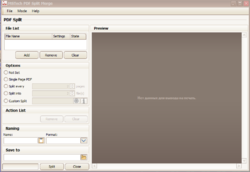
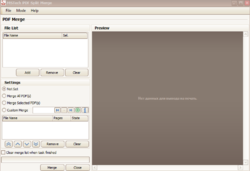


Hi there,
According to the system requirements for this offer, this programme can be run on Windows 8 (x32 /x 64) but it needs .NET Framework 4.8 for installation. Windows 8 or 8.1 can be up to .NET Framework 4.7 only. Is there any way to downgrade the installation requirements?
Save | Cancel
Quick installation and activation process, nice design, everything is at hand and it does as described.
- Nice PDF preview which makes it easy to select the pages to split or merge,
- I liked the fact that I didn't need to load the same PDF file for different sequences I needed in PDF merge.
- Also, I loved the fact that for the password-protected files, it only asks onetime
Thanks to GODT and also MSTech.
Save | Cancel
VirusTotal.com indicates that three of their anti-virus engines flag this program as unsafe. Is this program safe? I can understand having one false positive, but three?
Save | Cancel
Dear Stephen,
Thanks for your comment, but our products are being controlled by the best and the top ten antiviruses and it's 100% clean and safe.
Best Regards,
Mary Johnson,
MSTech Support Team
Save | Cancel
Dear MSTech,
We are pleased that the server issues are fixed and that the Help Content at the program, gets to a web page, but is this the web page where that Help Content should link to?
https://mstech-co.com/pdf-split-merge/
This is the promotion web page, not a Help Content web page.
Or, do we users have to find it there?
?
Might be a good idea, to put the Help Content with the program (and will update when it's changed) and/or a Help Content that will be download to use Offline too.
Good to have that Help Content not good.
Yes, be so kind and let the option to download it, so it CAN be used offline too! :)
PS: Have a happy work week & weekend! :)
Save | Cancel
Dear Lady/Gentleman,
Kindly I ask your attention.
Thanks about ALL the MSTech Offers! :)
Windows 10 Pro x64
Installs NEARLY good:
When a you GOTD Users install this program, keep the shortcut at the Start Menu.
Why?
The program WILL NOT INSTALL A PROGRAM MAP with shortcuts in it at the Start Menu.
So, this option is the ONLY LINK you will have to go on, at the Start Menu.
When presenting options like that, at least let it be installed or put in the option to have that program map with shortcuts at the Start Menu.
Maybe the option to integrade with Windows Explorer too, no matter if it can be set at the Menu Bar too. People LIKE OPTIONS! :)
Program starts up some what slow.
Could be that I've installed a lot programs!
Did try it, works like a charm.
However, there are some miner issues:
At the Menu bar:
Menu Bar/File/Integrate with Windows Explorer & Disintegrate with Windows Explorer.
Good to have the Integration & Disintegration with Windows Explorer that easy at the Menu Bar! :)
And it works good!
The Help/Help Content can't be used, the link goes to NO WEBSITE, Error 404.
http://mstech-co.com/help/pdf-split-merge/
The License Information has some GUI issues.
The (Close?) button at the right bottom corner is shown some part, it can be clicked to close that License Information window.
When you like MSTech, ask a screenshot, toke some.
PS: Have a happy work week & weekend! :)
Save | Cancel
USER,
And it would be great, to see that the program is active/doing that split or merge.
It toke some time, while there was NO Response/Information about Activity.
Might be a good thing to have that shown, so be sure as user! :)
Thanks in advance! :)
Why?
It already toke some time to show the GUI and at a system, a hang can be.
So, might be a good idea to ad I think.
Programmers should keep thinking like, there can go everything wrong. So, some Information shown at once/Activity shown at once should at least give some maybe needed information.
Lets be far, it's not just there software that will be installed and/or used, there are SO MANY PROGRAM ACTIVE/NON-ACTIVE and still installed and ALL OF THEM can produce AN ERROR.
Correct?
Thanks! :)
I know, NOT USABLE! :)
Save | Cancel
USER,
Did Reinstall the software with Start Menu Option, without the Desktop Shortcut Option.
But nothing to find at Start Menu, did Open the File Location and Searched MSTech, not even that Shortcut is present.
Did Reinstall the software with Start Menu Option & with the Desktop Shortcut Option,
Start Menu Map with shortcut Present, but not just a Shortcut & Desktop Shortcut Present.
?
Might be a good idea (when designed like this), to have it all text/explained better.
When having just a Shortcut at the Start Menu, it's just as it reads.
But, when having a Map with Shortcuts at the Start Menu, it should be texted/explained like that, not just a Shortcut at Start Menu. That's confusing, there are Really Just Shortcuts at the Start Menu.
Might be my system, or anybody else having this issue?
Don't use NOT, use only YES when you have this issue too.
Thanks! :)
Save | Cancel
Downloaded and installed fine on windows 10. The only issue was after clicking on the activate button. Nothing happened. Ended up rebooting PC and then was able to click on the activate button and enter the details to register.
Save | Cancel
Dear Tripplej,
Thanks for your comment, there was an issue for 15 minutes on our server, now it has been resolved and you can activate the software.
Best Regards,
Mary Johnson,
MSTech Support Team
Save | Cancel
these are available, without downloading software to split, rearrange, rotate, merge, compress ++. So what is the benefit to this software??
Save | Cancel
peter,
Explain if you like.
Getting it about Online Providers, yes.
Doesn't mean it happens, but..
the benefit is, you DON'T NEED an Internet access, nor that YOUR FILES will not send over the Internet, where it could be traced and whatever.
Now, you can do it on your computer/local, without having the chance to have it all checked by anyone out there! :)
It does it's job as written and nothing more! :)
Good Reasons! :)
Save | Cancel
peter,
can you be more clear on what you want to say - or give some reference to compare this software.
Save | Cancel
Upon loading the program I click "activate" as instructed and poof.. nothing.. program crashes does nothing and I have to force close through task manager. No problem with my computer (I7 9700, 32 gig 3200, gtx 1070, 3 tbs of ssd, and a proper functioning, no virus win 10 professional)
Save | Cancel
window finally popped up in the task bar... extended period of time.. just wait for it.
Save | Cancel
Apparently there is no command-line functionality.
Save | Cancel
Dear Ray,
Thanks for your comment, we will consider all our users comments in our regular updates.
Best Regards,
Mary Johnson,
MSTech Support Team
Save | Cancel
Please improve:
1. Allow drag files method.
2. Allow create PDF bookmark from source PDF file names.
3. Allow Merge to first file (do not have to input any path and file name to save).
4. Allow Merge many times quickly (i.e auto clear list after merge...).
Save | Cancel
Dear thuan ha,
Thanks for your comment, we will consider all our users comments in our regular updates.
Best Regards,
Mary Johnson,
MSTech Support Team
Save | Cancel