Every day we offer FREE licensed software you’d have to buy otherwise.

Giveaway of the day — MSTech Image Resize Basic 1.7.4
MSTech Image Resize Basic 1.7.4 was available as a giveaway on December 10, 2019!
MSTech Image Resize is a handy and efficient software which makes you able to resize, compress, rotate, rename and convert your images in both single and batch mode.
Why MSTech Image Resize?
It’s effortless to install and use, without any confusing extra settings.
All you need to do is summarized in three steps:
- Select the file or path
- Select "MSTech Image Resize Basic" From the Windows Context Menu
(Right Click - Shell Menu)
- Set the resizing parameters
- And then press "OK", that's it.
NB: Lifetime license for 1 PC.
SPECIAL OFFER FOR GOTD:
Image Resize Basic 1.7.4.850 (regular price $20) 75% OFF + Free Upgrade to Version 2.0 = $5.00
System Requirements:
Windows 7/ 8/ 8.1/ 10 (x86/x64)
Publisher:
MSTechHomepage:
https://mstech-co.com/mstech-image-resize/File Size:
38.6 MB
Price:
$20.00
Featured titles by MSTech

Image Resize Basic 1.7.4.850 (regular price $20) 75% OFF + Free Upgrade to Version 2.0 = $5.00
MSTech Image Resize is a handy and efficient software which makes you able to resize, compress, rotate, rename and convert your images in both single and batch mode. Why MSTech Image Resize? It’s effortless to install and use, without any confusing extra settings. All you need to do is summarized in three steps: • Select the file or path • Select "MSTech Image Resize Basic" From the Windows Context Menu (Right Click - Shell Menu) • Set the resizing parameters And then press "OK", that's it.
Comments on MSTech Image Resize Basic 1.7.4
Please add a comment explaining the reason behind your vote.


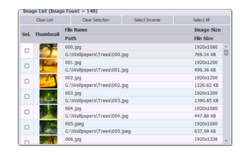

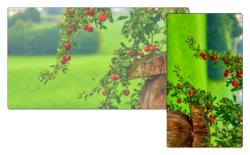

I used to get excited when I saw a photo resize program, because I had several photos taken back around 2000-2002 that I needed larger versions of. Back in 2000 era, the most common computer screen size was 600x800, so Digital cameras that produced 640x480 were perfect for websites at the time. As times passed, those images were too small, and they were taken 1700 miles away, so I could not easily go and reshoot them.
I tried MSTech Image Resize Basic the last time it was offered on GOTD, the output uses the standard Interpolation method of enlargement, and the result was no better than what free programs such as XnView, Irfanview, and Faststone could do or any other GOTD offers that used Interpolation. I finally had to bite the bullet and go for the products that do not use Interpolation, such as Topaz Gigapixel, BenVista PhotoZoom Pro, ExposureH4 (formally Alien Skin BlowUp), and a few others that use S-SPline. They can produce images based on analyzing many parts of the source image, and therefore produce an image that is better than the source, and easily produce a 4x enlargement.
MSTech Image Resize Basic and similar programs may be fine for reductions, but I still prefer IrfanView for the many options it offers tor these types of tasks.
Save | Cancel
Q1. Is there an MSTech IMAGE RESiZE PRO? I haven't been able to find one in my searches
Q2. Does MSTech have any plans to RELEASE an IMAGE RESiZE PRO version?
Save | Cancel
I've been using XnView forever. It not only does what this program does but so much on top of that.
It has always been my go to photo app.
Save | Cancel
There is a problem with this app. It does not accepts larger files. Gives me an out of memory message.
But, it seems that for files smaller than 10.000 KB it might work OK.
Save | Cancel
Any better than IrfanView?
Save | Cancel
... Will this program enlarge without losing clarity or is it just a reducer..?
Save | Cancel
unkabob,
The original photo [or video] has a fixed number of pixels. Adding pixels [enlarging] or removing them [reducing] will lose some quality. When you enlarge, pixels are added through interpolation, which is basically guessing what color and brightness they should be based on the pixels surrounding each new one. When you reduce the size, you're throwing pixels away, each containing data.
Save | Cancel
Activation did not work even though I could see the serial number, must have got something wrong.
Bill
Save | Cancel
Bill, make sure you don't leave a space on either sides of the serial number.
Save | Cancel
Not a word on the potential loss of quality! Isn'it what matters for that type os software/application?
An fed up of Google captcha :-((((((((((((
Save | Cancel
PaulF,
Some quality loss is unavoidable when you enlarge or reduce the size of a photo or image. BTW that's why vector graphics are common for illustrations etc. -- as instructions on what lines and shapes to draw where, and using what color, they can be resized almost infinitely without loss. Franzis makes an app that's designed to do a better job resizing, but I can't say how effective it is [might be a good future GOTD?]. Image rotation is another matter entirely, and can be done without loss, though not every app can do so with jpg images -- I use XnView for that. Converting to grayscale is usually pretty straightforward -- you just toss the color data -- but there are specialized apps, plug-ins etc. that use some of that color data to enhance the results, e.g. Franzis Black & White projects.
Save | Cancel
mike, Are you sure? I heard of an application (only for jpeg files) which is supposed to reduce the size of the file without losing quality (hence my question here).
Save | Cancel
PaulF,
Reducing an image without losing quality is possible.
Images are stored in a compressed manner, which is why you may not see a lot of reduction by putting them into a Zip file, compared to how much smaller a txt file can be when placed into a Zip file. Zip files and graphic files use similar compression methods, such as counting the number of times that an entity is repeated, and then storing the data for the first and the number of times it needs to be repeated to do the compression and decompression (the entity being a single byte in a txt file and a pixel in an image file). If an image has several pixels in a row that are the same, then one pixel that is different but so close that the average eye cannot detect the difference, then the row continues with more of the ones that are like the ones just before the unique one, that one can unique pixel can effectively be changed to be the same as the others, and no one would actually notice the change. Before that change though, the pixel has to be examined as part of a vertical line or diagonal line (or other angles) that may need the unique pixel to remain as it was. There are several things to consider before changing that one pixel, but within a common sized photo, there are often multiple places where pixels can be changed. So compression of an image can occur with a detailed examination of the pixels and what they are surrounded by. As long as the human eye cannot detect the change, the image can be compressed "without losing quality" so-to-speak.
A lot of the programs use common image manipulation libraries and do not deviate from the methods that the library implements. Other programs may have developed their own algorithms.
Programs such as MSTech Image Resize Basic may implement different methods compared to their competitor(s). As a result, you might find that one program can do a better job than another for one image, and a different product might do better for a different image. Sometimes one program can do a better job with smaller images, or larger images, or 24-bit images, or the format of the image (e.g., png, jpeg, etc.). If the size deviations of the different programs are not far off from each other, you can pick one to become "your favorite" without too much worry, especially if you are doing "batch" alterations. If you are refining a single image, you might choose to use a full image/photo editor to tweak the image to fit a specific size. IF the image is going to be printed on photo paper that is one thing, but if it is going to be used in a newspaper or similar, then it is going to be made into a half-tone anyway.
Save | Cancel
A free alternative (that can do all this): Faststone Image Viewer
Save | Cancel
M. H., You wanted to say FastStone Photo Resizer
Save | Cancel
PaulF, no, I indeed meant Faststone Image Viewer, as this one is the tool I use for batch processing. Maybe Photo Resizer is just the standalone part of the Image Viewer's batch processing?!
Save | Cancel
M. H., I've been using Faststone Image Resizer and Image Viewer for years. They are separate programs - and as far as I can tell, only Image Resizer of the two does batch and individual image resizing.
Save | Cancel
Dan_L, they are separate programs, but the Image Viewer has an elaborated batch processing feature as well!
Save | Cancel
This program does some serious things to your computer.
- During installation it terminates the Windows Explorer
- It installs a monitor, and hides it so you can't keep it from running all the time.
Why can't some some companies just stick to the task they're anouncint to do,
and not add these kind of highly unwanted extras.
Save | Cancel
Dear Pedro,
Thanks for using our product.
- Setup needs to close the Windows Explorer to register some tools in shell menu.
- Also it does not install any monitor on your computer.
It just install the software and runs it after the setup.
If you have any question, please don't hesitate to contact us at
support@mstech-co.com
Best Regards,
Mary Johnson,
MSTech Support Team
Save | Cancel
Pedro, thnx - I considered to install it (to replace eventually my old jpeg-resampler), but I really don´t want to have another "monitoring" sw in the background.
And when I look on the abilities, I see that it is really an extremly "basic" sw (even if I compare it with my ten years old free solution) - what is not necesserily a bad approach for people not needing sophisticated changes and prefering simple user interface...
Save | Cancel
Pedro, ph
You will have to right-click its icon that sits in the system tray area to exit the program .
(Maybe MS Tech should offer an option to close or minimize to the system tray area)
Take care
Save | Cancel
Thanks Mary,
I've been a MS Systems Technician a good many years, and there is no need to terminate MS Explorer to register any shell menu entries, those are added to the registry, but you need administrator privileges to do so. The setup icon has a tiny shield to indicate that need. Just don't terminate peoples MS Explorer, it's not right, and not cool.
It does attack itself to the systems tray, so one has to click that and right-click it's icon to close it. How would computer performance become if every app did this?
My comment on this is that I noticed that sometimes it does now show itself in the tray even when it's there. That's why I said it's an hidden monitor, because these systems tray apps are basically monitors, waiting to be called upon.
What I try to say that this is a nice, but small tool, and PC users have lots of these kind of tools. To keep PCs from suffer under all these tools it's important that each of them is designed so that their footprint is as small as possible, and that it's zero when they're not used.
Best regards, Pedro
Save | Cancel
readme file says:
"NB: No need to insert the activation number. It is already included into the Installer."
I can't activate it - serial number is missing...
Save | Cancel
Pawel , Please check your spam/promotions folder, we sent you an email.
Save | Cancel