Every day we offer FREE licensed software you’d have to buy otherwise.

Giveaway of the day — MSTech Folder Icon Basic 2.9.6
MSTech Folder Icon Basic 2.9.6 was available as a giveaway on June 22, 2019!
MSTech Folder Icon is an efficient and user-friendly piece of software developed to offer you the means of customizing the looks of your directories' icons, enabling you to work with a wide array of images and colors. It gives you everything you need to change folder icons in the easiest way possible. Using any image or Windows icons in just 2 clicks.
SPECIAL OFFER FOR GOTD:
The Giveaway Promotion Details:
- No Free Update
- No Free Upgrade
- No Free Support
- No Commercial Use
SPECIAL OFFER FOR GOTD:
Buy MSTech Folder Icon Basic v 2.9.6.813 + FREE UPGRADE to v3.0 Basic Edition + FOR 2PCs - 55% OFF ($12). One DAY ONLY!
Buy MSTech Folder Icon Pro v2.9.3 + FREE UPGRADE to v3.0 + FOR 2PCs - 55% OFF ($20). One DAY ONLY!
System Requirements:
Windows 7/ 8/ 8.1/ 10 (x86/x64); 2GB Ram; 70MB Disk Space
Publisher:
MSTechHomepage:
http://mstech-co.com/mstech-folder-icon/File Size:
47.2 MB
Price:
$20.00
Featured titles by MSTech

SPECIAL OFFER FOR GOTD: Buy MSTech Folder Icon Pro v2.9.9.960 + FREE UPGRADE to v3.0 + FOR 2PCs - 55% OFF ($20). One Day Only. MSTech Folder Icon is an efficient and user-friendly piece of software developed to offer you the means of customizing the looks of your directories' icons, enabling you to work with a wide array of images and colors. It gives you everything you need to create unlimited amazing folder icons and assign them to any folder, in the easiest way possible.

SPECIAL OFFER FOR GOTD: Buy MSTech Search in Contents Pro v1.4.3.160 + FREE UPGRADE to v2.0 + FOR 2PCs - 55% OFF ($8). One Day Only.
MSTech Search in contents is a very handy and useful software which helps you to find your desired documents in the easiest and quickest way possible. You just need to define your search path/multiple paths, type your desired keyword or phrase and click on the search button, then you will have quick access to all documents containing your keyword.

SPECIAL OFFER FOR GOTD: Buy MSTech Swift Gadget v2.1.0.0 + FREE UPGRADE to v3.0 + FOR 2PCs - 55% OFF ($20). One Day Only.
MSTech Swift Gadget is one of the most useful extensions (Windows Tool Pack). It gives you everything you need to keep your computer always organized. Have quick access to your most frequently used Folders, Files and Software, quick search and access to your music, videos, picture and … , auto-categorize your files and pictures, and lots of useful features.

SPECIAL OFFER FOR GOTD: Buy MSTech Image Resize Pro v1.5 + FREE UPGRADE to v2.0 Pro Edition + FOR 2PCs - 55% OFF ($12). One Day Only.
MSTech Image Resize is a handy and efficient software which makes you able to resize, compress, rotate, rename and convert your images in both single and batch mode. Why MSTech Image Resize?

Buy MSTech Cheque Print Pro v1.4.13.1531 + FREE UPGRADE to v2.0 - FOR 2PCs + 80% OFF ($55) Save $215 . One Day Only.
MSTech Cheque Print is not only a cheque printing software, but it's also a comprehensive software which makes you able to manage your bank accounts, payments, and transactions in the easiest way.
GIVEAWAY download basket
Comments on MSTech Folder Icon Basic 2.9.6
Please add a comment explaining the reason behind your vote.



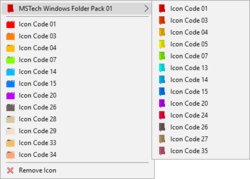

How do we install the free icons pack for the Giveaway?
Save | Cancel
Dear Praveen,
The free icon packs can be added to "MSTech Folder Icon Pro" version.
Best Regards,
MSTech Support Team
Save | Cancel
Link to the page does not work. So, mine comes up as a trial with no way for me to go to the page and GET a key.
Save | Cancel
AnjeG, Sorry we got it fixed. My error.
Save | Cancel
Buy MSTech Folder Icon Pro v2.9.3 + FREE UPGRADE to v3.0 + FOR 2PCs - 55% OFF ($20). One DAY ONLY!
Links do not work?
Save | Cancel
Praveen,
To use our offers, please visit the offer page in our website at the link below:
https://mstech-co.com/mstech-offers/
Save | Cancel
Mary Johnson,
Unable to pay with a Master Card? Only Paypal works..
Save | Cancel
Dear Praveen,
For now we support PayPal payments, but soon other payment methods will be available.
Best Regards,
MSTech Support Team
Save | Cancel
Interested in other software listed above. Where do we get the discount code for those. Prices at their website do not show the discounts listed above.
Save | Cancel
Update - My son who knows net better than me dropped them an email to inquire how to get a discount and co. responded. Must say impressed. I got the app wanted and it works great, though the activation complicated for me.
Save | Cancel
OH WELL GUESS ANOTHER ONE THAT WON'T WORK ON XP..............
Save | Cancel
after installation I get this error: 136 Unable to cast object of type 'System.String' to type 'System.Byte'
please advise
Save | Cancel
Dear Andy,
Please contact our support team at support@mstech-co.com to assist you using the software.
Best Regards,
MSTech Support Team
Save | Cancel
Andy, It says "no free support" so if you contact then you will evidently have to pay for the contact!
Save | Cancel
Dear Zen,
No one has been charged for sending an email. For instance, the activation instruction is described in the software activation window, but our support team is always ready to answer all questions related to the software activation through email.
So, for any question or support feel free to contact us.
Our users' satisfaction is always our highest priority.
Best Regards,
MSTech Support Team
Save | Cancel
$20 for the Pro version seems a generous price.
Save | Cancel
Dear TK,
We already had a promotion for MSTech Folder Icon Pro 2 Months ago.
Best Regards
MSTech Support Team
Save | Cancel
The tutorial video was "wonderful"
Save | Cancel
MSTech Folder Icon installed without incident on Windows 7 Home Pro 64 bit. Nice colors but not much variation in choosing a skin. It is Basic, but that's how it was advertised. Other programs offer more folder icon shapes, but this program is fine. Thank you, GOTD.
Save | Cancel
I enjoy using such software to mark or categorize my folders to have quick access.
It's always easier to deal with colors and images instead of the Text. I have been following MSTech Folder Icon (both basic and pro version) from v1.9 since their first giveaway here.
About the version name "Basic", as the title says, you expect the least from this edition, but in comparison with similar products in the market, which only gives you one icon pack (style) [mostly default MS Windows Icon Style] with different colors, MSTech Folder Icon Basic gives you 3 icon packs, which means you have more options to choose.
Also, they give you quick access to the system icons as well.
In their Pro version, you have more features. There is two or three competitive software for this version in the market. Actually, in my opinion, their pro version provides more options and better accessibility in comparison with other products.
For instance, as far as I know, none of their competitors give you the option to write any text or to create your own Icon from scratch.
In total, their products (both basic and pro) are one of the best and always one step ahead.
I believe that folder icon pro version 3 will be the most complete software in this field.
Road map link: https://mstech-co.com/road-map/
Save | Cancel
BG, being able to have a huge collection of available icons and being able to select custom ones or add new ones is just a basic thing, hiding that behind a paywall is not the best strategy. Just a FYI, Teorex FolderIco does not limit you in that regard and it has been offered here many times before, full-featured. You can add new icons as you want and can create own libraries. So i wouldn't really care about being able to create icons, since i already have all my favourites at hand. That's not a seller for me. I want customizability and freedom.
Save | Cancel
Chasm, FYI, If you check they have already offered MSTech Folder Icon Pro a few weeks ago, and I downloaded and installed myself. If you are looking for customizability and freedom, then I recommend you their pro version. Which I'm using now. I have tried FolderIco before too. It's also a good software but in my mind MSTech Folder Icon pro is much user friendly and it has more useful features. Anyway, all depend on what you prefer.
Save | Cancel
BG, there never was a promo for the Pro version, always Basic. Like i said, Teroex FolderIco doesn't limit you when it comes to adding new stuff and being able to use it, there is no paywall between their editions, since there is only one. Also, with the promo they did for v1.9 here on GOTD, you would still be able to add packs (icon packs) and they removed it now. Why?
Save | Cancel
Chasm, I was sure they had because I downloaded and activated it that day. I assumed you could find the link so here is the link to their pro version promotion in this website;
MSTech Folder Icon Pro 2.9.3 was available as a giveaway on April 8, 2019!
https://www.giveawayoftheday.com/mstech-folder-icon-2/
Save | Cancel
BG, ah looks like i missed that promo then, i stand corrected. Thanks for the link. ;)
Save | Cancel
Too limited now, can't create own packs nor add new ones, nor select custom icons. There are 3 icon packs included and Windows default icons, that's it. Also the screenshots listed above are for PRO, not Basic.
Save | Cancel
Looks like the screenshots now reflect the basic edition, i appreciate GOTD's effort to properly advertise offers. Thank you. ;)
Save | Cancel