Every day we offer FREE licensed software you’d have to buy otherwise.

Giveaway of the day — MSTech Easy Desktop Organizer 1.9.9
MSTech Easy Desktop Organizer 1.9.9 was available as a giveaway on January 1, 2020!
NB: The software requires .NET Framework 4.8 or higher
Most of us keep our frequently used files, folders, and applications' shortcuts for quicker access.
Most of the time, we will end up with a messy, confusing desktop.
MSTech EDO, helps you to have access to your files, folders, and shortcuts, while you have a clean and organized desktop.
You can create an unlimited number of windows on your desktop, show or hide them as you need. Easily keep unlimited files, folders, and shortcuts categorized by your style just by drag and drop them over the windows.
Each window comes with a built-in search tool, which makes you able to find your desired file or folder easier and faster.
Furthermore, you can manage your desktop wallpapers/backgrounds directly through the software. Also, you can enjoy downloading free high quality (HD) desktop wallpapers from the MSTech website.
The Giveaway Promotion Details:
- No Free Update
- No Free Upgrade
- No Free Support
- No Commercial Use
SPECIAL OFFER FOR GOTDD:
Buy MSTech Easy Desktop Organizer v1.9.9 + FREE UPGRADE to v2.0 + 73% OFF ($3.99). One Day Only.
System Requirements:
Windows 7/ 8/ 8.1/ 10 (x86&x64); .Net Framework 4.8 or higher
Publisher:
MSTechHomepage:
https://mstech-co.com/mstech-easy-desktop-organizer/File Size:
53.6 MB
Price:
$15.00
GIVEAWAY download basket
Comments on MSTech Easy Desktop Organizer 1.9.9
Please add a comment explaining the reason behind your vote.


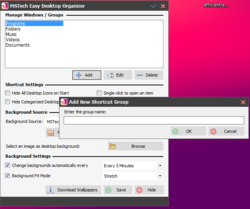
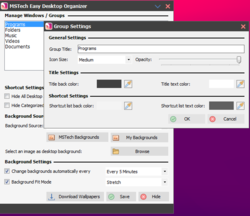

Did not work for me, Hat to install the net framework first, then install ran, it created an icon on the desktop and an Icon on the taskbar, neither of which do anything, no options when right-clicking the icon on taskbar, installed on Win 10 64-bit OS so I guess it doesn't wok on 64 bit OS
Save | Cancel
First of all, thanks to you all for downloading and using our product, we wish everyone a happy new year.
Due to the users' interest during this promotion, and since your satisfaction is our highest priority, we decided to release the next update of the MSTech Easy Desktop Organizer ASAP. (It will be available on our website within the next few hours.)
Plus, all users who have installed the software and activated it during this promotion will receive this update free of charge. You will receive the update via email.
Furthermore, we will upload the video and help file on our website within the next few hours, and all of you will be notified by email.
Wait for MSTech Easy Desktop Organizer v2.0 (Basic & Pro)
Save | Cancel
19 Free Alternatives:
(1) Fences 1.01 (old version)
https://filehippo.com/download_fences/1.0.1.0.0/
(2) Nimi Places
http://mynimi.net/Projects/Nimi-Places/
(3) XLaunchpad
http://www.xwidget.com/
(4) SideSlide
http://www.northglide.com/sideslide.html
(5) ViPad
http://lee-soft.com/vipad/
(6) TAGO Fences
http://download.cnet.com/Tago-Fences/3000-2072_4-75940095.html
(7) Virtual Desktops (built in Windows 10)
https://www.cnet.com/how-to/how-to-use-multiple-desktops-in-windows-10/
(8) Stick
http://iwonderdesigns.com/project_overview/stick/
(9) FSL Launcher
http://fsl.sytes.net/launcher.html
(10) ToolBox
http://www.cylog.org/utilities/toolbox.jsp
(11) Iconoid
http://www.sillysot.com/
(12) Real Desktop
http://www.real-desktop.de/
(13) Wincmder Shellex
http://wincmder.com/
(14) Icon Configuration Utility
http://funk.eu/icu-icon-configuration-utility/
(15) Rainmeter
https://www.rainmeter.net/
(16) RocketDock
http://rocketdock.com/
(17) MyFolders
http://www.coretechnologies.com/products/MyFolders/
(18) Launchbar Commander
http://www.donationcoder.com/Software/Mouser/LaunchBarCommander/index.html
(19) Krento
http://www.krento.net/
Save | Cancel
Says it's cannot be installed.
So how do I get framework 4.8 or higher. There's no link on MSTech website to download and install framework 4.8
I'm using Windows 8.1, maybe this is built into Windows 10.
Save | Cancel
I looked forward to using this. Installed OK onw Win 64 Ultimate. Never received email, but entered keyin read me. App came up asfter install, but in trying to usnerstand how to use it, I pressed hide and now have no control over the app. It just keeps changing my background. I see no option to organize desktop/ I tried SWITCHTO and BRINGTOFRONT in the TM, but could not make the ap apear again.
Does anyone have suggestions? Thanks. Happy New Year All!
Save | Cancel
95% Thumbs up! Nuff said, downloading now.
Save | Cancel
This software is like an very early version of Fences. IMHO Fences is prettier, plus Fences allows you to double-click and every desktop icon vanishes if you really want a clutter-free desktop. You can make every window in MSTech a "hidden" window, but I couldn't see an easy way to make them all disappear together. You can also "roll up" individual windows, which is a feature I like. Today's giveaway is free however, so the choice is yours.
Like Fences, every toolbar you create stays open until you close it - so my status bar was full of windows/docks/fences (whatever the creator calls their holders). So I'm not convinced it saves any memory compared to just keeping icons on your desktop (or even several virtual desktops).
MSTech icons seem smaller than Fences icons, but the title bar on MSTech windows is larger than the Fences title bar, so size-wise both are very similar. Every desktop icon I dragged into MSTech got landed with a ".lnk" suffix, and this meant some programs didn't open as expected - I guess because it's seeing a link to a link and not a link to a ".exe" program file? This didn't happen with every icon in MSTech - many opened the program as expected.
I couldn't find this either "Each window comes with a built-in search tool, which makes you able to find your desired file or folder easier and faster."
So, IMHO, not a bad program and not a great one either
Save | Cancel
Clancolin, Excellent information, thank you!
I checked out the Fences site and YouTube videos and it looks pretty handy and easy to use. And, since it’s only $5.99 I am going for it. Happy New Year!
Save | Cancel
An older version of FENCES is free.
https://filehippo.com/download_fences/1.0.1.0.0/
Save | Cancel
Installed and activated easily. Great app, wished they had more details on their website, also a short video would be nice.
Save | Cancel
1- I moved some documents from my desktop into software's "Documents" window.
2- In file properties, they're reported in their original location but when I look at File Explorer, they aren't there...
3- Weird so I uninstalled the software...
4- More weird: After uninstallation, my files are nowhere, they're gone...
5- I guess I did not like this weird software...
Save | Cancel
ibrahim cakir, There is an excellent search program that is free for personal use. Agent Ransack. It should be able to find your missing files. I have used it for over a decade, and it has great flexibility in searching.
Save | Cancel
Rick_S, or Everything..
Save | Cancel
I can't find a video, neither on Youtube nor the publisher's website, which shows what the results look like, so I'll stay at Fences for a while!
Save | Cancel
Easy Desktop Organizer is a nice little application that for me at least has already helped to clear my desktop, which had been rather cluttered since I last reinstalled my operating system.
The addition of the desktop wallpaper application included with today's software is a nice additional feature; however, I do think it should have an acceptance button included before your backgrounds are changed rather than just replacing your desktop wallpaper immediately on clicking the 'My Backgrounds' button. If you click on the MSTech Background button, you can see the lack luster backgrounds that are automatically used when you click the 'My Backgrounds' button. There is a feature that allows you to change the wallpaper cycling from 5 minutes to two hours in several increments.
Clicking on either of these buttons i.e. My Backgrounds or MSTech Backgrounds opens a small window called Wallpapers. Clicking the 'Download Wallpapers' button then opens my browser to an MSTech background page that for the past several hours has had no content and a message saying ''This page is updating'' I've returned to the page a few times since the giveaway started over seven hours ago to find the same message. Probably due to the New Year?
Apart from this issue, (it's probably just a temporary issue due to the New Year vacations); so far I've found the software relatively easy to use (especially having used a similar software called Fences) and useful for a tidier desktop. That said, a help menu would have been a useful addition to help those less familiar with this type of software.
I used to have a copy of Fences installed (which you can get it HERE relatively cheaply) and had used it until I reinstalled Windows last year. I've been unable to find my original activation code for that application so have not reinstalled it, but have definitely missed it as it always allowed me to keep my desktop much tidier and enabled me to categorize my desktop shortcuts in a useful and practical way. After experimenting with today's giveaway I still think Fences is a better version of this type of software, but if you don't own Fences, Easy Desktop Organizer is definitely a welcome and useful alternative despite its less attractive interface and especially as MSTech are giving it away free today. :)
A big thank you to MSTech for the giveaway.
Save | Cancel
Happy New Year to you too.
Save | Cancel
Stephen Brown, please refrain from posting personal comments on our message board. All comments are supposed to be related to the software being given away. New Years greetings should be sent via email or social media; Giveaway of the Day is neither of those things. Continued use of this site for personal reasons could get you banned and blocked.
This software does what it says it does. If you follow the given directions, it is a terrific docking program and makes finding individual files on a computer with hundreds of thousands quite easy. The downloadable wallpapers are beautiful!
Save | Cancel
Mike,
I seriously doubt you are an admin able to ban or block Mr. Stephen Brown. He's no one other than Whiterabbit-uk, the current moderator to the Game GOTD.
I'm not much into games but it would be a real loss for the GOTD community if Stephen's fantastic work was stopped and I doubt GOTD wants to shoot in their two feet/sites.
FYI Stephen's work is : giving long, detailed and illustrated comments on the game given away, plus a lot of other information on game software **and** helping users having a problem.
In a nutshell Stephen cares for the GOTD community and his annual wishes are just another expression of that.
Let's say we forget and forgive the first paragraph and appreciate the comment on the software being given away.
May your new year be at least as beautiful as the wallpapers.
Save | Cancel