Every day we offer FREE licensed software you’d have to buy otherwise.

Giveaway of the day — MSTech Cheque Print Basic 1.4.13
MSTech Cheque Print Basic 1.4.13 was available as a giveaway on January 23, 2020!
MSTech Cheque Print is not only a cheque printing software, but it's also a comprehensive software which makes you able to manage your bank accounts, payments, and transactions in the easiest way.
It's multi-currency, that means it can be used in any country for any bank. Useful features and quick business reports, such as bank reconciliation, quick detailed voucher printing and archiving, amazing dashboard with quick views and access to the important data such as issued cheques and status list, needed budget for each account including today, tomorrow and next 7 days, cheques waiting for approval, upcoming cheques, interactive calendar, currency converter, and advanced search makes you confident enough to manage your bank accounts and cheque books professionally.
Extraordinary easy to adjust unlimited cheque books, ability to print additional descriptions such as "A/C Payee Only, Not Negotiable...", ability to calculate the cheque date intervals, in batch printing mode, such as on 5th of each month or every 20 days, font and color settings and etc... makes MSTech Cheque Print unique and the best.
SPECIAL OFFER FOR GOTD:
MSTech Cheque Print Basic (Regular Price $130) 84.5% OFF $19.99
MSTech Cheque Print Pro (Regular Price $210) 85.5% OFF $29.99
The Giveaway Promotion Details:
- No Free Update
- No Free Upgrade
- No Free Support
- No Commercial Use
System Requirements:
Windows 7/ 8/ 8.1/ 10 (x32/x64)
Publisher:
MSTechHomepage:
http://mstech-co.com/File Size:
74.8 MB
Licence details:
Lifetime
Price:
$130
Featured titles by MSTech

SPECIAL OFFER FOR GOTD: Buy MSTech Folder Icon Pro v3.0 + 3 Premium Icon Packs (Regular Price $100) - 84% OFF ($15.99). One Day Only.
Buy MSTech Folder Icon Basic v3.0 (Regular Price $25) - 60% OFF ($9.99). One Day Only.
MSTech Folder Icon is an efficient and user-friendly piece of software developed to offer you the means of customizing the looks of your directories' icons, enabling you to work with a wide array of images and colors. It gives you everything you need to create unlimited amazing folder icons and assign them to any folder, in the easiest way possible.
SPECIAL OFFER FOR GOTD: Buy MSTech Search in Contents Pro (Regular Price $45) - 64% OFF ($15.99). One Day Only.
MSTech Search in contents is a very handy and useful software which helps you to find your desired documents in the easiest and quickest way possible. You just need to define your search path/multiple paths, type your desired keyword or phrase and click on the search button, then you will have quick access to all documents containing your keyword.

SPECIAL OFFER FOR GOTD: Buy MSTech Image Resize (Regular Price $20) + 50% OFF ($9.99). One Day Only.
MSTech Image Resize is a handy and efficient software which makes you able to resize, compress, rotate, rename and convert your images in both single and batch mode. Why MSTech Image Resize?

SPECIAL OFFER FOR GOTD: Buy MSTech Easy Desktop Organizer v1.10.15 (Regular Price $15) + 60% OFF ($5.99) Most of us keep our frequently used files, folders, and applications' shortcuts for quicker access. Most of the time, we will end up with a messy, confusing desktop. MSTech EDO, helps you to have access to your files, folders, and shortcuts, while you have a clean and organized desktop. You can create an unlimited number of windows on your desktop, show or hide them as you need. Easily keep unlimited files, folders, and shortcuts categorized by your style just by drag and drop them over the windows. Each window comes with a built-in search tool, which makes you able to find your desired file or folder easier and faster.
GIVEAWAY download basket
Comments on MSTech Cheque Print Basic 1.4.13
Please add a comment explaining the reason behind your vote.
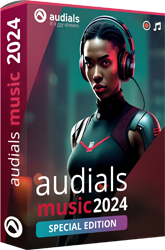

Dear Preston Mitchell,
Do you know your comment is really unfair and unprofessional?
You even didn't bother yourself to do a simple search, and you left the negative comments, which is suspicious. I must say their product compared to similar products is one of the best in the market, not even the quality but also it's user-friendly fare enough, you can easily find out how is their product with a simple search to see the reviews from experts if you don't want to accept my comment just do yourself a favor and check the link below:
https://www.softpedia.com/get/Others/Finances-Business/MZ-Cheque-Print.shtml
No need to be worried about the privacy of your data. Because first of all, this software is offline, which means all your data will stay on your computer. If still, you are worried about the security of your data, you can use the Windows firewall to block it from accessing the Internet. (not even you can do it for this software but also for any software you want you can restrict them from accessing the Internet)
About where their company is, it does not even matter where they are, 8 billion people are living on earth in more than 200 different countries with a considerable number of companies you even didn't hear of. Do you know where the companies like Apowersoft, Adobe, etc. are from?, or lots of software developers are Indian, and India is in Asia?
Also, you say an unknown company, but I'm sure most of us are installing software on our phones from PlayStore or AppStore without any hesitation or any search about the company. We care about the quality of the software and the services we need.
Save | Cancel
How can you print checks if you can't use the magic MICR ink that the banks can read? Is there a solution?
Save | Cancel
I would ask why? Price higher then a kite..... GnuCash...... https://www.gnucash.org/ 100% FREE
Save | Cancel
People still use Checks??
Save | Cancel
Downloaded the installed (the admin and admin..usename and password helped) looked it over and uninstalled. Who uses cheques when one can do this all on-line. Also, all I wanted was to manage home expences, This is not what I needed, Also who knows who will later dig out all your bank information. Sorry not worth it!
Save | Cancel
DANIEL P, as I wrote earlier and also according to several comments on this page from other users, you obviously see still it's being used all around the world. you can check it your self, these two links are just the first two results on google about the check and its share on daily transactions.
1. https://www.kasasa.com/blog/personal-finance/how-to-use-checks
2. https://investorjunkie.com/banking/are-personal-checks-still-necessary/
Save | Cancel
I was hoping I could use this to print blank checks on check paper e.g. 3 checks per page on letter size check paper. Unfortunately MSTech Cheque Print Basic does not support this ability. Check templates are based on a jpeg image of an original bank check that needs to be scanned. I'm disappointed that a program touted as a check printing specialty software has such limited flexibility in template design and printing.
Save | Cancel
The QUESTION I had to ask myself was:
DO I REALLY WANT TO LOAD MY CONFIDENTIAL BANKING INFO INTO A NO-NAME SOFTWARE FROM AN UNKNOWN ASIAN DEVELOPER - VENDOR? My answer was no.
Also, who prints checks anymore ... especially if he primarily banks online and does online payments?
Save | Cancel
Preston Mitchell,
Because you don't do something doesn't mean that no one does.
Save | Cancel
Where is the activation code ?
Save | Cancel
Ly Bui, the code is already inserted into the installer, please see Readme.
Save | Cancel
Alexa, the ativation is ok now
But
I tried to print just 1 cheque and I failed
I tried for 3 hours and it does not work to print even 1 cheque...
I scanned my current bank cheque in jpg and added as a template
the software is so difficult to use...I am desperate
Please help me to print just 1 cheque using my current bank cheque as an image jpg
Save | Cancel
I viewed the video teaching how to print a single cheque and the video does not even show the correct image of the interface of the software corresponding to the tab singe cheque
Save | Cancel
useless software
Save | Cancel
Unbelievably convoluted / difficult to set up.
No straightforward way to just add specifics for a single bank account without scanning checkbook in?
All included templates are non-US, so can't even edit one to suit my needs.
Thanks anyway, but going to uninstall and keep looking.
Save | Cancel
Installed, tried it, uninstalled.
This app looks really outdated from early 90s.
Printing a single check takes up the full screen, and no way to resize it.
Some icons and text don't fit in the GUI.
It could be good for some people, not for me.... thanks anyway!
Save | Cancel
whats the difference between Basic and Pro versions?
Save | Cancel
Dear Hoody,
Thanks for your comment, you can see the difference between the two versions in the link below:
https://mstech-co.com/compare-cheque-check-print-versions/
Best Regards,
Mary Johnson
MSTech Sale Team
Save | Cancel
hmmm well I'm not looking so much to just print checks, I get mine free for what I use. But I'm more interested in the other stuff.
Would this be usable as some sort of money manager, to replace Quicken? That's what I'd like to see.
Save | Cancel
What's the difference between Basic and Pro?
Save | Cancel
Ray M,
https://mstech-co.com/compare-cheque-check-print-versions/
Save | Cancel
I don't have any idea where you live, but I'm sure nowadays checks are still usable and people actually pay bills or purchase from stores or any places.
Here you can see two different articles about checks and if they are usable or not and both of them are recently published
1. https://www.kasasa.com/blog/personal-finance/how-to-use-checks
2. https://investorjunkie.com/banking/are-personal-checks-still-necessary/
Save | Cancel
Installed OK, registered OK. Starting program comes up with login screen asking for username and password. It says default password in admin. No clue about username. Tried email address. No go. Tries blank. No go. Tried blank username and default password. No go. Then I remembered that I was supposed to receive email after registration. Checked email (including Spam folder). Nothing. So, where to from here?
Save | Cancel
Dear Guy Regimbal,
Thanks for your comment, the default login details are:ا
username: admin
password: admin
Best Regards,
Mary Johnson
MSTech Support Team
Save | Cancel
Mary Johnson,
I have reinstalled the program successfully and used id above, and all worked.
I would like to add that years ago when I had a small business (retired now) I looked for a program like this, and the starting price was in the thousands. Good to see this. I will have fun with this. It is true that we do not write as many cheques as in the past because of EMT, but I still have a few cheques I write and at the price of getting new cheques from the cheque printing companies, I will save a few buck. Thanks MSTech
Save | Cancel
bob,
>"... the ink must be pure graphite and readable by the bank(s) security software"
Not any longer. Originally, the checks required "magnetic ink" and there might be some banks that still require it in some places in the world, but they would be a rarity.
Due to the fast evolution of computers and accounting software, most banks have changed to optical readers, at least in most "modern" countries, so printing on plain paper with regular inkjet ink or laser toner will work just fine these days. You can check with your bank, but I doubt you will find any that still require magnetic ink. The change started back in the 1980s. I know because I was working on the software at the time.
If you find that you are in one of those few remaining places or use a bank that still requires the ink to be special or the paper be special, at least the support for both still exist. You can order the blank checks and liquid inks or MICR toner cartridges.
In conclusion, don't let that hold you up from trying this software. MSTech Cheque Print may not be the best software, but the ink concern is not an issue.
Save | Cancel
Gary, When I tried this some years ago my checks all came back with an MICR strip stuck on the bottom by the bank.
Save | Cancel
bob, Not graphite. AFAIK it contains micro magnetic particles.
Save | Cancel
Guy Regimbal, Top 10 Free Check Printing Software For Personal and Business Use
http://www.vagueware.com/free-check-printing-software/
Save | Cancel
Jim Jones,
>"my checks all came back with an MICR strip stuck on the bottom by the bank."
Yes, that did happen a lot in those early days of switching to optical readers, especially if there were two banks involved (satellite bank office) or multiple departments involved. The bank/department that the check was written to is the first to process the "self-printed" check. If multiple departments were involved, the check may need to be processed again within that same bank. After initial processing, they often placed the MICR sticker on the check to ensure older equipment (that still expected the magnetic ink) would be able to process the check. Optical readers were phased in, with the initial place of use as the first to process the computer printed checks. Later on, when all departments had the optical readers, there was no longer a need to add the MICR sticker.
The computer revolution was not the thing that changed the source of material to be a check. Historically, banks had to accept hand-made/written checks that were on any material that could be physically moved, such as a piece of paper, leather, or even a napkin (as many a legend has told), as long as it did not destroy some other legitimate document (such as printed money or coins). There are many stories of checks being printed on odd objects (e.g., egg, and the case of the check written on the side of a cow). In these more modern times, banks have often altered their terms and conditions to require their own printed checks or "sensible" variants printed from a user's computer.
The bank printed checks were merely a convenience both for bank customers and the bank itself (all same size, etc.).
Most banks will allow some variance to the design of the check, so in MSTECH Cheque-Print, you could design your own "starter" design instead of using a scan of the bank's checks. As long as the parts to be printed on are "reasonable" (e.g., Routing numbers along the bottom), you probably will not have any problem with your bank accepting it. There are still countries that allow only the original bank issued checks. Since MSTECH Cheque-Print is offering the program worldwide, users should check with their bank to see if they can and will process the design users create.
Save | Cancel
- No Commercial Use
What the hell does this mean for this software? I can only use it to print birthday gift cheques for my family and friends?
Save | Cancel
Dear Anonymous,
Thanks for your comment, "No commercial use" means you can't use it for your business, but for personal matters, you can use it without any limit.
Best Regards,
Mary Johnson
MSTech Support Team
Save | Cancel