Every day we offer FREE licensed software you’d have to buy otherwise.

Giveaway of the day — Moyea FLV Editor Pro
Moyea FLV Editor Pro was available as a giveaway on December 29, 2008!
Moyea FLV Editor Pro is a wonderful Flash video editor to perfectly implement your ideas on FLV. You can add watermark, subtitles and special video effects, trim, crop, and merge the files. Just import FLV and output multiple video formats, FLV, AVI, 3GP, MPEG, MP4, WMV, etc. Enjoy the fun of personalizing your Flash videos.
Key Features
- Import various FLV files, with the codecs like H.263, Flash 8, and Flash 8 with alpha;
- Join more than one FLV files into one sequence to convert;
- Save as a project file for mobile officing;
- Stretchable and flexible interface;
- Real-time preview and conversion preview;
- Allow adding multiple image or text watermarks;
- Insert special effects like Emboss, Purple, InvertColor and more.
System Requirements:
Microsoft windows 2000 / XP / Vista; Intel or AMD of compatible processors at 1GHz minimum; Display graphics minimum resolution of 800*600 32-bit color RAM 128 MB; Minimum 40 MB of free hard disk for installation, minimum 300 MB for proper operation; Sound card
Publisher:
Moyea SoftwareHomepage:
http://www.flvsoft.com/flv_editor/File Size:
7.57 MB
Price:
$49.95
Featured titles by Moyea Software

YouTube FLV Downloader is the best FREE solution not only for downloading YouTube, Google Video, Hulu, Fox and more. The all new interface with wine color skin matches the proper layout. It is as good as iTunes.
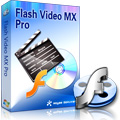
Flash Video MX Pro is for converting video to Flash, FLV encoded by Flash 8 with alpha, AVC/H.264, Flash 8, and Sorenson Spark video codecs, together with dynamic video compression and audio settings! With a brand-new UI, the latest version 5.0 offers you more gorgeous Flash Player skins, more dazzling video effects and more functions (subtitle adding, Cue Point, etc.), in addition to the preserved functions from the previous version like video trimming, cropping, watermarking, and audio replacement, batch conversion, etc.

FLV to Video Converter Pro 2 is to convert web videos known as Flash video (FLV) to popular videos for free video enjoying and sharing on your tech toys like iPod, iPhone, PSP, Apple TV, Zune, Xbox, Zen, DVD and 3G mobiles! It supports all types of FLV input including encoded with H.264, H.263, On2 VP6 and Nellymoser for conversion
GIVEAWAY download basket
Comments on Moyea FLV Editor Pro
Please add a comment explaining the reason behind your vote.



#93 Heino,
Your feedback during installtion is of course most valuable. I read the comments first before downloading any software here. :)
By the way, I like the "letmegooglethatforyou.com" very much or "lmgtfy.com" I learnt something and enjoyed it tremendously. For example, http://letmegooglethatforyou.com/?q=inurl:oHg5SJYRHA0&l=1
That is so cool.
Anyhow, just to recap. I do have the FLV Downloader icon on the menu of this FLV Editor Pro software. For the FLV Downloader software, I actually went to the homepage of the publisher to download it.
To play it safe, I will do a deep virus scan. Every now and then, when I do a scan, AVAST will pick up some trojans in some files of mine. Usually, they are found in the System Info Resource directory.
I am used to this already. I download many softwares to experiment and try them just for the fun of it. I am a junkie in this aspect.
Save | Cancel
Did not have time as New Year came up to say anything about this
software until now.
This is a pearl of an program and it work perfectly and fast
And i had been looking for an FLV cut tool but this program do so
much more (even make quality better if converting to DivX) plus
that it have some extra nice stuff thanks to the Importing.
I would say that if you'll afford buying this it are worth the money
because it is superb if your in need of a flv tool because it
works and do not return crap after convertion so from me this program
get a big plus (this program even beat more expensive programs
because of it's easy interface ,fast convertion and quality to
finished work.
A Big ThanX for this little Software.
Save | Cancel
I downloaded and installed ok, however my pc crash on it lost the programmed. it is a pity as i was an excellent programm, whishing it would come back Thanks GAOTD
Save | Cancel
I try it and it didn’t let me do updates on anything. I try to uninstall it and after long time I did it only on safe mode. It is wasting of time pouf. By the way happy New Year to all!
Save | Cancel
Moyea Software Support says: "Please do not worry about it. Our software is totally safe and doesn't contain any virus.
The reason to find the virus..."
Save | Cancel
Installed on to Vista Premium, no problems
First film converted from FLV to WMV
Do's as it say's on the box.
Thank You
Save | Cancel
Lu Hulu-92:
Thanks for trying. And you're right, this is very strange indeed.
We use the same AV and we did the same things too like starting the download, but we have different results.
We both have the newest virus definitions and still..
I believe it is a false positive, at least that is what I can read on internet about it. Strange, still is, some find this so-called virus and some don't.
Just enjoy your moyea flv editor, it is really good. Because the TakeRAw.dll is removed in my case I have no downloader, but the rest works like a charm. I guess you will have the downloader available from the moyea-editor-menu.
Save | Cancel
#59 Heino,
So, is Take Raw.dll a virus or not?
By the way, do you mean on the menu of Moyea FLV Editor, to click on Tools > FLV Downloader, to open up the FLV Downloader program?
If this is what you mean, I just did that and seems AVAST never sound any alarm. What is happening here? :(
Save | Cancel
#12, I don't run AVAST (or any anti-virus or firewall for that matter).
#10, #22, I don't have WMVCore.DLL anywhere on the system. I have the original (never updated) Windows Media Player. If a program can't work with that (if it needs some runtime package installed), then the system requirements should SAY SO.
#41, thank you (for "The setup program should check for all such prerequisites and at least warn if they are not present"). I do have Windows Media Player installed (an ancient version, but, after installing updated codec packages, it will do everything I want it to).
Save | Cancel
This will be too late for this giveaway, but in this case, Vista users should right-click Activate and Run as administrator.
#88, geovillage, no, Moyea FLV Editor Pro doesn't do any of those things. You're almost certainly getting a conflict from running multiple realtime anti-malware scanners, which is why I strongly recommend a top-rated integrated security suite.
While I don't have a need for this, it appears to be pretty good for what it does. It also lists FLV files in the IE cache, which you can preview in the bottom-left corner, drag-and-drop to use them.
Save | Cancel
# 77
Close the program and run the Activate.exe again. And it will work.
Save | Cancel
Strange, strange behavior when installing. Whenever I install a new piece of software, I leave my antivirus (Avast) as well as my firewall (Comodo) 99.9% of the time very little happens of interest. Moyea FLV Editor Pro, however, showed some seriously strange activity, leading me to quickly uninstall (and re-image). The program attempts to modify several programs that it should not. Firefox (ok, maybe needed for downloading flvs), but trying to modify CFP.exe (comodo itself !)and the Avast ! anti-virus executable ! These are unacceptable behaviors for any program. (The setup also tried to modify a number of other programs such as the ATI Catalyst control center. I don't need a program that needs to mess with these things.
Save | Cancel
http://www.download.com/AVG-Anti-Virus-Free-Edition/3000-2239_4-10320142.html
Save | Cancel
to Zipblooo #35 & Bob Phillips #50
I've downloaded the latest version from its website and there's no problem now.
Save | Cancel
I'm pretty impressed with this company's FLV to Video Converter Pro 2 software. Tried their youtube downloader software, but had to download the converter program separately. Converted to dv avi and dropped right onto premiere pro timeline. Unfortunately not free. Just a trial with watermark.
I'll have to try the avisynth sometime in the future. I hope it's user friendly. I hated superc and trying to figure out all the correct settings!
Save | Cancel
I find Avira Free AV works better then AVG anyways:
http://www.free-av.com/
ClamWin is an excellent on demand scanner:
http://www.clamwin.com/
Avira has some of the best detection rates out there, even over most of the paid AVs! Low system resource usage too.
Save | Cancel
Just tried using this software to convert a flv file that no other editor could even open, to a wmv file just to test it out, and not only did it open it, it seemed to do a fairly decent job of converting it. Seems to go dark and pixelly in some of the really highlighted areas when the footage gets too bright (it's concert footage), but other than that, for a first run, it seems okay. Will definitely be hanging on to this to try other conversion settings. The fact that it opened a quirky flv file that nothing else I had on my PC could work with, it's definitely a winner in my book! Thanks GOTD!
Save | Cancel
This is a great little additional tool for my editing needs, and it really does work..Now that's a sweet Give-away...
All the best wishes for the new years, to one and all...
Save | Cancel
#66
Avg 7.5 is old now. Avg 8 is available for free many months now and in the future for sure:
http://free.avg.com/
http://free.avg.com/download-avg-anti-virus-free-edition
You can download the latest version free for private use...
Save | Cancel
I installed as directed (signed in as administrator) on Vista 64 then ran activate.exe - but I still get the trial software message when I run the program. I rebooted and tried it several times but still did not register. Installed it on another Win XP computer okay but for some reason it won't activate on my Vista 64 computer.
Save | Cancel
There have been quite a few games posted in the free games thread over in the games discussion thread and include some excellent games such as Cloudphobia, Bonesaw, Masq/, Chalk, Crunch time, Tumiki Fighters, Tripline and N (yes just N) from me:
http://www.giveawayoftheday.com/forums/topic/4526?replies=1#post-48292
and The Webmaster has posted some DOS based games that require DOSBox (instructions on how to get the free DOSBox to work can be found in the forums) called The Oreo Trail and Ms. Pac PC.
Save | Cancel
Wow, Very nicely done, it will be very helpful for flv, I also used AVS Video Converter also works for that, Rip and burn personal DVDs, convert video, create HD Video, split, join, edit, apply effects, copy to mobile devices! ALL KEY FORMATS ARE SUPPORTED! HD Video (inc. AVCHD, MPEG-2 HD and WMV HD), TOD, MOD, M2TS, AVI (DivX, Xvid, etc.), MP4 (inc. Sony PSP and Apple iPod), WMV, 3GP, QuickTime (MOV, QT), SWF, DVD, VOB, VRO, MPEG-1, 2, 4, H.263, H.264, Real Video, DVR-MS, MKV, FLV,etc.
Save | Cancel
I'm having a problem activating today's giveaway.
My operating system is Vista Home Premium. I'm the only user so I have administrative privileges.
Following the readme.txt file instructions I clicked on Setup.exe first. The files didn't extract but it did load and set up the program.
Then I clicked on Activate.exe and the files did extract and a new folder opened up. Then I believe I had to click on the Activate.exe file in the new extracted folder.
A window or dialog box opened up that says "You are using the special version. If you do not register in time, please click "Buy Full Version" to purchase a license for the program."
There doesn't seem to be anything else to click and when I do click the "Buy Full Version" button nothing seems to happen.
Save | Cancel
Kickapoodle #66: I'm using a free version of AVG 8.0.176 right now, so it does exist.
Save | Cancel
#55: "However when I tried to convert the .flv file to mp4 which is a much higher quality, it took 35 minutes tom convert the file."
reghacker, mp4 is just another format -- itself not better or worse -- & you're still limited by whatever quality, fps etc your source has. If you want to maintain quality, save the result if possible with the option to not re-compress the flv, exporting it to flv. That said, if you use AviSynth & VirtualDub, either encoding your video to it's final format, or intermediate avi using something like mjpg, it is possible to get higher quality in your final video, but you're talking more work & time.
"...why bother adding the mp4 conversion when it does such a poor job"
It's almost a one-click operation in Moyea FLV Editor Pro... much simpler & quicker than stripping out the audio, adjusting the length (usually needed), creating an AviSynth script (it's only 1 line), importing both the script & new audio into V/Dub for an avi file, & then optionally bringing that into another program for final encoding. True, the results *look* identical to the original (maybe better if filtered), but it's a PITA.
- - -
#63: "I’ve only been using this software for about 30 minutes and its stopped responding 3 times, that’s an average of once every 10 minutes, pretty poor by anyone’s standards."
Actually there's not too much in/with Moyea FLV Editor Pro to go wrong. OTOH just about *any* video software relies on what you've already got installed in Windows to handle & decode the video you feed it. If you've got problems there, video programs will & do crash.
- - -
#66: "...AVG FREE 7.5 will no longer be supported after December 31, 2008"
With apologies to all for going off-topic, CA normally has a version of their A/V suite available for free download if it interests. It's the brand that RoadRunner supplies it's users, if you wanted to check it out with users.
Otherwise surplus software sites often have McAfee with a year of updates for less than ~$10.
Save | Cancel
Doesn't support h64 flash, but I will try it on others. Thanks!
Save | Cancel
I don't use it so I don't really care either way but, "Kickapoodle" # 66, you appear to be wrong about AVG Free. "AVG Anti-Virus Free Edition 8.0.176" was released on 12-1-2008 & theres no indication whatsoever that support will be stopped for a free version. This is the link:
http://www.download.com/AVG-Anti-Virus-Free-Edition/3000-2239_4-10320142.html
Other links include the "AVG" Homepage where it can also be found. This Thus that link:
http://free.avg.com/.
Shall I continue posting others? quit freaking out the AVG users who might beleive you for cripe sakes.
Save | Cancel
#56 -close the program then run activate.exe after the succesful activation confirmaton appears click close then run the program. it should open the program without seeing the ''buy full version'' button. good luck!!!!!
Save | Cancel
Acitvation was complete. By give away, but the program is still asking for activation. The activation windows will not allow the program to open.OS Vista 32bit pent 4 4 gig ram
Save | Cancel
Where is Ashraf today?
We need his comprehensive comments here.
Save | Cancel
# 62
Thank you Steel, but it looks like you are the only one that has appreciated my (naybe too long) post!!
Comment by giovi 69 (the original one) — December 29th, 2008 at 1:33 pm
Did you find this comment useful? yes | no (-4)
Eh, eh,eh...
My envious and childish Italian "friends" have just come in to make my comment ridiculous and unnoticed!!!
You know they don't know the English language at all so they can't handle any debate here and for this reason they are dying of envy because they know that I attend this section every day (especially in the evening hours)...LOL!!
Of course I could change nick to avoid being identified by them but it doesn't make sense and anyway I feel very sorry for them so I prefer to let them "enjoy" as a DAD with his little children!!
May God bless them and Italy!!
Cheers
Save | Cancel
I found this software to be great easily installed good interface & delivers very good results ...
also something i really needed was a tool that is able to join the flv's i download this tool does it perfectly :) other software always need to either convert the flv's or change their compression this was able to just easily & quickly join them by choosing the "without recording option" when exporting the merged files :)
in summary it's a very good program :) thanx
Save | Cancel
to Zipblooo #35
Are you aware that your AVG FREE 7.5 will no longer be supported after December 31, 2008.
There doesn't seem to be an 8.0 free edition.
http://www.avg.com/upgrade-free
As for Moyea FLV Editor Pro, Installed and registered with no problems on my XP PRO-SP3.
I have several video editors but none support flash so this will come in handy.
Thanks to Moyea Software and GOTD.
Save | Cancel
I do not need to download this. I have been using the paid version with lifetime updates for over 4 years now. It has always worked as advertised for me. I would recommend snatching it while it is free. For me it was worth paying for back then.
Yes I know there are free alternatives out there, but 4 years ago there wasn't.....
#7, I have also been using AVS video converter for years that I have paid for, I have had more problems with AVS software that any other. Case in point, when I convert an FLV to ANY other format, I never get the audio with it. If I uninstall the software, delete all the program files, re-install it will convert a FLV with the sound ONE TIME, and then it will no longer canvert the sound again. I have had dozens of emails from their support on this. (Wich also did the same thing on my Win2000 machine) While their support is OK, they JUST DO NOT LISTEN to what you tell them is wrong. They juat give you a generic pre processed answer. Even though I still have all their stuff installed and keep it updated, I cannot use it to convert FLV. (It works with any other format than FLV for me)
Save | Cancel
A DOUBLE COMPLIMENT!
Not only is this service an excellent one for anybody "not rich" but who doesn't want to steal programs, the quality level of support comments from the users is also extremely high.
I get almost as much value out of reading the comments as from the programs!
Thanks to all concerned
AND have a great 2009!
Save | Cancel
Thanks for the information Giovanni. I look forward to reading your comments daily.
steel
Save | Cancel
WORKS CORRECTLY. ACTIVATES JUST FINE. MANY THANKS!!
Installed on XP-Pro SP2.
After installation, CLOSE the program, THEN run Activate.exe.
I also have Avast. It's NOT a problem.
WISHLIST:
1. Levels filter with Gamma adjustment.
2. Color Correction filter (RGB).
3. Crossfade transition.
4. Re-Size (unrelated to crop).
Save | Cancel
Hi all!!
This GEM got excellent USER RATINGS and reviews wherever it has been reviewed by PC magazines and websites for professional software.
See here:
h ttp://www.download.com/FLV-Editor-Pro/3000-13631_4-10848597.html
h ttp://www.softpedia.com/get/Multimedia/Video/Encoders-Converter-DIVX-Related/Moyea-FLV-to-Video-Converter-Pro.shtml
(remove space at beginning)
So absolutely a KEEPER. What I found amazing of this SW is the flexible and user-friendly interface which allows you to show the program into the full screen and the possibility to create a PROJECT FILE and then save the settings you applied for later use.
To edit YOUTUBE VIDEOS see also:
h ttp://labnol.blogspot.com/2006/07/10-interesting-things-you-can-do-with.html
(remove space at beginning)
Of course the only weakness of this VIDEO EDITOR is that it only supports the FLV format so users can't edit any other different video formats (AVS VIDEO EDITOR mentioned by # 7 is SHAREWARE...LOL!!) .
To do so the only BEST FREE ALTERNATIVES I know are the following ones:
- VirtualDub:
Input Files: AVI, BMP, MPG
Output Files: AVI, BMP, MPG
- Avidemux
Supported formats: AVI, OpenDML, ASF, Flash Video,BMP, JPEG, PNG, Matroska, MPEG PS, TS, NuppelVideo, OGM, QuickTime, MP4, 3GPP
- VideoThang (16.25MB)
h ttp://www.download.com/VideoThang/3000-13631_4-10757786.html
(remove space at beginning)
Mix your video, pics, and tunes. Then decide how you want to share: e-mail, upload or keep it for yourself.
Supported formats: AVI, FLV, WMV, MPG, JPG and many others, as well as photo import from Photobucket, Flickr, and Picasa.
- WAX (Excellent)
h ttp://www.debugmode.com/wax/
(remove space at beginning)
WAX is a high performance and flexible video compositing and special effects software. WAX can create 2D & 3D special effects and can work in two modes - as a standalone application which would appeal for home users/beginners, and as a "plug-in" to video editors/NLEs which would be more useful for professional editors. Currently WAX can work as a plug-in with Sony Vegas®, Pure Motion EditStudio and Adobe Premiere® and work for integrating with various other NLEs is in progress.
Input formats : AVI, WAV, all popular image formats.
Output formats : AVI, MPEG, WAV, Flash, all popular image formats.
(AVI and WAV formats support compressed audio too, using Audio Codecs installed in your PC).
- Zwei-Stein Video Editor 3.01 (3.3 MB)
h ttp://www.softpedia.com/get/Multimedia/Video/Video-Editors/ZweiStein-Video-Editor.shtml
(remove space at beginning)
An advanced fully functional, non-destructive video editing and compositing software with over 150 built-in video effects which offers many advanced features unavailable elsewhere.
With Zwei-Stein you can edit up to 256 video, audio and still image clips, crop and add custom effects with automatic key frames but it's not only a video special effects and editing tool as it offers a complete solution for AUDIO EDITING as well.New features include pull-down menus and video capture.
Input formats: AVI, WAV, MPG (no mp3),BMP, JPG
Output formats: AVI 1.0, RealVideo, RealAudio, Windows Media Format (*.wmv), WAV, and BMP
- JahShaka
http://www.softpedia.com/get/Multimedia/Video/Video-Editors/JahShaka.shtml
It's the worlds first OPENSOURCE 3D Realtime Editing and Effects System. Although the HELP SECTION is nonexistent, if you are patient and take the time to learn the program studying its tutorials, you'll be quickly able to see that JAHSHAKA is a very serious PROFESSIONAL EDITING APPLICATION. Best bonus fearures are: wide file-format support, node-based effects, and editing tools in DV, SD, H, and films.
Input Files: AVI, DV, MOV, MP2, MP3, MP4, MPG, OGG/OGM
Output Files: AVI, DV, MOV, MP2, MP3, MP4, MPG, OGG/OGM
JAHSHAKA (a little bit ourdated) TUTORIALS can be found here:
http://jahshaka.org/Tutorials
Full review here:
http://blog.metacafe.com/?p=244
Finally for HOME USERS like me athere are also available on the WEB good ONLINE VIDEO EDITING PROGRAMS.
The best one I know is definetely JUMP CUT:
h ttp://www.jumpcut.com/
(remove space at beginning)
With JUMP CUT is possible to upload a VIDEO and the IMAGE FORMAT including Flash Video, Windows Media, iPod MP4, QuickTime and Cell phone movie clips very easily and then EDIT them with dozens of transitions and SPECIAL EFFECTS such as the popular panning, Ken Burns effect, B&W, Zoom, Fade, Dissolve and many more effects.
You can also import PICS from your Flickr or Facebook account and then mix them with the VIDEOS. This ONLINE VIDEO EDITOR is simply stunning because your VIDEOS are published online automatically.
Perfect for video editing newbies for quick blogging and video podcasting.
Cheers from Italy!
Giovanni
Save | Cancel
@Lu Hulu-36:
Quote: "Sorry, no Downloader for my version of AVAST."
I was meant the downloader from the menu in moyea-flv-editor. When you take the trouble to start it and also have Avast (and apperently AVG too) you will find the virus-warning (over an over again after installing).
But you have to start the downloader. Also see the link from #35 - Zipblooo.
see also: http://tinyurl.com/8xogyf
Save | Cancel
#42 - If you want to convert FLV to other formats like AVI, you need to use a program like Total Video Converter. It converts to several non-FLV formats.
VideoZilla is also good for video conversion TO FLV, but not FROM FLV.
Save | Cancel
Ooops, just re-read ALL the comments and it now seems to work.
RUN ACTIVATE.EXE first.
THEN RUN SETUP.EXE.
Usually it's the other way around, but not this time.
Save | Cancel
I just downloaded the FLV Editor Pro from GiveawayOfTheDay and installed it (Win Vista Home Pro 32bit) and tried several times to activate it. Activate.exe showed it succeeded, but the program always has just a box saying "Buy Full Version" and won't go beyond that opening screen.
Save | Cancel
@33
I also have the free FLV player, and it did not remove it.
When you choose File > Open, you're present with only one choice which is the project file, or .flvx. To actually directly open a Flash video file, you need to go to File > Import. I found this rather annoying
If you don't have the FLV Downloader installed choosing Tools > FLV Downloader, you're taken to there page to download it. It is free however. However when I tried to convert the .flv file to mp4 which is a much higher quality, it took 35 minutes tom convert the file. I then open it in my mp4 player and the video was so grainy, you could actually see the square blocks or pixelization. Just like watching a TV show on Dish or DirectTV when it's raining very hard. I then tried MPEG-2 and it took 5 minutes. Much better I choose 720x480, which was a larger screen size than the original. This worked very well. It resulted in a larger screen area and didn't noticed much degradation in quality.
The feature is to use the IE Cache option does not work. i viewed a flash video on Utube and this program said it was not in the cache. I fired up my own program which pulls files from the cache, and the file was there and I was able to copy it to my desktop.
As for the Video effects, The contrast filter made the my video look much better.
It also has an update feature which I wasn't sure to download any updates as it thought it would break the registration. So, I went to Tools > Preferences and unchecked the auto update feature.
Some even with some feature I don't care for, I'll give it a thumbs up for the MPEG conversion.
I know I'm going to get comments that all video conversion program degrade the quality slightly, however, why bother adding the mp4 conversion when it does such a poor job.
Save | Cancel
Will this software convert avi video to jpeg?
Save | Cancel
#42: "Will this program export flash video to DV .AVI that I can import into a video editing software like Premiere?"
Matt, what you want to do is use AviSynth as in my prior comment. This will give you your flv on the timeline in Prem without the hassles of huge space requirements of DV &/or losses from conversion. You'll find loads of documentation at the AviSynth site &/or in the doom9 AviSynth user or developer forums.
Save | Cancel
Thanks to Alan (#44) I was having problems activating it and that worked perfect!
Save | Cancel
For anyone creating Flash video you'll do your editing before encoding to the flv format, so Moyea FLV Editor Pro is for those doing Mash-ups -- slicing, dicing, & splicing video from places like YouTube to create something new, & well, hopefully creative. [If you have no idea what I'm talking about, think of the short videos on the late night TV shows like Leno]
For those who want just to take a snapshot from a Flash video, you *might* be better off capturing the playing video from a player window directly... It may be more work to get the video playing in your choice of media players, but the result takes advantage of your CPU & possibly your graphics card increasing quality & size -- it's the same basically as an up-sampling DVD player enlarging a regular DVD to HD resolutions.
Those using the free, & excellent VirtualDub editor, can use AviSynth with the FFMpegSource.dll plugin to open a .flv file, or simply use the flv plugin for VirtualDub itself. Once you have the flv video in VirtualDub, you can apply most any of it's filters, and save any frame as an image file. Of course you can also save any edited video itself, but you'll have to use something like an avi format and then most likely a separate program to encode the results to flv (Riva or one of the earlier GOTD featured programs). [Please note that if you choose to go this route, converting to avi, there's a good chance you'll have to time compress (shorten the duration but keep pitch the same) the audio to keep it in sync.]
RE: comments about WMVCore.DLL, it's from Microsoft, & a part of their Windows Media 9 software... "File Description" = "Windows Media Playback/Authoring DLL". It cannot be distributed legally without Microsoft's blessing.
RE: [Assumed False] A/V software warnings... Most all A/V software includes optional Heuristic scanning now days. Basically that means it looks for anything it considers suspicious, rather than sticking to known patterns. It's notoriously prone to false alarms. Could this being turned on/off account for different results from users with the same A/V package installed?
Save | Cancel
WARNING: I took the advice of going to the Moyea site to also download their free FLV Downloader. During installation, AntiVir reported a TR/Hijacker.Gen Trojan in the M7TSD.tmp file. After I deleted the file, the FLV Downloader would not install. Possibly it was a false positive, but I will wait a while until this is either confirmed or denied.
Save | Cancel
Really good app. More options that others, and they work. Exports to Divx too.
Save | Cancel
Good software, installed without problem under XP SP1. I was able to clip and merge 4 different FLVs into one in minutes, without further instructions. Very easy to use. I noticed a shift between sound and picture towards the end of the merged file. Not sure yet if it's the program or me. Thanks GAOTD!
Save | Cancel