English
Every day we offer FREE licensed software you’d have to buy otherwise.
Monstune 4.6.0 was available as a giveaway on October 1, 2019!
Today Giveaway of the Day
Cut out images perfectly, mount them neatly, and remove distracting elements!
The award-winning multi-track Blu-ray/DVD ripper to rip Blu-ray/DVD discs to multi-track MKV/MP4/MOV/AVI without quality loss.
Key features:
- Rip Blu-ray and DVD discs regardless of disc protection and region restriction
- Convert Blu-ray/DVD to MP4, MOV, MKV, AVI, iPad, iPhone, Xbox, Gear VR, etc.
- Copy Blu-ray/DVD movie to mkv, ISO or folder without quality loss
- Keep preferred multiple subtitles or audio tracks when ripping Blu-rays or DVDs
- Edit Blu-ray/DVD contents by trimming, cropping, adding video watermark/effects, etc.
- Adjust video codec, bitrate, resolution, frame rate and other audio settings to get best result
System Requirements:
Windows Vista/ 7/ 8/ 8.1/ 10
Publisher:
Dimo StudioHomepage:
https://www.mediadimo.com/monstuneFile Size:
57.5 MB
Price:
$42.95
How would you improve Monstune 4.6.0?
No similar feedback found. Feel free to add yours!
Featured titles by Dimo Studio
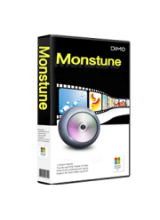
A user-friendly and handy tool which provides exclusive solution for Mac users to rip and convert Blu-ray/DVD content with multiple subtitles and audio tracks retainable.
GIVEAWAY download basket
Developed by Informer Technologies, Inc.
Developed by IObit
Developed by OmicronLab
Transfer data between your computer and Garmin devices.
Comments on Monstune 4.6.0
Thank you for voting!
Please add a comment explaining the reason behind your vote.
Please add a comment explaining the reason behind your vote.
You can also add comment viaFacebook
iPhone app giveaways »
$0.99 ➞ free today
For those of us who can appreciate weird and funny drawings, these stickers can’t fail to fascinate.
$0.99 ➞ free today
enhanceAI will vastly improve less-than-ideal images and add incredible detail with our optional Super Resolution.
$2.99 ➞ free today
$1.99 ➞ free today
Om Namah Shivay. You can listen to Om Namah Shivay aarti dedicated to Lord Shiva with this app.
$2.99 ➞ free today
Android app giveaways »
$6.99 ➞ free today
Blur Photo is the perfect censor photo app for blur background and picture blur.
$2.99 ➞ free today
The global bass booster and the equalizer enhances the sound quality of your Android device.
$1.99 ➞ free today
Want to get experience and emotion from driving a real city train in the metro simulator?
$0.99 ➞ free today
An alien ship has taken possession of multiple cities on planet earth, deploying countless robots.
$2.99 ➞ free today
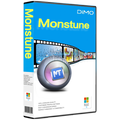


I can't get this problem to work.
When I click on start it takes about 10 seconds to convert a movie to MKV and produces a 10k file.
Has anyone been more successful with this program.
I'm using Windows 8.1 and tried it on a DVD movie.
Save | Cancel
Everything Downloaded & installed fine. The registration loadeded correctly the software simply doesn't work. When I load the DVD it shqws all of the available title I mark the check box at the right hit start, , and it runs for about 10 seconds, and says 100% complete the file that it produces is only 10kb from a 3.6 Gb file.
Save | Cancel
Smokey Joe,
10kb from a 3.6 Gb file - WOW, that's some awesome compression ;-P
Save | Cancel
Windows Defender will not accept it. (Windows 10)
Am I the only one with that problem?
Save | Cancel
shothot, there is an app to disable/enable windows defender in win 10 ... it is freeware ... try to google it
Save | Cancel
Nimit Muni
Thank you very much, but I don't want to disable defender without knowing why...
Save | Cancel
Does this support ripping the 5.1 (or better) Dolby Digital multi-channel audio from Blu-Rays, or is it just stereo?
Could not find the info on their web site. Interestingly, though, the main page gives it four stars while indicating zero number of reviews.
Save | Cancel
Hi
I've tried to install this without success. In both cases, I just get a 'setup' window displaying 'Installing... please wait....' with a blank progress bar. As far as I can tell, I've turned off AV software, etc.
Although most software in the past has installed without problems (even without turning my AV software, F-Secure, off) this one (along with occasional other GAOTD software) will not install (no error messages are displayed).
Please advise how to overcome.
Thanks in advance
Save | Cancel
Since it can copy DVD's & Blu-ray, looks like a keeper, providing of course it manages the high level of Blu-ray DRM that's common nowadays. IMHO DVDs don't have enough quality currently to withstand the loss from re-encoding, which is by design. Blu-rays OTOH do have enough quality to be re-encoded, but every device we have can play them as-is [even the cheapest Kindle HD tablets, using VLC (!) ], so why not keep & enjoy the Blu-ray's higher video quality? Put the Blu-ray on a USB stick that plugs directly into the Kindles & other tablets/phones, or use a regular USB stick for everything else, and done. You can also buy a OTG adapter cable to use a regular USB stick with your tablets & phones for about $3.
I don't know yet if Monstune creates a single .m2ts video file when you copy just the Blu-ray title video... the movie can be made up of quite a few files that have to be played in order. If not, then the free tsMuxeR will copy the Blu-ray folder to a new one, using a single .m2ts video file, and optionally using just the regular multi-channel audio, stripping out the full HD theater audio to save a GB or so. With a single .m2ts file those players that do not understand Blu-ray can just play the .m2ts file, which is in my experience compatible with more players [including Android] than MKV. That .m2ts file can contain multiple audio & subtitle streams as-is -- for the subs that means no need to OCR the subtitle stream, which is graphics-based.
Save | Cancel
I can't find the "Get it now" button for getting the registration code either. (I don't do Facebook sharing). Down on the bottom left of what is supposed to be the appropriate webpage it says "Tips: License code & setup file will show up after sharing.
or ". - there's nothing after the "or". I've done a search for "get it now" on the webpage itself - it's not there. I'm using Firefox, if that helps. I'd really like to try this. Thanks.
Save | Cancel
Addendum: I had a thought, disabled my Ad Blocker and refreshed - and the button appeared.
One other thing I thought I should mention - when executing the setup.exe, Windows Defender (which in my experience has Never done ANYthing) stopped the install, indicating an unknown program from an unsigned publisher was trying to execute. I found out how to "run it anyway," and it proceeded ok, but Monstune might want to do something about that.
Save | Cancel
Cogwheel settings button is not working. I always like to tweak settings a little bit, especially to untick automatic updates to prevent losing a program due to an update.
Save | Cancel
consuella, Cogwheel settings button is only for changing things like output bitrate after a dvd has been loaded.
Save | Cancel
TK,
Thank you for your very helpful advice.
Regards,
consuella
Save | Cancel
Will this work with normal DVD'S ?
Save | Cancel
daily runner, from the above write up - "The award-winning multi-track Blu-ray/DVD ripper to rip Blu-ray/DVD discs to multi-track MKV/MP4/MOV/AVI without quality loss."
Save | Cancel
daily runner, Yes, you have both choices.
Save | Cancel
PaulF, Thanks :)
Save | Cancel
Just a question. Setup was quick and easy, thanks for the get key direct button!
How do I select multiple audio streams and subtitles? I am probably just missing the obvious. Thanks.
Save | Cancel
Maturegeek, See here: https://www.mediadimo.com/monstune/welcome
Save | Cancel
Works for me.
Save | Cancel
Installed quite easily. Did not even ask for email address. Did not have to search for registration box. Automatically popped up for me. Simply went to website in instructions and quickly was given the Licence Code. Currently ripping a Blu Ray from 2018. If any problems, will report them later when it is finished.
Save | Cancel
ALL INSTALLED AND WORKING GREAT
AND PNM if you dont want to go on social media you can ask for the software to be sent to you in a email
and YES this is the way to spread the news about new software it promotes the company and GOTD i for one am very pleased how it works as i get what i want FREE SOFTWARE and the promoters of the software and GOTD get what they want
Save | Cancel
FYI, "Registration" is hidden in the Expand Window icon at the top right of the screen. Odd decision by the developer!
Save | Cancel
AnAceBuyer, ... as very often, you have to click in that area!
Save | Cancel
This is * NOT * a giveway. It is a deception.
In order to get the key, you'll have to share on so-called social networks. This is not the way GOTD works. The key * MUST * be given without condition.
Save | Cancel
pnm, All you have to do is click the right button "Get Code "Directly."
Save | Cancel
pnm, Just click on "Directly Get The Code" button... (worked for me)
Save | Cancel
For some unknown reason cannot not see the button "Get code directly" with firefox, chromium, vivaldi, palemoon. Maybe my security settings prevent the button to show up.
Save | Cancel
pnm, You have to go to their website (In read me) for the button. Ian
Save | Cancel
rww, I agree. It should be part of the installation "unwrapper", so you can read it before the install begins. Should be very easy to add the code to this. Just open it in Notepad.
Save | Cancel
Thanks for this giveaway!
Save | Cancel