Every day we offer FREE licensed software you’d have to buy otherwise.

Giveaway of the day — MiniTool ShadowMaker Pro 2.0
MiniTool ShadowMaker Pro 2.0 was available as a giveaway on July 16, 2018!
MiniTool ShadowMaker is a capable backup tool with a lot of features. It can back up your Windows Operating System, important files/folders, selected partitions, and even the whole disk. It is an all-in-one data protection and disaster recovery solution for PCs. With a copy of backup, you are able to restore data once a disaster occurs, like system crash, hard drive failure, and more. There are no settings or features that seemed difficult to work out. It also lets you create a bootable media to restore system to a normal state when a computer fails to boot. With its help, hard drive maintaining is not a difficult issue.
Essential Backup Features:
- File/Folder Backup
- System Backup
- Disk/Partition Backup
- Disk Clone
Quick Disaster Recovery:
Compared with the products of the same kind, MiniTool ShadowMaker takes less time for disaster recovery, allowing you to restore systems, disks, partitions or files to previous state immediately. With WinPE bootable media builder, MiniTool ShadowMaker is able to restore computer from backup image files in the following situations:
hard drive failure; blue screen error; ransomware attack; system crash; human error.
System Requirements:
Windows XP/ Vista/ 7/ 8/ 10/ Server; CPU: Processor Pentium 1GHz; 1.5GB free disk space; 1GB RAM for 32-bit OS, 2GB RAM for 64-bit OS.
Publisher:
MiniTool SolutionHomepage:
https://www.minitool.com/backup/shadowmaker-pro.htmlFile Size:
75.2 MB
Price:
$29.00
Featured titles by MiniTool Solution

System backup and data protection solution for PCs, laptops, and workstation under Windows 7/8/8.1/10.
Single license for 3 PC

System backup and data protection solution for PCs, laptops, and workstation under Windows 7/8/10 and Servers.
Single license for 1 PC/Server.

System backup and data protection solution for PCs, laptops, and workstation under Windows 7/8/10 and Servers.
Single license for 10 PCs/Servers.
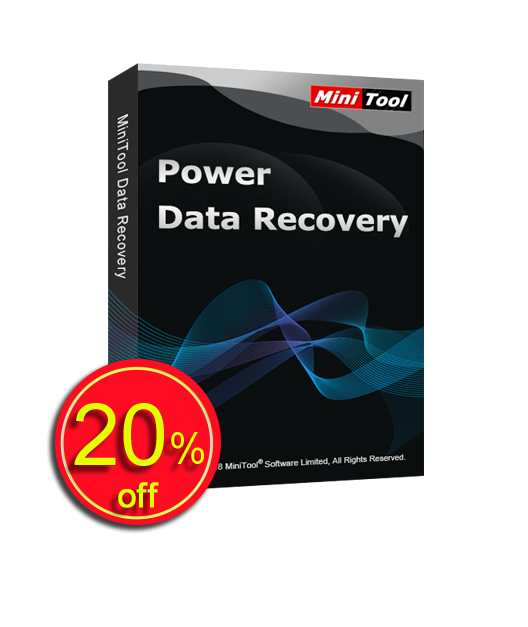
Best data recovery software for home users. Apply to all data loss situations.
1 year upgrade for 1 PC.
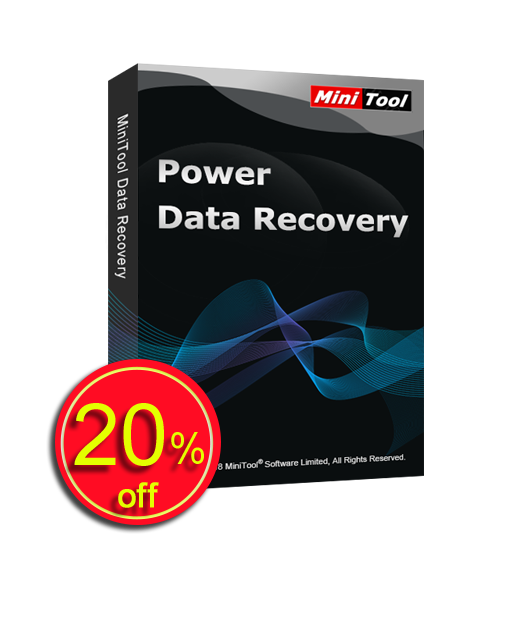
Best data recovery software for home users. Apply to all data loss situations.
Lifetime upgrade for 1 PC.
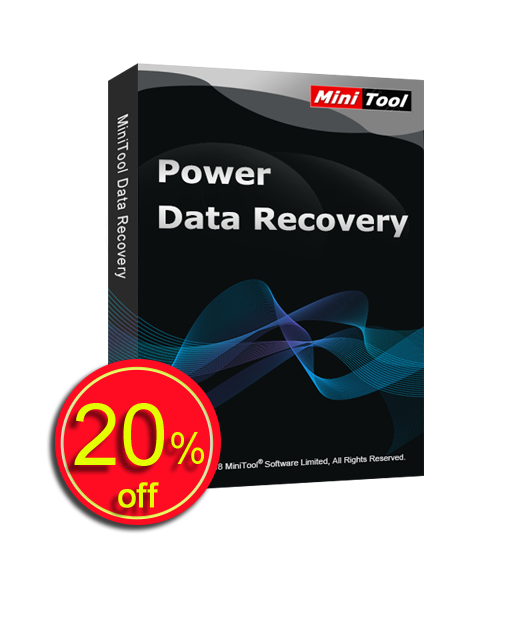
Best data recovery software for home users. Apply to all data loss situations.
Lifetime upgrade for 3 PCs.
Comments on MiniTool ShadowMaker Pro 2.0
Please add a comment explaining the reason behind your vote.





.
Contrary to their claims, backup is not "data protection".
Your data can still be stolen and corrupted and lost.
All this program does is try to make a copy.
Which also can be stolen and corrupted and lost.
They claim "... With a copy of backup, you are able to restore data once a disaster occurs, like system crash, hard drive failure ..." ...
... no, if your hard drive or solid-state drive fails, you must repair or replace it first -- this software has no capability to repair or replace crashed and failed hard drives or solid-state drives.
This software claims "... With its help, hard drive maintaining is not a difficult issue ..." ...
... no, this software has no hard drive maintenance capability.
This software claims "... allowing you to restore systems, disks, partitions or files to previous state immediately ..." ...
... no, typical USB 2 external hard drive or flash drive connections managed under Win PE cannot perform "immediate" replacement of internal boot operating system hard drive functions, no, such data transfers take time, a long time.
What this software offers is for you to make copies of your system data, parts or whole, using your own storage and your own computer's data transfer capabilities, all without improvement or maintenance.
Actually, for me, it did nothing, just hanging on an endless ping-pong screen, grayed out, no choice available but to [ Cancel ].
I suggest the free alternative that we all have, free Microsoft RoboCopy, that comes free with Windows -- works for me.
.
Save | Cancel
.
... and apparently the backups are in a proprietary format that cannot be easily decoded and inspected and used, your backed-up files cannot be explored and copied out with Windows Explorer or other non-proprietary means.
.
Save | Cancel
Very good software, full disk image is fast but Incremental image is very slow
Save | Cancel
.
[ Slavko Raspotnik ],
So, it's useful for, perhaps, making a master installation that can then be used to install and reinstall multiple computers on demand without having to individually configure each one, such as public kiosk computers, or a basic computer that people use for web access but they store no personal data, and when they infect their computer, we can reinstall the basic functions without having to troubleshoot and clean it up, like the "restore to factory new" features that many name-brand computers offer during boot.
.
Save | Cancel
Very easy installation and registration on my win 10 x64 v1803 laptop,
as no request by email link or facebook approach.
i like this way.
s/w interface is simple & yet to try it out.
Hope this feedback helps ...
thanks GOTD & MiniTool Solution.
Save | Cancel
donald, thank for your support. You may just feed MiniTool back anytime at support@minitool.com in case of any problem in the future. Thank you!
Best regards.
Save | Cancel
With all the negative comments on this software I can't understand why it had a high thumbs up rating unless those happy with the program don't want to write about this program.
Brian
Save | Cancel
At the link provided, I keep getting a 404 download error.
Would appreciate some help.
Save | Cancel
Rich Richie,
If your internet connect is OK?
Save | Cancel
Alex, really? He posts a problem on the internet and you ask if his internet is working. LMAO
Save | Cancel
Alex, My internet connection is peerless. 1gbps fibre optics broadband. I think the problem lies with GAOD. I have emailed them for some assistance but so far no reply, no response, zilch. Is this site operated out of a botnet? LMAO. In contrast, SharewareonSale is always responsive.
Save | Cancel
Rich Richie ,
You can contact the developer of MiniTool ShadowMaker., and they may reply to you soon. Their support email is support@minitool.com.
Save | Cancel
Glen, you should be the right one he needed. He has been waiting for GOAD response. Plz just help him.
Save | Cancel
Rich Richie , don't worry, Glen is helping you out. Plz just be patient. Thank you!
Save | Cancel
.
[ Rich Richie ],
Try a different browser.
.
Save | Cancel
.
Installed in Win 7 64 Pro, and it just sits there and endlessly scrolls a bounding ping-pong back and forth on a shaded field where I cannot select anything but [ Cancel ].
Alternatively, why would anyone use any convoluted special proprietary expensive program such as this to backup?
All we need is a backup drive, and all brand-name backup drives come with their own backup software included.
But, more usefully, Windows comes with free Microsoft Robocopy, that can do full and incremental and timed iterative and comparative backup, plus we all can make a bootable Windows reinstall CD/Flash drive, and we can all keep reinstallation programs for our additional stuff if we ever need to rebuild our PC hard drive from scratch.
Properly prepared, an external drive can be a swappable-on-demand clone, just swap it for a failed system drive, and immediately start using your computer again -- waiting for a full restore and hoping it will work is a waste of time, especially if the failure was hardware-related, who would want to restore to a bad hard drive anyway?
And just use the failed OS drive and the new backup clone, repair it off-line, or replace it, drives are cheap.
Sorry, but I just cannot imagine the purpose and usefulness of today's GOTD offering, and since it just sits there and endlessly entertains itself without offering me any features or functions, then I guess today's GOTD has absolutely no idea what it's own features and functions are either.
Next.
.
Save | Cancel
.
[ Peter Blaise ],
I just read that after the year subscription, all this will do is restore, but make no further contemporaneous and new backups ...
.
Save | Cancel
With pervasive cloud backup of data, all I am looking for is backing up a copy of my local computer with its programs and mods.
I don't see anyone doing this alone which would be very efficient and supremely valuable. What do others think?
Save | Cancel
.
[ sj ],
The cloud is -s-l-o-w-.
And insecure.
And you'd need a working computer to restore to.
But if you have a working computer, why restore?
.
Save | Cancel
It even comes with a bootable media!
Save | Cancel
License looks a "no-expire" type, but it's ONLY for the very basic program, which isn't all that better than so many out there. It did take me three tries to get it installed and registered... and in the process of ALL three downloads, SpywareBlaster registered a trojan contained in it, but it got handled just fine.
My gripe is that all the specialized commands seem to be unavailable in the free version, but that's only noted in the HELP file.
Nice basic backup, but i spent a fair # of bucks on ACRONIS and it's still running just fine.
Just for fun, I DO back up TWICE, once to a 4TB Seagate external, and once to a 2 TB WD. So far, so good. May keep this one around for a "just-in-case", or maybe not.
Good luck to all!
Save | Cancel
vince brennan,
The license is valid for one year. After the trail ends, you can still use the Free Edition of the program to restore the backup. In case of any problem with the program, you may just feel free to contact the support team at support@minitool.com. They will be very glad to help. Thank you!
Best regards.
Save | Cancel
How long is this licence for? One year? Six months? Also, what kind of file does the software save the backups to? Is it a proprietary file extension, or something I could use without the software if the trial had ended?
Thank you.
Save | Cancel
Larz,
It's in the license,ini file in the C:\Program Files (x86)\MiniTool ShadowMaker\cfg folder
[Effective]
start_date=2017-10-30
expire_date=2018-03-29
md5_code=9d256b47cc4f2706ade2188408ee9e3b
product_website=http://www.minitool.com/backup/system-backup.html
Save | Cancel
Larz,
I've contacted MiniTool, and they said the license is valid for one year. The backup file is with the .mpi suffix. After the trail ends, you can still use the Free Edition of the program to restore the backup. Don't worry.
Save | Cancel
.
[ Lula ],
Why would we want to restore something that no longer can contain our new data?
.
Save | Cancel
Easy install and registration but to be honest this backup software is very basic and not very reliable. My first test was to have it make a full back up of my C: drive (used sectors only) and create an image on an eternal drive. After having to confirm I wanted to back up my drive three or four times, it went through the motions for a couple of minutes then told me it was done. Checking my external drive I found it had created an obscure folder named something like _bf0&.... which contained absolutely nothing. Second attempt still created obscure folder which contained some date but it did not backup all the used sectors, it had somehow managed to skip some rendering the backup useless. Messed around with what few settings there are but failed to obtain any results that I would have any faith in. I'll just stick to my own backup software which works perfectly well and is proven to work.
Save | Cancel
Robert,
So what is your backup software.
To EVERYONE,
If you find something that works well, you should state what it is so that everyone can benefit.
Thanks
Save | Cancel
.
[ Robert ],
FREE RoboCopy that comes with WIndows?
It can backup and leave the backup drive 100% standard and accessible just like the boot drive, and if the backup is formatted as a boot drive, the nit can be swaped in to replace a failed boot drive, no restore necessary, yet the aackup can be take anywhere and all the files are 100% accessible, via any Windows PC, Mac iOS computer, office rental at FexEx Office, and so on.
So, do you use FREE RoboCopy?
.
Save | Cancel
Robert,
I've used shadowmaker since beta one and fell it reliable so far. Of course, I met some problems when testing, but their support help me solved. Contacting support is always a good idea.
Save | Cancel
Is this a one year license as most GOTD offerings?
If so, what happens? Am I still able to restore? Do backups stop?
Save | Cancel
SpacemanSpiff, No, it is a thirty-day trial. a comment to the effect by someone has been removed, but it said the same to me.
Save | Cancel
Laxative, That was me, but I found the key in the readme and it upgraded to Pro 2.0...
Save | Cancel
SpacemanSpiff,
This is a personal pro version valid for one year, you can restore the backups that you made before it expires. And you can still use the free features when it's out of date. Thank you!
For any other question, please feel free to contact the support team at support@minitool.com, thank you very much!
Kindly regards,
Peter
Save | Cancel
This is just a quick look, since it would take a fair amount of time [days rather than hours] to really get to know Minitool's ShadowMaker Pro's hits & misses... Before putting your trust in Any backup software you should actually try the features you plan on using at least a few times with all the hardware &/or devices you plan on using it with. You Don't want to find out something doesn't work when that means you've just lost your files, data etc.
ShadowMaker Pro's interface or GUI is non-resizable, though you can select minimize, windowed, & full screen -- windowed it was a tad too large for the 1024 x 768 display in my win7 32 bit VM. Style-wise it reminds me of the win8 store apps with the so-called modern design. You can find what you need easily enough, & there is a menu item for high dpi display, though I obviously could check that out in the VM.
ShadowMaker Pro is pretty light weight when it comes to installation -- a couple of services are added, but no drivers, like those used by Paragon for mounting backup archives. The program in fact limits itself to the program's folder, which holds all of its files. The only older files I see are from Microsoft, like the copy of dism.exe that's 4 generations or so old, though that may be for compatibility with older Windows versions.
The built-in Media Creation tool seems to work well enough... I didn't have to download all or part of the Windows ADK, which is cool, but there weren't any options, e.g. to add files, like with Macrium Reflect free. You can set up a bootable USB stick, or it lets you create an ISO file, which means you can use Rufus to set up a USB stick that'll work with most all devices. I set up my VM to boot from the ISO, and it actually looks impressive -- you get a menu with several options for things like the command prompt, restoring Windows from a DVD, start ShadowMaker etc.
All in all, & in IMHO, ShadowMaker is worth looking at... Paragon has its faults, like being very slow running from a bootable USB stick. Macrium Reflect free is feature limited -- I only use it with devices like my Windows 10 tablet, where I only want/need a disk image, & nothing further. EaseUS & AOMEI I'm sure make good enough backup apps, but neither will create a bootable USB stick that works on all of our devices, so they're out. I bought a copy of Acronis on sale, and never, ever used it once I found out what installing it does to Windows [thankfully I monitored installation in a VM 1st]. That said, I can't know yet how ShadowMaker compares, so I can only say that I think it's worth checking out further to find out.
Save | Cancel
mike, Thanks for another good review. It's nice to see indepth reviews of the good and bad of software, unlike another "contributor", who lambasts and ridicules other users, and the software, because his machine acted inaccordinly, then mentions using a command line structure to backup their drives. Not all are computer savy enough to want to attempt command line.
So again, thanks. And yes, I have noticed quirks with Shadowmaker, but gonna give it a chance.
Save | Cancel
Minitool shadow maker is not perfect, but it's a good one, I must say.
Save | Cancel
How is it compare with EaseUS Todo Backup?
Save | Cancel
min chen,
For one, it's been some time [I think years] since EaseUS gave away copies of their paid version. And 2nd, the bootable USB sticks you create with Todo Backup have never worked for me. I don't know yet how well ShadowMaker will work, but IMHO it's worth a look.
Save | Cancel
Can NOT activate with the given key ...
- Windows 10 Pro
- i3-3240
:-(
Anybody else having this problem?
Save | Cancel
wosa, you may just contact the support team at support@minitool.com, they will be very glad to help you. Thank you.
Save | Cancel
wosa, maybe a problem with copy/paste.
A blank/space to much at the beginning/end?
Save | Cancel
Hi wosa,
If your computer has internet connection, you can directly register the program by entering the license key.
But if the computer does't have internet connection, you need to make offline registration: use your license and machine code to get the activation code, then activate the program with Activation code.
I suggest you refer to this post to make offline registration: https://www.minitool.com/help-sm/get-started.html#register
If you still have problem, post a screenshot here.
Save | Cancel
Backup is OK if your system is a static device, but it is not, after a month or two, after adding, deleting, updating, new software, data, e-mails, documents, your backup will be way outdated that will create more work to install, edit, recreate the present day update.
If there is no auto incremental or differential backup, this software will not serve the purpose. It is better to do a clone of your system every time you do major updates or install new software than a backup or even better, run a parallel mirror system updates to a second drive in your system.
This software fails in that regard.
Save | Cancel
Serrah,
The company webpage says "When backup scheme is enabled, MiniTool ShadowMaker will perform full/incremental/differential backup tasks as well as manage disk space by deleting the old backup image file versions. "
So are you saying that the program will NOT do what the software company says?
Save | Cancel
Serrah,
Hi,
You wrote: "run a parallel mirror system updates to a second drive in your system".
How do you exactly do that? Just wanted to learn more, if possible.
Thank you in advance.
Regards,
consuella
Save | Cancel
consuella, if I'm not mistaken, a parallel mirror system is basically having 2 identical 'main' drives, one of which is backing up the primary drive in real-time. Everything being added, deleted and/or changed gets down on the backup mirror drive at the time it is done on the primary drive.
Save | Cancel
Michael Norman,
Thank you , Michael, for your very helpful comment.
I also wanted him to shed some light on what program he is using, internal or external hdd, etc.
Once again, thank you for your kind reply.
Best Regards,
consuella
Save | Cancel
How is this software compared to Norton ghost ?
Save | Cancel
Eddie,
"End-of-Life announcement for Norton Ghost"
support[.]norton[.]com/sp/en/us/home/current/solutions/v86337130_EndUserProfile_en_us
Save | Cancel
mike, i backup my hard disk every month using external cd norton simantech successfully
Save | Cancel
mike, and you do not need to install on your pc , it bypass your operating system.
Save | Cancel
I don't think you will get this one confused with Acronis.
Save | Cancel
dadams,
Nope! It doesn't try to take over Windows with thousands of new registry entries etc., choosing instead to live happily in its own program folder. ;)
Save | Cancel
In the companies advertising write up they say "There are no settings or features that seemed difficult to work out." Just exactly what are they insinuating?
Save | Cancel
Inadequate,
You can do all the backup things with simple 1,2,3 steps with MiniTool ShadowMaker, it's really easy to use. You may just give it a try, or if you have any question regard to technical or non-technical, please feel free to contact the support team at support@minitool.com. Thank you very much!
Best Regards,
MiniTool
Save | Cancel
After installing, the software displayed a "loading" screen, and then gave an error message: "Failed to init the sys info service".
Save | Cancel
Aryeh, No problem here with Win10-64 Pro.
Maybe kill the program with taskmanager and try it again:
https://www.dropbox.com/s/57qu0ntl2kctwbd/TaakStopppen.png
What OS do you use?
Save | Cancel
Ootje,
Win10-64. Tried your suggestion, but it didn't help.
Save | Cancel
Aryeh, did you try to install it with admin-rights?
Save | Cancel
Hi Aryeh,
How about deleting the registry information and try again?
Save | Cancel
If this method doesn't work, i suggest you generate a report and send it to minitool support for further assistance.
Save | Cancel
What file systems are supported?
Save | Cancel
Hi Jack,
It's really nice to hear from you.
MiniTool supports many file systems, including but not limited as shown below
FAT 16
FAT32
NTFS
Ext2/3
exFAT
For any future problem, please feel free to contact MiniTool support team at support@minitool.com, thank you.
Save | Cancel
MiniTool ShadowMaker is a capable backup tool with a lot of features. It can back up your Windows Operating System, important files/folders, selected partitions, and even the whole disk. If you want to know more information ,please visit :https://www.giveawayoftheday.com/minitool-shadowmaker-pro-2-0/ 。It is an all-in-one data protection and disaster recovery solution for PCs. With a copy of backup, you are able to restore data once a disaster occurs, like system crash, hard drive failure, and more. There are no settings or features that seemed difficult to work out. It also lets you create a bootable media to restore system to a normal state when a computer fails to boot. With its help, hard drive maintaining is not a difficult issue.
Save | Cancel
allen, thank you so much for you support, for any problem in the future, you may just feel free to contact MiniTool support team at support@minitool.com.
Have a nice day!
Best regards,
MiniTool
Save | Cancel
.
[ allen ],
Backup is NOT maintenance.
.
Save | Cancel
Peter Blaise,
Backing up your computer means you are taking a proactive approach to your data. Consider it your way of taking an insurance policy out on your computer that will protect you from the internal and external forces that threaten its safety.
Save | Cancel
.
[ Minitool Peter ],
You are soft of correct -- like car insurance is not car maintenance, where having insurance does not keep you out of accidents or the hospital, nor does it keep your car from breaking down or being stolen.
So why do you write that this software is maintenance when it is not maintenance?
Do you mean "data" maintenance, like rebuilding a database index or checking PDF, JPG, DOC and XLS file integrity ... when your software does not do that kind of data maintenance either?
Nor do you maintain or repair drive data integrity should sectors become unreadable or file clusters become disconnected or corrupted ( like ChkDsk /F /R and SpinRite do ).
And no, a copy does not protect us from internal or external forces that threaten data safety ... because copies are similarly susceptible to malware, media failure, electrical failure, theft, corruption, flood, fire, and so on -- copying to different media ( gold DVDs for example ) and a different location ( the cloud for example ) change susceptibility, but you do not offer that.
You offer a
-- limited function,
-- proprietary encoded,
-- non-browsable,
-- backup-restore,
-- subscription scheme.
That's it.
All the other claims you make are wrong.
.
Save | Cancel
After I installed the software, I found it's a simplified Chinese version!!!
I couldn't find a way to change the language back to English. Please help!
Save | Cancel
Ah Ye Lee, I did see a file "lang.ini" in the map of the program.
And here the program works in English. Maybe check the file and altered the number to 30:
https://www.dropbox.com/s/2svpsuqynq1obiw/Taal.png
Save | Cancel
Ah Ye Lee, so glad to hear from you, may I know that your system language is in simplified Chinese? You may just delete a file titled langin.ini in the installation directory and then restart the program.
If there's any other problem, you may just contact MiniTool support team at support@minitool.com, they will be very glad to help you. Thank you so much!
Save | Cancel
Peter, thank you for your help. I'm using Windows 7 Traditional Chinese. I fixed the problem already. I located a file named lang.ini and there are only two sentences inside:
[General]
language=25
I changed '25' to 'English' and saved the file. It works! :)
Save | Cancel
Ootje, thank you so much! I already found this file and the language number shown was 25. I think this represents Simplified Chinese. As I didn't know 30 represents English at the time I found this file, I changed '25' directly to 'English' and then problem fixed luckily! :p
Save | Cancel
krypteller, thank you for your help, I corrected the language setting from inside a file named lang.ini. It works fine now. :)
Save | Cancel
Ah Ye Lee, it's automatic language recognition. I'm so glad that it works, thank you.
Save | Cancel