Every day we offer FREE licensed software you’d have to buy otherwise.

Giveaway of the day — MakeUp Pilot 4.5.2
MakeUp Pilot 4.5.2 was available as a giveaway on September 9, 2013!
MakeUp Pilot is a portrait software that allows you to apply makeup directly onto your photos. Don't be upset if your skin doesn't look perfect on a photo. If you have the MakeUp Pilot program, it means you have a cosmetic kit built into your computer.
Use it to retouch any spots on the skin (moles, warts, pimples, heat-spots, etc.). The program will make any photo into a perfect portrait to send to friends or save in the family album. With this makeup software you'll be able to make your pictures look even better than they do!
System Requirements:
Windows XP/ Vista/ 7/ 8 (x32/x64)
Publisher:
Two PilotsHomepage:
http://www.colorpilot.com/makeup.htmlFile Size:
12 MB
Price:
$29.95
Featured titles by Two Pilots

Form Pilot Home Software for filling in and printing out paper and electronic forms. Recommended for using at home. You can scan your form directly from the program, get the form image on the screen, and fill out the form by simply typing where you need to have the form filled out.

Free Exif Pilot Editor allows you to view, create, and edit the EXIF, EXIF GPS, and IPTC data. XMP data are available only for viewing. Exif Pilot Pro supports the following formats: JPEG, TIFF, PNG, DNG, NEF, PEF, CRW, JP2, PSD - reading, creating, and editing; RAW formats, including CR2, MRW, ARW, SR2, ORF and RAF - reading only. Batch Editing Plug-in - a paid plug-in for multiple photos processing.

Perspective Pilot allows you to align objects on your urban landscape images, correct distortion, thereby making the photos more attractive. The program automatically crops the external edges arising after photo correction. The program can be used as a standalone version and as a plug-in in your favorite photo editor.
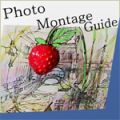
Photo Montage Guide allows you to make context-sensitive changes to the image size and aspect ratio by removing "unnecessary" portions yet keeping the "important" features intact. Removes objects from photos without visible traces. Important areas can be specially marked.
GIVEAWAY download basket
Comments on MakeUp Pilot 4.5.2
Please add a comment explaining the reason behind your vote.


Installed ok on old XP Pro. But download hung on windows 8 4 tries no go. Hope its worth it Thanks GOTD & 2 Pilots
Save | Cancel
Windows 7 Home Premium, 64 bit, i7 quadcore. Installation went smoothly. Only CorelDraw came up for the plugin installation but not the two versions of Photoshop Elements or the version of Paint Shop Pro I have. After installation, I went into Makeup Pilot's Program files, found a Photoshop 8bf file(handy!), copied it and pasted it in the plugins folders of my photo editing programs. This little program works fine as both a stand-alone and as a plugin in my photo editors. Yes, I can do more with the photo editors but not as easily and not as quickly. My friends and I are all pushing 70 now and removing wrinkles with the more-finicky Healing Brushes or the Clone Stamp is getting to be chore. Makeup Pilot is a fun little program that does what it does very well.
Save | Cancel
#26 JeanInMontana said "What is it with you people? It’s not $30 it’s FREE!"
True, it is today, but if you re-install windows, as I am about to do on one of my PC's or buy a new PC, and you have a GAOTD gem that you get used to how it works and can't live without, you need to be aware of the cost to replace it. Then you have to balance out whether it is better to learn a new program or cough up the cash for the now not free GAOTD program. One such program for me is Bandicam, I know how to use it, like it, but now that I am re-installing, do I want to spend $30 for it?
Save | Cancel
The plug-in also works with Sagelight Image Editor v.4.
Save | Cancel
The image editing software Photo Pos Pro, referred to by several earlier posters as freeware, not only seems to (a) defeat all attempts to access its website (HTTP Error 503: The service is unavailable) but also to (b) confound the freeware tag if this description by Softpedia of the download it is hosting is to be believed:
Photo Pos Pro is a powerful, easy to use software that can take you up to the professional level in image editing. And the price is great; you have to pay only $44.90 for a single user license after the 30 days trial period.
http://www.softpedia.com/reviews/windows/Photo-Pos-Pro-Review-34390.shtml
On which basis, today's GAOTD from a long established reputable developer really shouldn't be sniffed at if you're not running Photoshop in any of its various expensive guises.
Save | Cancel
Installed perfectly in my Photoshop plug-ins folder. And the filter showed up immediately in Photoshop CS5.
It's extremely basic, but will do in a pinch, if you don't need really professional results.
Save | Cancel
Maybe someone has already mentioned it and I missed it, but I'd like to ask something.
Several weeks ago GAOTD offered a similar program, called 'Beauty Pilot'. I liked that program then, and now, because it is very easy to use and has very nice demonstrations. It gives animated demonstrations of the actual program, instead of written instructions.
I had 'Beauty Pilot' in the back of my mind when I downloaded today's offer and wanted to compare the two, to see which is better.
When I opened 'Make-Up Pilot' for the first time, I could instantly see the similarities. The program has the same basic platform. Even-though the taskbars and over-all layout are very similar in appearance, there are obvious differences, noticeable from the very first screen.
In my opinion, those differences are actually very good, instead of bad or useless. The features of 'Make-Up Pilot' seem to be expanded beyond those of 'Beauty Pilot' and so too are the number of animated demonstrations available to guide you through any learning curve.
After reviewing today's giveaway, my question is;
Is it useless to have both of the programs installed?
Is there something the 'Beauty Pilot' does that the 'Make-Up Pilot' does not - or does today's 'Make-Up Pilot' include all the features of 'Beauty Pilot', as-well-as many new features?
I'm not the best tech-geek by any stretch, that's why I'm asking. Maybe there are some differences I am unaware of and need to know about before un-installing the older 'Beauty Pilot'.
Save | Cancel
What is it with you people? It's not $30 it's FREE!
Save | Cancel
I don't have photoshop myself so I can't comment on it's usefulness as a plugin. As a standalone.... I could probably touch up an image with this and then layer over the original in GIMP (my art tool of choice) to add some detail back- but that's a bit much work, IMO.
Save | Cancel
Surprised to see this compared to a normal photo editor such as the one recommended this freeware on this page.
The way it modifies the image colour is somewhat different to my mind, somewhat reminiscent of editing software from about 15 years ago.
I can't think of any way to describe the effect but to illustrate this I recommend that you use the teeth whitening brush on skin tones.
The image I have been working on is a group photograph from about nine 1898, the watermarks are most noticeable over black dresses the women wore. Using this program it is reasonably easy to make them less noticeable with not too much effort, obviously this can be done much more effectively with a high-end editor but it is not necessary as it is only for family distribution.
Save | Cancel
This is the warning from Softpedia about Photo Pos Pro:
You should pay attention when you are installing this product. Since it is ad-supported, Photo Pos Pro automatically installs a third-party toolbar and changes your homepage, unless you switch to custom installation mode.
Users are advised to pay attention while installing this ad-supported application:
· Offers to change the homepage for web browsers installed in the system
· Offers to change the default search engine for web browsers installed in the system
· Offers to download or install software or components (such as browser toolbars) that the program does not require to fully function
Save | Cancel
OOOOooo !! This is a great little program ! What I like best, is the ease of use, and the demo's that are available, each time the program is opened, if you choose. Very clear and helpful instructions. Thanks heaps Two Pilots and GAOTD folks ! EASY and nice results too !
Save | Cancel
It works as a plug-in for PaintShop Pro, too. I like it.
Save | Cancel
Hi, any decent Photo Editing Program has "make-up" ability, whether referring to faces only, or in general. It has the same Brushes as this given away one today - difference being they are not "normally" called lipstick, powder, tooth bleach, wrinkle smoother (strictly make-up language..) a.s.o, so this Program (small collection of such basic brushes) calling itself "MakeUp Pilot" (yes, of Two Pilots Company, so what) is rather naughty, or cheeky. But cleverly it achieves 2 catchy impressions. Will "do" make-up and in a "flying manner", lol. No, they don't promise that, but hope it's obvious?
Well, the landing of this Pilot is not as smooth as one would expect..It takes a lot of manual maneuvering before result is achieved! And it can be eventually, the Examples show what's what and how it's done, and generally if one needs slapping it on - makeup can be yours in no time. On closer inspection it'll hardly be a professional job.
Having said all that - I don't dismiss the fact that it can be a handy little tool to be used now and then and funnily enough it's most misleading (and annoying!) feature, namely color palettes.. - can achieve subtle colour "make-up" (or apply colour, if you like) to b&w photos. Again - the smaller the better and proper attention needed.
That's my main excuse for keeping it. Thanks GAOTD and Two Pilots. But seriously, when it comes to thoroughly decent Make-up effects (instant for that matter) nothing beats useful and handy Perfect365 I'm afraid.. Perhaps I shouldn't mention it, but anything calling itself Make-up Software always brings that one to mind.
Save | Cancel
#9: "During installation the program found Photoshop and said it installed the plugin. When I started Photoshop and clicked on my filters, but I couldn’t find it. I then checked the Plug-ins folder, and it wasn’t there. I opened Windows Explorer and checked my Photoshop folder and saw it installed a SEPARATE folder called “Two Pilots Plugins” in the MAIN Photoshop folder — NOT *inside* the “Plug-Ins” folder. I moved the folder to the “Plug-Ins” folder and it worked fine."
Thanks for the heads-up -- I'll watch for it. I've created a separate plug-in folder where I keep a copy of all P/Shop compatible plug-ins. It makes it fairly easy to manage, backup etc., & most of my image editing apps let you add at least one folder location [in preferences] where the app will look for plug-ins every time it starts -- it's quite a bit easier than trying to use the various programs' native plug-in folders, plus it lets me hold onto & use plug-ins that disappear from newer versions of image editing apps.
* * *
#12: "Might keep this for small things, but not a great tool for anything that requires any degree of accuracy or high res detail. For that stick to GIMP or photoshop or Paintshop."
As a plug-in plan on trying this on the separate copies you work with using frequency separation, where it might come in handy from time to time blending in whatever on the color layer -- the texture remains untouched so little or no worries there.
Save | Cancel
this program is awesome. I have beauty pilot lite and it don't give me all the functions, but this program give me all that was in beauty pilot,beauty guide and more. thx gaotd for a good photo program. hope to get that inpaint soon.
Save | Cancel
Installed just fine as a Photoshop CS3 plugin. Tried several presets, and it works quite well. Don't expect the automation of something like Beautybox, but it's also a fraction of the price.
Save | Cancel
#8 & #10 I also got the 503 error when going to the link Giovanni gave us for PHOTO POS PRO.
Have to go to Softpedia website to get it at:
http://www.softpedia.com/get/Multimedia/Graphic/Graphic-Editors/Photo-Pos-Pro.shtmlSave | Cancel
#9
Laura in NYC
No glitch in my computer. It was properly and automatically installed in:
c:\Program Files\Adobe PhotoShop\Plug-Ins\Two Pilots\MakeUpPilotPlugin.8bf
Save | Cancel
Dudes...do you know SOFTPEDIA website?
http://www.softpedia.com/get/Multimedia/Graphic/Graphic-Editors/Photo-Pos-Pro.shtml
Save | Cancel
Giovani your comment was rather unhelpful- that links to a program that only lets you save in a proprietary file format TPI and not jpg or anything unless you pay for it, at least from what I could find on the website.
As for today.... its a quick study at least, but not a tool for artists, as it relies too heavily on blur, smudge, clone and covering over with color that hides detail and looses a great deal. If you rely on small touchups- a tiny wrinkle, a tiny spot, etc, its not as noticible, but if you're fixing something larger, on a high res image, prepare to be dismayed at the contrast between sharp, focused image and blurred.
The color change tools were especially a let down- it just puts a new layer of transparent color on top of where you paint. Brown eyes with white highlights turns into blue eyes with blue highlights, and gives the impression of, "HI I POSTWORKED THIS AREN'T I AN AMATEUR!"
Might keep this for small things, but not a great tool for anything that requires any degree of accuracy or high res detail. For that stick to GIMP or photoshop or Paintshop.
Save | Cancel
Photo Pos Pro website sets off a warning with my antivirus (Trend Micro) as a dangerous page that can transmit viruses.
Save | Cancel
During installation the program found Photoshop and said it installed the plugin. When I started Photoshop and clicked on my filters, but I couldn't find it. I then checked the Plug-ins folder, and it wasn't there. I opened Windows Explorer and checked my Photoshop folder and saw it installed a SEPARATE folder called "Two Pilots Plugins" in the MAIN Photoshop folder -- NOT *inside* the "Plug-Ins" folder. I moved the folder to the "Plug-Ins" folder and it worked fine.
Anyone else with Photoshop experience this glitch? (Fyi, using Win XP and Photoshop 7.)
Save | Cancel
* PHOTO POS PRO
http://www.photopos.com/Photo-Pos-Pro_Photo-Editor-Key-Features.asp
Save | Cancel
Very good tool today which can remove spots on the skin (moles, warts, pimples, heat-spots) and unnecessary objects from a photo with ease!!
And it also works very well as photoshop’s plugin.
THUMBS UP!!!
30 bucks? well, well, well....
* PHOTO POS PRO (==> My Personal First Choice)
What if you could have a professional FREE IMAGE EDITING TOOL capable of doing the following things without charging you a dime:
- add a frame to an image and then create a photo collage
- remove unwanted objects and red eyes with a clone brush (you can even remove zits and moles from facial picture portraits)
- create a greeting card, after inserting a new object into a photo (e.g. change image background)
- create a flame effect, film artwork design and a neon sign
- add watermarks and vector objects to any images
- apply filters (reduce noise, sharpen, blur, morph, edges) and effects (perspective, spin, wave, line slice, metalize, inner shadow, star dust etc)
- create layers, frames and scripts
- turn your designs into HTML pages and much more
Batch mode supported, so you can reduce the size of all pictures of yours in a certain directory and improve their quality with one mouse click and without having to open each file separately.
It also supports many picture file types, including the password protected ones, as well as a wide a wide variety of digital devices such as scanners, digital cameras and more.
HINT ==> Just pay attention while installing this FREE GEM, since it’s ad supported. So to avoid the installation of useless third-party toolbars, switch to the “custom installation” mode and you are done.
* Beauty Guide + Cosmetic Guide
http://tintguide.com/beauty.html
http://tintguide.com/cosmetic.html
* Portable RealWorld Paint 2011.1
Very handy and reliable FREE app which makes image editing a breeze. The editor supports Photoshop, GIMP, Paint.net files and animated GIFs.
It's not only able to remove objects, red eyes and blemishes from your photos with its clone tool, but it can also make animations (flashing buttons, animated forum avatars, filmstrips etc…), create professional logos, buttons and/or web icons, as well as change shapes of your pics with the Shapeshifter tool (Liquify in Photoshop’s terms).
http://www.rw-designer.com/image-editor
And for a more comprehensive FREE & PORTABLE Image Editing Solution:
http://hornil.com/en/products/stylepix/Features.html
So 30 $?? ==> LOL <== !!!!!!!!!!!!!
Save | Cancel
#2 Peter B; I also downloaded and installed and was worried about this being a trial version only to leave us hanging and having to purchase it. However I did notice on their website that the trial version states: "Limitation of the trial version: the software allows you to save the image in a special format (.tpi). After purchasing, you will be able to open your TPI images in the full registered version of the program and save them in any of the JPG, TIFF, PNG, and BMP formats." Using today's giveaway version, I was able to save my edited photo as a jpeg image automatically so I believe the activation does work even though it is blank in the "about area" of the program. Thought everyone would want to know this.
I also recommend this and I am enjoying playing around with this. Thank you GAOD and Two Pilots for offering this today.
Save | Cancel
I've already got this from one of the other giveawayoftheday sites some time ago and have since been using it to touch up some of my photo's.
So far I've been really pleased with it. It's not the best photo retoucher around and the interface could do with some enhancements (it looks like it was created back in Win 98 days), but in conjunction with other photo programs it add's a useful set of easy to use tools such as an eye color changer and anti wrinkle brushes.
Of course, if you own Photoshop or Paint Shop Pro, you can do all of the things this can do; that said the tools Makeup pilot provides are simple to use and it's free today, so I'm game. :)
Thumbs up from me.
Save | Cancel
Yet again Two Pilots produces an excellent piece of software; I first became acquainted with this company with their form filling software many years ago, and recently they offered Beauty Pilot on this site, both exceptional.
They've done it again with this program, easy-to-use and produces remarkably good results that don't look artificial, plus excellent demonstrations on the use of the program.
One reason I wanted to try it is to remove watermarks from a digitised copy of 100-year-old plus family photograph, I tried the skin tool and with practice I think it would work quite well.
I love programming and I love to see polished quality software and Two Pilots has never let me down.
Save | Cancel
the goofy title hides the fact that this really is a photo retouching tool and a decent one at that. not high powered and full of gimmicks but it does do the job efficiently.
is it worth $30, though? for me it isn't but others may disagree -- just too many freebies or less expensive programs that can do the same thing
Save | Cancel
Win XP SP 3 Installs ok , but prog says it is a free version , though their website does not offer a free version. After instal the prog about button says registered to "blank" , so presume it is registered and wont turn into a trial. Would be better if it said something like registered to GAOTD .
The Demo that starts with the prog is very intuitive. No doubt Photoshop geeks will say that you dont need anything else . But anyone with a life, then photoshop is too complicated to learn and progs like this one make it easier to improve your photos . I would recommend downloading and trying it out.
Save | Cancel
Downloaded and installed successfully.
The program works well.
It can work as both stand alone application and photoshop's plugin.
And it's light, works smoothly in old-and-weak computer.
Thanks very much, both software developers and GAOTD team.
Save | Cancel