Every day we offer FREE licensed software you’d have to buy otherwise.
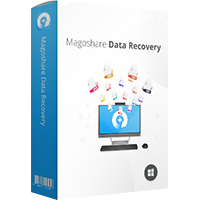
Giveaway of the day — Magoshare Data Recovery 2.0
Magoshare Data Recovery 2.0 was available as a giveaway on October 17, 2017!
Magoshare Data Recovery is one of the most powerful hard drive data recovery software. It not only can recover deleted files, but it also can recover lost files due to format, reformat, erasure, logical error, hard drive crash, OS upgrade/reinstallation, virus infection, partition loss, unexpected power off access denied, and other unknown reasons.
You can recover All File Types from:
-Computer
-Hard Drive
-USB Drive
-Memory Card
-Digital Device
-Other Storage Media
NB: Lifetime license
System Requirements:
Windows 2000/7/Vista/8/8.1/10 and Windows Server
Publisher:
MagoshareHomepage:
https://www.magoshare.com/data-recovery-software/windows-data-recovery-software.htmlFile Size:
10.3 MB
Price:
$49.95
Featured titles by Magoshare

Easy Mac data recovery software to easily and completely recover lost files under Mac OS.
GIVEAWAY download basket
Comments on Magoshare Data Recovery 2.0
Please add a comment explaining the reason behind your vote.

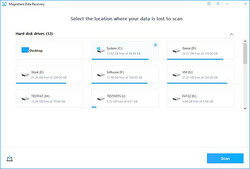
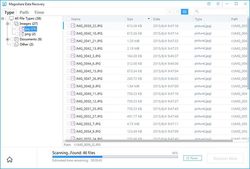
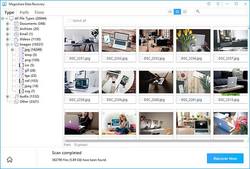

diskpart list disk select disk 1
Clean (disk part has encountered an error: data error: (cyclic redundancy chkck). See the System Event Log for more information
Save | Cancel
Easy to install -- no hoops to jump, no email address harvesting, and seems to work well. I had no problem locating a plethora of deleted files on a usb stick.
The program presents these deleted files fairly nicely as well, though like many of these programs seems to display current as well as deleted files. Unlike many, seems to demarcate them, but could perhaps do a better job of doing this.
I don't have the time to run the recovery process and see how good of a job it does at this.
So far I'm liking what I see.
Save | Cancel
Magoshare Data Recovery can recover deleted, formatted and inaccessible files from hard drive or storage media device. If you have any question, you can send an email to support@magoshare.com
learn more features, please visit:
https://www.magoshare.com/data-recovery-software/windows-data-recovery-software.html
Save | Cancel
It came up with files I never knew existed. Thumbs up.
Save | Cancel
Howe, yes, it could recover files which were deleted long time ago.
Save | Cancel
Installs & activates, but shows no disk drives & on exit the process remains & has to be manually removed before it can be run again - but still no internal/external drives shown on my W7.
Save | Cancel
This evening I did install some recovery-programs and let test a 2Gb-stick.
And there were different results. the first 3949 files, the second only 8(or just 8, that was not shown in the Explorer), third 800 and the last one 5541(also in RAW)
https://www.dropbox.com/s/rvnz7e6r7hfas55/Recover1Result.png?dl=0
https://www.dropbox.com/s/c4j2gqq6x4mf0yp/Recover2Result.png?dl=0
https://www.dropbox.com/s/o8g8ig4mftboxan/Recover3Result.png?dl=0
https://www.dropbox.com/s/qllknri5suzcnfc/Recover4Result.png?dl=0
Save | Cancel
Covers EVERYTHING BUT XP.................?
PHOOEY
Save | Cancel
Tell you, this is the best recovery software out there!!! I recovered my external hard-drive that had failed so many many times it was broken, this hard drive is almost ten years old and its really broken, literally a DEAD ONE!! it won't load and it won't even show drive when plugged in. I thought of destroying it a while ago.
Then, all of a sudden, like MAGIC this software brought it up to life!! Truly AMAZING software, and its a lifetime license, just wow!!!
Save | Cancel
Samson,
As I said above.............covers EVERYTHING BUT XP.......?
and yours Drive was 10 years old.?
DUMB MS.........how many drives had ANY THE ABOVE Systems back then when XP was the Best they ever made, AND STILL IS.
Seems developers forget that there are STILL 100 MILLION USERS AROUND THE WORLD OF XP.
Save | Cancel
Samson, Yeah, this is either a shill (hence the negative votes) -- or you got lucky. And therefore you might have got lucky with almost any recovery software. Maybe it was just a question of time -- and this day you tried Magoshare. (Not sure I like that name -- reminds one of maggots....) Or you only tried other utilities before that weren't even as good as this....
Still, congrats if you got lucky. Did you IMAGE the disk before recovery??
In fact, I'd like to know the name of a good, FREE, disk imaging utility -- any suggestions anyone?
After this, I kinda hope GOTD gives the "recovery" market a bit of a rest for a few months at least -- I have GOTD recovery programmes "coming out of my ears" by now.
Unless of course GOTD are offering a "forensic-level" programme -- which can get back large parts of my THREE, purposely over-written, hard disks.... Then *I* would no doubt be writing something that sounds like a shill....
Save | Cancel
Does this software work on XP?
Save | Cancel
Leon Magill,
my question too.........
How many have older drives they need to RECOVER
especially Vista, 7,8,8.1,10 etc..........
Millions still have the XP that works long since the mentioned JUNK above.
Of course with the JUNK from MS in the last 7-10 years I suppose there are MILLIONS of FAILURES..........software that is.........hee-hee
Save | Cancel
Leon Magill, Yes, it works well on XP.
Save | Cancel
Activation failed.
Win 10 64-bit
Code from readme.txt
Save | Cancel
danix, hi, you can try again.
Save | Cancel
Could it recover from a USB drive that still holds the files but has a bad index? Windows says it's unformatted.
Save | Cancel
Therese S.,
IMHO probably not -- *In my experience* that error message has usually meant that the USB stick was dead, because the electronics that let a PC see the stored files died. In that case, since the PC can't find any data storage, there's nothing for recovery software to work with or on.
There are things you can try - the 1st is plugging it into different PCs/laptops, & if that works, you'd probably want to copy the data off the stick then & there to be safe. If it continues to work on another PC/laptop, you can try the free USBOblivion, which removes USB device entries from the registry -- those can be bad & prevent a USB device from working.
There are some specialized apps from companies that make USB sticks, but I've never had any luck with them personally, & there at least used to be a few other things to try, but a Google search today is dominated by data recovery products.
That said, while I haven't yet had a chance to check out Magoshare Data Recovery, if TK's correct, that this GOTD is similar [or the same] as DoYourDataRecoveryPro, it probably wouldn't hurt to give it a try in case... I don't say that because the DoYourData app is the best available, but because installing that app has Very little impact on Windows, so not much to lose by trying it.
Save | Cancel
Will it recover data from an SD memory card that has been formatted by the camera?
Save | Cancel
can it recover shredded files
Save | Cancel
Can it recover fragmented JPG files?
Save | Cancel
Flan, Yes, it can.
Save | Cancel
"33 data recovery" softwares since January in Giveaway of the day.I'm on now not to lose a single file.....
But I continue to use RECUVA which is free and does very well the job.
A plus for the editors of this type of software, would be to provide the possibility of being able to create a bootable disk in case of crash of the system disk for example.
Save | Cancel
detenova,
"I continue to use RECUVA which is free and does very well the job."
Yes it does. I more-or-less stockpile recovery apps that are given away -- at least the portable or almost portable ones -- in case a file absolutely HAS to be recovered, & Recuva doesn't do it. Part of that's psychology on my part -- if I'm not successful I'll feel a lot better having tried 1/2 dozen or so. BTW, downloading Piriform software [Recuva] getting the zip file rather than the installer *might* be safer, since their CCleaner installer was previously infected.
"A plus... would be to provide the possibility of being able to create a bootable disk..."
My personal opinion, FWIW, is that you're much better off with portable or nearly portable versions that can be easily run once you boot to something else, e.g. WinPE, something like MistyPE, a Windows To Go drive etc. That way you're [hopefully] using something that you've tested & know boots your device(s). By far most of the bootable USB sticks I've created is various apps, including Windows 10's recovery, either don't work on everything, or don't work, period, so if you think someday you might have to rely on one, test it now to be safe.
Save | Cancel
Could it recover even from bad HD that are not shown "Computer" list?
From crashed hard disks that OS can't see them.
Save | Cancel
dudi,
TK has a point: if the disk can been seen in disk managment, then there is a change.
BUT, Windows acts sometimes different with disk then Linux does.
And there is a site with the best system rescue discs and all of them are based on Linux:
https://lifehacker.com/5984707/5984707/five-best-system-rescue-discs
This link is about a drive, not recognized by Windows and good for Linux.
So after trying recover-software made for Windows, give a Linux boot CD with a recovery a change. Most of them are free of charge.
Save | Cancel
"This link is about a drive, not recognized by Windows and good for Linux."
the link:
https://www.techspot.com/community/topics/hard-disk-not-recognized-on-windows-but-does-on-linux.125112/
Save | Cancel
hi Ootje,
Thank you!
Save | Cancel
Hi TK,
Thank you too!
Save | Cancel